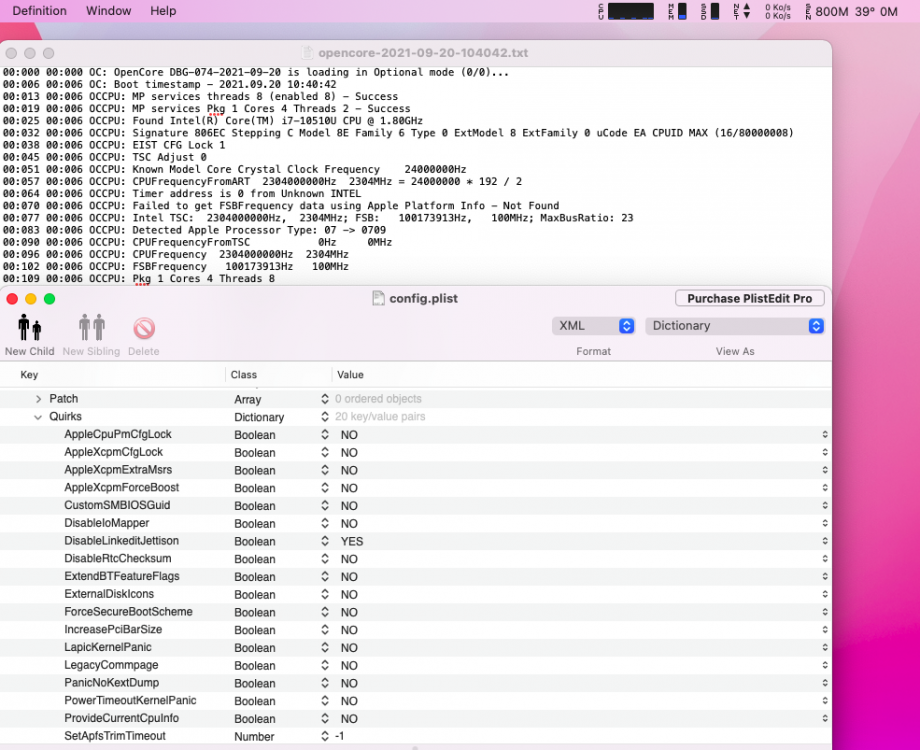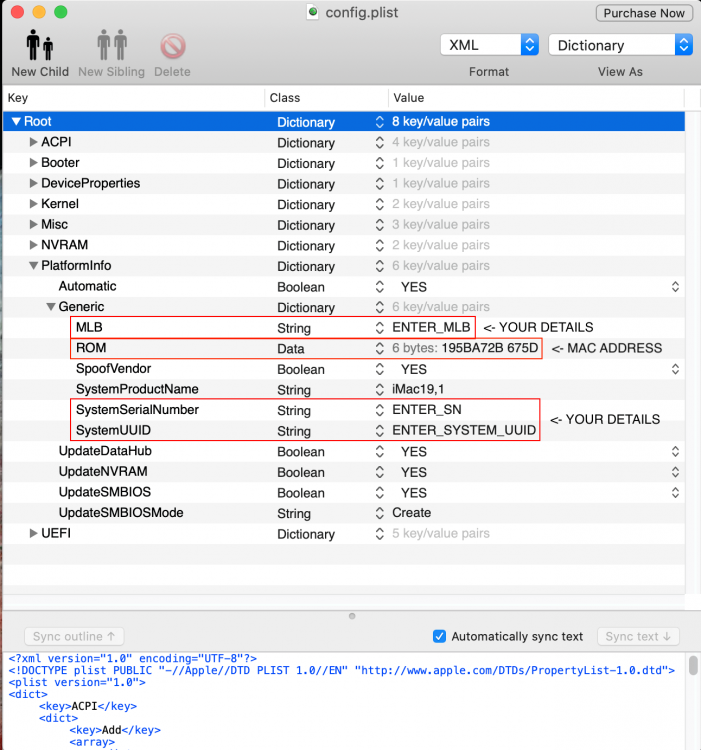Leaderboard
Popular Content
Showing content with the highest reputation on 09/20/2021 in all areas
-
Version 6
361 downloads
A big thanks to wegface for teaching me a lot of things. OpenCore 0.8.8 Tested on catalina 10.15.7 and ventura 13.2 Notes: **CPU patches are disabled, if you are using a locked BIOS you must enable them** it is recommended to chainload OpenCore to another bootloader to not mess with other oses (tested rEFInd) because i don't use OC as my main bootloader, just macos, some ssdts may load on other oses too and break things everything included in zip (acpi, kext, drivers, more info)1 point -
Useful information: macOSDeveloperBetaAccessUtility (thanks to gengik84) Black Screen on reboot -> use bootarg "-lilubetaall" (thanks to antuneddu) 'Til devs update WEG & Lilu, use -wegbeta boot arg to avoid KP on wake on SKL Laptops (thanks to Hervé)1 point
-
@Naki There will be quite a few more betas before final release, that is my opinion because Monterey is not nearly as stable in my particular environment as Big Sur is currently proving to be. Regards Henties1 point
-
Never had any installation/updating issues using KVM+Qemu even OTA updates have worked fine in all versions of Monterey. Currently on Libvirt 7.3.0 and Qemu 6.0.0 on Unraid 6.10.0-rc1.1 point
-
Hi, It makes a long time I didn't post here. But, i got a new toy Lenovo Thinkpad T15 Gen 1, all is working except mic sound (need to investigate or help). (fingerprint too but will never work) At the moment Monterey but also works under Big Sur. Major difference is that all PCI device show this error "family specific matching fails" @vit9696 But something strange and unusual I got : see screenshot below. MacOs is booting without Unlocked CFG and no kernel patch ! Patch CFG Lock (0x3E) impossible with know tools (OcTool, Grub tool or Ru refi) because EFI's protect. (I thing patched bios is needed and hard tool to flash), but will it make any differences ? I don't think all working fine with about 10 hours of battery life normal using. (no heavy task) Another thing strange is CPU frequency setting ... Fred1 point
-
Yes! And OS X updates for life for all Intel hackintoshers! Dreaming is free. I do not expect Apple to bother with ACPI 6.3 on Intel machines which will soon be discontinued. An updated MacPro8,1 with Ice Lake Xeons would already be a wonderful gift because Apple would then have to provide OS X updates long enough for this new machine from 2022. Actually, I fear that this argument might work against the release of an Ice Lake Xeon MacPro: Apple could end support for Intel Macs earlier if the countdown were running from the 2019 Cascade Lake MacPro and/or 2020 Ice Lake MacBook Pros. The benefit of being a pessimist is that you only get pleasant surprises, and no bad ones. Supermicro itself advises users NOT to upgrade BIOS if they have no issues, so the official advice is to stay on 2.3. Anyway, I looked deeper into the ACPI tables from BIOS v.2.4. These tables define exactly the same processor methods as my Gigabyte C621-SU8, including methods HWPT and TSTT which conditionally load OEM2 and OEM3 tables and further power control method—but there are no OEM2 and OEM3 tables in the ACPI tables from Supermicro! Supermicro may be laying some groundwork for future BIOS updates here. And the DSDT defines 56 processors, from CP00 to CP37 (in hexadecimal), just as it were a board for Xeon Scalable! So there was no new SSDT to write: One can just pick the SSDT-CPU-WRAP for my C621-SU8, it wraps everything in the X11SRA-F v.2.4 tables, including processors which cannot physically exist and methods which cannot or shouldn't be called because they would load non-existing tables. I quickly updated the OpenCore (0.6.9) EFI folder so it should work with (unpatched) BIOS 2.4. Only serial numbers are missing. For Clover, I suppose that adding SSDT-CPU-WRAP.aml and changing SSDT-PLUG.aml to point to \_SB.SCK0.PR00 instead of \_SB.SCK0.CP00 would work (or use SSDT-PLUGW.aml from the updated OC EFI folder). Please do not feel obliged to test! Keep your working v.2.3 installation. Using @metacollin's SSDT as template, writing further wrapping SSDTs is not difficult. Anyone who can keep track of parenthesis and braces in ACPI code can do it. It is just tedious… Collect variables and methods to wrap. Make a template for the first CPU. Make copies. Find and replace to change processor numbers. Assemble into a larger template for 8 processors. Repeat. Template for 16 processors. Duplicate as needed. Assemble. Keep all intermediates, check syntax and numbering at each step. One could write scripts to automate part or all of the process, but writing and testing the scripts may be just as long as writing the SSDT directly. (Why make it simple when you can make it complicated?) If I'm still around when @Balamut receives his X12SPA-TF, I can make the wrapping SSDT from the ACPI tables. And, in between, I wouldn't mind looking at the ACPI tables of his Pro WS C621-64L SAGE/10G to see how Asus is doing it. EFI-OC069-X11SRA-wrap.zip1 point
-
I've seen it work using Acidanthera's MacHyperVSupport. It's generally a pretty barebones setup. Just need VirtualSMC.kext and MacHyperVSupport.kext. There are some additional info given under the readme for that kext as well. If your on an AMD host though, it requires the AMD patches plus an additional one, since a lot of the CPUID info is passed through from the host. I haven't quite managed it on my AMD system yet. Recovery boots fine, but all my internet recovery installs fail at varying points so it's kinda confusing where it's failing on my end.1 point
-
All columns are adaptive to the width of the text, and the maximum width of the column is equal to the maximum width of the text in the column, which is fully automatic. So, please use the horizontal scrollbar to view the contents of the table beyond the screen width. @5T33Z0You can set the scroll bar to "Always" in the System Preferences of your Mac.1 point
-
It could be a version mismatch between the OC files. Upload your full EFI folder and I'll take a look. Do you need the PS2 drivers at all? Most peripherals are USB.1 point
-
Supermicro bothered to update the DSDT of the X11SRA-F motherboard to ACPI 6.3 specification, although LGA2066 is most certainly a dead platform and Supermicro actively warns its users NOT to update BIOS unless they encounters issues. I suspect that X12SPA-TF will come with ACPI 6.3 from day one and require CPU wrapping. For 40 cores/80 threads… That's going to be a hell of a SSDT to write…1 point
-
I find the github description clear: "Lilu Kernel extension for blocking unwanted processes causing compatibility issues on different hardware and unlocking the support for certain features restricted to other hardware. The list of blocks currently includes: /System/Library/CoreServices/ExpansionSlotNotification /System/Library/CoreServices/MemorySlotNotification The list of patches currently includes: Disabled MacBookAir model memory replacement UI (comes in pair with SystemMemoryStatus = Upgradablequirk). Disabled MacPro7,1 PCI Expansion view and RAM view. CPU brand string patch for non-Intel CPUs." Yes, it’ used a lot by those who have MacPro7.1 SMBIOS (like me) or AMD cpus o MacBooAir of soldered ram in SMBIOS.1 point
-
AudioGod maybe absent doing other things but the Thread is still alive and well for members with queries. Big thanks to @ntuneddu and @WizeMan nice one Guys, much appreciated I am sure.1 point
-
OpenCore 0.7.0 EFI Update (Big Sur 11.5 Ready), 7th June 2021 (Use With Bios Revision F12K or Newer) The EFIs and DSDTs have now been updated to the my latest versions. Changes made include, Lilu 1.5.3, AppleALC 1.6.1, IntelMausi 1.0.6, VirtualSMC 1.2.4, WhateverGreen 1.5.0, OpenCore Updated to Revision 0.7.0 (Big Sur 11.5 Ready), SIP can now be toggled via OpenCanopy, New OpenCanopy Icons, HFSPlus Updated, Plus other minor tweaks and changes to all of the configs, OpenCore EFI Update v0.7.0 - 07/06/2021 OC 070 19,1 Z390 Pro EFI.zip - OpenCore v0.7.0, SMBios iMac19,1 OC 070 1,1 Z390 Pro EFI.zip - OpenCore v0.7.0, SMBios iMacPro1,1 (IGPU Disabled) OC 070 19,1 Z390 Pro iGPU ONLY EFI.zip - OpenCore v0.7.0, SMBios iMac19, IGPU ONLY Note - If your not using a 5700 XT or any other Navi GPU then remove agdpmod=pikera from the boot arguments. Note 2 - Do not try to carry across your old OpenCore Config.plist to the new EFI as to many changes have occurred in 0.6.9. Use the new Config.plist instead. For OpenCore Using PlistEdit Pro add your details by modifying the following Sadly this will be my last EFI update for this thread as my focus is no longer on the Intel side of life and it’s hard for me to keep up with little quirks and problems on the EFI side of life. Im still here to annoy you all though and the thread will stay alive. Enjoy and BigUps AG1 point
-
👉 Rules Our goal is ensure that the forum remains a helpful & friendly place to learn about how to run Mac OS X on non-Apple hardware, and of course other general banter. We want you to be able to discuss anything and everything here, and to do so we ask that you check out these guidelines for forum use. Do not upload anywhere else files when developers specifically ask not to. We take this matter very seriously, as developers are the very heart of our community. No Flaming. This includes racism, threatening, personal attacks, victimization or hateful content. Retaliation will not be tolerated either; if a member has broken a rule, please use the report feature on the forum and the staff will deal with the situation appropriately. No posting of direct or indirect links to warez or pirated pieces of software, this includes cracks, serials and torrents. Do not publicly argue the decision of a moderator. If you disagree with a moderator take it up with them in private via PM. Only one (1) login is allowed per member. Duplicate accounts will be banned or deleted. Bumping of posts is not permitted. Other than being less annoying it also keeps the posts more informative. Meaningless and useless posts may be removed at Moderator's discretion. Only post your post once (1). This keeps the forum cleaner and makes it easier to find what you are looking for. No advertising or business offers of any kind. No posting of copyrighted material. This includes copying and pasting news articles from news websites. Attached materials must come with clear descriptions of what they are and what they do, linking to this information elsewhere is not sufficient. Materials derived from Open Source must include source code, as well as an explanation of what has been done to it. Discussion of P2P, torrent sites, or similar download sites of any kind will not be tolerated. We do not want to know your illegal downloading habits. Do not post spyware or any other malware. This includes linking to other sites which may contain it. Posting just to promote another site, product, or service (spamming) is not allowed. This site is not here for you to promote your own or anyone else's material. Discussion of commercial spin-offs of the OSx86 scene is allowed if it’s to understand their existence, but no discussion of how to use them, nor any support for these commercial spin-offs are allowed as they are not in the spirit of the OSx86 scene. Example of commercial spin-off: tonymacx86. Why InsanelyMac does not support tonymacx86 VERY IMPORTANT: PLEASE READ! (ABOUT TONYMACX86 AND iATKOS M / Y / EC / SR) 👉 Posting Guidelines If you have a question please do your best to use the search feature and search the forum before creating a new topic. Post in the correct forum and read the forum description. This will make sure that your post will not be removed. Pick an appropriate title and tags (if any) for your post. A good title makes it easier to find what you are looking for. Using informative tags allows for improved searching of related topics. All posts must be clearly written and easy to read. For example, if you have long blocks of text, use the Code option, etc. Limit "empty lines" as much as possible, use punctuation where you can and be concise. Posts may be edited for this reasons by InsanelyMac staff at their discretion. Please remember that you are in a public forum, a bit of courtesy is always welcome. It's always nice to start by saying "Hi" or "Hello" before asking a question or seeking help. Also a "thank you" would be appreciated, especially if the help you get is effective. Your topic does not deserve any more attention than others seeking help hence topic titles must reflect their content, and topic titles containing things like: 'please help' 'look here' 'cash reward' 'urgent' or other inaccurate descriptions will be removed. This includes all-caps titles. Give your hardware specs when necessary (asking for support) and any other time where it may be beneficial to have them listed. Watch this video to guide you how to do that: [Video] How to add a signature. 👉 Signatures, Avatars and Nicks Keep your signature/avatar clean and tidy - should you receive a PM from the staff regarding your signature/avatar, please make the requested alterations or it may be removed/shortened appropriately. To keep pages loading fast for everyone, we request that your signatures and avatars contain no animations or high-definition graphics of any kind. Signatures should be no more than 6 lines of text using a regular font. If you can't fit all of your system specs in that you'd like, why not create a small graphic to contain the information? They should also contain no referral or affiliate program graphics. Avatars should be in "good taste," a qualification that is broad enough to let us determine what is and isn't. Goth-devil-child-wild-eyed-in-the-violent-blackness probably qualifies as being in bad taste. Nothing offensive, pornographic, or vulgar. Nicknames must be readable by the system (without question marks). This will ensure that your nickname can be searched, and that other users can contact you. They should also not contain staff member groups (administrator, moderator, developer, etc.) to prevent confusion. Nicknames should also show respect to the community, thus nothing containing offensive language. Email addresses must be real. Accounts not in line with the last two rules will be edited or deleted without warning. 👉 Policing Do not publicly discuss the decision of a moderator. If there is any issue with a decision of a staff member PM them or contact an admin. Moderators have the ability to suspend or impose posting restrictions upon accounts based on the user's history. Records are kept to keep track of user's behavior and point out repeat offenders. Attempts to circumvent posting restrictions will lead to your account being banned, and any other accounts affiliated with your account being banned also. These rules cover a broad spectrum and are set up to preserve a free and open (and fun) place for discussion. They, in conjunction with common sense and good judgment, should steer you in the right direction. We're all human and we know that people make mistakes... but that's also not an excuse. More rules are subject to appear on this board as we see fit, so please check back from time to time for your own benefit. Thanks for joining our community and helping make it the best it can be. In case the rules localizations should differ, the English rules are the standard.1 point





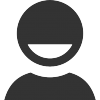
![More information about "[OpenCore][K53SJ] X53SJ-SX148V"](https://www.insanelymac.com/screenshots/monthly_2023_02/x53sj-vent.thumb.png.82b3df9b4c8cb7aaf94f08486106b5b3.png)