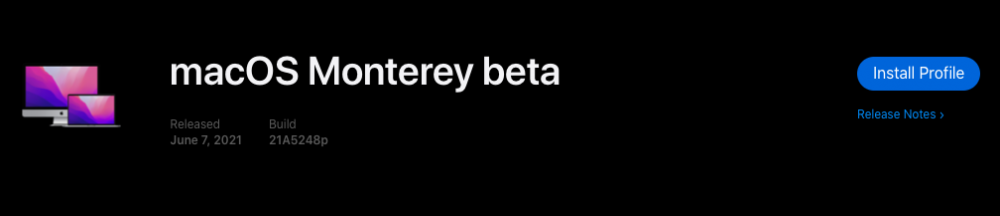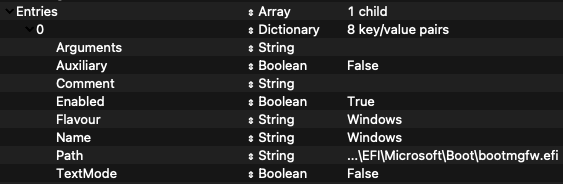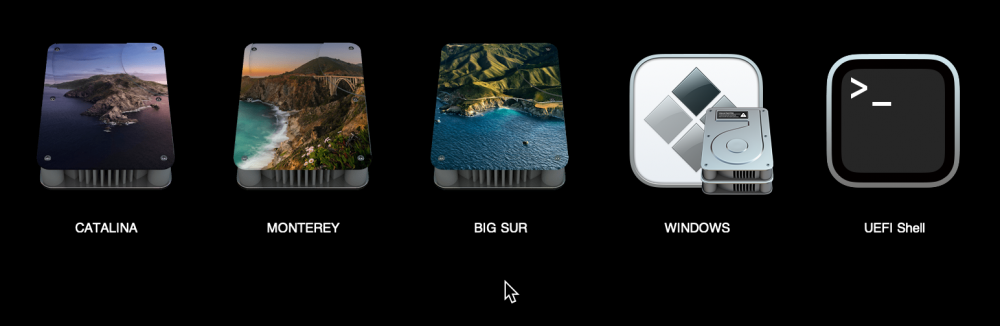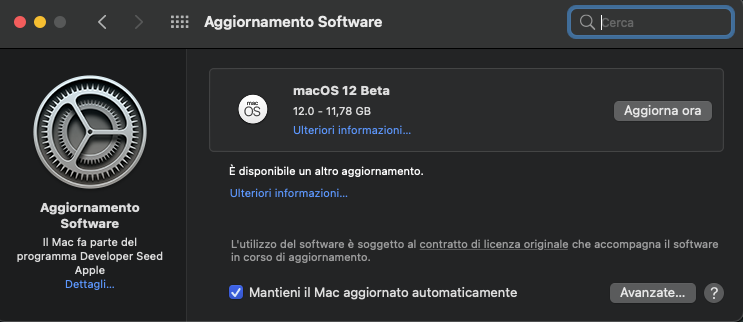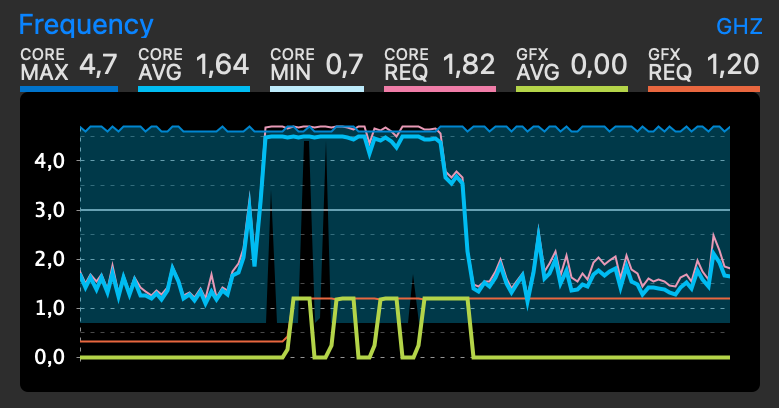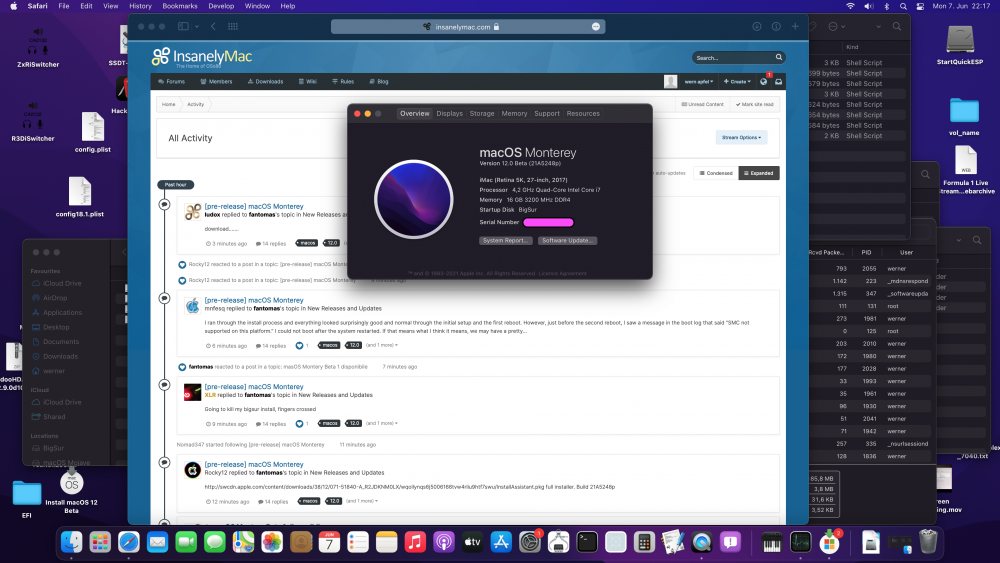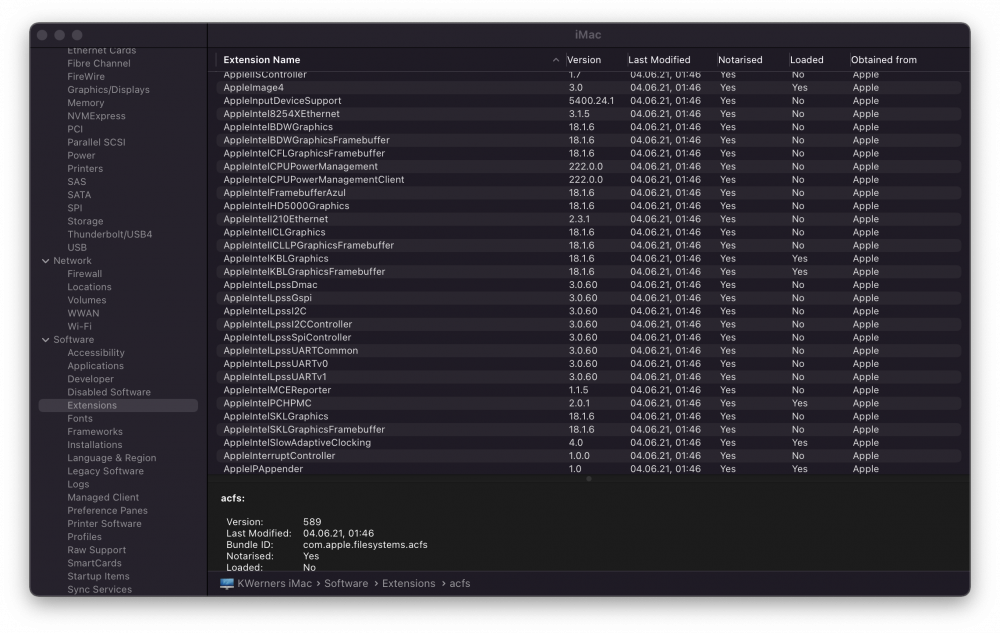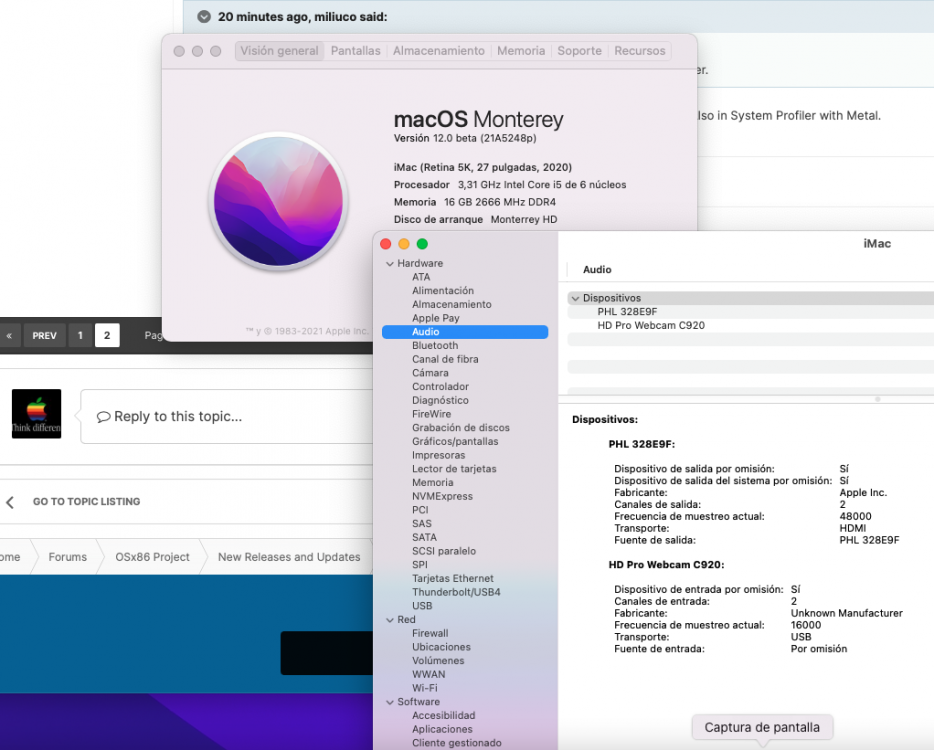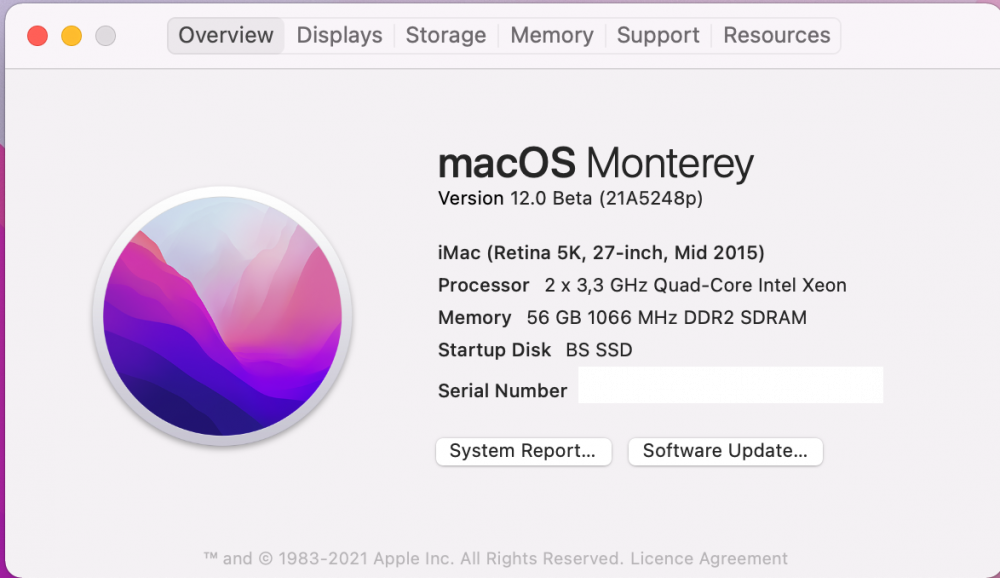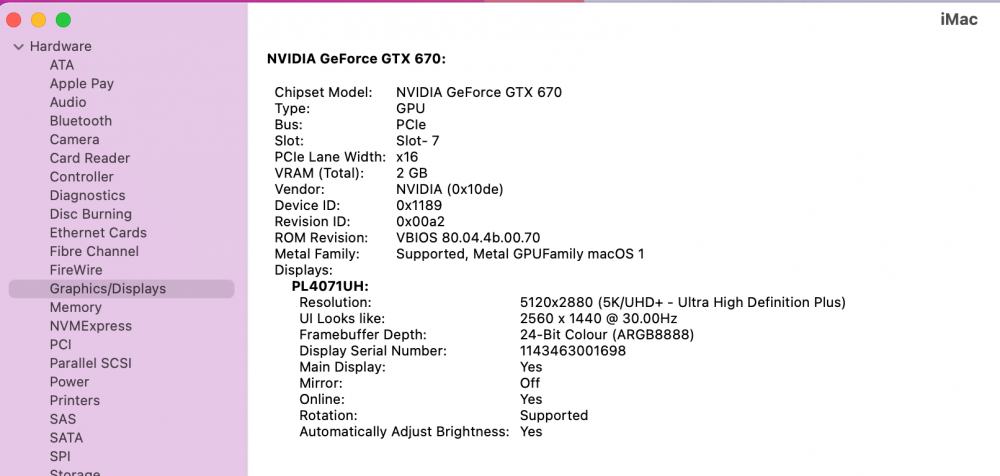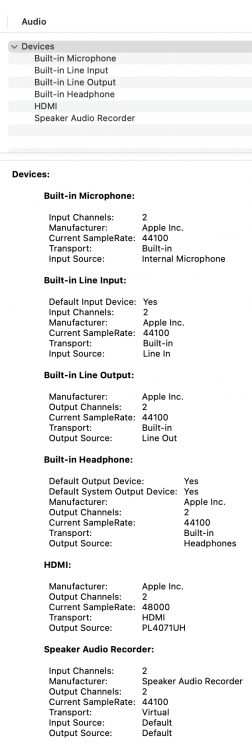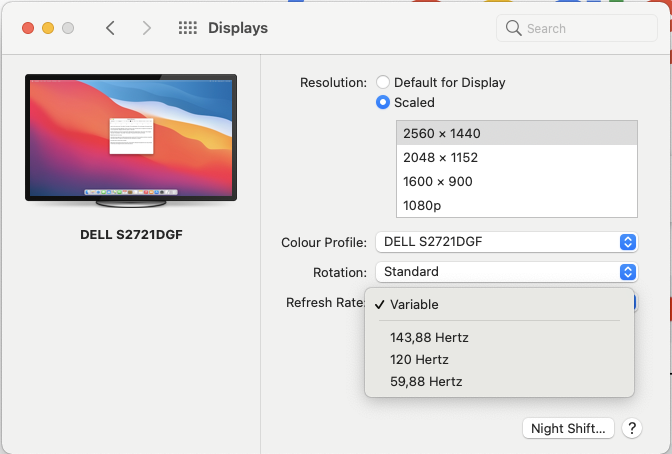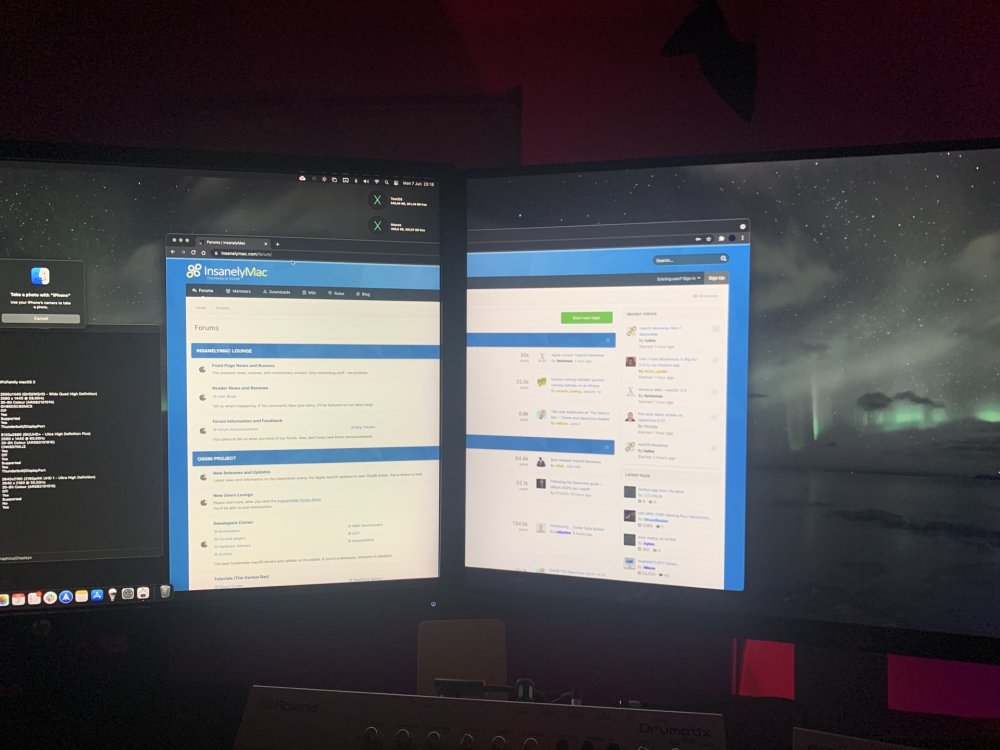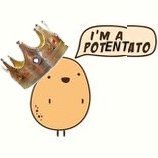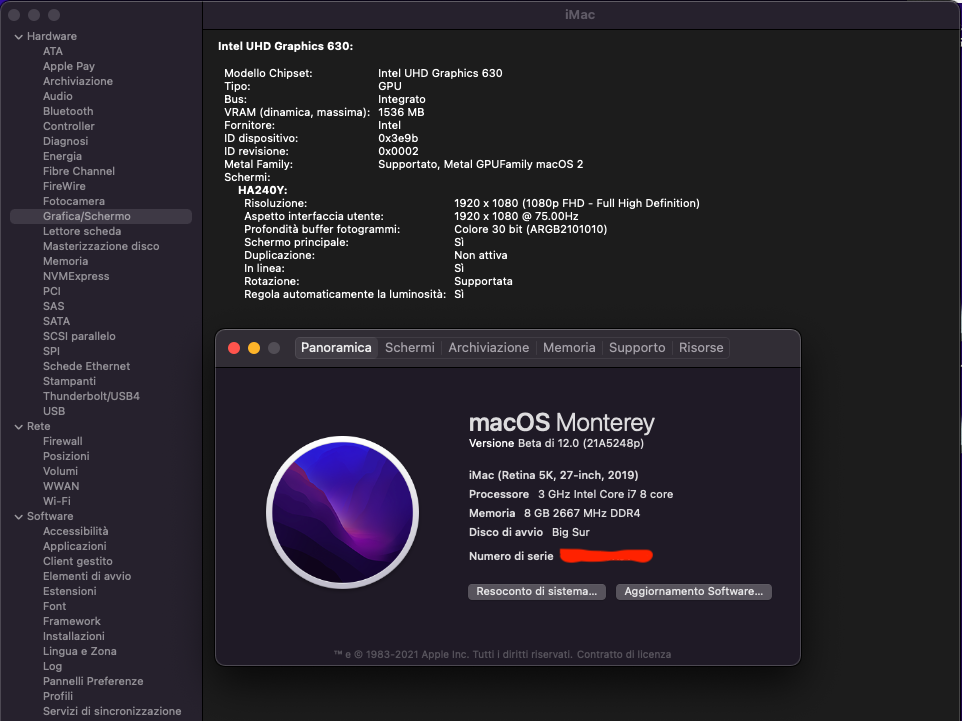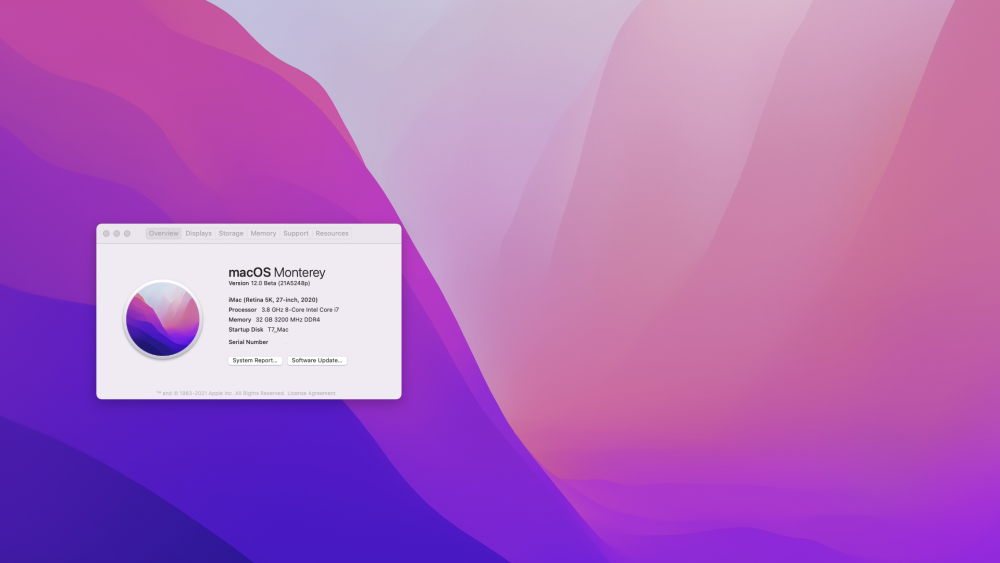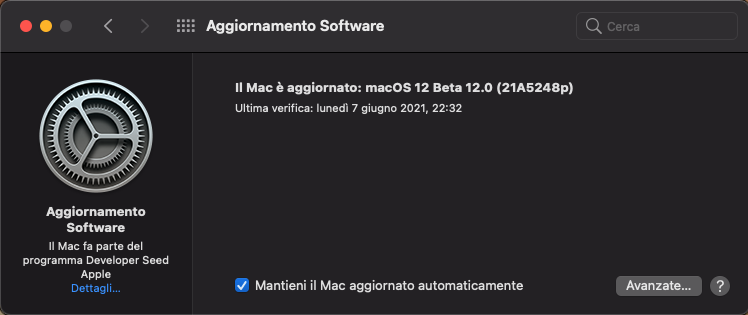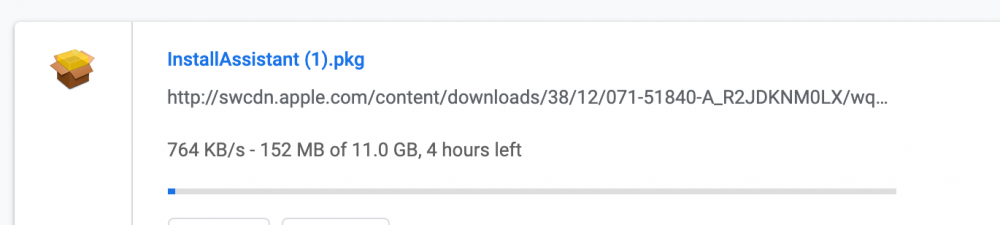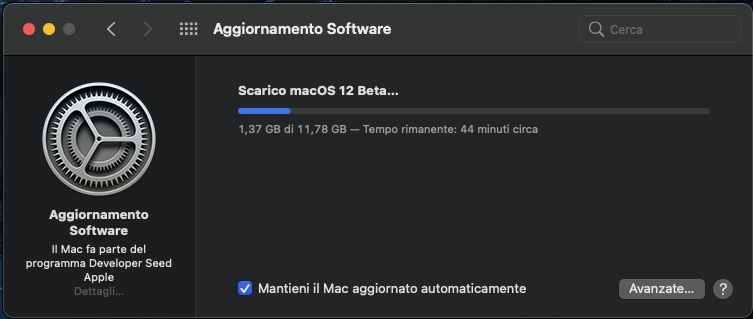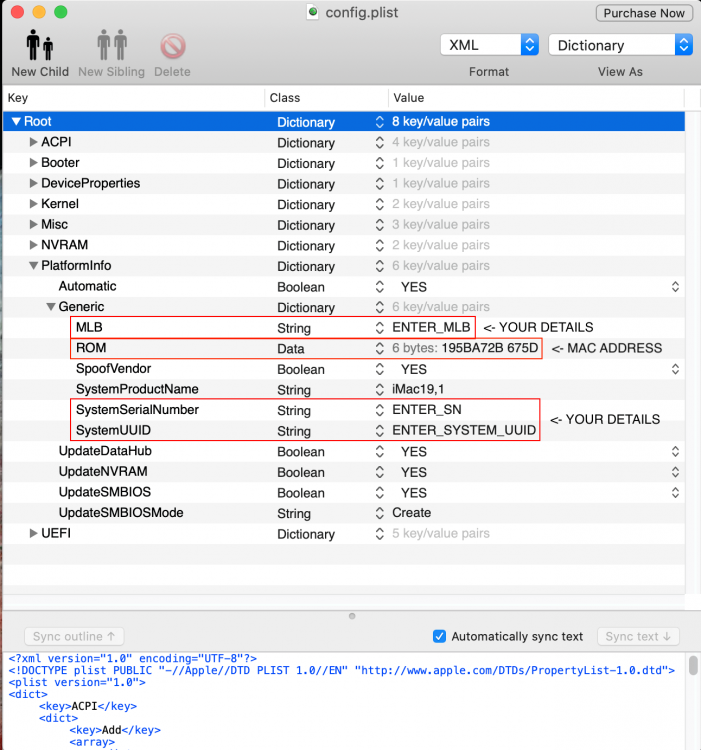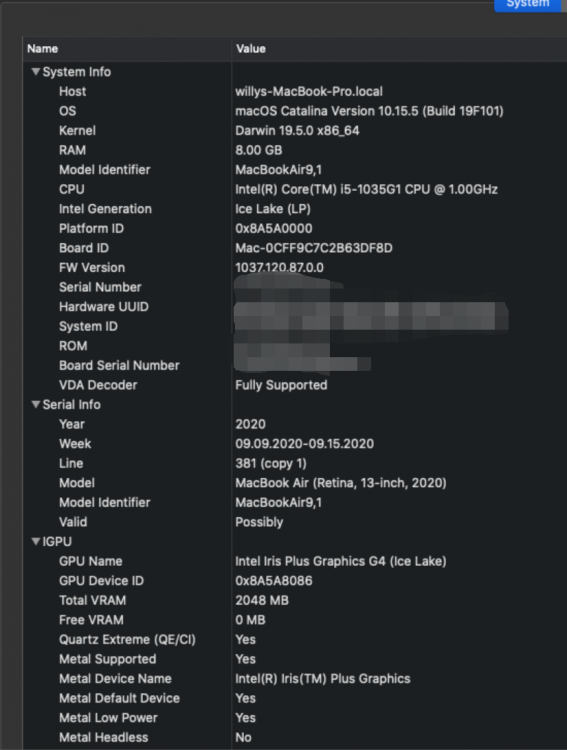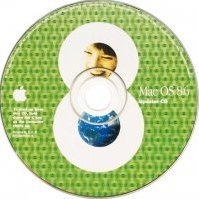Leaderboard
Popular Content
Showing content with the highest reputation on 06/07/2021 in all areas
-
8 points
-
Useful information: macOSDeveloperBetaAccessUtility (thanks to gengik84) Black Screen on reboot -> use bootarg "-lilubetaall" (thanks to antuneddu) 'Til devs update WEG & Lilu, use -wegbeta boot arg to avoid KP on wake on SKL Laptops (thanks to Hervé)7 points
-
Developers are being given a preview version of macOS Monterey today and a public beta will be available this summer (in July). The final version will be available to the general public in the fall. View full article5 points
-
4 points
-
It seems like most of the changes are designed to make Macs more interoperable with other Apple devices. I'm sure that means some significant changes under the hood which might make our current OC or Clover partitions incompatible. I always love following the developers and coders in our community tackle these issues with speed and imagination. Let this year's race to install Monterey begin!4 points
-
I encourage all less advanced users to read these instructions in detail so that their hackintosh gets better and better with the improvements of OpenCore. Some users are only interested in config.plist changes to get the new version up and running in no time. This is the wrong approach because this makes errors more difficult to understand or fix. This time the writing of the differences between versions has been very complicated. OpenCore developers have made a lot of changes and improvements. Suffice it to say that over 60 compilations have been released throughout May. Some of the changes are real news and require study and learning to be fully understood. With all this, Opencore is improving and currently has reached a maturity that has nothing to do with its consideration as a beta program. OpenCanopy continues with its great evolution and brings many changes and improvements. Some of these enhancements require training and will only be used by a limited number of users and mostly by artists designers of themes and icons. Improvements of the OpenCore graphical interface have been huge in just a few releases. The text is divided into sections: config.plist: display rotation, flavours, SIP and other modifications. csrutil and SIP: added 2 new tools to have an easy handling of SIP from the picker. OpenCanopy: new structure of the Resources/Image folder, themes organized by author, new Flavour system (custom icons in Entries and Tools), etc. message from vit9696 Do not miss the @vit9696 message as every time a new version of OpenCore is published, it is the best way to know the main changes and improvements applied. config.plist Display rotation ProtocolOverrides > added AppleEg2Info (Boolean): replaces the Apple EFI Graphics 2 protocol with a builtin version. This protocol allows newer EfiBoot versions (at least 10.15) to expose screen rotation to macOS. It can be False. NVRAM > Add > 7C436110-AB2A-4BBB-A880-FE41995C9F82 > added ForceDisplayRotationInEFI (Number): defines display rotation. It can be 0 for no rotation or any of 90, 180, 270 for matching rotation in degrees. Only enabled if AppleEg2Info=True. Flavour Misc > Boot > PickerAttributes > added a new bitmask 0x0080 — OC_ATTR_USE_FLAVOUR_ICON to enable flavours. Misc > Entries > added Flavour (String) to configure custom icons for Entries. It can be Auto. Misc > Tools > added Flavour (String) to configure custom icons for Tools. It can be Auto. PlatformInfo > Generic AdviseWindows replaced by AdviseFeatures (Boolean) to update FirmwareFeatures (PlatformInfo > PlatformNVRAM and PlatformInfo > SMBIOS) with supported bits. It can be False. A new bit has been added to FirmwareFeatures: FW_FEATURE_SUPPORTS_APFS (0x00080000) Without this bit, it is not possible to install macOS on an APFS disk. On most newer UEFI firmwares these bits are already set. Note: most of us use only Generic section of PlatformInfo and don't need to install FirmwareFeatures or FirmwareFeaturesMask. But we all need to replace AdviseWindows with AdviseFeatures. Misc > Security Added AllowToggleSip (Boolean): if True, it enables the ToggleSIP tool to enable or disable System Integrity Protection in OpenCore picker. This will toggle Apple NVRAM variable csr-active-config between 0 for SIP Enabled and a default for SIP Disabled (currently 0x26F). Note: It is strongly recommended not to make a habit of running macOS with SIP disabled. Note: OpenCore uses 0x26F even though csrutil disable on Big Sur sets 0x7F. For any other value which you may need to use, it is possible to configure CsrUtil.efi as a TextMode tool entry to configure a different value, e.g. use toggle 0x67 in Arguments to toggle the default SIP Disabled value for macOS Catalina. It's mandatory to download the new Labels folder included into OcBinaryData from Acidanthera. This folder now contains 2 new labels SIPEnabled and SIPDisabled, without them OpenCanopy falls back to text mode. UEFI > Output GopPassThrough changed type from Boolean to String. This option provides the GOP protocol for firmware that do not implement the protocol. Supported values are: Enabled (provide GOP for all UGA protocols), Apple (provide GOP for AppleFramebufferInfo-enabled protocols) and Disabled (do not provide GOP). Failsafe Value is Disabled. This option requires ProvideConsoleGop to be enabled. Memory testing utility Added Flavour key for MemTest (memtest86) and updated recommended memtest86 config in sample.plist files. To use MemTest you have to download memtest86 from its website. Mount the file memtest86-usb.img. Now, you should see a folder named EFI containing a folder named BOOT, open it. We are interested in only 2 files: BOOX64.efi (it's the app for 64 bits) and unifont.bin. Save these 2 files in a folder called memtest86 and put this folder inside the OpenCore Tools folder. The Path key of this tool in config.plist must point to memtest86/BOOTX64.efi. This way, running MemTest from its icon in the picker executes the memory check. CPU info for Hyper-V Kernel > Quirks > added ProvideCustomCpuInfo ProvideCurrentCpuInfo (Boolean): Provides current CPU info to the kernel. This quirk currently provides correct TSC and FSB values to the kernel. It's for Hyper-V virtual machines. It can be False. csrutil and SIP Added optional ToggleSIP system boot menu option: ToggleSIP (Enabled) / ToggleSIP (Disabled). It doesn't exist in the Tools folder, i's included into OpenCore. Operation is very simple. The tool is on/off style. By clicking on the icon, the status changes (Enabled > Disabled and vice versa). If csr-active-config has a value assigned (not empty) in config.plist, this is the setting that will be active on every new boot. Otherwise, action performed on Toggle SIP is kept between boots. Added CsrUtil.efi tool, similar to Apple csrutil. Visible in the Tools folder. It is an argument tool: you can pass argument in config.plist (active at every boot) setting it as TextMode tool or run it interactively from OpenShell. Available arguments in text mode: clear, enable value, toggle value, status. It is not required to have both tools active in the picker. Toggle SIP works fine even if CsrUtil.efi is disabled and not showing in the picker. And vice versa. SIP values which affect macOS updates are documented in configuration docs. OpenCanopy Added support for display rotation (0, 90, 180, 270). Changed OpenCanopy image directory to support subdirectories. Changed OpenCanopy preferred image set to Acidanthera\GoldenGate (former Modern theme). Implementation of boot entries Flavour system. OpenCanopy image directory structure There is a new structure of the Resources/Image folder, now subdirectories with themes are supported. It's set in Misc > Boot > PickerVariant. An icon set is a directory path relative to \EFI\OC\Resources\Image where the icons are located, in the Creator\Set format. OcBinaryData now have the following icon sets: Acidanthera\GoldenGate - macOS 11 styled. Acidanthera\Syrah - macOS 10.10 styled. Acidanthera\Chardonnay - macOS 10.4 styled. We have 2 ways to assign a value to PickerVariant: Predefined aliases: Default: Automatically select Acidanthera\GoldenGate. Auto: Automatically select one set of icons based on the Default Background colour: Acidanthera\GoldenGate for Black and Acidanthera\Chardonnay for Light Gray. Icons sets included into its own folder (as mentioned above), writing the value Creator\Set in PickerVariant. For example, you have 3 icon sets made by different vendors: EFI\OC\Resources\Image\Acidanthera\GoldenGate\Apple.icns, AppleRecv.icns, ApleTM.icns, BtnFocus.icns... EFI\OC\Resources\Image\Blackosx\BsxM1\Apple.icns, AppleRecv.icns, ApleTM.icns, BtnFocus.icns... EFI\OC\Resources\Image\Chris1111\Apple-BnW\Apple.icns, AppleRecv.icns, ApleTM.icns, BtnFocus.icns.... Depending on the value of PickerVariant: PickerVariant=Default > GoldenGate is the chosen theme PickerVariant=Blackosx\BsxM1 > BsxM1 is the chosen theme PickerVariant=Chris1111\Apple-BnW > Apple-BnW is the chosen theme. PickerVariant intentionally supports \ or / as separator, e.g. Blackosx\BsxM1 or Blackosx/BsxM1. Note: you must remove prefixes from icon names. Flavour: custom icons in Entries and Tools There is a new flavours system for custom icons in Entries and Tools. It's set in Misc > Boot > PickerAttributes. A new bitmask 0x0080 — OC_ATTR_USE_FLAVOUR_ICON has been added in PickerAttributes. When it's true enables flavours, boot entries content descriptions to have custom icons for Entries and Tools. These flavours can be enabled when PickerAttributes=144 (0x90 hex) which is the sum of: - 0x0010 - OC_ATTR_USE_POINTER_CONTROL + 0x0080 - OC_ATTR_USE_FLAVOUR_ICON ->10 + 80 = 90 hex = 144 decimal. When using flavours, it is recommended to disable: 0x0001 - OC_ATTR_USE_VOLUME_ICON. Flavour is a new string key added in Misc > Entries and Misc > Tools. Its value is a succession of text elements separated by : up to a maximum of 5 elements. The first item has the highest priority and the last item has the lowest priority. Flavour value by default is Auto. When Flavour has a custom value in an Entry or Tool, OpenCanopy looks for the icon named with that value in the folder of the active theme. If the icon corresponding to the first element of Flavour does not exist, the second is selected and so on. If none of Flavour icons are found, default icon is assigned according to the type of Entry. An example of Flavour could be Windows10:Windows in an Entry for a Windows 10 system. If there is a Windows10.icns file, this is the one associated with the Entry but, if it does not exist, Windows.icns is searched and, if it does not exist, default icon for this type of Entry is loaded (HardDrive.icns). With this method it is easier to configure custom icons for Entries, you just have to include the icons in the Icon Set and configure the Flavour key. Example: How to set Flavours for Big Sur, Catalina, Monterey and Windows? Set 144 (0x90 hex) value in PickerAttributes. Put the appropriate icons in the theme's folder. In this example, we are going to use Apple11.icns + ExtApple11.icns (Big Sur), Apple12.icns + ExtApple12.icns (Monterey), Apple10_15.icns + ExtApple10_15.icns (Catalina) and Windows10.icns + ExtWindows10.icns. Without Ext icons it doesn't work (at least in the tests I have done). macOS Entries only need the icons, nothing more; macOS will have its flavour set automatically by OC and it will pick the correct icon from the theme set in PickerVariant; this way it is possible to have different icons for different versions of operating systems. Windows Entry needs Flavour=Windows10:Windows. Thanks to @blackosx for these beautiful hardrive icons with images. Note: There is an intention to have a list of tools which are common enough that some icon pack artists may wish to provide an icon for them, for example ToggleSIP.icns or MemTest.icns. Certain well-known bootloaders have also been assigned a flavour (OpenCore of course, Grub2). This way, Flavour will allow to display a custom icon (if it exists) for these elements. Do I have to use Flavour in all cases? Short answer: no Flavour property in config.plist isn't required for macOS because macOS (versions included) is detected by OpenCore and the correct icon is picked up automatically. Flavour property has to be used when OpenCore does not automatically pick up the icon for an element, specifically Entries and Tools. There is no need to create an Entry to apply a flavour; if you need to apply a flavour and there isn't already an entry, then you must use a .contentFlavour file. You don't have to use Flavour in all cases, generally themes and Icon Sets are enough to customize the picker to your liking, reserving Flavour for more specific uses. .contentFlavour file Another way to get flavours is by placing a .contentFlavour file next to the operating system's bootloader. This option is indicated when the system does not have an entry created in config.plist. For example, for a Windows system the .contentFlavour file must be in the /EFI/Microsoft/Boot/ folder of the Windows EFI partition. The content of .contentFlavour is the same as Flavour key: Windows10:Windows, assuming there is a Windows10.icns icon into the active theme folder. It is another way to have flavours but more complex than if you use the Flavour key in an Entry. Algorithm used to determine content flavour For a Tool, the value is read from Flavour key. If Flavour=Auto and there is no .contentFlavour file, entry flavour is chosen based on the entry type (e.g. Windows automatically gets Windows flavour). For an automatically discovered entry, it is read from the .contentFlavour file next to the bootloader, if present. If there is a .VolumeIcon.icns (placed at the root of the Preboot volume (macOS) or at the root volume for other filesystems) it takes precedence over .contentFlavour file. For a custom entry: it is read from the .contentFlavour file next to the bootloader if Flavour is Auto otherwise it is read from Flavour key. Note: To better understand flavours, it is advisable to read Mike Beaton's text explaining these changes and defining flavours lists. Kexts It is recommended to switch to the new versions of the kexts that have been modified and updated: RestrictEvents 1.0.2 AppleALC 1.6.1 NVMeFix 1.0.8 VirtualSMC 1.2.4 BrightnessKeys 1.0.2 WhateverGreen 1.5.0 SidecarFixup 1.0.1 BrcmPatchRAM 2.5.9 MacHyperVSupport 0.5 gfxutil 1.81b. Replace only the ones you use regularly. Note: AppleALC is accompanied by a new variant called AppleALCU.kext intended for systems that have digital audio (USB) only.3 points
-
3 points
-
Updated without problems. Approx. 45' in total. I have used -lilubetaall in boot-args. The rest of the EFI folder is the same as for Big Sur. This test with iMac19.1. Slight disappointment to see the system so similar to Big Sur, at least in the user interface. Graphics card is missing from About this Mac but not from System Profiler. I have graphics acceleration with the RX 580 primary card and the iGPU in headless mode seems to work fine judging from what I see on the Intel Power Gadget while I was running a graphics test. Monterey works surprisingly well for such an early beta.3 points
-
So I was able to boot to Monterey successfully. I seem to have an issue with bluetooth loading properly but I will work on that. In the meantime, for those who, like me, forget this annual venture into uncharted waters, remember that this is a new version of macOS. If you use Lilu, be sure to add -lilubetaall to your boot args and, if you use Clover, be sure to put your custom kexts in the Other folder in Kexts. Once I did that, my system started up just fine.3 points
-
Well I 've got my installer USB all prepped and ready to do an install on a test disk but waiting on a few successful install posts before I take the plunge and then again if it all goes south, it will be only be a test disk after all and not my day to day installation.3 points
-
3 points
-
3 points
-
2 points
-
2 points
-
2 points
-
It looks like macOS Monterey now supports variable refresh rate. I have an AMD Freesync Premium 165 HZ monitor and can see "Variable" being a refreshrate option. In Big Sur I could choose up to 165 HZ, In Monterey I can choose 144 HZ, and then Variable. EDIT: changing some display properties such as refresh rate can reboot the system, and there is flickering with Variable refresh rate option. Maybe Whatevergreen needs to be updated to inject something more? Or it is simple just because it is a macOS beta.2 points
-
2 points
-
2 points
-
2 points
-
2 points
-
Going to test this new OC version right now...after WWDC 21 hehe 😁 Congrats for your work @miliuco 👏🏽👏🏽2 points
-
1 point
-
1 point
-
By the time this finishes downloading I'll have to go to bed. So no testing until tomorrow evening. Are the nvidia drivers still there? Hoping they haven't dropped support for other v1 Metal cards like my 670.1 point
-
When I try to create the installer USB in terminal I get the error message "/Applications/Install macOS 12 Beta.app does not appear to be a valid OS installer application". Help. thanks1 point
-
UPDATE: Fully resolved!: It was me being a dork and while UpdateSMBIOSMode remained "Custom", I did not flip "CustomSMBIOSGuid to "true" for some reason. With it properly flipped, USB properly works. Now to either read the tea leaves of Acidanthera's notes on how to update to the latest iMac19,1 firmware that the fruit company meant to install with 11.4, and I assumed Acidanthera would do with OC 070; but it looks like they had to triage & update the iMac14,x firmwares for functionality, so I understand those battles were chosen. Semi-resolved: the earlier change to UpdateSMBIOSMode that we had discussed on this forum to "Custom," to allow other OSes to recognize themselves as running on real non-fruit company hardware, no longer works to allow one to boot macOS with working USB. The default fallback of "Create" allows USB to work and me to log into macOS, etc. "Custom" remains an option Configuration.pdf (no mention in Differences.pdf). This is with after "Load[ing] Optimized Defaults" and rebuilding recommended options in UEFI, and an NVRAM reset. I don't have time to research further at this very moment, but I suspect perhaps that telling Settings > IO Ports > USB Configuration > Legacy USB Support > "Enabled" (the default, rather than the recommended "Auto") may allow USB to continue working as expected in macOS and other OSes to know what kind of computer they're actually on. This supposition is because I didn't test every USB port; I just noticed the keyboard and mouse (both USB 1.1, or "Legacy") weren't working, and wasn't able to get logged in to see if USB 3.x drives or anything worked. In actuality, none of the USB ports may have worked, but I wasn't able to check. I theorize the above not having tried it, with a heavy dose of Your Mileage May Vary. Will update (and edit this) once I've tried it.1 point
-
1 point
-
Got it to boot, but had to use lilubeta and whatevergreenbeta, otherwise it booted to a black screen. All in all, a much smoother process than the Big Sur fiasco last year. I guess this is just Big Sur with some new paint and wallpaper and safari browser. Kudos to the opencore developers (and Apple?), as this is the smoothest Beta1 in a long time...1 point
-
1 point
-
1 point
-
I ran through the install process and everything looked surprisingly good and normal through the initial setup and the first reboot. However, just before the second reboot, I saw a message in the boot log that said "SMC not supported on this platform." I could not boot after the system restarted. If that means what I think it means, we may have a pretty fundamental change in the way we boot up. EDIT: Never mind, see below.1 point
-
1 point
-
1 point
-
1 point
-
1 point
-
1 point
-
We already know that iOS is more secure than macOS but, yes, it seems a bit poor presentation.1 point
-
OpenCore 0.7.0 EFI Update (Big Sur 11.6 Ready), 7th June 2021 (Use With Bios Revision F11L or Newer) The EFIs and DSDTs have now been updated to the my latest versions. Changes made include, Lilu 1.5.3, AppleALC 1.6.1, IntelMausi 1.0.6, VirtualSMC 1.2,4, WhateverGreen 1.5.0 OpenCore Updated to Revision 0.7.0 (Big Sur 11.5 Ready), SIP can now be toggled from within OpenCanopy New OpenCanopy Icons HFSPlus Updated Plus other minor tweaks and changes to all of the configs. OpenCore EFI Update v0.7.0 - 07/06/2021 OC 070 1,1 Z390 Master EFI.zip - OpenCore v0.7.0, SMBios iMacPro1,1 (IGPU Disabled) OC 070 19,1 Z390 Master EFI.zip - OpenCore v0.7.0, SMBios iMac19,1 Note - If your not using a 5700 XT or any other Navi GPU then remove agdpmod=pikera from the boot arguments. Note 2 - Do not try to carry across your old OpenCore Config.plist to the new EFI as to many changes have occurred in 0.6.7. Use the new Config.plist instead. For OpenCore Using PlistEdit Pro add your details by modifying the following Sadly this will be my last EFI update for this thread as my focus is no longer on the Intel side of life and it’s hard for me to keep up with little quirks and problems on the EFI side of life. Im still here to annoy you all though and the thread will stay alive. Enjoy and BigUps AG1 point
-
1 point
-
I do not know, I just watched the keynote and everything related to the new macOS, nothing convinced me. I just had a feel like all only was like a big smokescreen.1 point
-
Yes, the changes have been several in order to improve more and more this fantastic bootloader so a dutiful THANKS is a must to the developers for the immense work done, of course thanks to you too for the explanation, as always precise and detailed. I think anyone can get the new features into practice ... by experimenting and consulting your explanation on the other hand if I have succeeded too.1 point
-
all updates till the stable version will be posted here, then once polished, you will normally not require any other update. unless Clover itself will totally change the way it now works. Please, forgive my ignorance, as i do not have any experience with AMD machine, what would be the requirement to work smoothly on them? This is odd, as CSB works the same way as buildme does, it's integrated into it, nothing has changed in the way of building Clover Some failures given by previous version were solved. What version are you using?, error generated?, or anything else to let me understand what could be the cause. Then not to badmouth anyone, but another user, little time ago, also reported some errors given during build (he only forgot to specify he was using the very first pre-release when they occurred) some more specific informations to understand. logs or anything else?1 point
-
Use the ssdts produced by SSDTTime. Post successful installation of Hackintosh, you can play with SSDTs1 point
-
Short Summary: So far, it seems that the kernel panic of an unsupported ICL SKU is resolved if one could change its DVMT settings to 64MB or above. Some laptops have DVMT set to 60 MB instead, such as Surface Pro 7, and one is able to get rid of the unsupported SKU error by adding the -igfxsku boot argument but will then encounter another kernel panic. However, I have some good news to share. @Hervé It turns out that the graphics driver itself supports the UHD graphics on G1 series processors even though the device ID 0x80868A56 is not list in both kexts. One of my friends managed to make his UHD graphics card on i5-1035G1 work on macOS Catalina with full graphics acceleration. The device ID is spoofed as 0x80868A5A (i.e. the one on G4 processors), and the ig-platform-id is set to 8A5A0000. Here is a screenshot as a proof.1 point
-
for vega or radeon vii we need create devices, in this case is PEG0/PEGP/EGP1/PEGP1 point
-
1 point
-
That could be referring to the cellular radios Apple is using, not processors themselves.1 point
-
The A-series are based upon the ARM architecture. Apple has used them in the iPhone and iPad for several years now. AMD and Intel release x86 chips. They have their differences, but they are incredibly similar. However MacOS cannot boot off of an AMD processor OOB. One needs a modified kernel to get it to work. I assume that any probs associated with the A Series chips could be overcome by our talented developers.1 point
-
ARM Hackintoh Gigabyte MP30-AR0 is an ARM Server Motherboard Powered by Applied Micro X-Gene 1 SoC MP30-AR0 specifications: Processor – AppliedMicro X-Gene 1 processor with 8 ARMv8 cores up to 2.4GHz (TDP 45W) System Memory – 8 x DIMM slots, Single, dual rank UDIMM modules @ 1333/1600 NHz supported (up to 16GB) Storage – 4x SATA III 6Gb/s ports + 1x SD card slot Connectivity – 2x 10GbE SFP+ LAN ports (integrated), 2x GbE LAN ports (Marvell 88E1512), 1x 10/100/1000 management LAN Graphics – Video Integrated in Aspeed AST2400. 2D Video Graphic Adapter with PCIe bus interface up to 1920×1200@60Hz 32bpp. Expansion Slots – 2x PCIe x16 (Gen3 x8 bus) slots Other Internal I/O 1 x CPU fan header 4x system fan headers 1x USB 2.0 header 2x Front panel headers 1x APM strap header 1x HDD back plane board header 1x PMBUS header 1x BMC JTAG header, 1x JTAG PLD header 1x BIOS_H header 1x Chassis intrusion header 1x SATA DOM jumper, 1x BIOS recovery jumper, 1x ACK selection jumper 1x IPMB connector Rear I/Os 2x USB 2.0, 1x Mini USB 1x VGA 1x Serial 2x SFP+, 3x RJ45 1x ID button with LED, 1x Power button with LED, 1x Status LED Power – 1x 24-pin ATX main power connector; 2x 4-pin ATX 12V power connectors Dimensions – 244 × 244 mm (microATX form factor)1 point