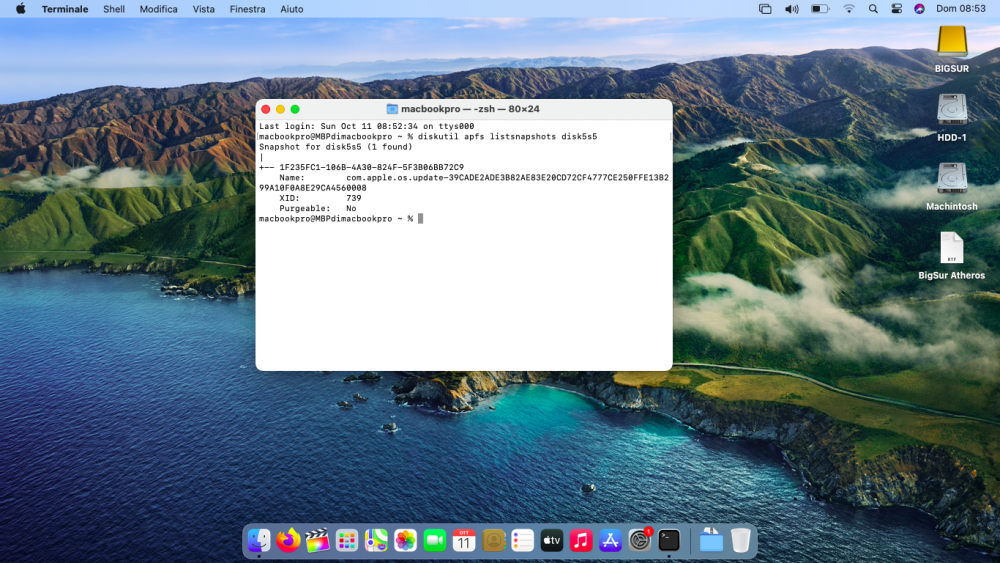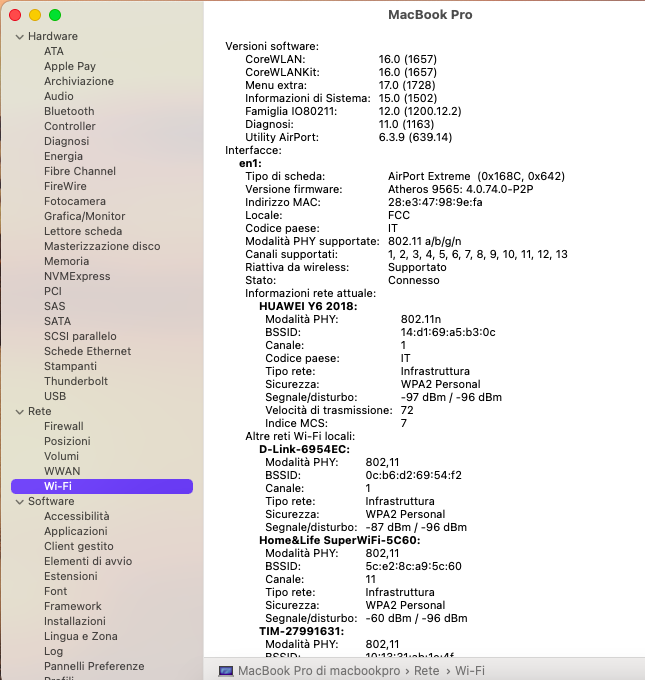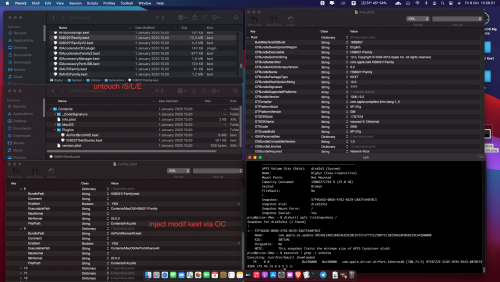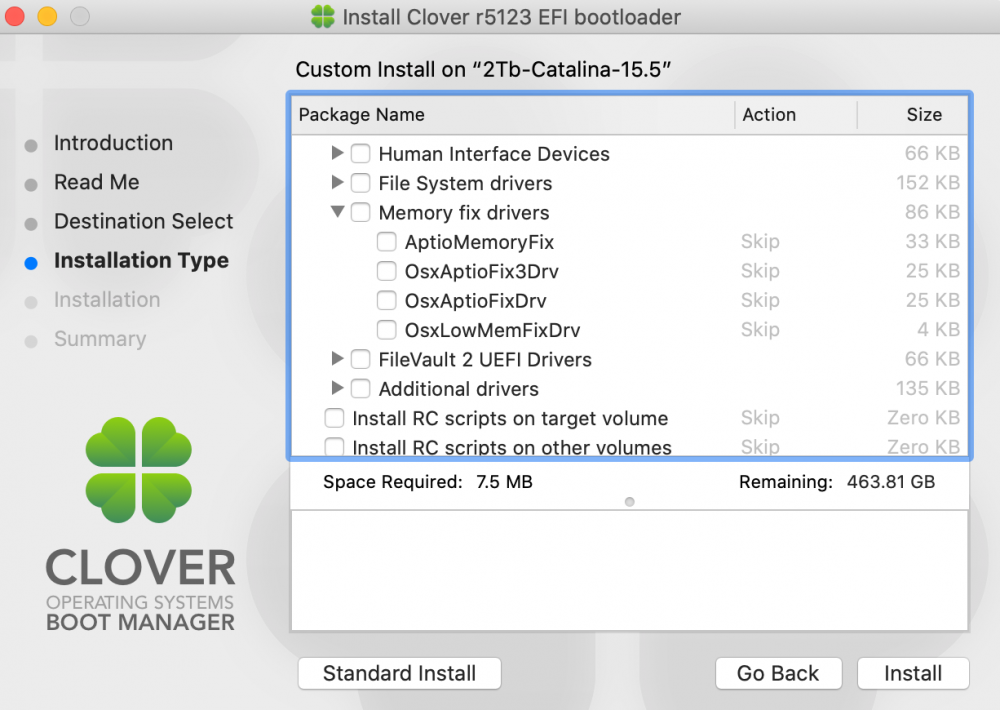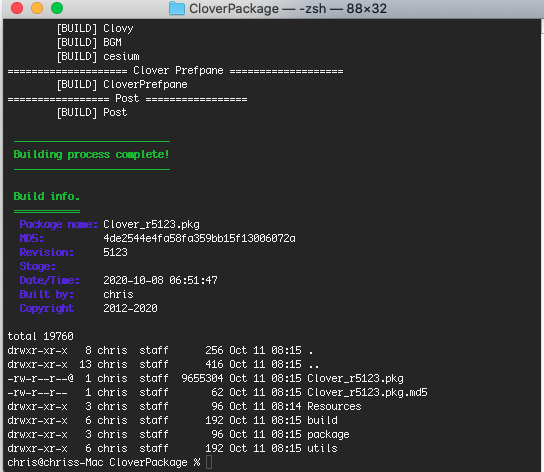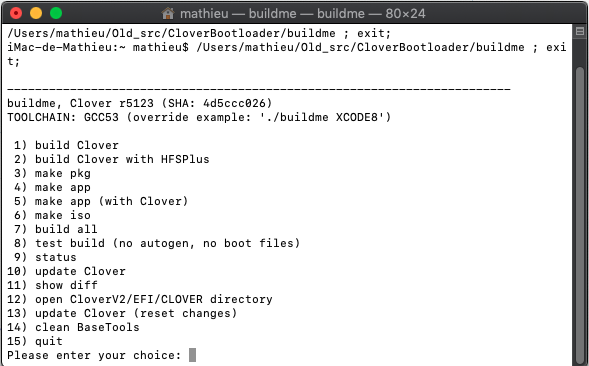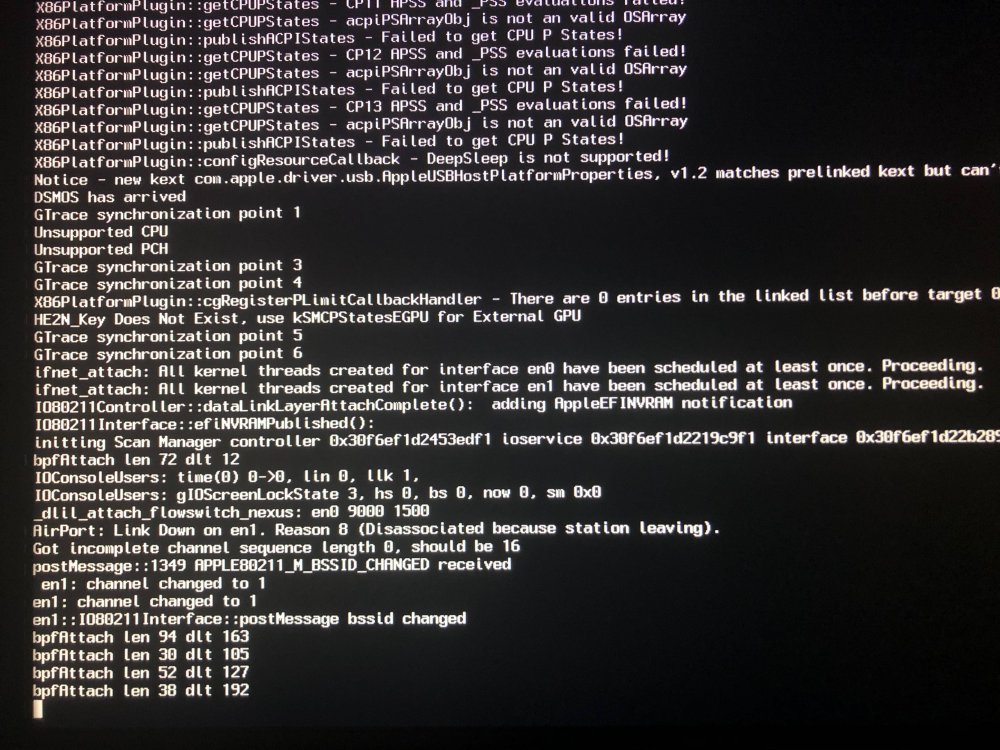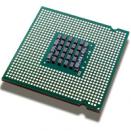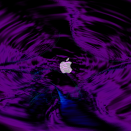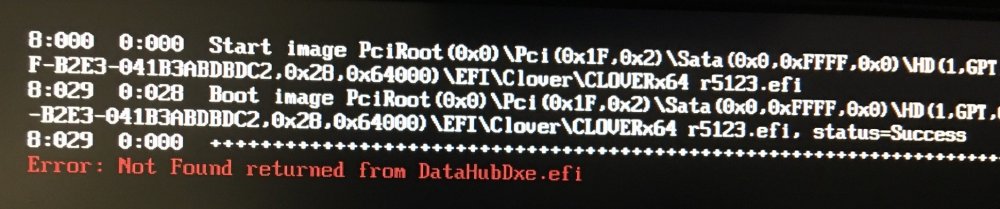Leaderboard
Popular Content
Showing content with the highest reputation on 10/11/2020 in all areas
-
Just replace your Clover EFI with the OC EFI, copy your serial, rom and mlb (and check if have MSR enabled) and you’re done. That’s what I did and it works perfectly. Very stable. On the first boot I did a clear nvram, nothing else. In case it wet sideways I had a USB with my working clover EFI ready.3 points
-
Hello everyone To activate my Atheros AR9565 Wifi card on Big Sur, I adopted this procedure with a few instructions on the terminal without going to recovery and leaving the system clean and unaltered as much as possible using the Clover 5123 Finally I attach 2 kexts. first you need to copy the "AtherosWiFiInjector" kext into the Clover EFI kexts/11 folder Start Big Sur normal with Clover 5123 open the terminal sudo mount -uw / ; killall Finder cd /System/Library/Extensions/ open /System/Library/Extensions/ Copy replace the kext to be already patched in my case Atheros AR9565 "IO80211Family.kext" then proceed to repair the permissions sudo -s chown -R 0:0 /System/Library/Extensions/ chmod -R 755 /System/Library/Extensions/ kmutil install --update-all kcditto Reboot the system NB: you can use the same procedure to activate your WiFi cards of another model as well. Atheros.zip3 points
-
It'll sound strange, but I've worked to plug OC from Clover. But I didn't know how OC works, and what's needed... My guess is : not more than with OC.2 points
-
I don't think you need DataHubDxe.efi. It's now embedded. You forgot --recurse-submodule. And if you fetch and pull, you also have to recurse submodules. I'm sorry, but I don't have hardware to try anything. So I really can't tell what settings would work. If you had a Sandy Bridge Lenovo, I could help2 points
-
Call the script ./buildme and choose "build all". It will build gcc-10.2.0 for you.2 points
-
2 points
-
Volume disk5s5 90B7B28D-27FD-4E4E-9909-2A57F55EF831 --------------------------------------------------- APFS Volume Disk (Role): disk5s5 (System) Name: BIGSUR (Case-insensitive) Mount Point: / Capacity Consumed: 15917318144 B (15.9 GB) Sealed: Broken FileVault: No2 points
-
good morning A clarification, the notebook has been formatted and installed directly with the beta 9, so there is no breaking of the snapshots, no cancellation of the same, no recovery, only it is simply what I have already written above. The attached kexts are the same ones I use with the clover 5122 with Catalina.2 points
-
2 points
-
2 points
-
2 points
-
SUCCESS! My hardware: Motherboard: Gigabyte Z97X Gaming 5 CPU: i7 4970k GPU: AMD Radeon R9 290 4 GB (Vapor-X) RAM: 16 GB HyperX Fury 1866 MHz, DDR3 OpenCore: 0.6.2 All I did was carefully following Haswell guide from OpenCore team and patching ACPI to spoof my GPU (details on how to do it are in the guide too). I'm going to link my EFI folder here, since I know it's kinda messy for a lot of people to get this video card to work and this would save you some time and headache. If you use the entire EFI folder, please make sure to create your own serial for your machine, otherwise you won't be able to use Apple services. And for those having the same video card, you don't even need to touch kexts no more to inject deviceID 0x67B11002 to make it work. It just goes!2 points
-
Version 1.0.0
6,193 downloads
Modified IO80211Family.kext especially who use device based on Atheros40 (the idea came from CtlnaAHCIPort.kext) so we don't need to touch /S/L/E just inject via OpenCore, and we can running Big SUr without open Sealed (no need remove/delete vanilla IO80211Family.kext in /S/L/E) I'm not try in Mojave or Catalina but I'm sure is worked too 1. just put 2 kext HS80211Family.kext & AirPortAtheros40.kext .../OC/Kexts and make sure inject via config.plist do not inject IO80211NetBooter in the plist (must do research so i leave there in plugin), I remove IO80211NetBooter from plugin so as not to confuse see my pict below just add 2 value 2. you can add value manually VendorID in IONameMatch (atheros40) if your ID not present 3. refer to @MaLd0n guide in olarila for working Wifi Atheros AR9565, AR9462, AR9463, AR9485 here is the modification (no need injector) AR9565 AirPortAtheros40-9565.kext.zip AR9462 AirPortAtheros40-9462.kext.zip AR9463 AirPortAtheros40-9463.kext.zip AR9485 AirPortAtheros40-9485.kext.zip Additional : Fake Locale & Country Code Use this kext WifiLocFix.kext.zip to fix Locale & Country Code (Fake AirPort Location Interface) You can change it inside WifiLocFix.ket depend on your location and don't forget to inject in your config.plist Card Type: AirPort Extreme (0x168C, 0x3112) Firmware Version: Atheros 9380: 4.0.74.0-P2P MAC Address: XXXXXXXXXXXXXX Locale: ETSI Country Code: ID Supported PHY Modes: 802.11 a/b/g/n Supported Channels: 1, 2, 3, 4, 5, 6, 7, 8, 9, 10, 11, 12, 13, 36, 40, 44, 48, 52, 56, 60, 64 Wake On Wireless: Supported Status: Connected1 point -
very interesting, but is it possible to know which .efi drivers have been incorporated, so as to remove them from UEFI and prevent any duplicate conflicts? I'm sorry, but I'm not good enough to preemptively identify which ones are to use you'll have to define them in the MMIO list and test their behavior by disabling them one at a time1 point
-
it's a quirks that normally it's better to leave disabled if you enable it and everything works, better, otherwise you have to locate all the MMIO entries of your hardware (which can change depending on the version of the BIOS you use on your motherboard, and see which one to leave enabled and which one not) If in your hack it works by leaving it enabled, leave it so DevirtualiseMmio --> YES PS: for example on my X570 with last BIOS the MMIO entries have increased from 2 to 12 But leaving the quirks on disabled, everything works properly1 point
-
uses clover 5122 .efi driver https://github.com/CloverHackyColor/CloverBootloader/releases/download/5122/CloverV2-5122.zip1 point
-
1 point
-
i get this red message, so quick that very difficult to read it. i test with the previous version of clover, and i get no error. but why there is this message now? and why size is reduced to 3 ko (instead 4 ko)? it is normal that a message is displayed, if not present. (needing for clover ) is possible that the generation may by create a partial object, but there is a mistake during compilation, dependency or include or link ? or the installer of clover is in fault? before generate, we still to make this command (folder OpendCore.pkg seems not sync ?) --> git clone https://github.com/CloverHackyColor/OpenCorePkg.git before all generation and strange for datahubDxe.efi, because clover installer displays 4 ko to install, and install only 3 ko... the previous version from r5122 is possible to fix temporary for trial ( datahubDxe.efi)1 point
-
1 point
-
I already answer to this question before. @AudioGod has posted Monday 6, OC EFI folder for Z390 Aorus Master (page #59). First read his post: there are all the explanations you need: just change EFI folder with Imac19,1 SMBIOS. Don't forget to put your Serial, ROM (or use default create by AudioGod), MLB, SmUUID. That's all. A reinstallation is no necessary. @AudioGod Folder is "the solution" for your system.1 point
-
1 point
-
1 point
-
Hi @corint1 @jsl2000 Create a new local repo is more easy. Make a empty src folder and try these command in Terminal: git clone --recurse-submodules https://github.com/CloverHackyColor/CloverBootloader.git EDIT: Then only once after create the new src/CloverBootloader : cd src/cloverbootloader git config --global submodule.recurse true Now: You can run Builme (default is gcc53) if you want Xcode: ./buildme XCODE8 For others commits, as usual: update clover option, build clover, make pkg1 point
-
@decat You don't need info about the transitioning from Clover to OC. In this topic, you can find OC EFI (latest Opencore release) ready for Z390 Aorus Master.1 point
-
As announced yesterday I implemented jumbo frame support and here is version 2.4.0d4 to try it on your own. I tested on my RTL8111H (chipset 29) and on an older RTL8111E-VL (chipset 16), which I used as a reference for development in the past. That's why I enabled jumbo frames up to 9000 bytes for chipset 16 and above because I assume that it's fully supported in these NICs. Please keep in mind that this is a development version which has undergone only minimal testing. I'm quite confident that it will work as expected but it is experimental code which still might need some work in order to reach production quality. Source code will be published later this weekend on GitHub. Good luck testing and have fun!!! Mieze RealtekRTL8111-V2.4.0d4.zip1 point
-
Feel free to write the guide at your own discretion. I don't have any copyright . I'm afraid I can't help , since I stuck in High Sierra, due I have a Nvidia card. If you decide do it, any thing you need, PM me.1 point
-
Version 1.0.0
511 downloads
Script file super easy to do, just do as it says All Chinese {censored} taken When finished downloading and package is ready CreateMediaInstall will be run!! You will have to select target drive, drop it on terminal and press return/enter Have to fix some bugs bunny back soon comment out CMI1 point -
Clean installed macOS Big Sur Beta 9 using Clover v5.1 r5123 (it shows 5122 on Clover GUI and inside the System Profiler which will be fixed by our steamed Clover Devs) Thanks to @Slice and @Jief_Machak for their support and efforts and all the people who helped them For those whom might have the issue booting the new Clover you need to add OpenRuntime.efi manually to the Drivers folder which will be fixed in the next release of Clover. OpenRuntime.efi.zip1 point
-
Gigabyte z490 Master EFI File(For Big Sur) Im happy to share a EFI File for the Gigabyte Z490 Masters motherboard. The Model in the config.plist is iMac19,1. Change it to what you wish. Sound works though Display port.(not tried mother board sound Ports. USB ports work(but there not mapped out.) And the onboard Ethernet port work. The EFI File should be enough to get you started. YOU can fine tune the rest your selfs Gigabyte Z490Masters EFI.File for BigSur.zip1 point
-
Hello everyone. I hope you’re all having a good day. I’m trying to do a clean install on MacOS Catalina 10.15.5. But I’ve not been able to even boot into the USB installer. My System Specs are: _ASUS X99 Deluxe II _intel i7 6950X Broadwell-E _AMD RX 5700 XT Anniversary edition _128GB of DDR4 RAM @ 2400MHz _ASUS Thunderbolt Card _Bootloader Clover r5119 (latest version) _The drive I’m trying to install to is a NMVE Samsung 950 Pro I’ve been trying for a couple of days as I was having some issues relating to the Memory Fix (AptioMemoryFix). But I solved those by changing the FakeCPU in my config.plst. I actually don’t know if it was that that fixed it since it’s together with a million other things I tried including trying to change boot loader to OpenCore. For now I prefer Clover. Now the boot process is going quite a bit further but I’m having some Kernel Panics and reboots at the point shown in the picture. I tried googling the issue before bothering this forum and several things but no luck yet. To troubleshoot the issue I’m currently doing the following steps: _I disconnected all not essential drives, I only have the target drive plugged in _I removed all the PCI-e Cards other than the GPU. _I Used all the suggested BIOS setting (no OC or other extra) _Left only 2 modules of RAM out of 8 in the correct slots (per MOBO manufacturer Manual) _ALL external peripherals are disconnected. Just my monitor, keyboard and mouse _the monitor is connected to the GPU via HDMI _Plug the USB Installer into a USB2 port, and even creating another installer on a spare drive and connecting internally via SATA I have a MacBook Pro where I can modify the EFI folder and do the necessary changes. I must point out that the Hack was working amazingly for the past 3+ years with a GTX 980 Ti (last working OS High Sierra). Since I was having issue in booting into the installer from the start I ditched the old EFI folder and build a new one I’m attaching the photo of my Kernel Boot and my EFI Folder. If anyone can help me I’ll be very grateful. I bet it’s an extremely stupid fix I overlooked due to being tired. Thanks in advance EFI_10_15_5_X99D2_i76950X_FB_23062020.zip1 point
-
1 point
-
1 point
-
There seems to be a possible problem with the DataHubDxe.efi I just compiled, it was slightly smaller (3KB instead of 4KB) and the BOOTx64.efi by @Jief_Machak gave an error prompt in red (Sorry I missed what it fully said) but then went on to boot so I guess it could also be that file that needs updating? Managed to take a pic:0 points
-
this Clover commit CLOVERX64-5123-4d5ccc026.efi.zip successfully starts all OSs on the Z370 and successfully writes debug log does not start cataline on the Z170, it crashes immediately when in the GUI at boot you select the start of cataline, debug zero byte log on the Z68 catalina and mojave immediately go into kernel panic after they have been selected to boot from the Clover GUI, debugging it zero bytes high sierra strangely instead starts and gets to the desktop, but the bad thing is that a debug log is generated always of zero bytes, empty I noticed that the DataHubDXE.efi file generated with the latest builds, is 3Kb and not 4Kb as previous versions, and which one starts with this new 3Kb error is reported on DataHub0 points
-
Is there a reason Clover stopped using the count of commits for the release revision number? If you're going to use a different numbering scheme, then wouldn't it might make more sense to go from 5122 to 1 or 10000 or some round number like that? The count is 6377 since the last time I checked out the code. cd /Volumes/Work/Programming/EFIProjects/src_6377_40974_joevt/edk2/Clover git rev-list --all --count 6377 cd .. git rev-list --all --count 409740 points
-
0 points