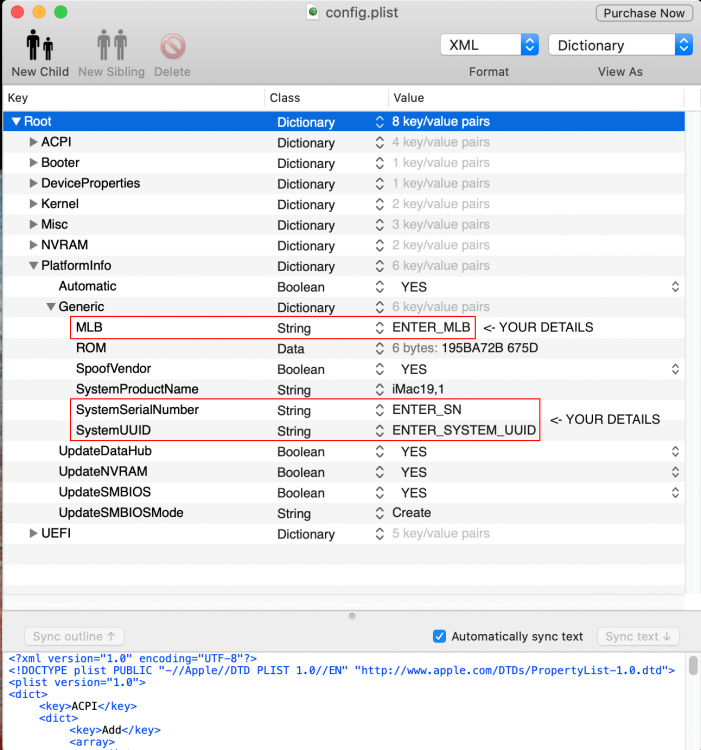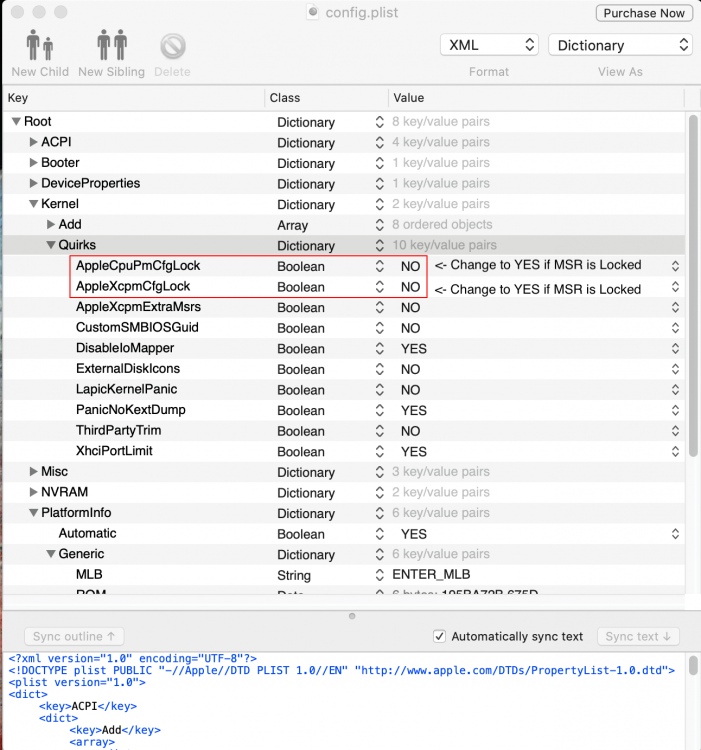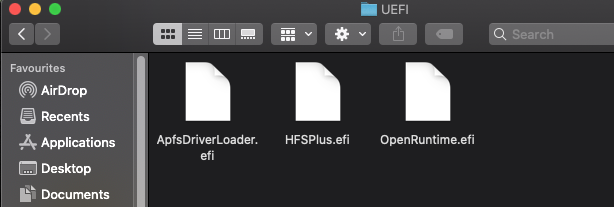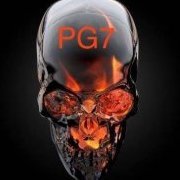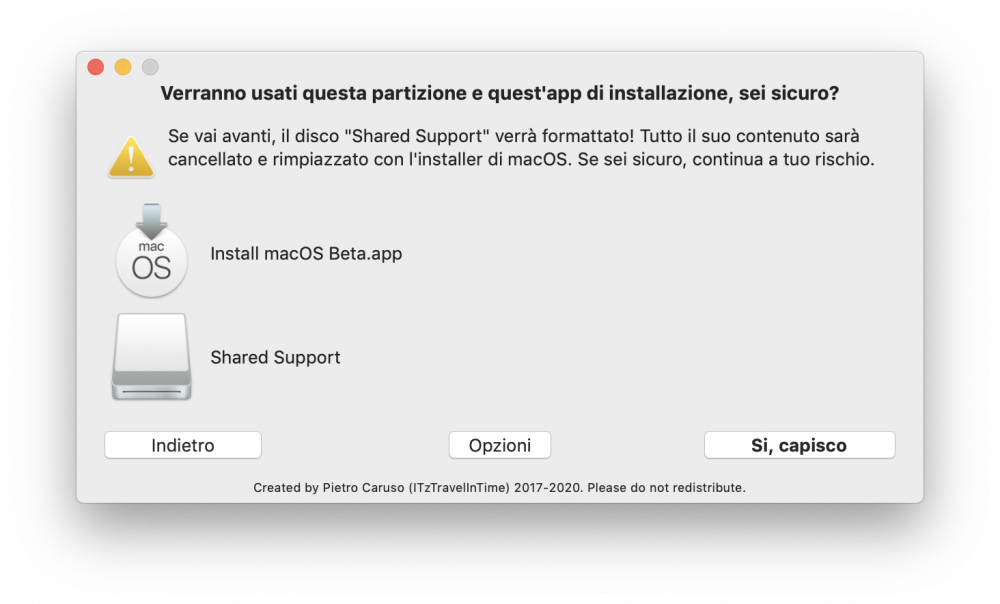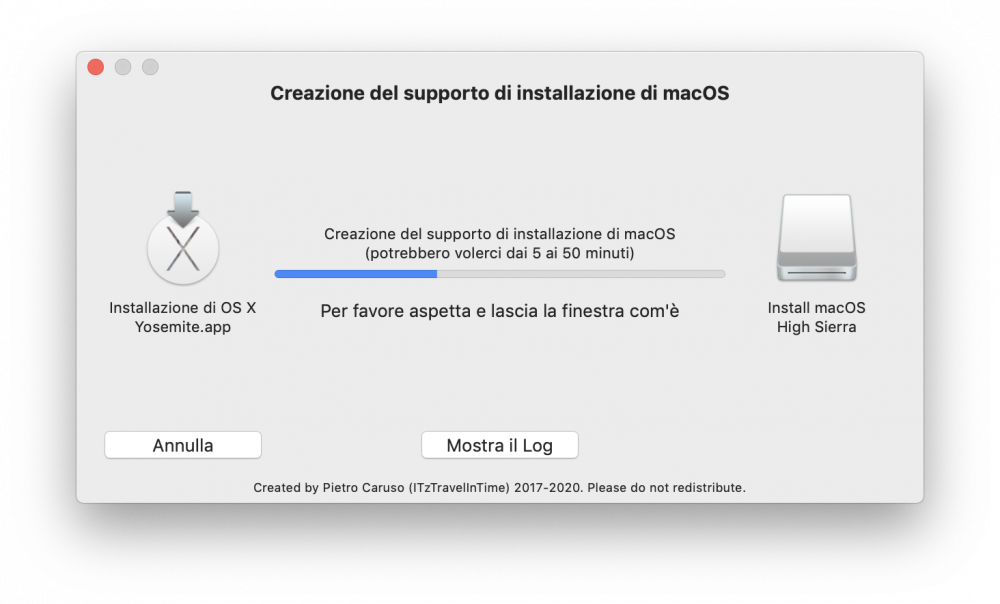Leaderboard
Popular Content
Showing content with the highest reputation on 10/05/2020 in all areas
-
OpenCore 0.6.2 EFI Update - 10.15.7 & Big Sur Ready, 5th October 2020 (Use With Bios Revision F12d or Newer) The EFIs and DSDTs have now been updated to the my latest versions. Changes made include, AppleALC 1.5.3 Lilu 1.4.8 WhateverGreen 1.4.3 VirtualSMC 1.1.7 AirportBrcmFixup 2.1.0 IntelMausi 1.0.4 OpenCore Updated to Revision 0.6.2 (Big Sur Ready) OpenCanopy is Enabled as Standard Plus other major tweaks and changes to all of the configs OpenCore EFI Update v0.6.2 - 05/10/2020 OpenCore 062 Z390 Pro 19,1 051020.zip - OpenCore v0.6.2, SMBios iMac19,1 OpenCore 062 Z390 Pro 1,1 051020.zip - OpenCore v0.6.2, SMBios iMacPro1,1 (IGPU Disabled) Note - If your not using a 5700 XT or any other Navi GPU then remove agdpmod=pikera from the boot arguments. Note 2 - Do not try to carry across your old OpenCore Config.plist to the new EFI as to many changes have occurred in 0.6.0. Use the new Config.plist instead. For OpenCore Using PlistEdit Pro add your details by modifying the following PLEASE NOTE - These EFIs are setup to be used with your msr Unlocked so make sure you use the F12d Unlocked Profile but if for any reason you can not unlock MSR then just modify following in the OpenCore config.plist : Additional Downloads PlistEdit Pro.zip - PlistEdit Pro (use to edit OpenCore) Bios Update F12K (F12J Pro Wifi) and Bios Settings (Profile's Coming Soon) mb_bios_z390-aorus-pro_f12k.zip - Aorus Z390 Pro Bios Firmware F112K mb_bios_z390-aorus-pro-wifi_f12j.zip - Aorus Z390 Pro Wifi Bios Firmware F112J PLEASE NOTE - MSR Unlock is now baked into the BIOS as a setting so you no longer need my bios profile to unlock your MSR. BIOS SETTINGS (Bios Revision F12k & F12j Pro Wifi) • Enter BIOS -> Press Delete -> Enter Setup • Save & Exit -> Load Optimized Defaults • Boot -> CFG Lock -> Disabled • Boot -> Windows 8/10 Features -> Win 8/10 WHQL • Boot -> CSM Support -> Disabled (Can be set to Enabled if need be but try to have it set to Disabled first) • Favourites -> Extreme Memory Profile (X.M.P.) -> Profile1 • Favourites -> VT-d -> Disabled (Can be set to Enabled or Disabled, Your choice) • Settings -> IO Ports -> Internal Display Output -> PCIe 1 Slot • Settings -> IO Ports -> Internal Graphics -> Enabled (Disabled If Using SMBios 1,1) • Settings -> IO Ports -> DVMT Pre-Allocated -> 64M • Settings -> IO Ports -> DVMT Total GFX0-Allocated -> 256M • Settings -> IO Ports -> Aperture Size -> 256MB • Settings -> IO Ports -> Wifi -> Disabled (Z390 Pro Wifi Only) • Settings -> IO Ports -> Audio Controller -> Enabled • Settings -> IO Ports -> Above 4G Decoding -> Enabled • Settings -> IO Ports -> USB Configuration -> Legacy USB Support -> Auto • Settings -> IO Ports -> USB Configuration -> XHCI Hands-off -> Enabled • Settings -> Miscellaneous -> Software Guard Extensions (SGX) -> Disabled • Settings -> Platform Power -> Platform Power Management -> Enabled • Settings -> Platform Power -> ErP -> Enabled • Settings -> Platform Power -> RC6(Render Standby) -> Enabled • Save & Exit → Save & Exit Setup F12K BIOS Profile With MSR Unlocked & All The Correct Settings Dialled in for you - The Easy Way @texem has made this bios profile for you all to use that will unlock CFG on your motherboard making it play alot more friendly with the NVRam. It also has all the bios settings listed on this guide pre done and saved onto the profile. Z390 PRO BIOS PROFILE - F12k.zip - Use with Z390 PRO Bios Revision F12K ONLY Z390 PRO WIFI BIOS PROFILE - F12J.zip - Use with Z390 PRO WIFI Bios Revision F12J ONLY (Coming Soon) 1 - Download the profile and save it to a USB Key 2 - Go into the bios, 3 - Load the profile, 4 - Save and exit 5 - Go straight back into the bios and save your bios to a new profile and name it Default or something like that. 6 - Save the changes and then restart and your done, your motherboard will now be CFG (MSR) Unlocked and all the correct settings will be dialled in for you. Clover EFI Update Coming Soon (I am holding off from updating the Clover EFI until it is fully Big Sur Compatible and will update the EFI as soon as it is so)5 points
-
What it does: Uses Munki script to download the OS of you choice. Modify 1 File: for Catalina I renamed the file that tells what models are capable of running that Os, I put a 1 on the end of it. Run CreateMediaInstall on selected OS to Selected HDD Or run app as usual. I'm running Catalina at the moment and successfully installed Mojave. Have since changed the script to cater for the 2 ways to install. Will post script as soon as soon as its done. just ironing out the Bugs Bunnies.5 points
-
as per request here's A new little UPDATE Lilu Suite Builder version 1.2.4 1.2.5, and VirtualSMC Builder version 1.1.5 Updated new building requirements as per latest Alcidenthera changes in the code. ADDED: AMFIExemption DebugEnhancer Innie NVMeFix SidecarEnabler ThunderboltReset REMOVED all now deprecated plugins. and fixed a typo in last (*1.2.4) build Links to Downloads @ 1st post3 points
-
OC 0.62 officially released * Updated builtin firmware versions for SMBIOS and the rest * Added ProcessorType option to Generic allowing custom CPU names * Fixed UnblockFsConnect option not working with APFS JumpStart * Added IA32 binary variant to the release bundles * Fixed improper handling of cacheless kexts without an Info.plist * Fixed improper calculation of kext startup address for blocking * Added mkext 32-bit kext injection (10.4-10.6) * Added cacheless 32-bit kext injection (10.4-10.7) * Added 32-bit kernel/kext patching/blocking support * Fixed issues loading 10.7 EfiBoot * Added Type to ReservedMemory to fulfil hibernation hack needs * Added workaround to displaying Preboot instead of Macintosh HD * Added prelinkedkernel 32-bit kext injection (10.6-10.7) * Added SystemMemoryStatus to override memory replacement on some models * Added older Pentium CPU recognition in SMBIOS * Added ExtendBTFeatureFlags to properly set FeatureFlags for Bluetooth (which substitutes BT4LEContinuityFixup) * Added MinKernel/MaxKernel to CPUID emulation and DummyPowerManagement * Fixed -legacy not being added in KernelArch Auto mode * Fixed i386-user32 not forcing i386 on macOS 10.7 on X64 firmwares * Fixed i386-user32 being incorrectly enabled in macOS 10.4, 10.5, and 10.7 * Disabled prelinked boot for macOS 10.4 and 10.5 in KernelCache Auto mode * Fixed macserial compatibility with iMac20,x serials and other models from 2020 * Added LegacyCommpage quirk to improve pre-SSSE3 userspace compatibility * Fixed legacy SATA HDDs displaying as external drives in the picker2 points
-
2 points
-
2 points
-
2 points
-
Gigabyte Z390 Master 48GB Ram 2 PCI NVME 1TB and 2TB 3 1TB SSDs Radeon 580 8GB Intel 8700K WiFi Broadcom BCM43xx Working: All except internal WiFi. Used the Broadcom BCM43xx card instead. Problems installing: Would get stuck on the installation process due to a USB hub connected. Took 2 weeks to realize that was the problem. Just unplug it and the Install process went perfect. REMEMBER, use debug options when installing so u can see where u r and if anything stuck. The last part of the Install is a process now called SEALING the system volume and it takes FOREVER (relative to our previous experiences in Catalina etc). I have a NVME SSD which is VERY fast but it still took about 15 minutes to finish the installation. It seems to be stopped at a FORCING CS_RUNTIME but it really is sealing the volume. read this. I got the ssdt by booting into linux and getting the SSDT from this Youtube video. They are included in the EFI. This EFI does not have the Mac boot sound/images due to size but its as simple as adding the audio/image section in the EFI resource folder. Look at opencore documentation. Good luck EFI.zip1 point
-
Whoopsy, Ive corrected the EFI so its set to max as standard. I have it set up at 2k on my monitor as I don't like the boot menu in 4k. My bad buddy sorry.1 point
-
For what is worth: macOS Big Sur 11 Beta 9 Release Notes Note: A full installer for the 20A5384c build has now been posted. It will show as available in Software Update on machines running previous seed builds, or starting from macOS Catalina or an earlier version of macOS.1 point
-
I can now confirm the command: curl -O https://raw.githubusercontent.com/munki/macadmin-scripts/main/installinstallmacos.py && sudo /usr/bin/python installinstallmacos.py --raw --seedprogram DeveloperSeed worked fine for me, as well as going from DB6 (which I had) to latest DB9 (which the download via this command gave me). I am still getting freezes with high CPU usage on doing certain actions, such as minimize any window. I will try to get help with this in the Visualization section. (As I am using Windows 10 OS with VMware Workstation 15.5.6 on it+macOS Unlocker, and the macOS Big Sur Beta is running in that, not on a real Mac or real PC.1 point
-
Hey @AudioGod good to see you ain't disappeared, had literally pulled 0.62 from the github site and here you are, popping up with it all done for us .. nice one .. thanks :) One quirk i hit with this for some reason i did not see before in any version, incase someone else hits it, was that i had to change: UEFI > Output > Resolution to Max as when i left it as it was, it for some reason made all my monitors go to 1080p with no resolutions available to change to 2k or whatever. I have 1 1080p monitor attached and i suspect it was syncing to this for all 3 which made the displays fscking horrid and blurry. Other than that no issues so far.. Cheers1 point
-
OpenCore 0.6.2 EFI Update (Big Sur Ready), 5th October 2020 (Use With Bios Revision F11L or Newer) The EFIs and DSDTs have now been updated to the my latest versions. Changes made include, AppleALC 1.5.3 Lilu 1.4.8 WhateverGreen 1.4.3 VirtualSMC 1.1.7 AirportBrcmFixup 2.1.0 IntelMausi 1.0.4 OpenCore Updated to Revision 0.6.2 (Big Sur Ready) OpenCanopy is Enabled as Standard Plus other major tweaks and changes to all of the configs OpenCore EFI Update v0.6.2 - 05/10/2020 OpenCore 062 Z390 Master 19,1 051020.zip - OpenCore v0.6.2, SMBios iMac19,1 OpenCore 062 Z390 Master 1,1 051020.zip - OpenCore v0.6.2, SMBios iMacPro1,1 (IGPU Disabled) Note - If your not using a 5700 XT or any other Navi GPU then remove agdpmod=pikera from the boot arguments. Note 2 - Do not try to carry across your old OpenCore Config.plist to the new EFI as to many changes have occurred in 0.6.0. Use the new Config.plist instead. For OpenCore Using PlistEdit Pro add your details by modifying the following PLEASE NOTE - These EFIs are setup to be used with your msr Unlocked so make sure you use the F11L Unlocked Profile but if for any reason you can not unlock MSR then just modify following in the OpenCore config.plist : Additional Downloads Z390AORUSMASTER.F11l.zip - Aorus Z390 Master Bios Firmware F11L PlistEdit Pro.zip - PlistEdit Pro (use to edit OpenCore) CFG Unlock (MSR) F11L BIOS Profile - The Easy Way I have made this bios profile for you all to use that will unlock CFG on your motherboard making it play alot more friendly with the NVRam. It also has all the bios settings listed on this guide pre done and saved onto the profile. Default F11L.zip - Use with Bios Revision F11L ONLY 1 - Download the profile and save it to a USB Key 2 - Go into the bios, 3 - Load the profile, 4 - Save and exit 5 - Go straight back into the bios and save your bios to a new profile and name it Default CFG Unlocked or something like that. 6 - Boot back into Catalina go into your clover config and under Kernal and Kext Patches Uncheck KernalPM 7 - Save the changes and then restart and your done, your motherboard will now be CFG (MSR) Unlocked PLEASE NOTE - If you reset the bios or load bios defaults it will clear the Unlock making CFG Locked again. Clover EFI Update Coming Soon (I am holding off from updating the Clover EFI until it is fully Big Sur Compatible and will update the EFI as soon as it is so)1 point
-
I had the same issue once, I erased the whole disk and before starting the installation process I booted with OC and cleared nvram and then rebooted the system from the pre-released version of 5123 and then the installation went very smoothly.1 point
-
try kernel patch. find 0f 85 05 10 00 00 replace 90 90 90 90 90 901 point
-
1 point
-
Well what's important is to be able to work with json files and .strings files, xcode is really just needed to add the translation to the app and test it1 point
-
Join the telegram group, i want to see if you can do it, i have listed some requirements for people willing to help me in my previous post and so even if you don't meet all the criteria i would like to see if you know enought of what's really needed1 point
-
According to macrumors site, it's the latest Public Beta full installer (equivalent at Developer Beta 9)1 point
-
Hi About efi drivers (for information only) In my case, this set of efi drivers is enough to run Catalina and Big Sur installer from the installation flash drive. I know that the ApfsDriverLoader.efi is built into OpenCore, but currently in Clover a separate ApfsDriverLoader.efi must be in the Drivers / UEFI folder (verified)1 point
-
1 point
-
Like me No hassle patching, hassle free kext, my USB works with all ports Because i'm using dsdt Force to work1 point
-
1 point
-
Only 1 is needed. Either kext or .aml not both. Port limit patch should only be used to map ports then disabled.1 point
-
1 point
-
Interesting and good to know : if it hangs when you boot OpenCore (It stops after Watchdog status is 0, HDD led is blinking constantly), it maybe because of your EFI partition full. In my case, it was full of OC logs.1 point
-
1 point
-
Clean installed macOS Big Sur Beta 9 using Clover v5.1 r5123 (it shows 5122 on Clover GUI and inside the System Profiler which will be fixed by our steamed Clover Devs) Thanks to @Slice and @Jief_Machak for their support and efforts and all the people who helped them For those whom might have the issue booting the new Clover you need to add OpenRuntime.efi manually to the Drivers folder which will be fixed in the next release of Clover. OpenRuntime.efi.zip1 point
-
@tluck I've just tried boot from a Clover containing an OEM folder and it worked, including injection of AppleALC and SMCBatteryManager. So it it's not working for you. I'm interested to find that bug. Send me the 2 debug.log, one when you have an OEM folder and one when you don't. Please use the exact same config.plist, ACPI, kexts, etc, so we know the problem is not there. That will also simplify the log comparison. @SavageAUS I don't forgot you have a problem. Linux ? Not sure, sorry I lost track. I found your post with 2 debug.log but they look like macOs boot. Too much things at the same time... I need a break. I'll be done for the day. I'll contact you tmo or day after and we'll take your problems one by one. What you can do to prepare is to update the Clover-OC-int github (this one will have the problem), and an other one which doesn't have the problem. And you can commit the debug.log in them.1 point
-
In case anyone is interested, the full installer for DP9-20A5384c Big Sure is available. Here is the link to download: curl -O https://raw.githubusercontent.com/munki/macadmin-scripts/main/installinstallmacos.py && sudo /usr/bin/python installinstallmacos.py --raw --seedprogram DeveloperSeed - then paste it into the terminal - enter password, then select number 10 and download. Is stored in the user folder. But wait in the terminal until the white cursor flashes at the bottom, do not close the terminal window previously !!! Here Info-plist info: <?xml version="1.0" encoding="UTF-8"?> <!DOCTYPE plist PUBLIC "-//Apple//DTD PLIST 1.0//EN" "http://www.apple.com/DTDs/PropertyList-1.0.dtd"> <plist version="1.0"> <dict> <key>Application-Group</key> <string>AirPort</string> <key>BuildMachineOSBuild</key> <string>19A603003</string> <key>CFBundleDevelopmentRegion</key> <string>English</string> <key>CFBundleDisplayName</key> <string>Install macOS Big Sur Beta</string> <key>CFBundleExecutable</key> <string>InstallAssistant_springboard</string> <key>CFBundleGetInfoString</key> <string>Install macOS Big Sur Beta, Copyright © 2007-2020 Apple Inc. All rights reserved.</string> <key>CFBundleIconFile</key> <string>InstallAssistant</string> <key>CFBundleIdentifier</key> <string>com.apple.InstallAssistant.Seed.macOS1016Seed1</string> <key>CFBundleInfoDictionaryVersion</key> <string>6.0</string> <key>CFBundleName</key> <string>Install mac OS</string> <key>CFBundlePackageType</key> <string>APPL</string> <key>CFBundleShortVersionString</key> <string>16.0.17</string> <key>CFBundleSignature</key> <string>????</string> <key>CFBundleSupportedPlatforms</key> <array> <string>MacOSX</string> </array> <key>CFBundleURLTypes</key> <array> <dict> <key>CFBundleURLName</key> <string>Open Install OS X URL</string> <key>CFBundleURLSchemes</key> <array> <string>x-install-osx-assistant</string> </array> </dict> </array> <key>CFBundleVersion</key> <string>16017</string> <key>DTCompiler</key> <string>com.apple.compilers.llvm.clang.1_0</string> <key>DTPlatformBuild</key> <string>12A8179f</string> <key>DTPlatformName</key> <string>macosx</string> <key>DTPlatformVersion</key> <string>11.0</string> <key>DTSDKBuild</key> <string>20A5384b</string> <key>DTSDKName</key> <string>macosx11.0internal</string> <key>DTXcode</key> <string>1200</string> <key>DTXcodeBuild</key> <string>12A8179f</string> <key>LSApplicationCategoryType</key> <string>public.app-category.utilities</string> <key>LSHasLocalizedDisplayName</key> <true/> <key>LSMinimumSystemVersion</key> <string>10.9</string> <key>MinimumOSVersion</key> <string>10.9</string> <key>NSMainNibFile</key> <string>MainMenu</string> <key>NSPrincipalClass</key> <string>NSApplication</string> <key>NSSupportsAutomaticGraphicsSwitching</key> <true/> <key>ProductPageIconFile</key> <string>ProductPageIcon.icns</string> </dict> </plist>1 point
-
1 point
-
Little update: TINU 3.0 BETA 4 will come as soon as i finish with the implementation of some stuff in the meanwhile there is a new big feature which i have been working since early august i want oto talk you about, which is having the app in different languages. For now i am still implementing, the system that makes it possible, for all the screens of the app, but i am working on an experiemntal italian translation to test the system, the app is now able to detect your system language and if it's supported, it will switch automatically to it. Here are some demostrative screenshots of the app in italian: Once the multiple language system is fully implemented i will look for people to translate the app in the most deffused languages around the world, for those who are interested, you can start to PM me or preferably join the telegram group (https://t.me/TINUBetaTesting), i will be looking for volounteers (and i won't be able to pay anyone since this project is done entirely for free in my spre time and i don't even accept donations for now), those people should have: A good knowladge and understanding of english, experience working with xcode (being able to compile, debug and work on swift apps for macOS), knowladge of serialization formats like json and plist/xml, an excellent knowladge of the grammar and spelling of the language they are interested in translating the app to (i will be mostly looking for native speackers) and being open to collaboration and frequent dialog with me. I hope to get the app translated into those langauges: - Spanish - Franch - German (i have some people from hackintosh-forum.de already willing to help with that) - Russian I would like to get the app translated in other languages, like the ones listed above, but those could require some re-implementation or mod to the current implementation of multiple languages in the app, and maybe some re-work of the app's UI. - Simplified chinese - Japanese - Korean You can also join the TINU group on telegram if you are interested in helping with beta testing and translations (https://t.me/TINUBetaTesting) About the translations, the log it will be kept in english since i have to be able to understand it.1 point