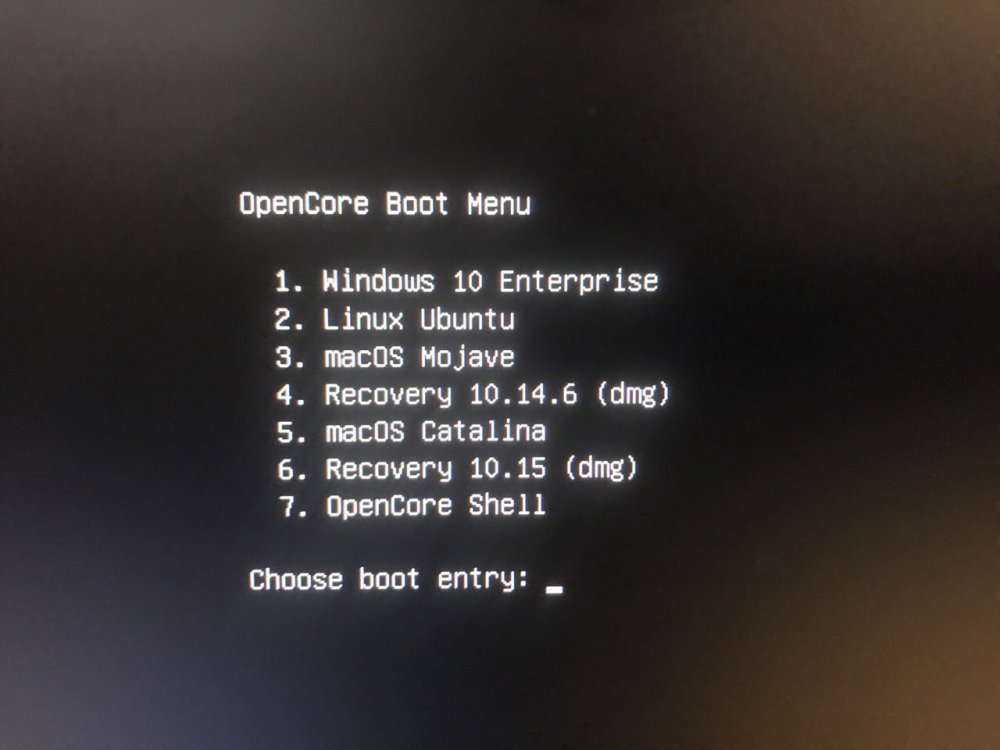Leaderboard
Popular Content
Showing content with the highest reputation on 07/13/2020 in Posts
-
If your monitor refresh rate is above 60Hz Messages will crash, its a known bug.5 points
-
4 points
-
Hi @Slice report some issues. 6/19, commit 1072, 109d1f5, kext patcher and kernel patcher work fine on Mojave, Catalina. can't pass the Big Sur ++++++++++++++++++++++++++++++++++ can't boot to Big Sur. 7/13, commit 1091, b79f643, kext patcher and kernel patcher didn't work on Mojave, Catalina, Big Sur, and can boot to Big Sur system, and get panic without kext patch after booting logs. If I replace 109d1f5/kernel_patcher.cpp to b79f643/kernel_patcher.cpp, and modify as diff as below. The commit 1091, b79f643 kext patcher and kernel patcher work fine on Mojave, Catalina, and can boot to Big Sur system, but get panic without kext patch after booting logs. The problem is, can you fix the kext patcher and kernel patcher on Mojave, Catalina, Big Sur?3 points
-
New method macOS Big Sur Wi Fi Patch for Unsupported macs (Easier Method) Works with beta 2! https://www.youtube.com/watch?v=1rmHb_z6ssQ3 points
-
I just did a fresh install of Beta1 using the above link EFI (added correct serials etc). Credentials? I downloaded the Beta2 update and ran it on the install. I used a HDD so it took about 2 1/2 hours total but all is good.3 points
-
Hi @eSaF, @manmo71, Yes I know all of that and this time I made a new build of OpenCore from source and made a new EFI folder from scratch... gathered kexts, graphics and made a new config.plist, tested the new EFi first in my usb install and only then changed my boot EFI, but first I verified if HEVC was working... and it was. As soon I verified that all was working I deleted all the others EFI, but you advice is rock solid and next time I'll do it. Thanks to both of you ...2 points
-
@MorenoAv - Nice one mate determination paid off - Here is a tip for you, when ever there is a new release of OC no matter how small, I tend to build a new EFI Folder on a spare USB Drive and boot off it to make sure it will boot the system before I commit it to the main Drive. When I am satisfied all is working well as before, I will then copy the new folder to the main Drive but here is the thing, I always make a copy of the one I am removing and store it on a spare ssd Drive where I keep all my bits and pieces just incase I have to revert back (I don't trust Time Machine in Betas or any backup software). Yes it's a bit O/T but gives me confidence incase I mess up. PS - My P/C Case has an X-DOCK and my config.plist has a patch to Hot Plug Drives so that I can plug in and out SSD Drives on the Fly so copying and storing files is a breeze.2 points
-
By now, everyone here must know that I am not able to connect to my internal drives (hdd, ssd, DVD/ATAPI) when I boot to BS installer or BS Beta 2 installed on an external USB drive. Here is what I see when I boot up. Immediately after what is in the photo, my laptop goes to the apple symbol and progress bar that indicates that graphics drivers have loaded. It then boots up but only detects external USB drives. I have tried every possible OC configuration and have used my native DSDT with no patches and still the problem persists. Ideas would be appreciated. I booted into my installation of BS beta 2 on a USB drive using Clover (it fixes problems I have with OC for my webcam and wifi) and ran MaLd0n's diagnostic script, RunMe. Here's the output: Send me mnfesq's-MacBook-Pro.zip Here's my OC config.plist: config.plist.zip I should mention that my internal drives are detected by Clover and by OC. They are only not detected in BS.2 points
-
Run macserial with Clover, copy System ID, insert in SystemUUID OpenCore.2 points
-
When new numeration will be clear and the patches will be proved working then we can change the numeration. Not a big deal really. OK, now I'll set 11.1.2 points
-
@chris1111 Actually we do not know how Apple will estampe the future updates. Maybe we'll have something like 11.0.1 ->11.0.6 and 11.0 > 11.11.6. We do not know if the next upgrade will be 12.0 or 11.1 Edit - Oups, @crazybirdy beat me.2 points
-
I think it's 11.1 it means, 10.8.5~10.15.x~10.x.x~11.0.x, not include 11.1.x BS is 11.0.x, next is 11.1.x, if apple wants. But SystemVersion.plist is 10.16 for Big Sur now. - == old value + == new value - return (os_version >= AsciiOSVersionToUint64("10.8.5")) && (os_version < AsciiOSVersionToUint64("10.16")); + return (os_version >= AsciiOSVersionToUint64("10.8.5")) && (os_version < AsciiOSVersionToUint64("11.1"));2 points
-
maybe should be - return (os_version >= AsciiOSVersionToUint64("10.8.5")) && (os_version < AsciiOSVersionToUint64("11.0")); + return (os_version >= AsciiOSVersionToUint64("10.8.5")) && (os_version < AsciiOSVersionToUint64("11.7")); First non Hybrid BS ?2 points
-
os_version < AsciiOSVersionToUint64("10.16") Maybe we severely should consider that macOS Big Sur is 11.0 and not 10.16? - return (os_version >= AsciiOSVersionToUint64("10.8.5")) && (os_version < AsciiOSVersionToUint64("11.0")); + return (os_version >= AsciiOSVersionToUint64("10.8.5")) && (os_version < AsciiOSVersionToUint64("11.1"));2 points
-
Clover's DSDT Fixes are based on artificial intelligence so they may be wrong. If you encounter an error then you have two ways: 1. Found an exact reason and improve clover's sources. 2. Switch off DSDT fixes.2 points
-
2 points
-
Although the upgrade to Big Sur went smoothly, the system itself was a bit laggy and buggy. So I wiped the drive earlier and did a fresh install. Performance is much better now, although the menu bar still lags even after deleting the APFS snapshots. Possibly it's because I'm running from a hard disk. Previously I couldn't run Chess.app as it would hang on launch. It launches fine now, but instead hangs when trying to quit. I wasn't able to load the Accessibility prefpane last time but it works fine now. Guess there was just too much crud from the old install. Also my hard disk label changed from Macintosh HD to Macintosh HD - Data in the OpenCore boot picker. However after wiping the drive and letting the installer create a new apfs container it has stayed at Macintosh HD. Maybe getting Data appended to the label was a result of upgrading from an existing Catalina container?2 points
-
2 points
-
I created a Big Sur beta 2 installer USB for my X299 Gigabyte UD4 test system, the install worked. Top tip, after copying the EFI to the SSD, I selected NVRAM reset before booting. Everything seems to be working as expected. I can confirm that the EFI OC 0.6.0 folder for USB installer I shared before here is working fine :2 points
-
2 points
-
OpenCanopy is a graphical user interface for OpenCore which is currently under development. To setup OpenCanopy 1 - See OpenCore documentation 2 - See Dortania GUI setup You should setup OpenCanopy using the source files from OCBinaryData to check all is working. These files will provide you a UI as close as possible to a real Mac by using Apple's own icons. Users wishing to deviate from Apple's boot icons for a more custom look, they're left with having to find their own icons from various places which can sometimes result in a not so consistent theme feel. To help, I am aiming to create families of 'similar' icons, amongst others, which may eventually lead to a more harmonious look when mixing/customising icons. The idea is that eventually there will be a large 'pick and mix' range of icons where the user can choose which ever ones they like whilst knowing they will all look like they're meant to be together. Of course, I could never come up with every permutation that someone could imagine so there will always be icons missing from the range, but over time I hope to grow the collection(s). For an overview of available media sets from different contributors, check the OpenCanopy-Gallery at dortania. OpenCanopyIcons GitHub Repository All icons are being hosted at https://github.com/blackosx/OpenCanopyIcons The front page of that repository contains links to previews of all the icon sets. Current number of icons in the repo: [Set1: 24] [Set2: 296] [Set3: 3,527] [Set4: 333] [Set5: 10,684] = 14,864 OpenCanopyIconsSet3Builder The beginnings of a tool to generate custom icon sets from the repo (Details) Current version: 0.2.0 (Updated for OpenCore 0.7.0) OpenCanopyIconsSet3Builder_v0.2.0.command.zip OpenCanopyIconsSet5Downloader The simple bash script to download individual icon sets from Set5 of the repo Current version: 0.1 (Updated for OpenCore 0.7.0) OpenCanopyIconsSet5Downloader_v0.1.command.zip Fonts OcFontFileGenerator (Mar 01 2021 - Bash script with dpfb and FTNTools to create font images) Aug 14 2020 - Initial look at OpenCanopy's support for AngelCode BMF Feb 28 2021 - Revised font files with fixed kerning pairs) QEMU Disk Image QemuDiskImage (Mar 6th 2021 - Virtual setup for testing icons in OpenCanopy. Now Updated to v0.6.7) Other noticeable posts in this thread IconsBuilder bash script (Sep 11 2020 - Bash script suggestion for Chris1111's Icnspack-Builder) OpenCanopyIconPacks LE Glow Sets (Feb 03 2021 - Preview and download links) Themes (Compatible with OpenCore v0.7.0) BsxDark1 BsxDarkFenceBlue1 And further alternative coloured themes based on the above BsxDarkFenceDarkGray1 | BsxDarkFenceGreen1 | BsxDarkFenceLight1 | BsxDarkFenceLightGrey1 | BsxDarkFenceOrangeRed1 | BsxDarkFencePinkPurple1 | BsxDarkFenceYellowGold1 | BsxDarkFenceYellowOrange1 BsxDarkSpace1 BsxImacBlue_ And further alternative coloured themes based on the above BsxImacGreen | BsxImacOrange | BsxImacPink | BsxImacPurple | BsxImacSilver | BsxImacYellow BsxM1 BsxOc1 BsxRedOldApple_ BsxDebossBluePlain BsxOsIcons3D BsxSet4Revisited BsxDarkRed BsxDarkUpLight BsxTexturedSquare Pre-made icon packs (No longer supported) I did start to collect individual icons in to packs and host them at OpenCanopyIconsPack GitHub repository. See this post from Aug 16 2020 with links to initial pre-made packs with previews. However, due to OpenCanopy still being experimental and subject to changing requirements and mandatory icons I feel this process can quickly lead to out of date icon packs which need time to rebuild. I will therefore no longer support these icon packs, instead will work on a programmed method to download icons from the main OpenCanopyIcons GitHub repository as a 'set' ready to use in OpenCanopy. The beginnings of this is the OpenCanopyIconsSetBuilder script above. For reference, the existing BOCIP_3 icon packs have been updated to include Left and Right icons for OpenCore 0.6.6, but all others are older and NOT up to date for recent versions of OpenCanopy.1 point
-
1 -Create a USB bootable Use this tool and download Catalina or Big Sur from Apple servers Catalina installScript_allfullapp.zip Big Sur installScript_1016fullapp.zip Credits: crazybirdy Copy Catalina / Big Sur installer to Applications folder, open terminal and run Catalina Big Sur If you want check one step by step, check here -Opencore Vanilla Tutorial https://tinyurl.com/y2dmt5af 2- EFI folder USB installation -EFI OpenCore Folder Desktop 8/9/10th Intel Processors Paste this EFI folder in EFI partition in your USB STICK https://tinyurl.com/ybr968w3 -EFI Clover Folder Desktop 8/9/10th Intel Processors Paste this EFI folder in EFI partition in your USB STICK https://tinyurl.com/ybr968w3 3- EFI folder SSD -EFI OpenCore Folder Desktop 8/9/10th Intel Processors Paste this EFI folder in EFI partition SSD https://tinyurl.com/ybr968w3 -EFI Clover Folder Desktop 8/9/10th Intel Processors Paste this EFI folder in EFI partition SSD https://tinyurl.com/ybr968w3 4- Start Fine Tune Run this app and post full dump here for full ACPI solution RunMe.app https://tinyurl.com/y9562hz7 If you like a SSDT way, here we go (SSDT is a incomplete way) SSDT-OLARILA.aml.zip 5- USB Solution Use these kexts, enable XHCI port limit patch USB Solution.zip and follow this tutorial for remap USB ports --DSDT PATCHES-- -FIX ERRORS AND WARNINGS -FIX ACPI ERRORS -REMOVE UNUSED SCOPES / DEVICES -HIGH PRECISION EVENT TIMER -SATA SERIE ID -DMAC -REMOVE LINES, PROBLEMATIC and UNUSED -FIX K.P in REBOOT -NVRAM -REAL TIME CLOCK -SLPB -DARWIN / WINDOWS -XHCI -PLUGIN TYPE -HDEF -ARTC -IPIC -TIMR -SBUS -BUS1 -MCHC -ALS0 -SHUTDOWN -UAR1 -LAN -FWHD -USBX -PMCR -PPMC -XSPI -kUSBCompanionIndex -io-device-location -IMEI -EC -PNLF -ARPT -GFX0 -NVME -ACPI-WAKE-GPE -DTGP -HDMI / HDAU --SCREENSHOTS-- -If you want to buy me a beer - Donations with PayPalhttps://tinyurl.com/r2bvzm7 Big Thanks to XLR and your Badass Motherboard, Ultrafast CPU, Coolest Heatsink, Huge Graphics Card, Tonnes of RAM, Gigantic Hard Drive, Lightspeed Disk Burner, Professional Sound Card, Massive LCD Display. -Credits and thanks to the old and new people in the community who developed patches, kexts and bootloaders! Slice, Kabyl, usr-sse2, jadran, Blackosx, dmazar, STLVNUB, pcj, apianti, JrCs, pene, FrodoKenny, skoczy, ycr.ru, Oscar09, xsmile, SoThOr, RehabMan, Download-Fritz, Zenit432, cecekpawon, Intel, Apple, Oracle, Chameleon Team, crazybirdy, Mieze, Mirone, Oldnapalm, netkas, Elconiglio, artut-pt, ErmaC, Pavo, Toleda, Master Chief and family, bcc9, The King, PMheart, Sherlocks, Micky1979, vit9696, vandroiy2013, Voodoo Team, Pike R. Alpha, lvs1974, Austere.J, CVad, headkaze, onemanosx, erroruser, Jenny David, Sampath007, Facebook Hackintosh community, Facebook Olarila community, SchmockLord, daliansky and many, many, many others! We're all here to have fun and learn from each other!1 point
-
I didn't know I was your mate - Never mind, you say you're able to block that ad under Catalina and not under Big Sur. Did you ever think it could be related to Big Sur and nothing do with us?1 point
-
1 point
-
1 point
-
1 point
-
yes. 11.0 or 10.6 doesn't matter now, but it will if the next update will be 10.16.1 for example.1 point
-
@Cyberdevs It happened to me as well a few months ago but not anymore. I guess it happens randomly as it is very hard to reproduce it.1 point
-
Probably a new revision of the PPT. It shouldn't matter tho. Show me a screenshot of your MPT so I can see the differences you are talking about.1 point
-
Hi @vector sigma, help me please to update installer package and you may update Clover.app for new drivers https://www.insanelymac.com/forum/topic/304530-clover-change-explanations/?do=findComment&comment=2729515 These three files OcQuirks.efi OcQuirks.plist OpenRuntime.efi will be recommended replacement for AptioMemoryFix.efi.1 point
-
1 point
-
What's your graphics card? I use GT640 which works on 10.15.5. I saw someone install Big Sur with GT720. Maybe I need to buy a second hand GT720 if beta 3 still doesn't work here.1 point
-
1 point
-
1 point
-
1 point
-
1 point
-
csr-active-config parameter w% 08% 00% 00 this corresponds to hexadecimal, base 64? or how to put it correctly to disable csr-active-config. I have it in 67000000. Thank you.1 point
-
Hello everyone in this forum! You have been great so far and thanks to your guidance I was able to install and boot through OpenCore 0.6.0 Big Sur beta 2 on a spare SSD working as an external drive through an enclosure. I installed it from an USB installer that I created following MaLd0n guide. Everything appears to be working well except for the wifi which is a BRCM94331. I read in Dortania that support for this wifi card was dropped in Big Sur but I was hoping that with some workaround it could work. I even tried creating a SSDT but no luck with it. My build is a GA-Z97-HD3 i5-4790K, RX-580, 16 GB RAM (disable iGPU). I see that when I try to open Network in System Preferences is not responding. Was the Network preferences disabled in Big Sur or it's just a bug? If someone can take a look at what I've achieved and share with me some solution for the wifi it would great. Attached is my OC folder (I removed some drivers and files from the OC zipped folder which were not really important, such as the boot chime and opencanopy resources to keep the file size small). OC copy.zip Sysdump.zip Send me Jorges-iMac.zip1 point
-
Finally my Big Sur beta 2 is running 99% with Opencore and I would like to thank everyone for helping each other in achieving such great hacks. I am waiting for the next challenge ;-). The other strange thing is that when I want to modify system files I have to boot with Clover, as I still get error 66 when booting with Opencore and to be honest I don't mind, as I am learning quite a lot in the process. My Airplay is now also up & running after moving to AR5B95 wifi card. Trackpad with gestures was fixed by installing the VoodooPS2Controller-Mojave.kext in Library/Extensions, as Opencore did not want it at all and I will try later again. Now trying my luck with installing the second Intel WiFi in the 1/2 mini for the bluetooth and will let you know if I succeed ;-) Well people of the palace I have succeeded with the installation of the second wifi card in the 1/2 mini slot of my dell, in order to have a working bluetooth from the Intel card, while I am getting wifi from the Atheros card and all is working1 point
-
1 point
-
No need to patch installer if your SMBIOS is officially supported in Big Sur (that patch is to allow install into older Macs, bypassing compatibility checks). IIRC, I only saw Preboot booting into the second stage install (the one with approx 30 minutes remaining). The final boot into the third stage shows only the Big Sur volume to boot from the OpenCore menu. Interrupting half way through the loading bar during this stage (when the progress bar slows to a crawl and the snapshot is being created) ---> Restart to OpenCore Menu now shows both "macOS Installer" and the Big Sur volume ---> Choose Big Sur Volume ---> 1 reboot, keep on choosing Big Sur volume, not the installer. For those getting error 66 trying to mount their root volume despite disabling SIP for authenticated root --> it means your system still has APFS System Snapshots enabled. These can be removed following the steps below (credit to guide on reddit) Fixing APFS Snapshot Procedure Boot into the Big Sur installer USB Open a terminal, type `csrutil disable` and reboot When back into the installer, run `diskutil list` to find the location of the "Macintosh HD" disk, such as disk2s5 Mount it using `diskutil mountDisk <disk identifier>` such as `diskutil mountDisk disk2s5` then run `mount -uw <volume mount point>` such as `mount -uw /Volumes/Macintosh\ HD/` to mount it as read write Run `/System/Library/Filesystems/apfs.fs/Contents/Resources/apfs_systemsnapshot -v <volume mount point> -r ""` Then, to delete the snapshots on the disk, run `diskutil apfs listSnapshots <volume mount point>` and take note of each UUID of the snapshots Run `diskutil apfs deleteSnapshot <volume mount point> -uuid <uuid of snapshot>` for all snapshots on the disk. Verify that there are no more snapshots by running `diskutil apfs listSnapshots <volume mount point>` it should return "No Snapshots for disk" Reboot into the Big Sur desktop and make sure that running `sudo mount -uw /` returns no errors and that running `diskutil info /` returns a disk such as disk2s5 and not a snapshot such as disk2s5s1 Here is actual real world example (output from terminal after booting into Big Sur Recovery or USB Installer). Note in this example, <volume mount point> was /Volumes/Big_Sur, UUID of snapshot was DD99DFC1-7FA2-4B1E-9F75-04380B0AFCA4... -bash-3.2# csrutil status System Integrity Protection status: disabled. -bash-3.2# csrutil authenticated-root status Authenticated Root status: enabled -bash-3.2# csrutil authenticated-root disable Successfully disabled authenticated root. Please restart the machine for the changes to take effect. //After rebooting back into the Big Sur Recovery or USB Installer, open terminal again and check SIP status now disabled... -bash-3.2# csrutil status System Integrity Protection status: disabled. -bash-3.2# csrutil authenticated-root status Authenticated Root status: disabled -bash-3.2# nvram csr-active-config csr-active-config w%08%00%00 -bash-3.2# diskutil list /dev/disk0 (internal, physical): #: TYPE NAME SIZE IDENTIFIER 0: GUID_partition_scheme *53.7 GB disk0 1: EFI EFI 209.7 MB disk0s1 2: Apple_APFS Container disk2 53.5 GB disk0s2 /dev/disk1 (internal, physical): #: TYPE NAME SIZE IDENTIFIER 0: GUID_partition_scheme *53.7 GB disk1 1: EFI EFI 209.7 MB disk1s1 2: Apple_APFS Container disk3 53.5 GB disk1s2 /dev/disk2 (synthesized): #: TYPE NAME SIZE IDENTIFIER 0: APFS Container Scheme - +53.5 GB disk2 Physical Store disk0s2 1: APFS Volume macOS — Data 14.7 GB disk2s1 2: APFS Volume Preboot 83.7 MB disk2s2 3: APFS Volume Recovery 528.8 MB disk2s3 4: APFS Volume VM 1.1 MB disk2s4 5: APFS Volume macOS 11.0 GB disk2s5 /dev/disk3 (synthesized): #: TYPE NAME SIZE IDENTIFIER 0: APFS Container Scheme - +53.5 GB disk3 Physical Store disk1s2 1: APFS Volume Big_Sur — Data 3.1 GB disk3s1 2: APFS Volume Preboot 320.6 MB disk3s2 3: APFS Volume Recovery 835.0 MB disk3s3 4: APFS Volume VM 1.1 GB disk3s4 5: APFS Volume Big_Sur 13.1 GB disk3s5 /dev/disk4 (disk image): #: TYPE NAME SIZE IDENTIFIER 0: GUID_partition_scheme +1.8 GB disk4 1: Apple_APFS Container disk5 1.8 GB disk4s1 /dev/disk5 (synthesized): #: TYPE NAME SIZE IDENTIFIER 0: APFS Container Scheme - +1.8 GB disk5 Physical Store disk4s1 1: APFS Volume macOS Base System 1.6 GB disk5s1 2: APFS Volume Preboot 130.0 MB disk5s2 -bash-3.2# mount -uw /Volumes/Big_Sur -bash-3.2# /System/Library/Filesystems/apfs.fs/Contents/Resources/apfs_systemsnapshot -v /Volumes/Big_Sur -r "" Attempting tagging of snapshot on volume: /Volumes/Big_Sur -bash-3.2# diskutil apfs listSnapshots /Volumes/Big_Sur Snapshot for disk3s5 (1 found) | +-- DD99DFC1-7FA2-4B1E-9F75-04380B0AFCA4 Name: com.apple.os.update-190312682FDBFD811EAF7E1DE7AA32CC00611E1594F50D161F143E85BF633A4C XID: 330 Purgeable: Yes NOTE: This snapshot limits the minimum size of APFS Container disk3 -bash-3.2# diskutil apfs deleteSnapshot /Volumes/Big_Sur -uuid DD99DFC1-7FA2-4B1E-9F75-04380B0AFCA4 Deleting APFS Snapshot DD99DFC1-7FA2-4B1E-9F75-04380B0AFCA4 "com.apple.os.update-190312682FDBFD811EAF7E1DE7AA32CC00611E1594F50D161F143E85BF633A4C" from APFS Volume disk3s5 Started APFS operation Finished APFS operation -bash-3.2# diskutil apfs listSnapshots /Volumes/Big_Sur No snapshots for disk3s5 Reboot into Big Sur proper and open terminal to install kext(s) eg say you want to replace original /S/L/E/IO80211Family.kext with attached IO80211Family.kext from High Sierra in your ~/Downloads folder fusion71au@fusion71aus-Mac-mini ~ % sudo mount -uw / Password: //Rename original /S/L/E/IO80211Family.kext and replace with older IO80211Family.kext from your ~/Downloads folder fusion71au@fusion71aus-Mac-mini ~ % sudo mv /System/Library/Extensions/IO80211Family.kext /System/Library/Extensions/IO80211Family.orig Password: fusion71au@fusion71aus-Mac-mini ~ % sudo mv ~/Downloads/IO80211Family.kext /System/Library/Extensions fusion71au@fusion71aus-Mac-mini ~ % sudo chown -R root:wheel /System/Library/Extensions/ fusion71au@fusion71aus-Mac-mini ~ % sudo chmod -R 755 /System/Library/Extensions/ fusion71au@fusion71aus-Mac-mini ~ % sudo kmutil install --update-all checking collections... updated extension 'com.apple.driver.AirPort.Brcm4360' found on disk at '/System/Library/Extensions/IO80211Family.kext/Contents/PlugIns/AirPortBrcm4360.kext' (mach-o UUID changed from <unknown> to 8DE38A76-B284-34D2-AF4E-DB727D7FF250) updated extension 'com.apple.driver.AirPort.Atheros40' found on disk at '/System/Library/Extensions/IO80211Family.kext/Contents/PlugIns/AirPortAtheros40.kext' (mach-o UUID changed from <unknown> to 9753F22E-5C85-3E95-B543-0870CF03838A) updated extension 'com.apple.driver.IO80211NetBooter' found on disk at '/System/Library/Extensions/IO80211Family.kext/Contents/PlugIns/IO80211NetBooter.kext' (mach-o UUID changed from C0A664A0-F3F6-3C63-919F-B33AA52EC96A to 22A50E20-A024-3B8D-9268-B69ECBA918A0) updated extension 'com.apple.iokit.IO80211Family' found on disk at '/System/Library/Extensions/IO80211Family.kext' (mach-o UUID changed from 99011013-0804-3EF6-B433-D33B216C05DB to A879B51A-4562-3B95-B6C3-A2472B508F2F) updated extension 'com.apple.driver.AirPort.BrcmNIC' found on disk at '/System/Library/Extensions/IO80211Family.kext/Contents/PlugIns/AirPortBrcmNIC.kext' (mach-o UUID changed from 1BFF3E8B-77F0-3C4B-A6C1-9DF06132B189 to 0F1637EA-51B0-3A81-9433-956A19427984) updated extension 'com.apple.driver.AirPort.Brcm4331' found on disk at '/System/Library/Extensions/IO80211Family.kext/Contents/PlugIns/AirPortBrcm4331.kext' (mach-o UUID changed from <unknown> to D4559F1A-005E-353C-B33F-3006C349EE5D) rebuilding release collections: boot, system rebuilding release collections: boot kernel collection system kext collection rebuilding local auxiliary collection kmutil done fusion71au@fusion71aus-Mac-mini ~ % sudo kcditto Copying deferred prelinked kernels in /... /AppleInternal/BuildRoot/Library/Caches/com.apple.xbs/Sources/kext_tools/kext_tools-685/kc_staging.m.279: Encountered error while inspecting path: Error Domain=NSCocoaErrorDomain Code=260 "The folder “PrelinkedKernels” doesn’t exist." UserInfo={NSFilePath=/Library/Apple/System/Library/PrelinkedKernels, NSUserStringVariant=( Folder ), NSUnderlyingError=0x7f8b16d078d0 {Error Domain=NSOSStatusErrorDomain Code=-43 "fnfErr: File not found"}} /AppleInternal/BuildRoot/Library/Caches/com.apple.xbs/Sources/kext_tools/kext_tools-685/kc_staging.m.279: Encountered error while inspecting path: Error Domain=NSCocoaErrorDomain Code=260 "The folder “PrelinkedKernels” doesn’t exist." UserInfo={NSFilePath=/Library/Apple/System/Library/PrelinkedKernels, NSUserStringVariant=( Folder ), NSUnderlyingError=0x7f8b16e07500 {Error Domain=NSOSStatusErrorDomain Code=-43 "fnfErr: File not found"}} Copying KCs in /... System Volume UUID: 3D41E3EC-D061-4315-BF1B-56B1DA8FF19A Volume Group UUID: 1DF588CB-10D4-48C2-BE99-71CF80DD2FBF Preboot disk: /dev/disk5s2 Preboot volume: /System/Volumes/Preboot Copying: /System/Library/KernelCollections/BootKernelExtensions.kc.elides -> /System/Volumes/Preboot/1DF588CB-10D4-48C2-BE99-71CF80DD2FBF/boot/System/Library/KernelCollections Copying: /System/Library/KernelCollections/BootKernelExtensions.kc -> /System/Volumes/Preboot/1DF588CB-10D4-48C2-BE99-71CF80DD2FBF/boot/System/Library/KernelCollections Copying: /System/Library/PrelinkedKernels/immutablekernel -> /System/Volumes/Preboot/1DF588CB-10D4-48C2-BE99-71CF80DD2FBF/System/Library/PrelinkedKernels Copying: /System/Library/PrelinkedKernels/prelinkedkernel -> /System/Volumes/Preboot/1DF588CB-10D4-48C2-BE99-71CF80DD2FBF/System/Library/PrelinkedKernels1 point
-
Anyone who wants to check their config.plist I highly recommend OpenCore Sanity Checker: https://opencore.slowgeek.com1 point
-
Anyone got any Brain Patches mine hurts Has anyone installed on a Asrock phantom Gaming 9 z390 chip is an intel confin doger 9900k I have two nvme samsung 970 pro drives, and noticed that when I try to install Big Sur that it trys to corrupt Catalina's Lan despite pointing to the correct nvme. tried latest OpenCore 0.60 with new Kernels tried boot arges can any of you guys help does anyone own an Asrock board z390 is there life on Mars? config.plist1 point
-
Here it is my efi folder without my dsdt patches, it's fully working on Mac OS 11.0 DP2 with a x99 board and a xeon E5-2678 v3 processor https://mega.nz/file/CVRG0KAD#NOTnoCj1DA3yzOsSF6UKHPGQ_9BsUeht-CJSZUz-1sc1 point
-
This seemed like a great idea but I copied all of the SATA code from my original DSDT and copied it to my custom DSDT, changed SAT0 to SATA to get it to compile but I still had the same problem on reboot. I think you are on the right track for me, however. I will likely be forced to start with a new OC set up that does not include my custom DSDT. If I can get it to boot without my custom DSDT, I can determine whether that was the cause of my laptop's inability to see the SATA-connected drives. Thanks.1 point
-
macOs Big Sur Beta 2 - Ryzen 7 3700x - MSI x570-A PRO - 16GB Ram - RX 580 8 GB Installed beta 1 using bootable USB method Used Opencore Builder to get the latest version of OC 0.6.0 and Virtual SMC , Lillu , Apple ALC , WEG and Realtek8111 kexts Updated to beta 2 using System updater - 10 gb update Note - Serial number - ROM - MLB - UUID removed from plist Attached Config .plist and Kexts screenshot config.plist1 point
-
No luck here but I have made some advances in my understanding of the problem. The problem lies with the new AHCIFamily.kext and more particularly the IOAHCIBlockStorageDriver.kext. It simply cannot read the internal drive information. I tried using the AHCIPortInjector.kext but it did not solve the problem. The problem is NOT that it cannot read internal vs. external drives. The problem is that Big Sur cannot read SATA drives (i.e., drives physically connected to PRT.). You can see this if you use IORegExplorer. I am thinking that this problem is not related to our hardware but I can't say for sure. I have the Intel Series 10 chipset. I have a custom DSDT and, among other things, I changed all references from SAT0 to SATA. Without my custom DSDT, I cannot boot to Big Sur at all so I can't really test whether the problem is in some DSDT patch(es). I also tried changing the SMBIOS from my usual MBP14,3 to iMac19,2 but also without success. I was thinking that Apple might not allow internal drives that do not belong on that Mac model. I may still try some type of MacPro since it can have a variety of internal drives. I was asked by @SavageAUS if I could use a hot-plug SATA port but alas, my laptop does not have one to test that out. BTW, my BIOS has very few options but, by default, it is set to AHCI, not IDE or RAID. In fact, there is no option to change the SATA settings. That's where I am so far. I have not given up but I have spent way too many hours this month not working so that I could try to figure this out.1 point
-
1 point
-
Latest OpenCore commit is able to boot the installer and pre-existing installed macOS 11 Big Sur with kext injection without using prelinkedkernel nvram variables. It is now able to boot both with the new kernel collections method.1 point
-
No problem,, I shouldn't use custom entry because i have use separated disk for each Operating System. Every disk have own EFI/Boot/Bootx64.efi. So actually i don't need use those features. I just want to change entry name instead default ones, i just need to use ._contentDetails files to edit entry name. Thanks again1 point






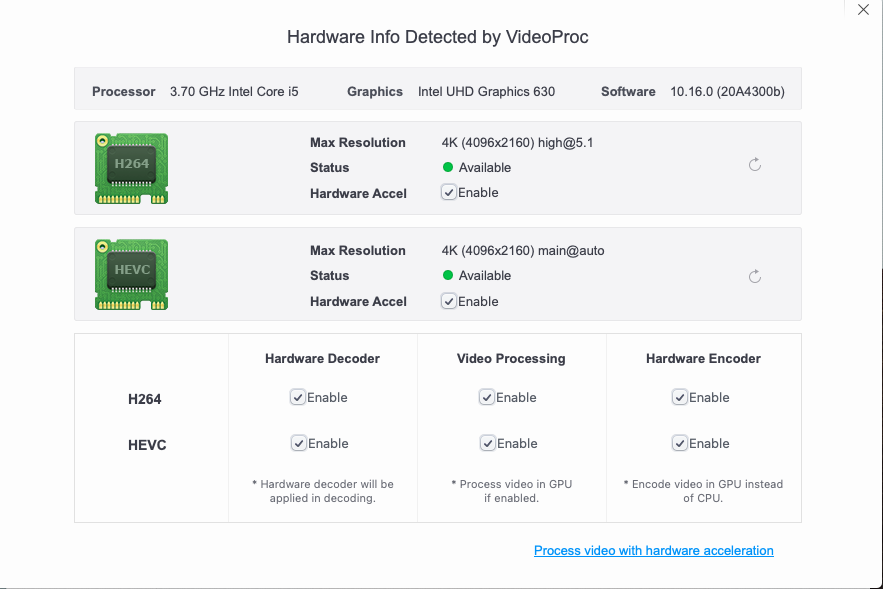




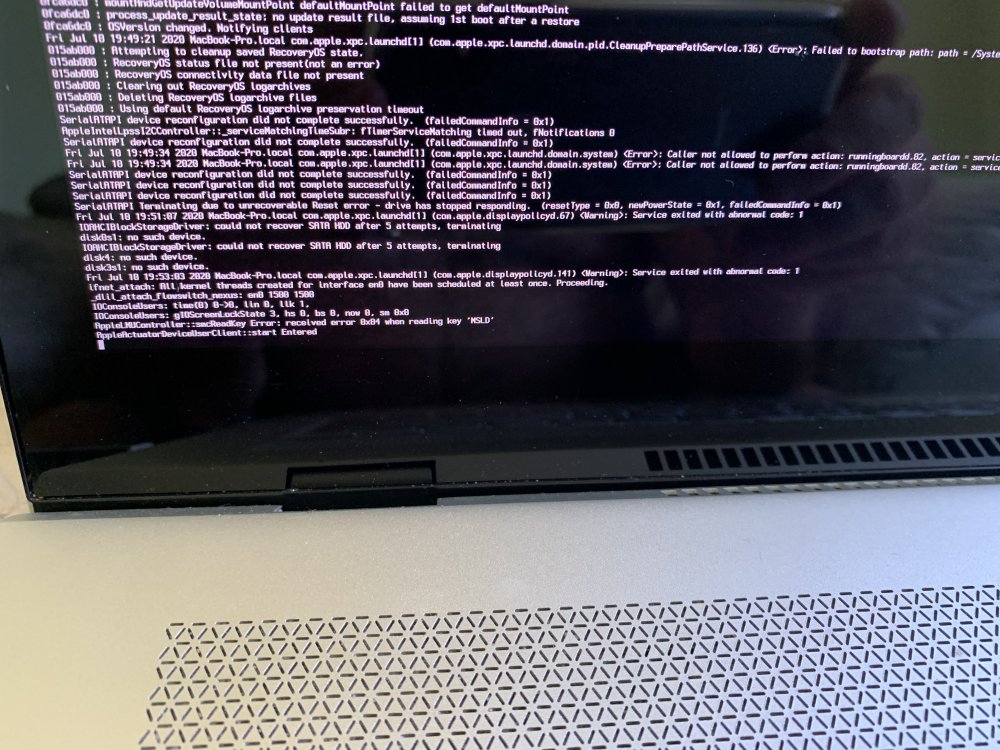



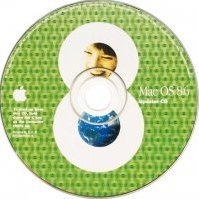

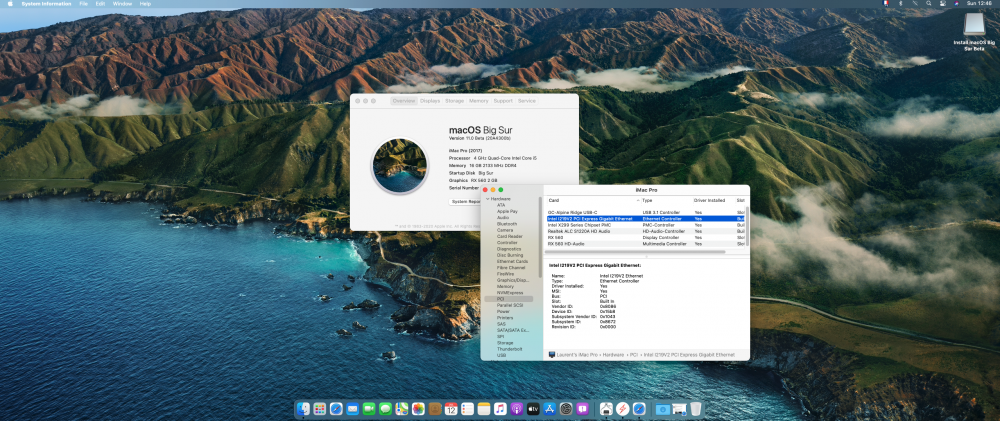





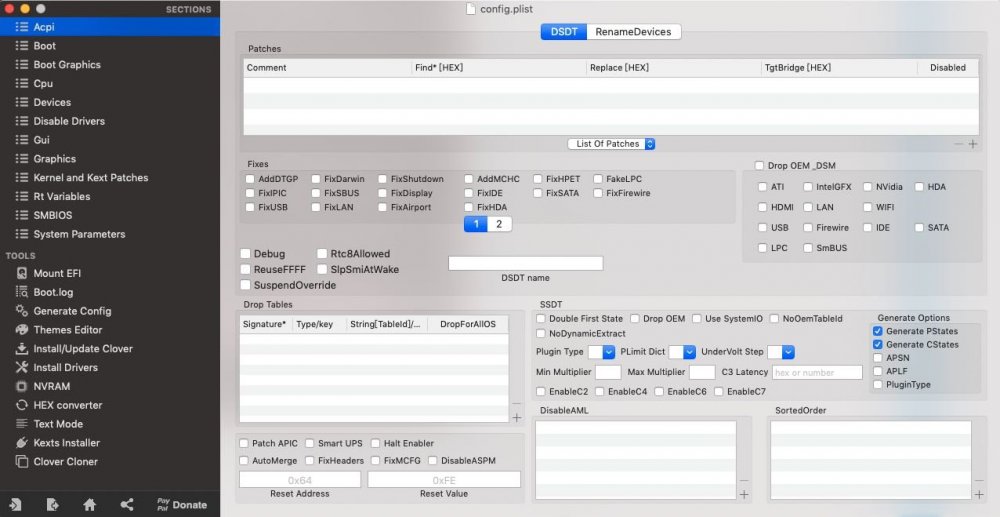

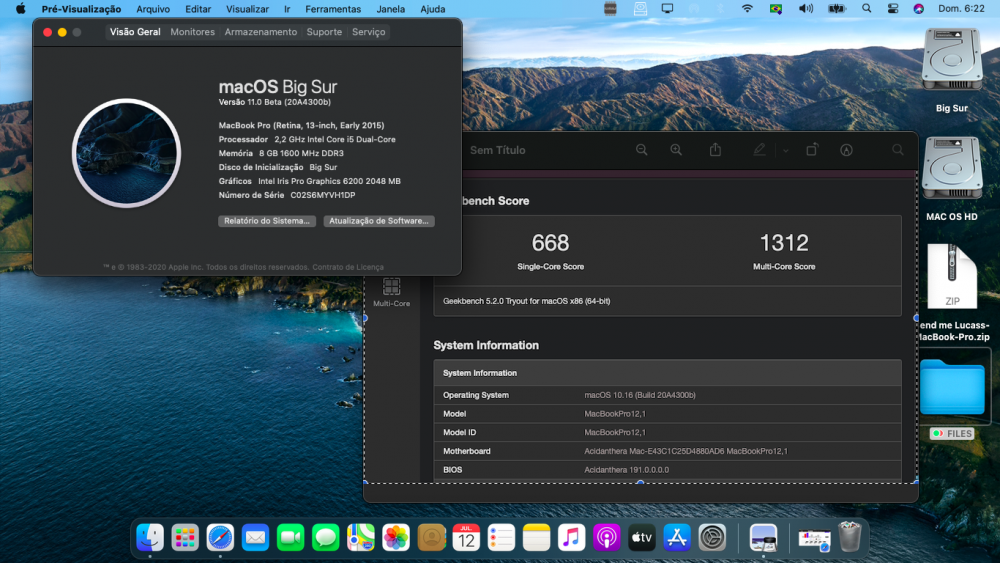
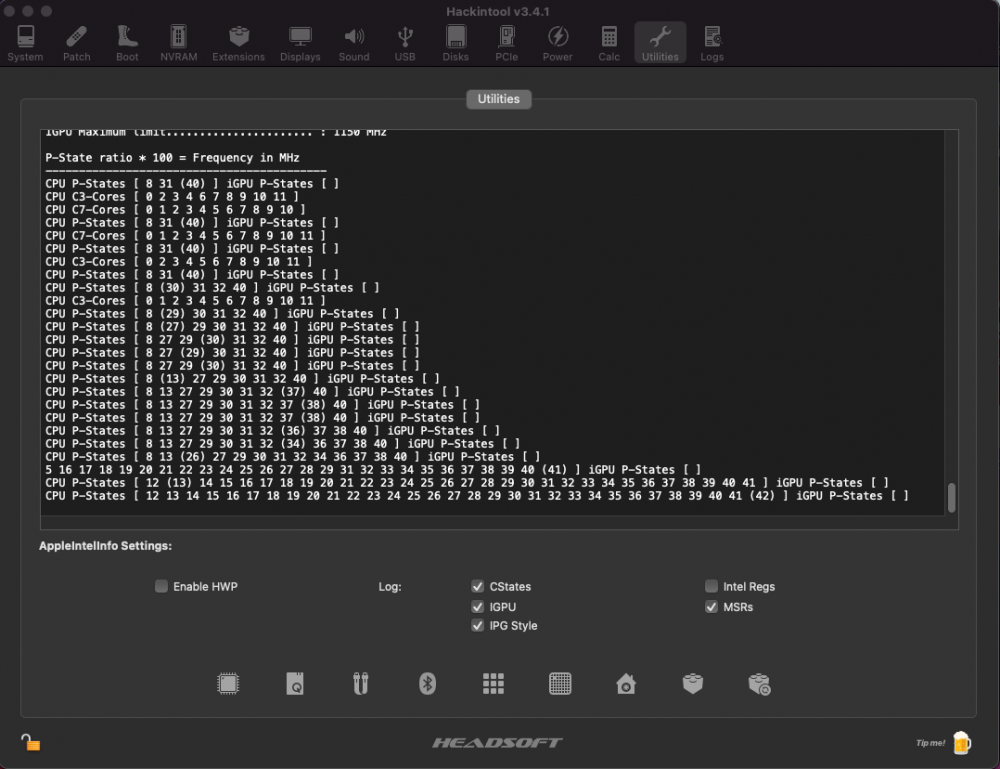
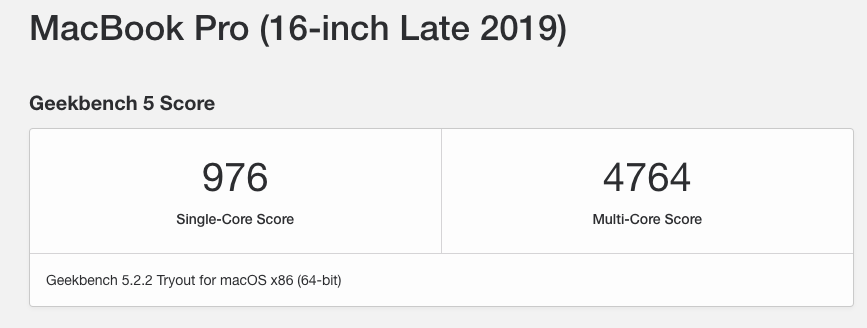
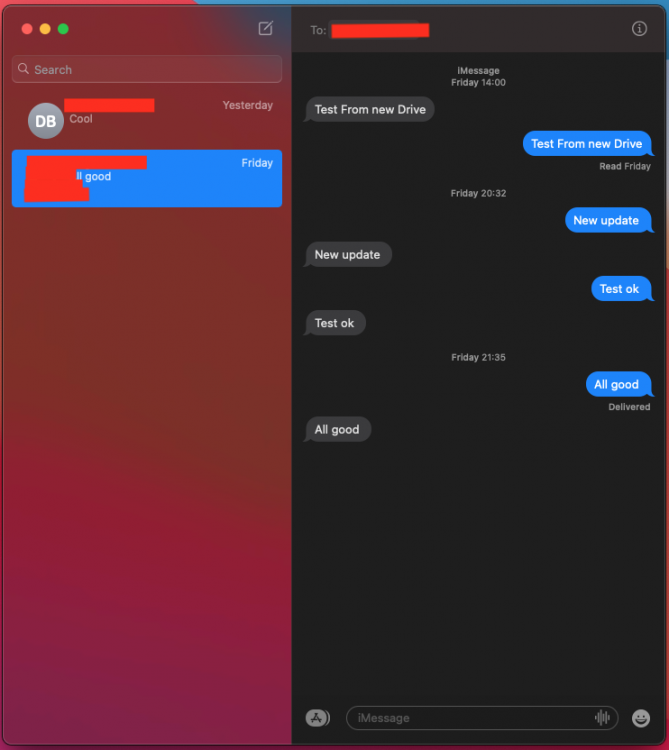







.thumb.png.edae2a9055b026fb3af2ad8f199ebf13.png)