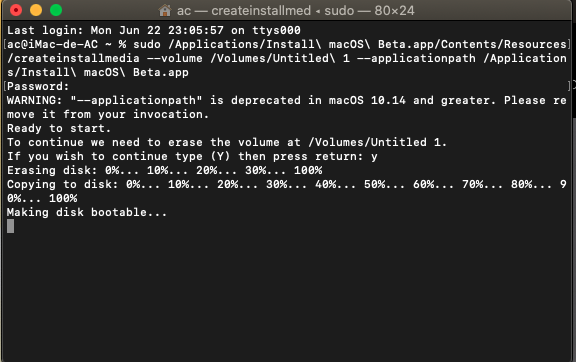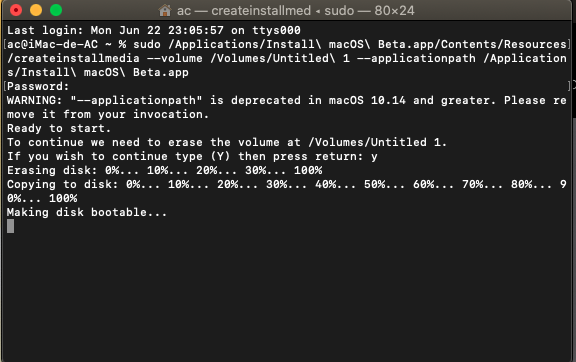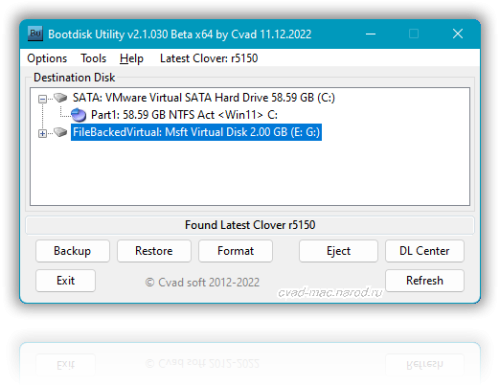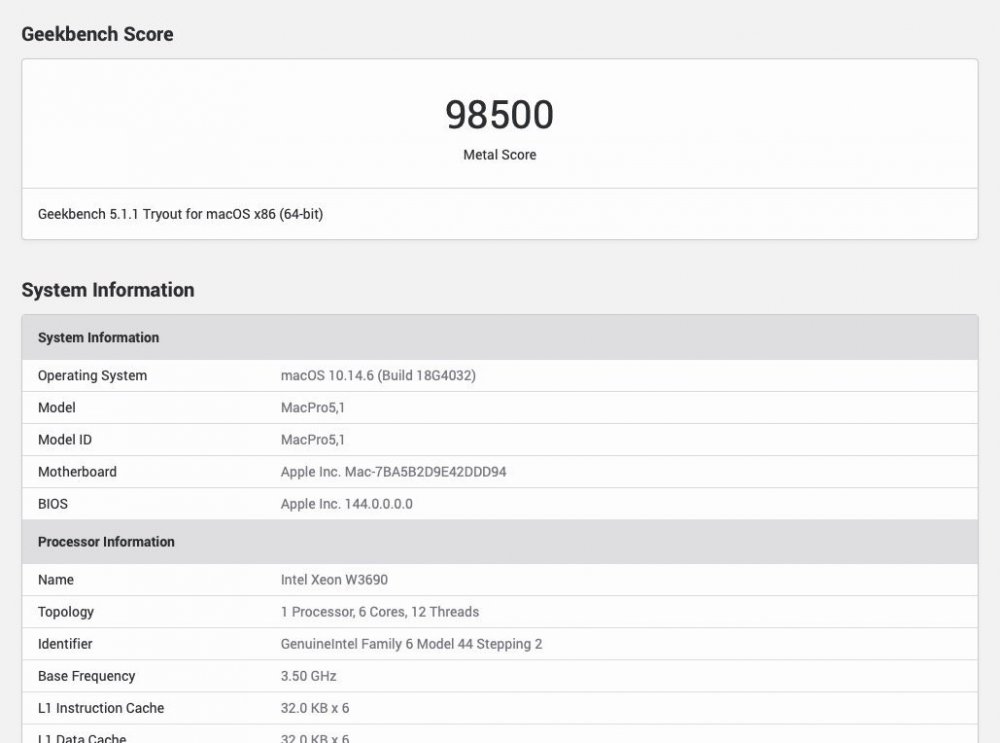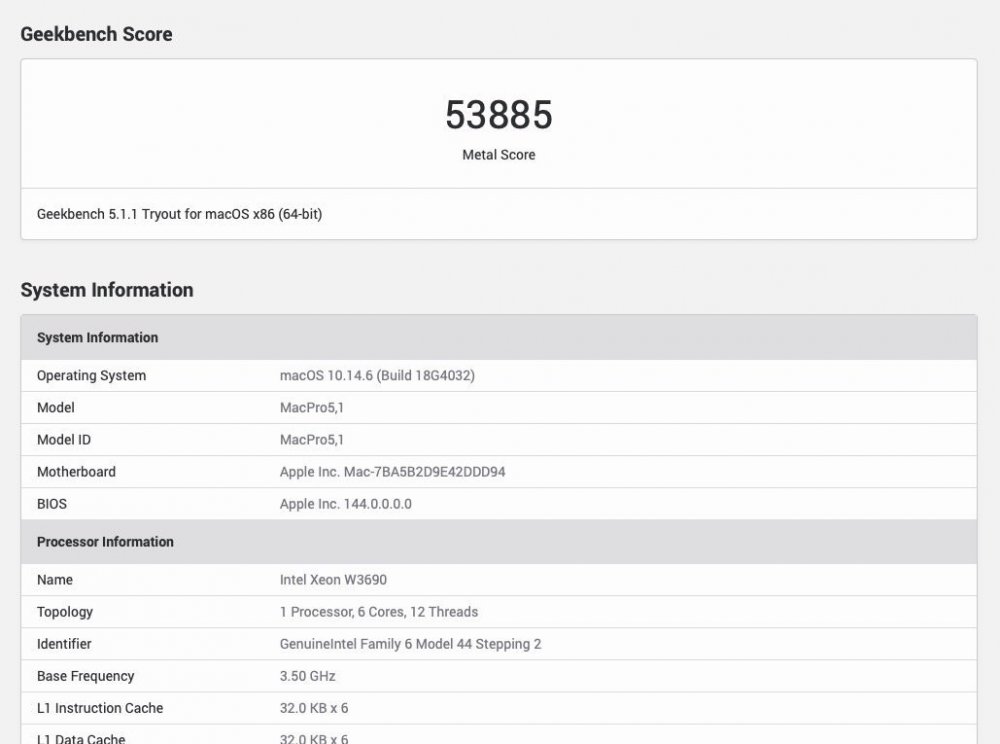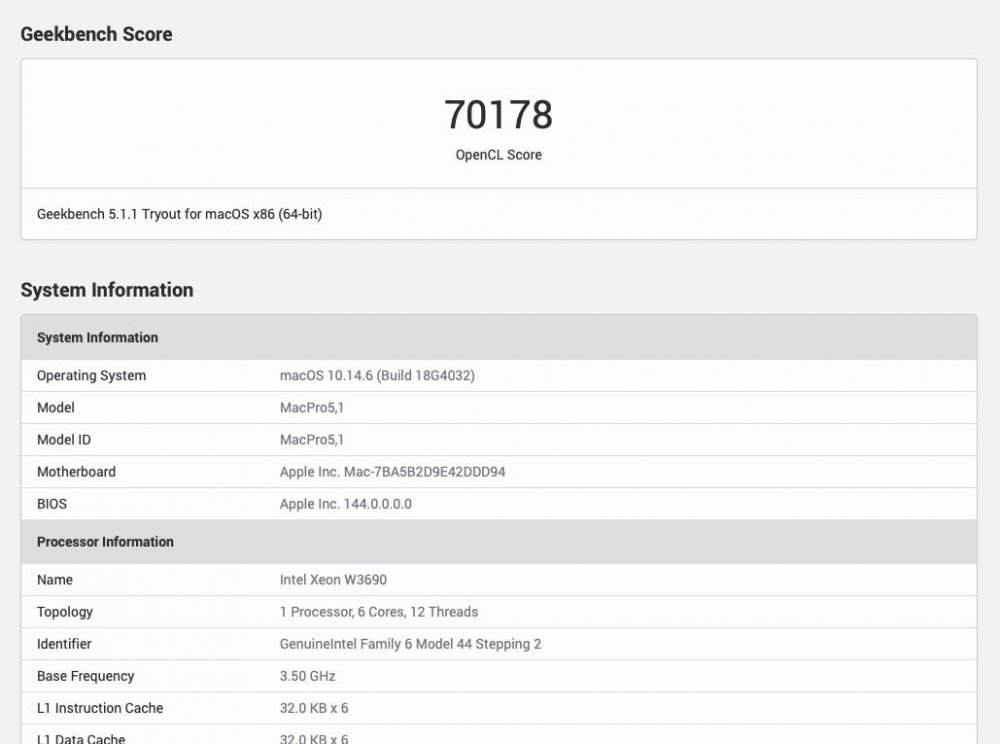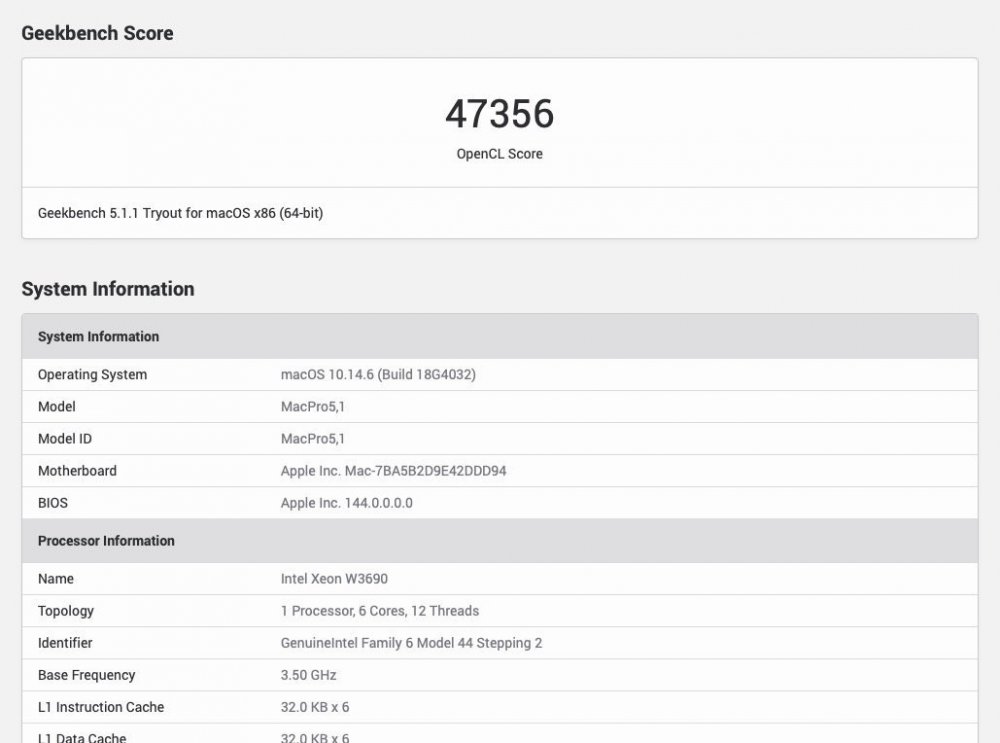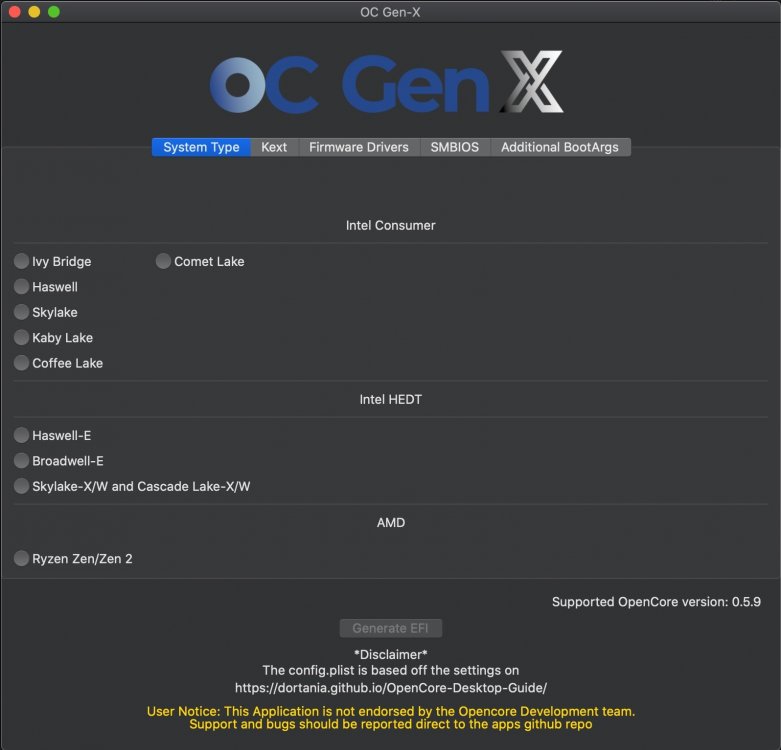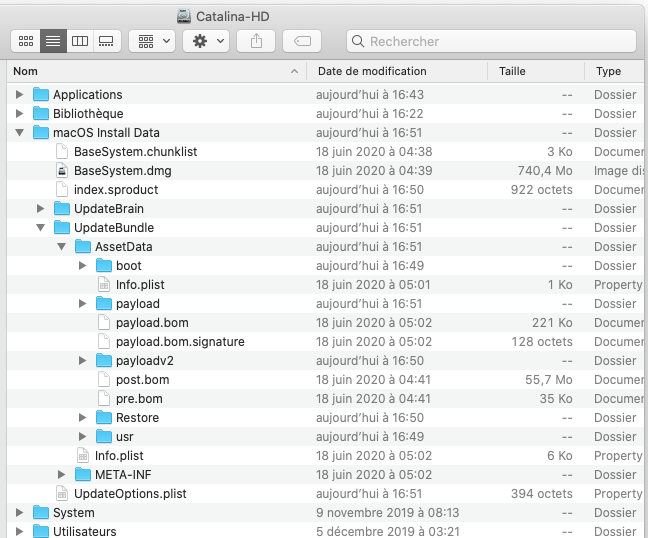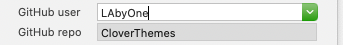Leaderboard
Popular Content
Showing content with the highest reputation on 06/22/2020 in all areas
-
First beta... build 20A4299v Useful information: macOSDeveloperBetaAccessUtility.dmg.zip How to install macOS Big Sur on PC | Macintosh | Hackintosh12 points
-
No it's not. 10.16 for x86, 11.0 for ARM. Btw: All bootloaders are dead for now. Big Sur doesn't boot with Clover and OpenCore.4 points
-
@herodes and ghelid - Guys there is nothing wrong with the EFI Folder examples on the threads. They have been formulated to make Clover and Opencore installation as painless as possible on the Gigabyte Z390 BOARD , also they have been used successfully countless of times without any problems, I personally can vouch for that as I am dual booting Windows and Catalina on respective drives without a hint of a problem. If you're having problems you'll need to look at your own setup and the steps you took before the installation, example; Bios version and Setup, CFG lock/unlock, integrated Graphics or Dedicated Graphics, as you all know, all these things plays an important part in getting it right and last but not least, your config.plist must reflect any change you make or have to make, no matter how small the change was. Carefully picking the correct EFI Folder to suit your board's BIOS version is very important either Cover or Opencore as clearly pointed out, I would suggest reading AG's notes again regarding installation. Good luck.4 points
-
Developers are being given a preview version of macOS Big Sur today and a public beta will be available this summer (in July). The final version will be available to the general public in the fall. View full article3 points
-
3 points
-
First beta... build 20A4299v Useful information: macOSDeveloperBetaAccessUtility.dmg.zip OpenCore is now able to boot the installer and pre-existing installed macOS 11 Big Sur macOS Big Sur beta 8 build (20A5374i) New! VMware alternative topic installScript_1016fullapp2 points
-
2 points
-
2 points
-
2 points
-
Version v2.1.2022.030b.X64
42,510 downloads
Make bootable USB Flash Disk for MAC OS X with Latest Clover bootloader revision fast and easy by one click! under OS Windows. Special utility from cvad & russian MAC community for new hackintosh users. Enjoy... For more information and complete instructions please see this topic. Anyone who likes the program, please support its Community Score. Feel free to "Rate File"1 point -
Hello everyone! Together with the help of @DSM2 I built a Kext aiming at removing limitations put in place by Apple for PC graphics cards that reduce performance in some benchmarks like Geekbench and some scenarios where memory bandwidth is crucial. Likely most of you already know the issue that some GPUs don't perform as expected in Geekbench. For example, a Radeon VII only scores around 50k to 60k points while on Windows it can easily reach the 82k range - with overclocking even more. This issue is not only affecting the Radeon VII but numerous other graphics cards as well. This problem started back when macOS 10.14.5 Mojave was released, introducing the fix for fan control on Vega 56 / 64 cards. As it turns out, Apple never fixed the fan issues but instead put a dirty workaround in place. Modern AMD GPUs utilize a so-called SMU firmware to manage some of the cards functions. This SMU firmware needs to be uploaded by the graphics driver. It looks like the Vega 56 / 64 fan control bug was caused by a faulty SMU firmware implementation by Apple. Instead of fixing it, all they did was to disable loading of SMU firmware on PC graphics cards. This can be verified by force loading the SMU firmware again on Vega 56 / 64 cards. The fan control bug will then be back. Not loading SMU firmware causes a number of issues and one of them is memory bandwidth being cut in half. Since Geekbench is very sensitive to memory bandwidth, this is what causes the low scores. So essentially, Apple scammed their customers here, putting a dirty fix in place that now affects a large amount of graphics cards. And of course this not only affects hackintosh users but also Mac Pro users or eGPU users, utilizing PC graphics cards on their Mac. Now this is where my RadeonBoost Kext comes in. It makes sure that SMU firmware is loaded again, removing the memory bandwidth limitations, making sure the GPU can be used to its fullest potential. The results really speak for themselves. Demo of the result: RadeonBoost.kext has been built with Hackintosh users in mind, but of course it does work on a real Mac as well. That includes both Mac Pros as well as Macs with an eGPU. You can either inject the kext via OpenCore or put it into /Library/Extensions, repair permissions and rebuild kext cache. Putting it inside /L/E of course requires SIP (System Integrity Protection) to be disabled since the Kext is not signed. Of course you can go ahead and edit the info.plist of RadeonBoost.kext to your likings. For example you can add your own properties. This comes handy if you want to additionally overclock or undervolt your GPU by using a PowerPlay Table, which of course can be added to the Kext as well. On a Hackintosh you of course can keep injecting them through the bootloader without having to edit the kext. List of supported GPUs: RX480, RX580, RX590 (!!! USE ALONG WHATEVERGREEN !!!) Radeon VII, RX 5500, RX 5500 XT, RX 5600, RX 5700, RX 5700 XT (WHATEVERGREEN NOT NECESSARY) Download & Changelog May 28 2020: V1.6 - Disabled SMU Firmware Loading for Navi10/14 due to broken SMU firmware starting from macOS 10.15.5, improved Polaris compatibility April 24 2020: V1.4 - Added target SMBIOSes for AGPM injector to prevent overriding of stock AGPM configuration on SMBIOSes that don't need an AGPM injector (e.g. iMac19,1 etc) April 20 2020: V1.3 Replaced "ATY,EFIVersion" with "ForceLoadFalconSmuFirmware" (thanks to Whatevergreen developers for discovery of this parameter), changed Polaris properties (RX480, 580, 590 users please re-test), removed Apple framebuffer properties (performance difference is minor) April 19 2020: V1.2 Removed support for Vega 56, Vega 64 and Vega Frontier (REASON) April 19 2020: V1.1 Removed unnecessary device properties, added embedded AGPM injector for SMBIOSes where it makes sense (iMacPro1,1; MacPro7,1; MacPro5,1; MacPro4,1) April 17 2020: V1.0 Initial Public Release For download of RadeonBoost.kext please check this posts attachements. Enjoy! RadeonBoost.kext.zip1 point
-
ALL-IN-ONE OPENCORE EFI CREATION UTILITY OC Gen-X Opencore EFI Creator Utility First-Ever Beta is now released to the Public for Testing. Bugs or Issues please submit bug reports via the GitHub page! https://github.com/Pavo-IM/OC-Gen-X/ Also, tell us what you think and what future features you would like to see in the release. Opencore Generation X is a Utility to create a pre-structured EFI Folder to the Desktop Based on the selection of the user. This Application is currently in beta testing it was designed and developed to make it easy to get Opencore installed. The configuration file is based on the dortania guide. if you have any request, suggestions feel free to make a submission at the GitHub page Disclaimer: This application is not endorsed or support by the opencore development team, all app support and bugs must be reported via the app repo page : https://github.com/Pavo-IM/OC-Gen-X/1 point
-
Hi all! This is my modded Powermac budget/mid workstation. Mainly for Linux dev work. Triple boot: Ubuntu, MacOS (openCore), Windows. SPECS: AMD Ryzen 5 3600X MSI B450M MORTAR MAX HyperX 32GB (2x16GB) 3200MHz CL16 Fury Sapphire RX 5500XT 4GB Seasonic Focus GX 650W 80 Plus Gold ADATA 512GB XPG SX8200 Pro (MacOS/openCore) ADATA 256GB XPG SX8200 Pro (Ubuntu) Crucial BX500 120GB SATA (Windows) be quiet! Shadow Rock 3 120mm be quiet! Pure Wings 2 PWM 80mm 4 x be quiet! Pure Wings 2 PWM 92mm ASUS BT400 Bluetooth 4.0 USB1 point
-
1 point
-
I don't expect this to make it to the final release, i hope to be wrong. And also the os has something like an integrated iOS/iPadOS release1 point
-
1 point
-
One of the known issues already reported. I will give them a week before relaunching them.1 point
-
1 point
-
1 point
-
This is outside the boot loader. You can set OC and Clover's resolutions in their config files. This only affects the initial menu selection in the loader and the resolution macOS will use for it's own loading screen (the apple logo with progress bar or verbose if set). Once macOS loads, it will then reload into the graphical log in screen. This is where the bug is. It can most likely be traced to your display. If you can, try another one (not made by LG). I have the 850 series and it does the same thing. It does work correctly 1:1000. So there is an actual bug somewhere. Could be the display's EDID. Could be the Framebuffer. But it has nothing to do with any setting in OC or Clover.1 point
-
1 point
-
1 point
-
1 point
-
1 point
-
Well, they also said they have more Intel Macs that will be announced soon (probably September) and will support those for "years to come" (so probably 8yrs or so like Catalina which supports 2012 MBP) which means we'll get updates for 8 more years as well.1 point
-
No need for the Beta Access Utility: sudo /System/Library/PrivateFrameworks/Seeding.framework/Resources/seedutil enroll DeveloperSeed1 point
-
Apple likes choosing images that result in a high svg point counts. This ones gonna be fun.. sigh1 point
-
If i m not mistaken this can be traced back to the Ui scale component of both Clover and OpenCore. I have the opposite happen on my setup, booter starts in 4K then drop back to 2K when I get to the second stage of video loading. That is what I have chosen in macOS (4K is too tiny!) This is really not a problem at all, just a cosmetic fluke. Unfortunately UI Scale for me would need to be 1.5 but Clover does not allow that. Not sure about OpenCore.1 point
-
I tested in Mojave, it works! I can recommend it to use for creating vector themes for Clover.1 point
-
try inputing fake ID 0x67FF1002 in ATI / Devices section in Clover Conigurator or better first input it before OSX boots. When Clover boots go to options / graphics section. and input ID there to try.1 point
-
Hi @MaLd0n thank you again for your update and help. It does not work... Brightness cannot change. There is something wrong perhaps from a) my AZERTY keyboard or b) the VoodooPS2Keyboard kext, as I confirmed that _Q11 and _Q12 are used. I managed to build and use ioio from Rehabman and I saw that the F11/F12 keys do not send PS2 or ADB code; only when pressed with Fn, then I get a code... I am writing you a PM, please check when you have time... Obrigado1 point
-
hot-plug does not work if there is multi port adapter in place during boot it is possible to use usb sticks with it. new EFI with thermal control fix EFI.zip1 point
-
1 point
-
Hi, I have no experience with virtual machines but unless your is an old OS you can't install in the OS partition, not on APFS filesystem at least. But glad it is working now. @blackosx thanks for your suggestions and I'll try to answere what and why: 1 - Initially there was no drop down but just a field to quickly edit the wanted theme and only later I decide to add the possibility to search a theme in all indexed repository by just partially entering in case insensity way the desired name. To show the installed themes here there's a problem as we dont know the chosen disk or the fact that the ESP can be not currently mounted. What I can do then, is to show installed ones only when the boot partition is mounted, and/or show all other when the boot partition isn't available. 2 - As Clover.app is an agent application (i. e. normally works w/o dock icon) again there is the problem of the boot device not currently mounted. But when you open the theme manager (and you selected a disk) it show some icons: installed theme (no update available for it) installed theme (theme differ from the online repository ... so it is old or is modified) for the second case there is a rule to decide if the theme needs to be updated: the theme must be from the same repository. In fact CloverHackyColor/CloverThemes and badruzeus/CloverThemes both contains badruzeus's themes, but the Author can decide to apply changes in both or in the personal one only for some reasons, i.e. testing, copyrighted material like logos (who is responsible for the authorization) and not last in different repositories can contains different themes with same name ....like happened for CloverHackyColor/CloverThemes and LabyOne/CloverThemes. If the theme is installed by Clover.app, it knows the source of it and show the check mark when the theme comes from the same repo and files are identical (blob + sha1), or when the theme is not from the currently selected repository. Instead if the theme comes from the current repo but files differs for the (blob + sha1) or number of files changed, then the theme needs to be updated. The app also knows when you optimized a theme and so, is no longer the same as the online one. In this case the checkmark is shown. but to do all that, the desired partition must be mounted (this require the dialog with account name ans password) . I have two ssd with Clover installed in both the ESPs, the one at index 0 is is my main disk, the other is used to test Clover and themes and only when everythings is ok on the second, I'll update the bootloader on the main one. But themes always differs, so at login really I don't know how to monitorize multiple umounted disks without ask the permissions to mount a disk, and be unpleasant, when the app starts. 3 - different controls so the first responder change when you interact with other. I can do something but I have to think and write some code.. 4 - Yes this will be done. 5 - Easy, is just what is written in Info.plist, will be done!1 point
-
Cara isso que é guia completo mesmo! Muito obrigado pela sua contribuição.1 point
-
I PM'd fubra support early today and they gently replied - They checked and updated things where necessary and it seems that that did the trick... finally. The general forum performances, broken search indexer and other things should also be treating very quickly... hopefully.1 point
-
1 point
-
I've uploaded 6 new vector theme files to the Clover Theme repo. It's actually just one theme, but done as a light version and dark version, each with (C)olour, (G)rey and (M)ono OS badges. DiscBlackC DiscBlackG DiscBlackM DiscWhiteC DiscWhiteG DiscWhiteM EDIT: These have since been updated to v0.71 point
-
hi first of all use the last kext from the other post i quoted, the if the problem is still there set the card to 48khz and 32 bits, if the problem continues try the following boot args: _kxcfm=1 _kxcfm=2 _kxcfm=3 _kxcfm=4 _kxcfm=8 _kxcfm=16 but i have to say that the recording feature is still pretty experimental and it's not something would relay on, especially for professional usage, for playback usage the driver works great1 point
-
1 point
-
Most ARM UEFI devices are entirely locked down, flash protection, enforced signature-verification against the MS CA and all1 point
-
The underlying architecture does not play a role for code without compiler-depending bugs or intended architecture-specific behaviour, which I'd assume is rather rare for userland applications, Windows applications are not written in x86 ASM.1 point
-
0 points