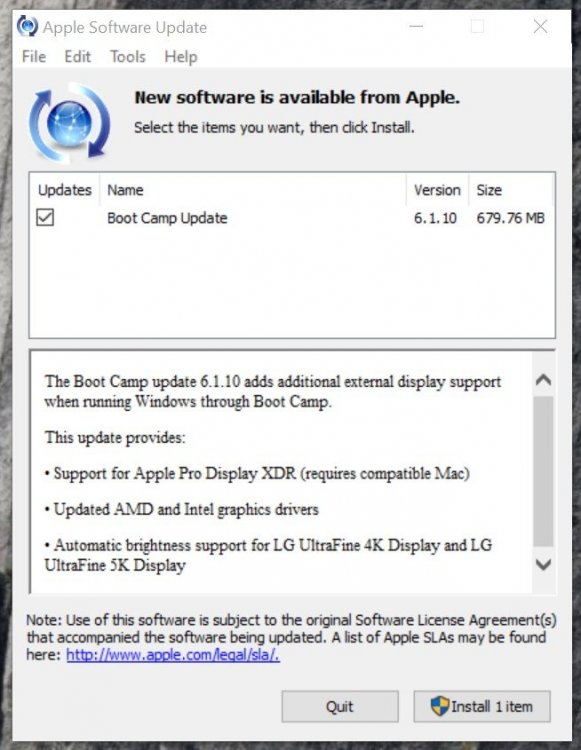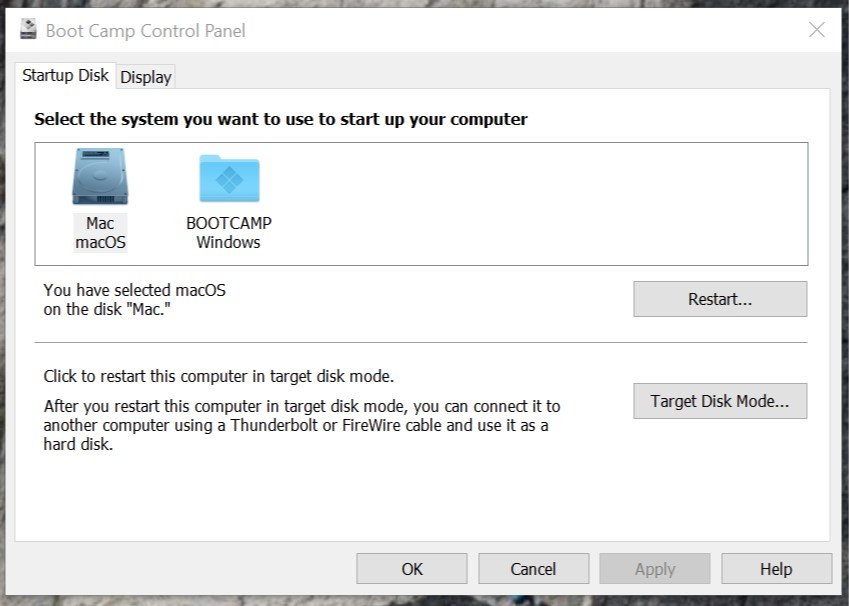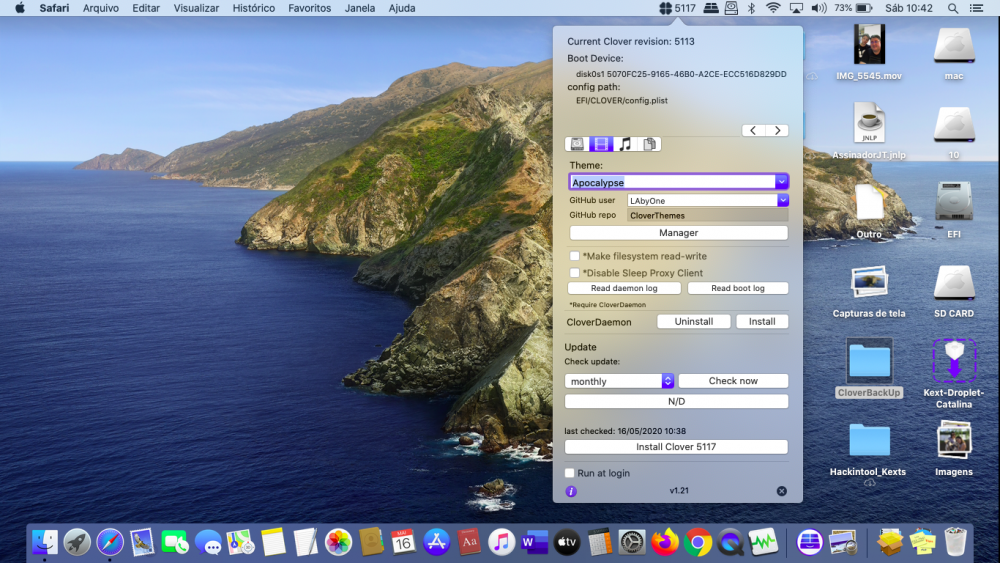Leaderboard
Popular Content
Showing content with the highest reputation on 05/17/2020 in all areas
-
OCS is a short form of OpenCore serialisation module. We will document this. As for the errors themselves, they are documented at the moment, but we gradually improve them to be more clear.4 points
-
The upper frequencies at different processors different, it too it is necessary to consider in vectors.3 points
-
3 points
-
Works great! Finally got CF frequency on my desktop (Imac14,2) Lenovo M93 (i7 4770). Thanks!1 point
-
Hi guys, Are the OpenCore errors/warning themselves documented anywhere? I tried to look for them on Github but couldn't find anything. But I probably missed it. There is some very useful document on Dortania here. So that helped a lot. However, it doesn't seem to explain some things. Like: what is "CS:", "OCS:", "OCB:", "OCABC:"? I assume OC prefix probably comes from OpenCore. But what does the S in "OCS" stand for? Also, what about CS? For example, yesterday I was trying to debug this: "OCS: Failed to parse string field of type 1". Now, while I don't know exactly what type 1 is, I know what a string is. So that helped. So I tried to look through the various scenarios described in the documentation above. And I found something similar. "Receiving "Failed to parse real field of type 1" " Now, my error was not about a "real" field, it was about a "string" field. But it was enough to get me on the right track. This turned out to be a mistake on my side when trying to use a value set as string instead of integer (human error when editing the config basically). But the only way I found to know which exact line was wrong, was to compare side by side, the sample.plist with my own. Is there an easier way to do that? Also, this made me think: would it be possible, in the case of config related issues, to include the line in the xml where the issue resides? Or some pointers towards it? So that the user can find it and fix it easier? Cause, when it comes to "real" fields, I guess the options are pretty limited. But if it's a string...that can be many things. If this is stupid (which it probably is), please, ignore my question and I apologise for wasting your time reading this. Update: I just realised there is no "CS". Just OCS. But apparently, when it's on the first line, the "O" is pushed all the way to the right. Initially I thought that's a 0 (zero). But it's just the font. :)) So it's like: O CS: failed to parse... So, nevermind. The question still remains though.1 point
-
The best solution would be to generate cf-frequency-data corresponding to your platform then paste it to SSDT-PLUG_patch.txt. or directly to decompiled SSDT-PLUG.dsl.(then recompile as *.aml) Instruction how to generate ssdt_data.dsl1 point
-
I've tested similarly modified SSDT-PLUG.aml for over a year and confirm that method works.1 point
-
Whoops, I can't build it either, but mine gives different error Building ... /Users/labyone/src/Clover/MdeModulePkg/Universal/Console/ConPlatformDxe/ConPlatformDxe.inf [X64] Building ... /Users/labyone/src/Clover/LegacyBios/BlockIoDxe/BlockIoDxe.inf [X64] [NASM] EbcLowLevel [CC] AutoGen [CC] 8259 [CC] AutoGen [CC] EbcSupport [SLINK] EbcDxe [CC] Debug [CC] AutoGen [DLINK1] EbcDxe [CC] AutoGen [MTOC] EbcDxe [SLINK] Legacy8259 [CC] ComponentName [DLINK1] Legacy8259 [GENFW] EbcDxe test -f /Users/labyone/src/Clover/Build/Clover/RELEASE_XCODE8/X64/MdeModulePkg/Universal/EbcDxe/EbcDxe/OUTPUT/EbcDxe.map && cp -f /Users/labyone/src/Clover/Build/Clover/RELEASE_XCODE8/X64/MdeModulePkg/Universal/EbcDxe/EbcDxe/OUTPUT/EbcDxe.map /Users/labyone/src/Clover/Build/Clover/RELEASE_XCODE8/FV/Ffs/13AC6DD0-73D0-11D4-B06B-00AA00BD6DE7EbcDxe/13AC6DD0-73D0-11D4-B06B-00AA00BD6DE7.map [MTOC] Legacy8259 test -e /Users/labyone/src/Clover/Build/Clover/RELEASE_XCODE8/X64/MdeModulePkg/Universal/EbcDxe/EbcDxe/OUTPUT/EbcDxe.depex && GenSec -s EFI_SECTION_DXE_DEPEX -o /Users/labyone/src/Clover/Build/Clover/RELEASE_XCODE8/FV/Ffs/13AC6DD0-73D0-11D4-B06B-00AA00BD6DE7EbcDxe/13AC6DD0-73D0-11D4-B06B-00AA00BD6DE7SEC1.1.dpx /Users/labyone/src/Clover/Build/Clover/RELEASE_XCODE8/X64/MdeModulePkg/Universal/EbcDxe/EbcDxe/OUTPUT/EbcDxe.depex test -e /Users/labyone/src/Clover/Build/Clover/RELEASE_XCODE8/X64/MdeModulePkg/Universal/EbcDxe/EbcDxe/OUTPUT/EbcDxe.efi && GenSec -s EFI_SECTION_PE32 -o /Users/labyone/src/Clover/Build/Clover/RELEASE_XCODE8/FV/Ffs/13AC6DD0-73D0-11D4-B06B-00AA00BD6DE7EbcDxe/13AC6DD0-73D0-11D4-B06B-00AA00BD6DE7SEC2.1.pe32 /Users/labyone/src/Clover/Build/Clover/RELEASE_XCODE8/X64/MdeModulePkg/Universal/EbcDxe/EbcDxe/OUTPUT/EbcDxe.efi [CC] DxeInit /Users/labyone/src/Clover/LegacyBios/BlockIoDxe/BiosBlkIo.c:751:8: error: implicit declaration of function 'strncmp' is invalid in C99 [-Werror,-Wimplicit-function-declaration] if ((strncmp("ATAPI", Drive->Parameters.InterfaceType, 5) == 0) || ^ [GENFW] Legacy8259 test -f /Users/labyone/src/Clover/Build/Clover/RELEASE_XCODE8/X64/PcAtChipsetPkg/8259InterruptControllerDxe/8259/OUTPUT/Legacy8259.map && cp -f /Users/labyone/src/Clover/Build/Clover/RELEASE_XCODE8/X64/PcAtChipsetPkg/8259InterruptControllerDxe/8259/OUTPUT/Legacy8259.map /Users/labyone/src/Clover/Build/Clover/RELEASE_XCODE8/FV/Ffs/79CA4208-BBA1-4a9a-8456-E1E66A81484ELegacy8259/79CA4208-BBA1-4a9a-8456-E1E66A81484E.map GenSec -s EFI_SECTION_USER_INTERFACE -n EbcDxe -o /Users/labyone/src/Clover/Build/Clover/RELEASE_XCODE8/FV/Ffs/13AC6DD0-73D0-11D4-B06B-00AA00BD6DE7EbcDxe/13AC6DD0-73D0-11D4-B06B-00AA00BD6DE7SEC3.ui /Users/labyone/src/Clover/LegacyBios/BlockIoDxe/BiosBlkIo.c:751:8: note: did you mean 'StrnCmp'? /Users/labyone/src/Clover/MdePkg/Include/Library/BaseLib.h:1189:1: note: 'StrnCmp' declared here StrnCmp ( ^ 1 error generated. test -e /Users/labyone/src/Clover/Build/Clover/RELEASE_XCODE8/X64/PcAtChipsetPkg/8259InterruptControllerDxe/8259/OUTPUT/Legacy8259.depex && GenSec -s EFI_SECTION_DXE_DEPEX -o /Users/labyone/src/Clover/Build/Clover/RELEASE_XCODE8/FV/Ffs/79CA4208-BBA1-4a9a-8456-E1E66A81484ELegacy8259/79CA4208-BBA1-4a9a-8456-E1E66A81484ESEC1.1.dpx /Users/labyone/src/Clover/Build/Clover/RELEASE_XCODE8/X64/PcAtChipsetPkg/8259InterruptControllerDxe/8259/OUTPUT/Legacy8259.depex make: *** [/Users/labyone/src/Clover/Build/Clover/RELEASE_XCODE8/X64/LegacyBios/BlockIoDxe/BlockIoDxe/OUTPUT/BiosBlkIo.obj] Error 1 build.py... : error 7000: Failed to execute command make tbuild [/Users/labyone/src/Clover/Build/Clover/RELEASE_XCODE8/X64/LegacyBios/BlockIoDxe/BlockIoDxe] build.py... : error F002: Failed to build module /Users/labyone/src/Clover/LegacyBios/BlockIoDxe/BlockIoDxe.inf [X64, XCODE8, RELEASE] - Failed - Build end time: 12:07:37, May.17 2020 Build total time: 00:00:27 logout Saving session... ...copying shared history... ...saving history...truncating history files... ...completed. [Process completed]1 point
-
If anyone is interested, I wrote MaciASL patch for @vit9696 SSDT-PLUG.dsl Acpi sample: https://github.com/acidanthera/OpenCorePkg/blob/master/Docs/AcpiSamples/SSDT-PLUG.dsl that injects frequency vector from MP 7,1 to enable HWP/Speedshift on HWP unaware SMBIOS, i.e. iMac 17,1. It is intended to use on desktop configurations, it drops lowest frequency to 800 mHz and EPP is set to 20 (0x20). Remember to enable Speedshift in your BIOS/UEFI and use with CPUFriend kext. SSDT-PLUG_patch.txt1 point
-
1 point
-
Here is my latest EFI. I made a few changes since what I pushed to @tluck 's OC repo. I had to remove the contents of OC/Resources (the sound/graphics files for a graphical bootloader). I have been using this for a couple of weeks now with zero issues. Hopefully it should work fine on a t470s, you may have to fiddle with the battery if you do not have two batteries, and the USB config might be slightly different, but it should probably boot just fine. t470-EFI.zip1 point
-
No problem. Glad to hear that the issue is fixed.1 point
-
wow, thanks @displhehynehym - I 100% second your findings & recommendations! Very thorough analysis!1 point
-
1 point
-
So many Thanks my brother!!! Will be nice!!!! Im really appreciate you tell me about it, is very awesome and usefull, so much good app!!! Im wish thanks for all team from this site, and for me has a privilege to know since 2009. Because you and alll this people, my life change after use macOs. My children use this Os and I and my Wife too. Im confess to you that my English is not good, but a little bit that im learnig, was because of this site and how make work that Wonderfull program. A Hackintosh style life...a hobby!! My friend @MaLd0n help me a lot every time im need with DSDT and install. Im thanks God for you exist my friends!!!1 point
-
No, drag CloverConfigurator into trash. Clover.app you may find here https://github.com/CloverHackyColor/CloverBootloader/releases and discussion here Clover.app testing1 point
-
To be fair, i had to pull the power on all my sata drives recently to get W10 to install to a sata ssd, it just would not pass the stage on install after selecting the disk to install to, Just errored out. Nothing i could do to get around it, spent hours trying to fix it. Funny thing is, W10 would not install either if i have EFI partition on slice 1... Needed for me to delete all partitions on the install drive and allow it to set the disk up itself. It made EFI slice 5 or something funky like that. Only then with all sata drives removed (and a pci-e m.2) and an putting an efi on slice 5 would it install. Even then the arsehole put the BL on the m.2 drive i had left installed as i could not be bothered taking the gpu and m.2 out.. SO... It could be specific to some hardware but there is indeed cases where disks need to be removed to install W10. I can also remember a time with 18.09 or something it would not allow me to upgrade to 19.03 without removing drives as there was a bug with the installer where the device id's got shuffled around during install time. This problem may still be in play .. Its not a blanket true or false scenario..1 point
-
Windows 7 32bit I never saw to be EFI. It must be started in legacy mode, for example by Chameleon. Clover depends on EFI "BIOS". If EFI is 64 bit then Clover must be 64 bit. For macOS there is a flag "arch=ia32". For Windows you have no chances.1 point
-
Rev 5116 commit 9fae59d10c365fa2cd2b1a3221bf7b9ecfbc1e5f We excluded old CloverThemeManager from distribution. It is good program but somehow deprecated. Use new Clover.app having the same functionality.1 point
-
Ho risolto da solo, grazie lo stesso. Per i posteri: da Recovery: lanciare il terminale - inserite il comando “diskutil list" inserite il comando “diskutil verifydisk disk0” restituirà un errore inserite il comando “diskutil repairdisk disk0" quando vi verrà chiesto: “y” ed invio. Fatto. EFI riparata. Ciao.1 point
-
Hi @MaLd0n I finally managed to order the Ideapad S145-14IWL but with wrong keyboard locale, unfortunately I had no choice... Do you know perhaps a good article/method/video to swap keyboard keys and make AZERTY to QWERTY? More importantly can you provide more info on the Dell DW1560 you purchased? What chipset is inside, manufacturer ID etc.? (dare I ask for shop like eBay or Ali?) Is it easy to install at the bottom of laptop, I assume? Please PM me if you prefer. Obrigada1 point
-
Install MacOS with Olarila Image, Step by Step, Install and Post Install https://www.olarila.com/topic/5794-hackintosh-guide-install-macos-with-olarila-image-step-by-step-install-and-post-install-windows-or-mac/ First... If you need DSDT edits for SkyLake, KabyLake or CoffeeLake... -Post your full Clover folder with original tables in Origin folder(Extract with F4 in Clover boot screen) -Post Ioreg, extract with Ioreg Explorer http://www.insanelymac.com/forum/index.php?app=core&module=attach§ion=attach&attach_id=222606 -Run it, post files generated in your desktop http://www.insanelymac.com/forum/index.php?app=core&module=attach§ion=attach&attach_id=222609 Installation --Create a bootable copy of macOS Sierra Check out the link http://www.insanelymac.com/forum/files/file/559-flash-drive-maker/ --Create a bootable copy of macOS HighSierra Check out the link http://diskmakerx.com/ --Paste my EFI folder into EFI partition EFI GA H110M-S2.zip --Install Sierra/High Sierra and boot into system! Post Installation --Paste my EFI folder into EFI partition EFI GA H110M-S2.zip --Reboot and activate video! -Nvidia WebDriver Sierra http://www.insanelymac.com/forum/topic/312525-nvidia-web-driver-updates-for-macos-sierra-update-07212017/ -Nvidia WebDriver High Sierra http://www.insanelymac.com/forum/topic/324195-nvidia-web-driver-updates-for-macos-high-sierra-update-10162017/ -Cuda http://www.insanelymac.com/forum/topic/302795-cuda-90214-is-out-update-10162017/ --DSDT My DSDT with Skylake patches DSDT.GA H110M-S2.zip Patches -FIX ERRORS AND WARNINGS -HPET -SATA -DMAC -SLPB -DARWIN -LPC -XHCI -PLUGIN TYPE -HDAS to HDEF -HDEF -RTC -IRQs -SBUS -BUS1 -MCHC -ALS0 -SHUTDOWN -LAN -USBX -PMCR -EC -PNLF -HDMI -Credits and thanks to the old and new people in the community who developed patches, kexts and bootloaders! Slice, Kabyl, usr-sse2, jadran, Blackosx, dmazar, STLVNUB, pcj, apianti, JrCs, pene, FrodoKenny, skoczy, ycr.ru, Oscar09, xsmile, SoThOr, RehabMan, Download-Fritz, Zenit432, cecekpawon, Intel, Apple, Oracle, Chameleon Team, crazybirdy, Mieze, Mirone, Oldnapalm, netkas, Elconiglio, artut-pt, ErmaC, Pavo, Toleda, Master Chief and family, bcc9, The King, PMheart, Sherlocks, Micky1979, vit9696, vandroiy2013, Voodoo Team, Pike R. Alpha, lvs1974, Austere.J, CVad and many, many, many others! We're all here to have fun and learn from each other! ENJOY!1 point
-
1 point