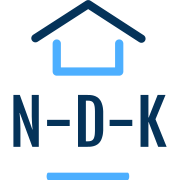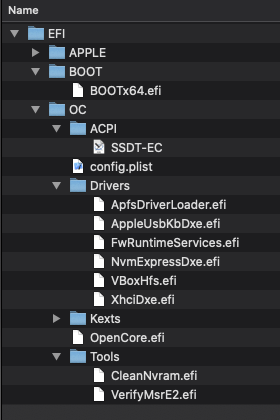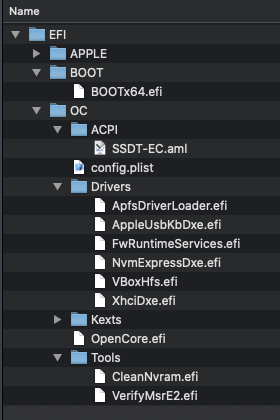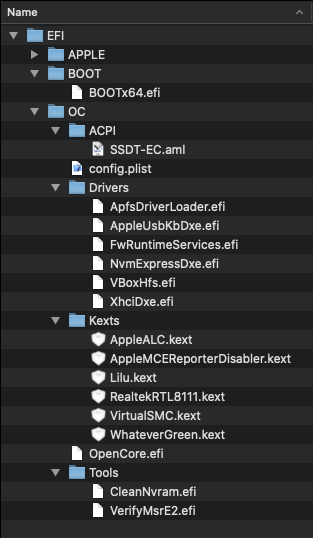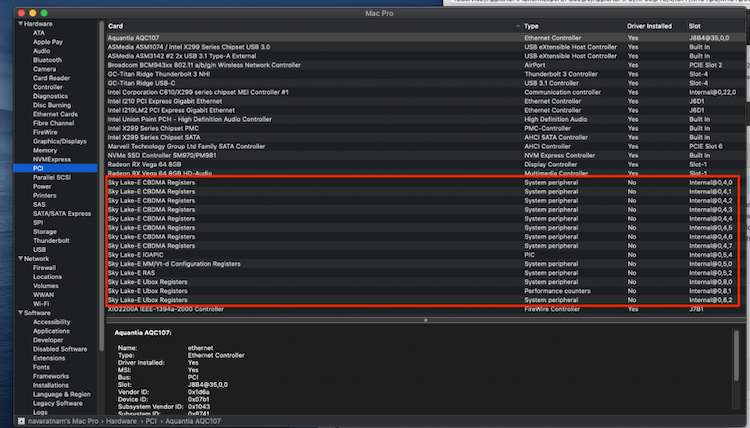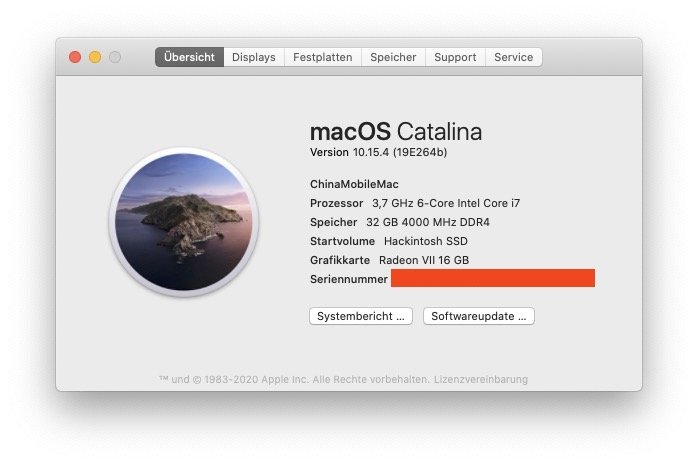Leaderboard
Popular Content
Showing content with the highest reputation on 03/21/2020 in all areas
-
Your config.plist is just a mess. Are you really need all those patches? Skylake-X just needs 3 SSDT's your config has full off SSDT's. You are not using Audio but you activate Audio driver. WHY? Also, the sound! You are almost using every sound option in your system. alcid=, Device Properties and SSDT's. Choose one and delete others. If you are using the easiest method (alcid=) why you also activate the sound in your Device Properties? USB port limit patches WHY? You are already created USBport.kext with Hackintool why you need port limit patches? Read Vanilla Desktop Guide and configure your plist from the start. Man, you don't even delete the warning messages are you really need those?3 points
-
@CMMChris: CPU Fake ID 0x040674 worked for me, Beta 6 running on i5-9600K @Chris1111: Thanks for the voodooHDA 2.9.2.V15 release, finally got audio working properly (ALC 1220-VB)2 points
-
2 points
-
2 points
-
Thanks everyone from this thread - especially @AudioGod for making this happen. Everything is working super awesome - this motherboard is a b*** to work with. But thanks to you all awesome people I have an awesome machine.2 points
-
Nope, necessary to boot. Without Fake ID same issue again. They still didn't fix Vega20 drivers... Poor Mac Pro users2 points
-
For low resolution, turn off the label "No_label.png" to fall back to the old style. PS. Latest commit will use old label style in middle by default for low res screen.2 points
-
Hello everyone, EDIT Dec 30th 2020 It's been a whole year since building this machine. I thought I would update this post and explain where my system is at now. From the hardware front, I have simply added another NVMe SSD, this one is a Sabrent Rocket Q4 proving 2Tb of storage. I have also added an addressable LED strip to extend the RGB capabilities beyond those provided on the motherboard (which has 5 zones of LEDs already, RGB_HEADER1, RGB_HEADER2, and three pairs of LEDs at the motherboard edge next to the SATA connectors) From the software front, I am now using OpenCore release 0.6.5 which is not yet officially released at the time of writing. I spotted a bug with the Custom Memory code, reported the bug, and was happy to find the Acidanthera team accepted the bug report and rolled the fix into 0.6.5. I've got the "nightly build" on my platform at the moment, but I'll move to the released version of 0.6.5 when it is officially released. I am also happily using Mac OS Big Sur (11.1). I also switch the SMBIOS profile (from a MacPro 6,1) to a MacPro 7,1 because my Ryzentosh matches the capabilities and layouts of that Apple platform better (in my opinion). Some notable effects of the software changes include: There is no need to use the whatevergreen KEXT any more, because the combination of SMBIOS profile for a MacPro 7,1 and Big Sur means that my AMD Radeon RX 5700 XT is natively supported. Sleep now works. It would appear that Mac OS Big Sur is much more forgiving in this respect (a part of me wonders if Pike R. Alpha might have assisted here. Those of you that ever worked with MacPro 1,1 and 1,2 models to keep upgrading them will know Pike's open community work). I now have Intel Wifi working. I choose to use the AirportItlwm KEXT rather than the itlwm KEXT From the same team that provides Intel Wifi, I also choose to use their Bluetooth firmware KEXT There is no need to use any of the USB mapping, or limits, or workarounds. This build never exceeds the 15 ports per-controller limit assumed by Mac OS X. I notice some users posted in this thread asking about BIOS settings. Firstly let me apologise to those users, I do not visit this forum thread very often, hence the lack of replies. The only issue that I have encountered is the Serial Port within the BIOS. If the Serial Port is ENABLED it will often prevent OpenCore/Mac OS from booting. Other than that, follow the Guides, specifically the AMD sections for Ryzen 17h. END EDIT Dec 30th 2020 I finally jumped camps from supporting the classic Mac Pro 1,1 and 2,1 (my 1,1 is now retired) and decided to build a Hackintosh Ryzentosh Here are my specs for reference... CPU: AMD Ryzen 9 3900X Motherboard: Asus TUF GAMING X570-PLUS (WI-FI) RAM: Crucial Ballistix Elite BLE2K8G4D40BEEAK 4000 MHz, DDR4 32Gb (4 x 8GB) Graphics: MSI Radeon RX5700 XT Main drive: Corsair MP600 Force Series, 1 TB High-speed Gen 4 PCIe x4, NVMe M.2 SSD Cooler: CoolerMaster Master Liquid ML240L RGB AIO PSU: Seasonic Prime Ultra Silent 650W 80 Plus Platinum Modular Case: Lian-Li PC-O11 Air RGB - Black I choose to use OpenCore as my boot loader (at the time of writing version 0.5.5) I have the build happily running Mac OS X Catalina 10.15.3 (at the time of writing) I used the vanilla guides, most notably https://khronokernel-2.gitbook.io/opencore-vanilla-desktop-guide/amd-config.plist/amd-config The documentation has been consolidated at the dortania.github.io site. The guides start here. Almost everything works with my EFI folder configured as: The ACPI > SSDT-EC.aml file is used handle the embedded controller device EC0 The Drivers are used by the UEFI pre-boot environment. FwRuntimeServices.efi is a key component for OpenCore The KEXTs: Lilu is an extension manager, it provides a common framework for other KEXTs - it should always be loaded first in the list (array) in the config.plist AppleALC gets audio working (layout id 1) AppleMCEReporterDisabler fixes a hang during the boot sequence RealtekRTL8111 enables the on-board gigabit Ethernet port VirtualSMC emulates the Apple specific info WhateverGreen provides video and audio across HDMI and Display Ports (not required with the combination of SMBIOS profile of MacPro 7,1 and Mac OS 11 Big Sur, it now natively supports this graphics family) The Tools are there for convenience, but I don't load them in the config.plist What does not work: Sleep (Big Sur seems to have made sleep work) The on-board Intel WiFi controller - I intend to work on this when I get some spare time (see update above) Parallels Desktop. I have version 14 but my pre-existing VMs crash on start up. (I've had some success with VitualBox). What does work: USB 3 USB 2 Bluetooth Mac OS X including iCloud and Handoff I'm super happy with my build.1 point
-
1 point
-
This is with AppleALC, the crash in particular should be resolved in master. But the rest is up to you.1 point
-
Just rename the Label.png to No_label.png, but you don't have to do that anymore with latest commit, it's auto turn off for your low screen resolution.1 point
-
@nmano Write down the ports you use, then create a new USBport.kext with the help of Hackintool. There is a guide on how to do it in Hackintool.1 point
-
1 point
-
Thanks for your reply and help! It works!!!1 point
-
Yeeep... so looks like with clean sources there are indeed some issues. Thank you very much for the test!1 point
-
Hi @arsradu There are some problems to build from scratch (clean src): BiosBoot error and can't build Clover.app1 point
-
1 point
-
1 point
-
Mat, I don't remember having these issues with old sources. So this seems to be only after rebuilding the working folder and building from scratch. Does it still work for you if you're building from 0? Or can you make a backup of your current folder and start over from scratch? Cause I think this only occurs with fresh sources.1 point
-
No you don't. Either use the DummyPowerManagement quirk or use an appropriate SSDT_PLUG file.1 point
-
No issue here on Mojave 10.14.6/ Xcode 11.3.1: buildme, Clover v2.5k r5106 (SHA: 14cdfe29c) BuildMe-21-03-20201 point
-
yes, you are missing an important program. you have to know that those e-dps cards and such have an fpga chip, and it needs to be reprogrammed every time the card looses power or really the os is rebooted. To do that you need to open at the startup of your mac a program called edspctrl, you can find a known working version of this program included with an old version of the driver here [ https://www.hardwareheaven.com/community/attachments/creative-emu-zip.5802/ ] I also reccomend to you this old version version of the driver, it's tested to be working with e-dps cards1 point
-
1 point
-
1 point
-
Good luck buddy I hope it all works well for you. I'm off to sleep as it’s 2.30am now over here so I will check back in the morning and see how you got on.1 point
-
Page one the thread or if you prefer you can use my beta version remove agdpmod=pikera from the boot arguments as this is setup for a 5700 xt otherwise just add your details and enjoy. also the field that says rom is meant to be your MAC address I will only keep this download available for a few minutes as it’s not gone live yet and I’m also using a new method to give power to usb so there’s no SSDT-EC-USBX being used or needed. @hungrywallet I see you lurking...haha grab a copy of the EFI before I remove it and let me know what you think? its my new favourite of all my boot-loaders now.1 point
-
Please send me your perfect OPENCORE, thank you. I use yours. I support you. My motherboard is z390 master Here to say sorry to the building Lord, you are lucky to suffer. I can't speak English. I use a translation software. I am sorry for not being able to describe my problem clearly.1 point
-
I still have no idea what you want me to do. i have a perfectly working version of OC and clover and the NDK fork with hundreds of people using them with total success so I still don’t know what you want me to do here. im glad you have a working solution for yourself that’s great but I’m not going change all my files just for you and no good reason I’m afraid. again though well done that you got your setup working that’s great.1 point
-
1 point
-
Eventually, some of these options are no longer needed/optional, such as: UIScale was there because of Icons was 128px by default and image quality of scaling up for 4k screen was affected. But now all icons are 256px by default, scaling up are no longer needed, and scaling down is not an option but mandatory since Icons will be too big for non 4k screen. Background.png is now auto scaled to fit the screen with the same aspect ratio if used, no size matching is required anymore, but preferably for quality. If background.png is not found, then background_color.png color sample will be used. So there is no option needed here. Font.png and font_color.png work the same way as background, and can be changed according to user preference. Selector.png is used if found else won't be used, simple as that, no option needed. Label.png is a background image for label under the icons, which will be used if found. Text scaling should not be an option since it will be too tiny/big to read for 4k/non screen, and will be auto scaling up/down based on screen resolution with reasonable proportion. Alpha setting will be a thing in the past and will not be used/optional. The reason for auto UIScaling based on screen resolution is simple, users don't have to change the UIScaling every times, a new monitor with different resolution is plugged in. The goal is no settings are needed, it just works!1 point
-
My SkyLake rig is a desktop and weird thing is that it won't boot with the fake cpu id either!!!!1 point
-
Do you have a USBPorts.kext or SSDT-UIAC.aml?1 point
-
1 point
-
1 point
-
You can use the old font just by copy the old font.png and use No_label.png to fall back to old style. Did you somehow have the "No_icon_scaling.png" in your Icons folder?, it need to be removed if you have it, and you compile the latest NdkBootPicker? There is a glitch somewhere with NdkBootPicker.efi not rendering new 4k theme's icons properly...hang on. PS. Resolved with latest commit.1 point
-
I'm by no means a Clover expert either but according to this Wiki page it states that "Detect" means "Kexts from /EFI/CLOVER/kexts/ will be injected only if FakeSMC is not present in the kernelcache".1 point
-
i tried to build last committed by jief. and build pkg. i first see permission deny. i don't know why suddenly show it.0 points
-
0 points