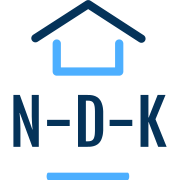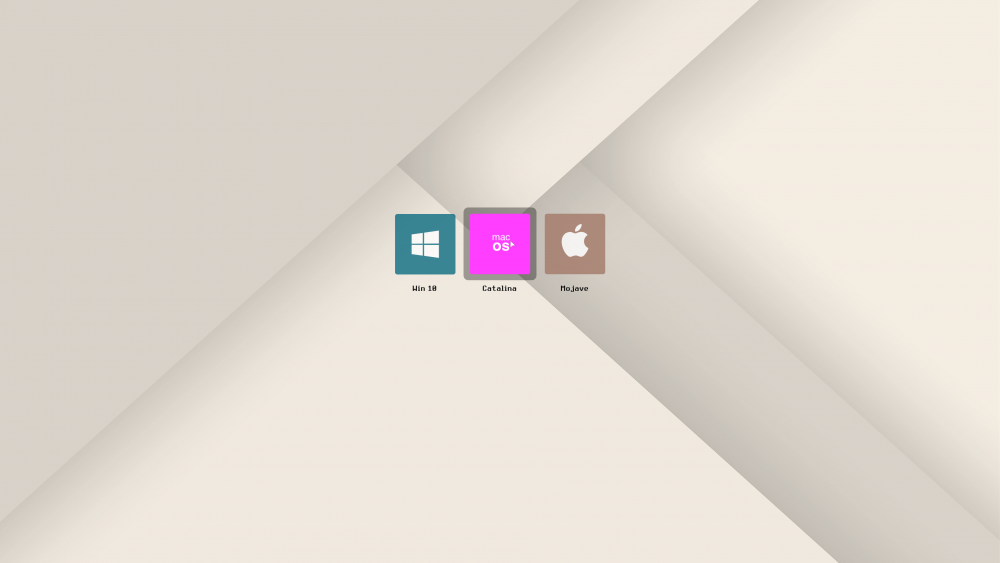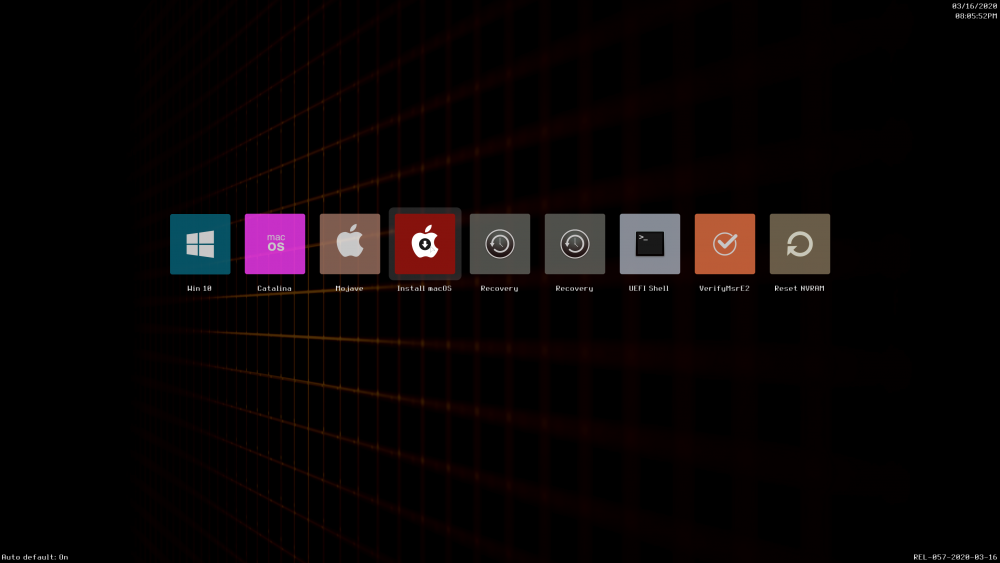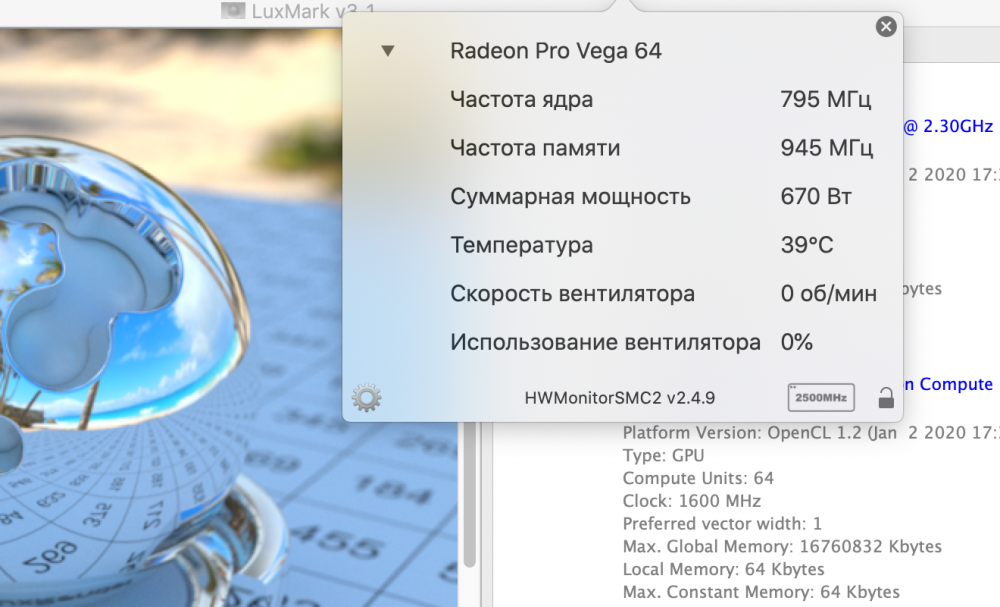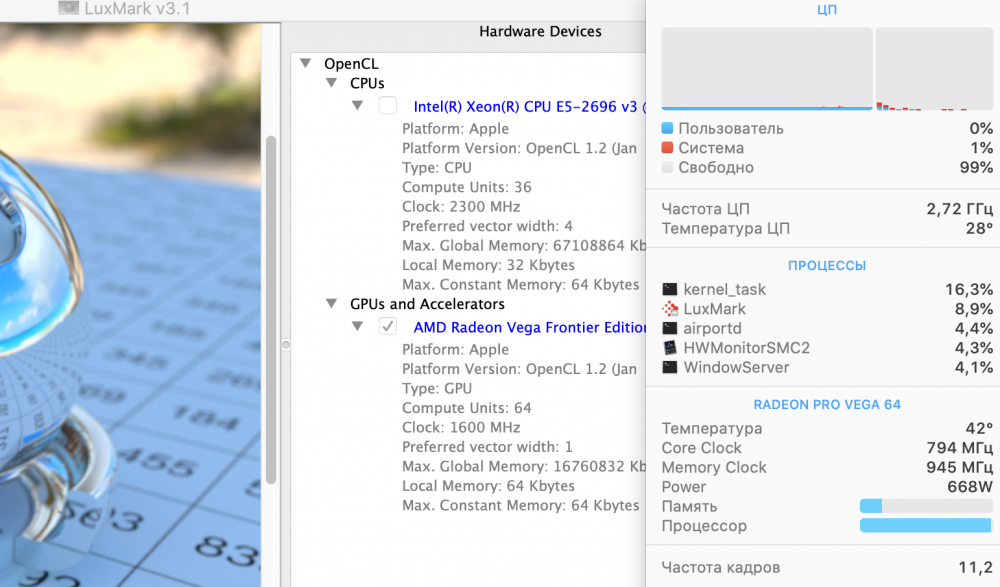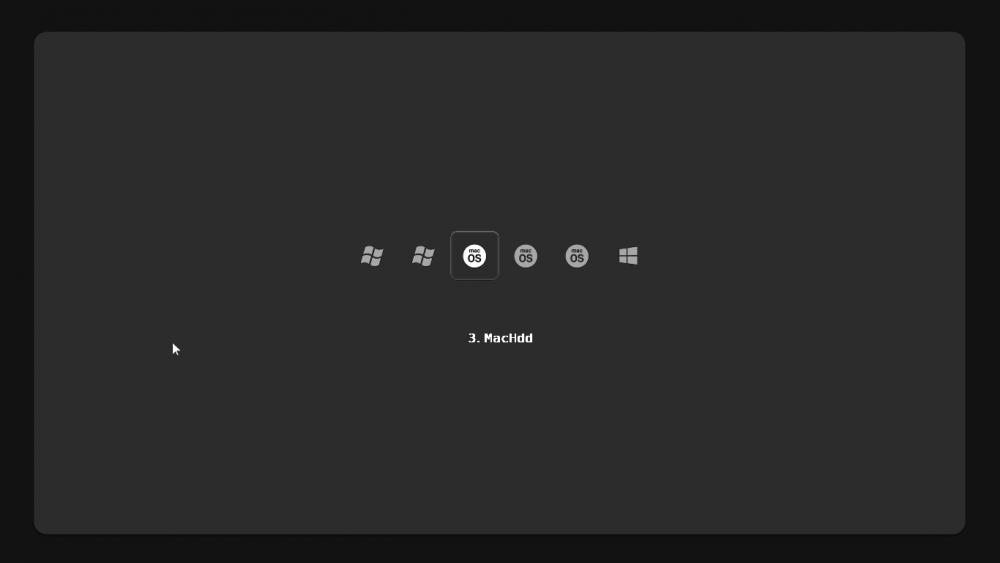Leaderboard
Popular Content
Showing content with the highest reputation on 03/17/2020 in all areas
-
BIOSes needing a generalized unlocking solution: 1. Supermicro motherboards 2. Asus Cxxx motherboards 3. Asus X299 motherboards 4. All Cxxx & X299 motherboards if possible? One down, 3 to go. https://www.insanelymac.com/forum/topic/343024-supermicro-x11-series-patches-for-uefipatch/3 points
-
2 points
-
You can use the old font just by copy the old font.png and use No_label.png to fall back to old style. Did you somehow have the "No_icon_scaling.png" in your Icons folder?, it need to be removed if you have it, and you compile the latest NdkBootPicker? There is a glitch somewhere with NdkBootPicker.efi not rendering new 4k theme's icons properly...hang on. PS. Resolved with latest commit.2 points
-
@jinbingmao Once again, this software is still under construction and has not even been released. We do not need obvious reports of missing features or defects. @LBowgensloth The KP has no further information on what caused the PF and the pattern has been seen various times for incorrect FwRuntimeServices versions. Are you sure OC and the driver are from the same package?2 points
-
2 points
-
Hi, I have added 4 new patches to UEFIPatch which add support for several C422 and C621/C622 based motherboards running a Skylake or Cascade Lake HEDT+ CPU(s). These motherboards are either Socket LGA2066 (Xeon W2xxx and Core i9 CPUs) in the case of the C422, or LGA3647 (Xeon 3xxxW/Xeon Scalable 1st and 2nd gen) with the C620 series. I do not know if these patches will unlock all of the motherboards based on these chipsets, but they certainly work on several different BIOS images that I tried, specifically ASUS C422 motherboards. They also work on Supermicro motherboards with either chipset. And, to my surprise, they even worked on an X299 based motherboard from Asus. I would be surprised if they work on every motherboard with these chipsets, but they are generalized enough that they could potentially work a fairly long list of motherboards. These patches patch the BIOS so it does not lock the 0xE2 MSR as well as the 0x1AA MSR. If your motherboard is supported, at a minimum you should see UEFIPatch say it applied a patch that 'replaced 24 bytes'. This is the E2 unlock patch. You should also see a patch that 'replaced 28 bytes', which is the 1AA unlock patch. However, not every motherboard actually locks 1AA, so if this patch is missing, it doesn't necessarily mean that your motherboard is unsupported, but simply that it doesn't need the second patch. Of course, if your 1AA register is locked despite this (requiring kernel patches to boot as a result), then it unfortunately means my 1AA patch will not work for your motherboard. Anyway, I've attached the updated UEFIPatch patches.txt file, to use it you simply replace the patches.txt file in the same directory as UEFIPatch with the file attached to this post. Then from the terminal, run: ./UEFIPatch <ROM/CAP/Bios Image file for your motherboard> -o <patched bios file name, can be whatever you want> and if all goes well, it should find patches that work for your BIOS. Sometimes, there will be other parts of the BIOS that older UEFIPatch patches will patch, which is fine. So you might see 3 patches applied in some cases. Don't worry if you see this message: "parseFile: non-empty pad-file contents will be destroyed after volume modifications". This is normal and not an issue here, as none of these patches change the total size of the volume/image being patched. If you see "parseImageFile: Aptio capsule signature may become invalid after image modifications", then you won't be able to flash the modified BIOS if your motherboard verifies the signature of the file before flashing it. Fortunately, all that will happen if you try to flash the modded BIOS is that it will refuse to flash it. Depending on your motherboard, there may be ways around the signature verification (BIOS unlock), or to use an external hardware programmer, but that is well beyond the scope of this post. Do your research though, there may be solutions to such problems! I've created a pull request to add these patches officially to UEFIPatch, but until or if they're accepted, you'll have to use the attached patch.txt file, the one included with UEFIPatch does not include my new patches. Please, let me know if these work or don't work for your motherboard. It would be nice to start a list of supported BIOSes/motherboards, and if yours isn't supported, let me know and I'll see if there is a good way to add support for it. My own free time permitting, of course. This is by no means an exhaustive list, but I believe it will work for the following motherboards (at least): Asus WS C422 PRO/SE Asus PRIME X299-A Asus WS C422 SAGE/10G Supermicro X11 Series LGA2011 & LGA3647 single and multisocket motherboards Maybe your motherboard? Enjoy! patches.txt1 point
-
1 point
-
OCQuirks R20 is out. I'm using R20 with plist from AudioGod's available download and all is working correctly for me. EDIT: Be sure to delete FwRuntimeServices.efi because it has been renamed OpenRuntime.efi1 point
-
1 point
-
PM me for an "OC 0.5.7 original" EFI for z390pro and tell me about wich profile you plan to run ( i would prefer 1,1).1 point
-
Did you somehow have the "No_icon_scaling.png" in your Icons folder?, it need to be removed if you have it, and you compile the latest NdkBootPicker?1 point
-
I'll remove the filter on OC_BOOT_UNKNOWN on next commit.1 point
-
1 point
-
Actually, it looks like I found a solution after all! Long story short: VoodooPS2Controller was the reason behind my trackpad cursor instability, not VoodooInput. I found this out by tinkering with the plugin inside of VoodooPS2Controller, called VoodooPS2Trackpad. I used an old version of the plugin located inside my original VoodooPS2Controller to replace the newest version that was causing problems. This plugin has been removed entirely as of update #3. Read below for more info. This helped me in two ways: It stabilized my trackpad cursor movement (it is perfect now!) and now that I can use the newest version of VoodooPS2Controller (with old VoodooPS2Trackpad plugin), I have a working caps-lock LED! As long as I don’t experience any KPs, this is a big improvement all around. See update #3. For reference, here are all of the changes I've made to my kexts folder, versus the current repo for 10.14.6: • VoodooI2C.kext (using version 2.2) • VoodooI2CHID.kext (satellite for I2C above) • VoodooInput.kext version 1.0.3 removed as of update #3 below • VoodooPS2Controller.kext version 2.1.2 using VoodooPS2Trackpad plugin from version 2.0.4 <--- IMPORTANT (See update #3) End Results: • Keyboard working! • Caps-lock LED working! • "~" key for ANSI layout working! • Trackpad working! • Multi-touch gestures working! • 4K Touchscreen (single finger) working! • 4k Touchscreen Multi-touch ***not working (see update below) (working as of update #3) • No KPs as of this writing. Will update if this changes. Still testing for KPs. UPDATE: I later realized that VoodooInput does not enable multi-touch support for the 4k touchscreen. This is somewhat disappointing, but expected. I attempted a few workarounds for this, but no success to speak of as of yet. UPDATE 2: As I was tinkering with workarounds for the touchscreen issue, I got a startup KP from VoodooPS2Controller. It could have been triggered by what I was doing, but it is likely that I am still getting random KPs from the newest version of the kext. Time will tell... UPDATE 3: It appears VoodooPS2Controller was still causing startup KPs, specifically from the VoodooPS2Trackpad plugin. So, as a test, I have removed the plugin from inside of it entirely, and have stopped using VoodooInput as well (since it is dependent upon that plugin to work). Instead, I am now back to using VoodooI2C and VoodooI2CHID, but version 2.2 instead of 2.3 (due to KPs after wake from sleep). I have implemented some ACPI patches as recommended by the xxxzc repo to compliment VoodooI2C 2.2. The startup KPs have stopped, and VoodooI2C 2.2 does not give me KPs after wake from sleep. This is the most stable configuration so far. Will update if I experience anymore KPs.1 point
-
@simonuzzo ALC1220 (last Release) -> layoutID´s 1, 2, 3, 5, 7, 11, 13, 15, 16, 21, 27, 28, 29, 30, 34, 99 try all for best result (inputs and outputs)1 point
-
Buonasera, inoltro nuovamente il messaggio, nella speranza che qualcuno risponda. Grazie!1 point
-
0 points
-
The NDK fork is dead. He's moved it over to a proper external loader extension. With that said, OC has made their own (Bootliquor/OpenCanopy). NDK is effectively dead.0 points
-
0 points