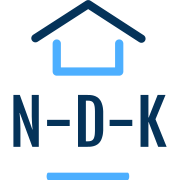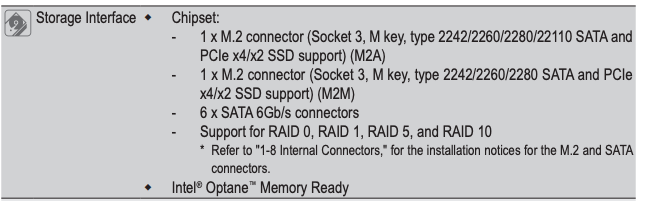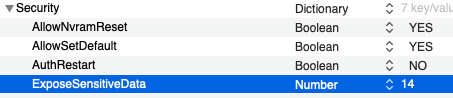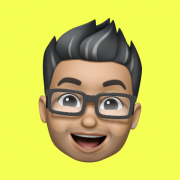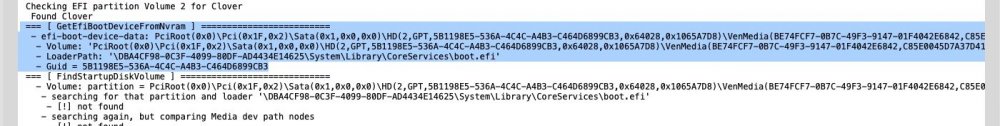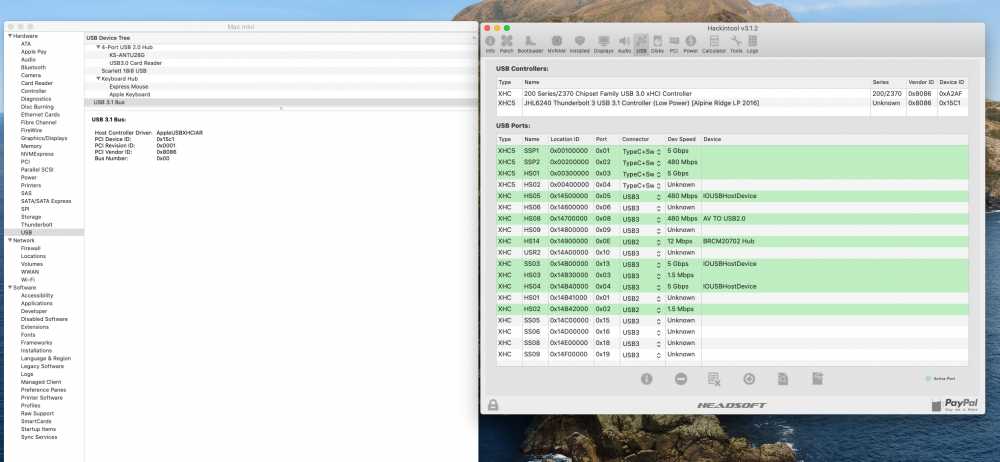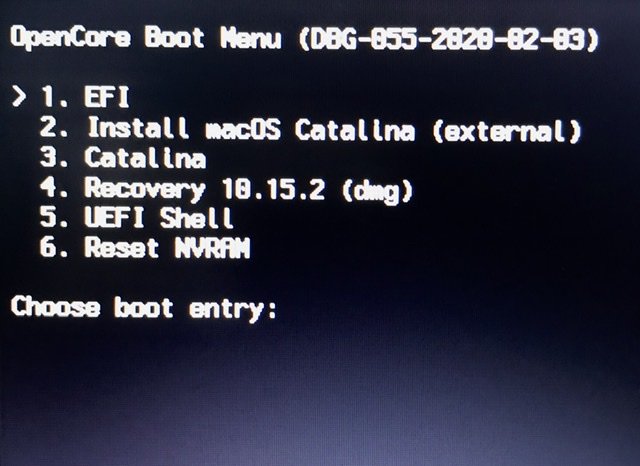Leaderboard
Popular Content
Showing content with the highest reputation on 02/16/2020 in all areas
-
@MacNB, OpenCore is not starting two times, it is just the way the flow goes, firstly an existing OpenCore instance is looked for, then a new one is allocated on failure. Currently there is no way to redirect early boot text to the log in OpenCore due to not yet loaded configuration. In theory it is possible to store this data to a temporary buffer, but we have not had much need in this so far. Reasonably clean patches implementing this feature is what we can merge though. Release builds should print nothing but warnings and errors (you have a debug build of ApfsImageLoader so you see its prints), this is how we designed OC and all other products. You can check a few pages back for more details on this choice. @telepati, we plan to merge ApfsDriverLoader to OpenCore in the future. For now you have to use it for APFS support.5 points
-
-Donations with PayPal https://tinyurl.com/r2bvzm7 --Original Topic-- https://www.olarila.com/topic/6874-olarila-hackbook-lenovo-ideapad-s145-mojave-catalina-full-dsdt-patches/ -Perfect HackBook, HDMI Audio/Video, Bluetooth, AirPlay, Sleep, Lid Sleep, Auto Sleep, Audio, etc! -Wifi card has been replaced with Dell DW1560! -I'm using a S145-15IWL Model with Intel Core i5 8265u / Intel UHD Graphics 620 -Update bios/uefi to last version --Installation-- https://www.olarila.com/topic/5794-guide-install-macos-with-olarila-image-step-by-step-install-and-post-install-windows-or-mac/ --Clover Folder-- https://tinyurl.com/rkqmpd9 --OpenCore Folder-- https://tinyurl.com/y75hqg7z Bluetooth Broadcom Bluetooth Broadcom.zip CPUFriend for i5-8265U CPUFriend i5-8265U.zip --Full DSDT Patches-- -My DSDT DSDT Lenovo IdeaPad S145.zip This DSDT work on S145-14IWL, S145-15IWL, V14-IWL, V15-IWL models -Patches -FIX ERRORS AND WARNINGS -REMOVE UNUSED SCOPES / DEVICES -HIGH PRECISION EVENT TIMER -SATA SERIE 11 ID -DMAC -REMOVE LINES, PROBLEMATIC and UNUSED -SLPB -DARWIN / WINDOWS 2015 -XHCI -PLUGIN TYPE -HDAS to HDEF -HDEF -REAL TIME CLOCK -ARTC -IRQs -SBUS -BUS1 -MCHC -ALS0 -SHUTDOWN -FWHD -USBX -PMCR -PPMC -XSPI -GMM -IMEI -EC -PRWs -_DSMs -PNLF -BRIGHTNESS KEYS -I2C -NATIVE USB -ARPT -GFX0 -DTGP -kUSBCompanionIndex -io-device-location -FULL RENAMED DEVICES --IGPU Patch-- Video solution with HDMI Audio and Video <key>PciRoot(0x0)/Pci(0x2,0x0)</key> <dict> <key>AAPL,GfxYTile</key> <data> AQAAAA== </data> <key>AAPL,ig-platform-id</key> <data> CQClPg== </data> <key>device-id</key> <data> pT4AAA== </data> <key>enable-hdmi20</key> <data> AQAAAA== </data> <key>framebuffer-con0-alldata</key> <data> AAAIAAIAAACYAAAA </data> <key>framebuffer-con0-enable</key> <integer>1</integer> <key>framebuffer-con1-alldata</key> <data> AQEJAAAIAADHAQAA </data> <key>framebuffer-con1-enable</key> <integer>1</integer> <key>framebuffer-con2-alldata</key> <data> AgYKAAAEAADHAQAA </data> <key>framebuffer-con2-enable</key> <integer>1</integer> <key>framebuffer-fbmem</key> <data> AACQAA== </data> <key>framebuffer-patch-enable</key> <data> AQAAAA== </data> <key>framebuffer-stolenmem</key> <data> AAAwAQ== </data> <key>framebuffer-unifiedmem</key> <data> AAAAgA== </data> <key>hda-gfx</key> <string>onboard-1</string> <key>model</key> <string>Intel Corporation, Iris Plus Graphics 655</string> </dict> --Native USB Fix for Notebooks - No Injector/Kext Required-- https://www.olarila.com/topic/6878-guide-native-usb-fix-for-notebooks-no-injectorkext-required/ https://www.olarila.com/topic/6181-guide-native-usb-fix-for-desktops-no-injectorkext-required-skylake/ -ScreenShots -Links Clover https://github.com/CloverHackyColor/CloverBootloader AirportBrcmFixup.kext https://github.com/acidanthera/AirportBrcmFixup AppleALC.kext https://github.com/acidanthera/AppleALC Brcm Bluetooth https://github.com/acidanthera/BrcmPatchRAM Lilu.kext https://github.com/acidanthera/Lilu SystemProfilerMemoryFixup.kext https://github.com/Goldfish64/SystemProfilerMemoryFixup VirtualSMC.kext https://github.com/acidanthera/VirtualSMC VoodooI2C.kext https://github.com/alexandred/VoodooI2C VoodooPS2Controller.kext https://github.com/acidanthera/VoodooPS2 WhateverGreen.kext https://github.com/acidanthera/WhateverGreen MaciASL - https://github.com/acidanthera/MaciASL acpica - https://github.com/acpica/acpica AptioMemoryFix.efi https://github.com/acidanthera/AptioFixPkg ApfsDriverLoader.efi https://github.com/acidanthera/AppleSupportPkg HFSPlus.efi https://github.com/JrCs/CloverGrowerPro/blob/master/Files/HFSPlus/X64/HFSPlus.efi?raw=true Hackintool https://github.com/headkaze/Hackintool -Credits and thanks to the old and new people in the community who developed patches, kexts and bootloaders! Slice, Kabyl, usr-sse2, jadran, Blackosx, dmazar, STLVNUB, pcj, apianti, JrCs, pene, FrodoKenny, skoczy, ycr.ru, Oscar09, xsmile, SoThOr, RehabMan, Download-Fritz, Zenit432, cecekpawon, Intel, Apple, Oracle, Chameleon Team, crazybirdy, Mieze, Mirone, Oldnapalm, netkas, Elconiglio, artut-pt, ErmaC, Pavo, Toleda, Master Chief and family, bcc9, The King, PMheart, Sherlocks, Micky1979, vit9696, vandroiy2013, Voodoo Team, Pike R. Alpha, lvs1974, Austere.J, CVad, Sampath007, onemanosx, erroruser, Jenny David, Olarila Facebook Community, Hackintosh Facebook Community and many others! We're all here to have fun and learn from each other!3 points
-
These patches will do nothing For AMD hacks. Most the time to enable sleep/wake For AMD hacks, you just need to properly map your USB ports.3 points
-
Here's my latest compiled EFI ( with Icons ) if anyone is interested. Background.png need to be resized to your monitor to be 100% functional. ( Preview/Tools/Adjust Size ) Current is 2560x1080. I use combination of Photoshop & Iconfly to create my Icons. Ex: os_custom.icns for NVRAM reset. Readjust if you use EFI tool or function in config.plist for NVRAM reset . Have a nice week-end to all. Kudos again to @n.d.k for his outstanding work. Icons.zip3 points
-
Misc->Entries->Item 0->Hidden will be replaced with Misc->Entries->Item 0->Auxiliary. So update your config.plist to reflect the change2 points
-
@ NDK Today's the OC adds the ability to hide custom entries, the NDK version should be the same as the original, removing the Misc-->Entires hide option2 points
-
Simple steps to create macOS Installer for Vmware on Linux or Windows This guide describes how you can create a Vmware image (vmdk) for installing macOS in Vmware. Most tutorials about this topic require an ISO installer file that was typically created in macOS or you have to download some preinstalled image file from unknown source. None of them are ideal. But if you follow the steps below, you will not need to access macOS and will use official and trusted sources. First of all download gibMacOS from here and set up https://github.com/corpnewt/gibMacOS Run the script to download the full macOS installer: on Linux: gibMacOS.command on Windows: gibMacOS.bat Install qemu-img converter on Linux (Debian or Ubuntu): install qemu-tools package on Windows use this installer: https://qemu.weilnetz.de/w64/ when you run the installer, it is enough to select the "tools" and "dll library". Convert the downloaded BaseSystem.dmg to Vmware image run the following commmand in that directory where BaseSystem.dmg was downloaded (somewhere here: gibMacOS-master/macOS Downloads/publicrelease/061-44387 - 10.15.3 macOS Catalina) on Linux: qemu-img convert -O vmdk -o compat6 BaseSystem.dmg recovery.vmdk on Windows: c:\"Program Files"\qemu\qemu-img convert -O vmdk -o compat6 BaseSystem.dmg recovery.vmdk Use the previously created image to install macOS in Vmware I assume you have a patched and working Vmware already. If not, find another guide but in nutshell: - confirm the VT-x is supported on your Intel machine (if you are on AMD you may not able to virtualize macOS or you need to do more work) - install VMware Workstation or VMware Workstation Player (free for non-commercial use) - use an unlocker to patch the Vmware to support macOS guest currently this works well: https://github.com/BDisp/unlocker/ So when you are here you have a patched Vmware and a Vmware image (recovery.vmdk). Run Vmware and create a new virtual machine by choosing macOS guest. But add another hard disk as well with selecting to use an existing virtual disk. Browse the recovery.vmdk. You will get a warning about the image is not in the latest format but choose to keep the existing format. After you installed the macOS, install the vmware tools as well. Tested on Windows 10 with macOS Catalina 10.15.3 in Vmware 15.5 Player Comments are welcome.1 point
-
1 point
-
1 point
-
Rename Gigabyte/ITE IT8728F/default.plist to Z77X-UP5 TH-CF.plist and to write the correct names of fans for your motherboard.1 point
-
1 point
-
1 point
-
Things are exactly as you say. The issues with my BT start appearing when I uncheck KernelPM on Clover or when I disable the CFG Lock flags on OpenCore. Even with MSR Lock disabled on my Aorus z390 Pro if KernelPM is checked (and the flags on OpenCore set to true) I do not have any issues whatsoever. But it doesn’t make a sense having MSR Lock disabled and these flags to true so I keep my motherboard’s MSR Lock enabled.1 point
-
Icons in attachement Take a look at my square icons. Problem: the opencoreblahblah.zip is also out of date, not only binaries on the x64 folder. Any ideas! Icons.zip1 point
-
Hi @n.d.k I've already the same issue to compile local repo up to date Despite of: git pull ./ndk-macbuild.tool The files in X64 folder are keeping the previous compile date. So I'm not sure if is the right version How to do! Fork of Clover's BadruZeus's Clover Theme with my two new icons (func reset nvram and tool shell), Aorus logo on background !1 point
-
I bought the T919 from Amazon the other week. Worked out the box, no kexts or tweaks, no performance issues, range seems fine to me. Handoff, airdrop, unlock with watch, sidecar all work without issue. I have no complaints with it. I bought the T919 from Amazon the other week. Worked out the box, no kexts or tweaks, no performance issues, range seems fine to me. Handoff, airdrop, unlock with watch, sidecar all work without issue. I have no complaints with it.1 point
-
Hello!! I have mojave installed on my Dell E6410 i7 thanks tonyx86 !!! Tomorrow I will try to install Catalina again. "tonyx86"" thanks for your help on these posts.1 point
-
good question, on my Z390 Master I don’t need it no. i put it in there on the Z390 pro more to be on the safe side but by all means try removing it and if it works and can pass X amount or restarts on a cycle then it’s good to go. X=Whatever you think is enough restarts or cold boots to satisfy yourself really. for me X=50 but for system stress professional @larabee It’s more like 100.1 point
-
1 point
-
Ok great thank my post got removed that you replied to and it wasn’t me that removed it....ops!1 point
-
1 point
-
1 point
-
The dsdt in the patched folder for clover is absolutely vital for clover but has nothing to do with OC, OC uses SSDTs (3 of them) and these are also vital for OC. ive never seen somebody not able to install like this, you must be doing something wrong somewhere along the line buddy. im convinced your doing something wrong bud so can I suggest you start again and use a simple guide to do it with cos this shouldn’t be happening to you and I’m confused at this point. Hundreds upon hundreds of people Have downloaded my EFIs since I started releasing them and your the first person that can’t get a install going so that’s why I’m looking to you or your setup for the cause. I’m sure you know what your doing bud but that’s still the one and only explanation that makes sense to me. That or your have a faulty bit of hardware somewhere along the line that you haven’t discovered as faulty yet.1 point
-
The limit is 15 ports per controller / hub. Each digit of the Location ID is limited to 15 values (123456789ABCDEF) because Apple never thought a single controller would have more than that many ports (before Intel chipsets supported USB 3.0). Usually, only an Intel chipset USB controller will have more than 15 ports. In your screen shot, the the USB controller at 0x14 (the Intel chipset USB controller named XHC) might have more than 15 USB ports but it's currently only showing 12 so it's ok. The Thunderbolt USB controller (XHC5) in your screenshot only ever has 4 USB ports so it will never be a problem.1 point
-
Got Catalina installed properly with the 2 containers... os & data.... the problem I had was actually a bad USB drive... so was causing corruption of clover... finally tried another USB and all went well... even fixed audio issues....so we have proper Catalina now....thanks for patience and comments.. Dans1 point
-
I took a quick look and can look again tomorrow. My first observations are: Lilu.kext 1.4.2? Where did you get version 1.4.2? Where is AirportBrcmFixup.kext? Maybe I missed it? EDIT: Remove the IntelBacklight.kext that you installed. This is not the correct backlight kext for Nvidia. The correct backlight kext (if we find one that works) will be based on this thread.1 point
-
i use this one. based 1.46 https://drive.google.com/file/d/15KmNGZkoJ1ToTyHDfvp9Uu55Xk3tOR-S/view?usp=sharing1 point
-
@tonyx86 I attempted to apply RehabMan's LidPoll patch some time ago, but couldn't get it working on its own (I did have ACPIPoller.kext installed, of course). Perhaps something else you did with the DSDT since then had some effect after all -- or, more likely, I did something wrong. I'll try out the patch and report my findings after using it for a bit. I've still yet to update from the first published version of your EFI, as well as upgrade to Catalina 10.15.3. Here's hoping my accursed bay drive will start working properly after getting everything up-to-date. As for AppleALC causing the Wi-Fi delay -- well, I'm not sure what to say about that. Very bizarre. EDIT: After uninstalling AppleALC and replacing it with VoodooHDA (installed via the "classic method"), Wi-Fi still takes some time to be recognized after boot. Attached is the output from black.dragon74's tool, notably taken after Wi-Fi was recognized. Also, I still can't seem to get sleep on lid close working. Perhaps this is because I installed IntelBacklight.kext in an attempt to get the brightness slider in System Preferences working (the slider currently does not appear at all). Maybe updating to 10.15.3 will fix my issues. debug_voodoohda.zip1 point
-
EDIT: A new lid sleep solution is now attached to Post #1. This new solution eliminates the need for the ACPIPoller.kext and the Method (LIDP) addition to the DSDT. ------------------------------------------------------------------------------- @unilock and others that might be interested, I was working on something else related to the display and quickly implemented what I believe are the necessary elements for sleep on lid close (as implemented by Rehabman). I did try it and it "works" (only tried once), so I'm not sure I did this correctly (didn't spend much time on it). If you're interested, take my work below/attached and test it yourself. I don't know if this breaks something else (again, didn't test extensively). Please report your findings in this thread if you do test this. The basic elements (attached) are as follows: Add Method (PNLF) to DSDT (not sure this was necessary - I was playing with something else) Add pwm-info to GFX0._DSM to DSDT (not sure this was necessary - I was playing with something else) Add Device (LIDP) to DSDT (required for Rehabman's ACPIPoller.kext) Install ACPIPoller.kext (I installed in /L/E) EDIT: Remove the following kext (appears to be unnecessary) FakeSMC_LPCSensors.kext To try this, you just need to replace your DSDT in /EFI/Clover/ACPI/patched with the attached DSDT and properly install the ACPIPoller.kext (I installed in /L/E) and reboot. You'll noticed that the Display Brightness Slider appears in System Preferences > Display. The slider doesn't work (this would be another project if you're interested). References: Rehabman's ACPIPoller.kext: https://github.com/RehabMan/OS-X-ACPI-Poller Rehabman's Device (LIDP): https://github.com/RehabMan/Laptop-DSDT-Patch/blob/master/misc/misc_LidPoll.txt Implementation of Lid Polling on Dell Latitude E6430: https://osxlatitude.com/forums/topic/9248-working-sleep-on-intel-hd-and-nvidia-nvs-on-dell-latitude-e6430-optimus-enabled-or-disabled/ If I remember correctly, you may find a Brightness Slider solution in the E6430 thread. I would recommend reading this thread, since it's what I used to derive the sleep solution for the Latitude E6410. FrostyTheSnowMan did a great job with the E6430. DSDT.zip ACPIPoller.kext.zip1 point
-
1 point
-
1 point
-
Here's some new improvement with cosmetic customization, no need to edit the source code. Have a nice weekend all! Colors are now customized by the optional small 16x16 pixels png color example files in Icons folder (Can be any size only 1st pixels will be used for color setting). font_color.png (Entry description color and selection color) font_color_alt.png (All other text on screen) background_color.png (Background color) Background.png (Wallpaper background instead, need matching with screen resolution setting.) Background.png will be checked first, will use it if found in Icons folder, if not found, then background_color.png will be checked, if not found then 1st pixel color (top/left pixel) of icon.1 point
-
EDIT: This updated DSDT is now included in the new E6410-Catalina-3v3.zip attached to Post #1 in this thread. A new config.plist is also included in the E6410-Catalina-3v3.zip attached to Post #1. This new config.plist removes the CLOVER USB fixes which are no longer necessary. A new DSDT for the Latitude E6410 is attached. Replace your DSDT in EFI/CLOVER/ACPI/patched with the DSDT attached to this post. Details below. I found an incorrectly applied patch in my Latitude E6410 DSDT. This DSDT has been incorrect since I first applied patches for Mojave in this thread and explains why I originally thought I needed to enable USBFix in CLOVER config.plist (which I ended up not having to do). I had incorrectly applied the _DSM patch for Device (EHC1). This _DSM patch was nested inside of Device EHC1.RHUB1 instead of up one level in Device EHC1. This error doesn't appear to have affected USB behavior, but I haven't finished testing. Please replace your Latitude E6410 DSDT (in EFI/CLOVER/ACPI/patched) with this new one. I was hoping that this error explained the Bluetooth behavior in Catalina, but I haven't found that any behavior changes after applying this fix. I will eventually update the EFI attached to Post #1 in this thread and to the Mojave Thread. DSDT.zip1 point