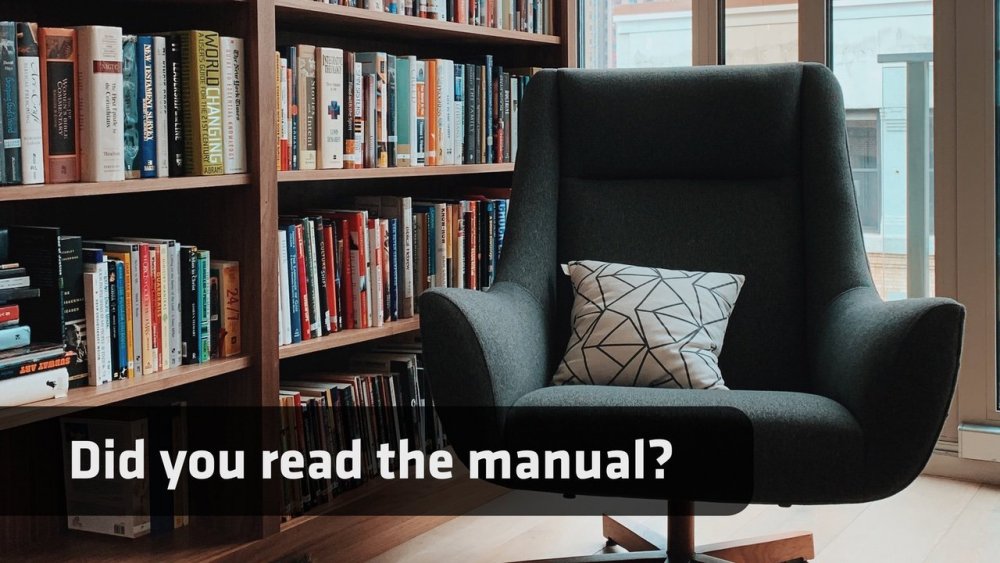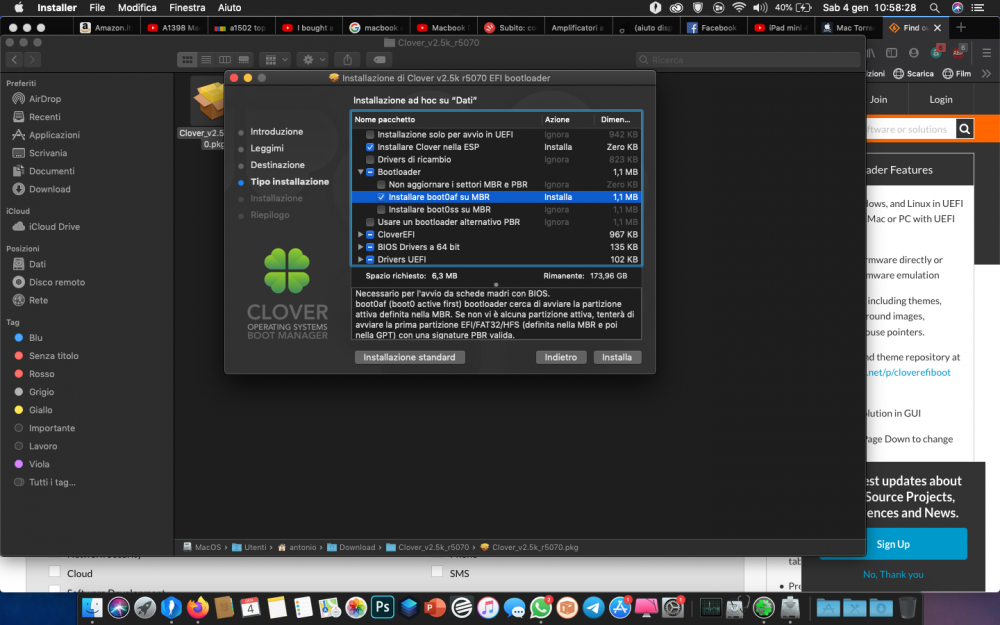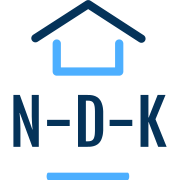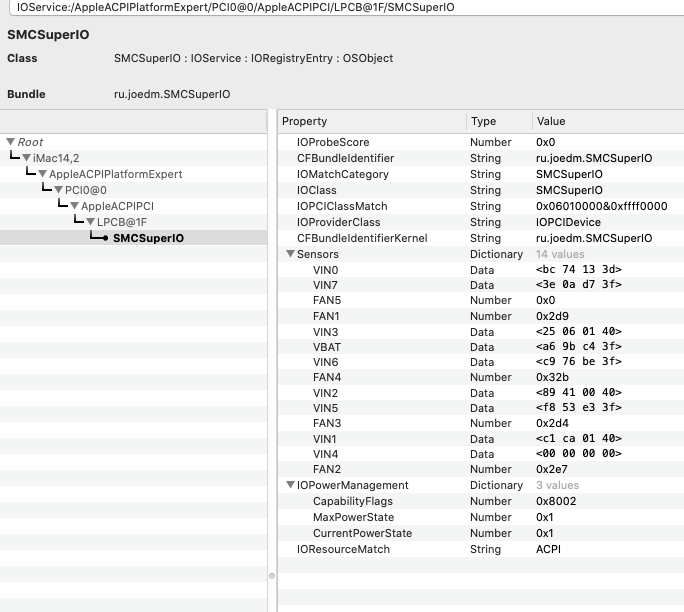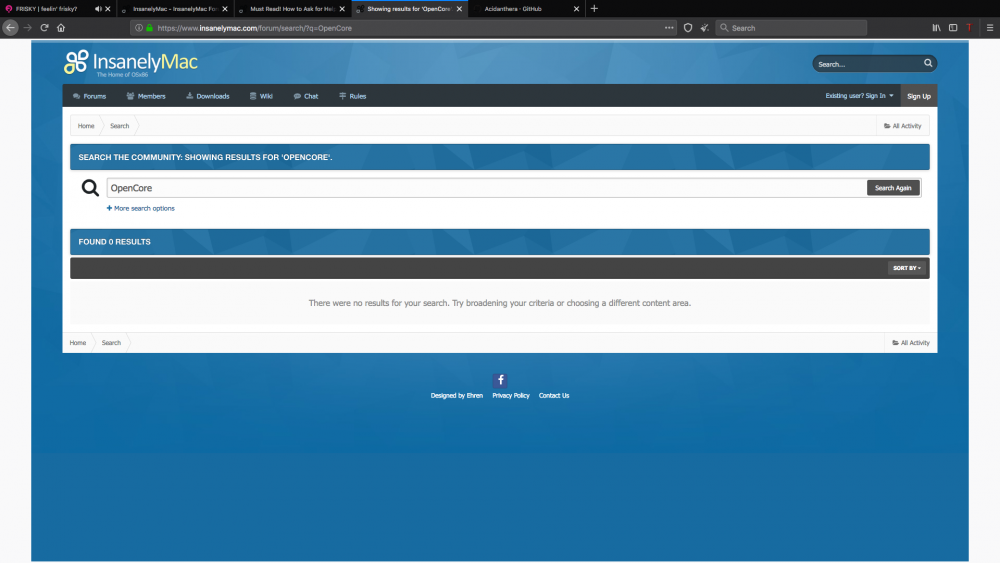Leaderboard
Popular Content
Showing content with the highest reputation on 01/07/2020 in all areas
-
Do you want some help from an online community? Building Hacks has always been community based venture, where personal gain comes from working with others. Let’s ask one very simple but the serious and important question first! Why anyone should help you at all? Really? What’s so special about you? What people gain from helping you except the waste of their valuable lifetime? Time is the most precious resource! There is no way to turn back wasted time! Problems are a normal part of of life. Mostly problems are some obstacles we need to overcome. But another hand, if you do not learn how to deal with your own problems, life will be a difficult path for you. Why other's should make their life difficult because of you? Before you ask any help, learn how to ask for help. And I can bet that most people don't do it! They will waste their own and others precious lifetime again and again! I have decided that I will help only people who deserve it! Who are they? Those who: are attempted to help themselves first; are providing valuable information about their case and don't force others to guess; have the will to learn how to solve issues by self and do not gamble by trying whatever jumps in mind or do blindly what some ignorant dumb suggests; are really helping others; highly value the time of others. People who are not willing to learn and don't pay attention to details never deserve any help as there is no way to help them. Guidelines for asking help for Hackintosh related issues. For first I have to make another disclaimer! If you don't want to learn about computing, do not waste your's and other's time and money on building Hack by self, instead just buy a genuine Mac and contact Apple's support whenever you need some help; or second option, find some IT pro who can build the Hack for you and pay very well for his help. If you decided otherwise, then: Take time to read the Community Rules. Admit that if some person pays attention to you, it's actually personal support case like Apple Care etc! Respect them! Admit that your knowledge is lacking and you have to learn about what you are trying to do. RTFM. RTFM is an initialism for the expression "read the fu**ing manual". How would you solve the problem without the computer, just with a pencil and paper? Learn to debug, which is just a scientific way of narrowing down the reasons. Research first, do not post first! On 99% of cases someone already had the same or very similar issue. Learn how to leave others out of guesswork - collect diagnostics data which can help others on solving your case. Do not post any help requests without diagnostics data and details about your system. One specific problem at a time! Learn to set strict boundaries rather than trying to solve everything within one request. Useful tools Hackintool * - An extremely useful GUI to handle several Hack issues but not intent to be an automated patching tool that does all the work for you. Ubuntu Live USB * - There are plenty of tasks, which you cannot complete on Hack and you need to boot you comp into Linux. * - must have Useful quotes You can lead a horse to water, but you can't make it drink. (An old proverb) .. you do not have obligation to help... @C.Frio You are welcome to post your recommendations how to ask help.3 points
-
First of all, we want this to be a happy community, and kindness/cheerfulness makes that happen. Be helpful and kind to all the members, even those who you may not be best friends with. Don’t think you are above anybody. Everyone here has been a noob at one point or another, so be understanding even if someone is wrong. Always be kind and professional. If you want to help, do it with kindness. Rude comments are counterproductive. Nobody is perfect, we have all our differences, particularities and singularities. Always indicate the best solution, otherwise let someone else do it. BR fantomas2 points
-
I noticed that too! I'm not anyhow involved on management of this site but if I were, this would be the on of the first thing to fix!2 points
-
Please notice: Due to my recent switching to M1, I have sold or retired most of my Hackintosh stuff. So I‘m unable to answer specific questions concerning this build. Mojave (and maybe High Sierra 10.13.6) on Asrock H370M-ITX/ac and getting RX560 or RX580 to work with Intel graphics for full hardware acceleration Components used: Core i7 8700, UHD 630 Gigabyte Radeon RX560 Wifi/BT BCM943602BAED (DW1830) M.2 Sapphire Nitro RX 580 Samsung PM961 NVMe SSD *This guide requires you to know the basics, meaning how to create a macOS install drive, installing and using Clover. There are great beginners guides out there! As always you need at least FakeSMC to boot, every other kext I’ve used is mentioned in the guide. For Mojave beta you need to be enlisted with your Apple-ID in Apple’s beta programme. What is described here may work for High Sierra 10.13.6, but I doubt it to be reliable. Even in early beta status (PB3) Mojave runs much more stable and smoother than High Sierra ever did for me.* *UPDATE Mojave final* For the final release of Mojave you can use my attached Clover folder as a reference. If you don't have a Radeon RX 580 installed or you prefer WhatEverGreen just use the DSDT_no_graphics.aml and rename it to DSDT.aml. You need to have updated to BIOS V3.00 to use it. *UPDATE* I've updated to BIOS Revision 3.00 which seems to work fine in contrast to 1.50. Already compiled a new DSDT and uploaded it alongside a new config.plist. You can use both if you like. If you don't use a RX 580 you need to edit the PEG0-PEGP section in the DSDT to adjust it to your graphics hardware. With this DSDT and config in place you'll only need FakeSMC, IntelMausiEthernet, USBinjectall plus XHCI-300-Injector, Lilu plus AppleALC for Sound. You can add Shiki for iTunes DRM playback if you like, I've uploaded the latest version as well. Avoid Whatevergreen at this time. UEFI-BIOS settings: The board comes with BIOS version 1.20, there is an update 1.50 on the Asrock website. Usually it is good to stay updated but in this case I’ll recommend to stay on 1.20, because the 1.50 version seems to be unstable and I had restarts upon wake and things like that I couldn’t get fixed even with dsdt patches. So I just downgraded to 1.20 which runs fine. Settings needed: Just the usual. Disable fast boot and security boot (everything Windows-related), disable vt-d and enable XHCI hand-off. Activate multi monitor support and set VRAM to 64MB to activate the Intel IGPU. From what I’ve read most people recommend 128MB but I find the 64MB setting to be more reliable, getting artifacts with settings below or above 64MB. 128MB may be needed for 4k support, though. *Update* BIOS V 3.00 with Mojave final release works fine with 128MB. As for nVidia users: You may have to disable the Intel graphics. I’m using an AMD card and that is the brand to go these days since Apple decided to work with AMD Clover and power management: I recommend upgrading to 4586. It seems that Aptiomemoryfix is now working with H370 chipsets. I stayed on OsxAptiomemoryfix2 together with Emuvariable and it works. Feel free to experiment. *Update* Now using OsxAptioV3. For power management with your CoffeeLake cpu you can just tick plugin type within Clover or compile a ssdt with Pikeralphas script. Mojave reports my cpu correctly as Core i7 since PB3, before that it is just “Unknown” but that is just cosmetic. Graphics: *UPDATE* Whatevergreen 1.2.3 now supports Displayport on Nitro RX580. Still recommend DSDT or SSDT port activation instead as it runs more reliable and faster than WhatEverGreen. *UPDATE* I updated to PB4/DP5 and switched to a Sapphire Nitro RX 580. You don't need to spoof Kabylake anymore, SMBIOS 18,x now works and can use my attached DSDT_RX580 for your convenience! You'll need it for displayport to work as primary display or else you get black screen on boot and can use only HDMI. Problems are the same as written below in the graphics section. If you need iTunes you absolutely need to keep a copy of the latest Shiki that is available, because it is discontinued. The newest WhatEverGreen-Fix (1.2.0/1.2.1) does not work! If you want to use Final Cut and don't need iTunes just stay away from Shiki or Whatevergreen. This is the worst part. Getting the Radeon to run correctly alongside the Intel graphics took me weeks to figure out. While RX570 and 580 run out of the box in most cases, the RX560 models often do not or at least not correctly. Apple even banned them from eGPU use. For my approach you cannot use “Whatevergreen.kext”, it simply didn’t work for me the way I needed it. Instead I added some fixes to my DSDT to set the correct number of ports used (DP, HDMI, DVI) and tell macOS to use the correct frambuffer. For those who are not into dsdt editing I added my DSDT, look at the “PEGP” section how it is done. This works for the RX560 using the “Acre” framebuffer, you can replace it with “Radeon”, that works too. Other cards need a different framebuffer and a different number of ports. You can do it! BTW: Do not buy this Gigabytecard!!! It has some weird VBIOS on it, which caused me nightmares before I got the card to work! Buy a Sapphire card instead, they are used by Apple too. To get full hardware acceleration for encoding videos you have to have the Intel graphics enabled alongside your AMD card. Problem is, you cannot have it running simply as a second graphics card but you’ll need to “hide” it, means telling macOS that it doesn’t have any display connectors. Otherwise you’ll have screen artifacts or in the worst case just constant crashes. This can be done by adding a certain ig-platform-id in Clover. If you use 59120003 the Intel graphics will not show up in system profiler but it is there. You can check it with iStats or HWMonitor or look if the Kaby Lake graphics kexts are loaded. This ID makes the CoffeeLake UHD 630 to be recognized as a Kaby Lake gpu that has no display ports, is just used as a helper card. You’ll need it as a helper card for video encoding. That is what Intel graphics are used for in Macs, to support video encoding on the hardware side. You can check if hardware encoding is supposedly enabled by using MacX Video Converter Pro and VDADecoderChecker. If both say “yes” and “fully supported” this is a good start. But despite the widespread belief this doesn’t mean everything is set correctly! You now have to find out, how to get both cards working together. This is the moment where you have to choose between work and fun: Are you using FinalCut Pro for video editing or are you planning to use iTunes for entertainment? Up until this day (Mojave PB3 PB4/DP5, High Sierra 10.13.6) you cannot have both working correctly! I’ll show you how it is done both ways. The best settings for Final Cut: Use the DSDT I’ve added with the respective AMD settings for the RX560 or modify them for your graphics card. Use SMBIOS for iMac17,1 (14,2 does work but picture over DP port is ugly, iMac 18,1/2/3 do not work *Since Mojave PB4 they do work at least for RX580*) in Clover. Have AppleIntelKBLGraphicsFramebufferInjector_3e9x.kextin your Clover/kexts/Other folder. Until Mojave PB2 (may work on High Sierra 10.13.6): Fake-ID 3E928086 plus ig-platform-id 59120003 These are the correct setting when installing Mojave (usually you will start with PB1 as the full installer). For Mojave PB3 and higher: Fake-ID 59128086 plus ig-platform-id 59120003 After upgrading to PB3 you will get a black screen with 3E92 fake id because PB3 introduces Coffee Lake kexts and macOS will use these kexts instead but that doesn’t work with our ig-platform-id. So you can download the update to PB3 but before installing it you’ll need to change the fake-id to a usual Kaby Lake id. While this didn’t work in High Sierra and the first two Mojave betas (meaning you didn’t get full hardware encoding) it is now magically working with PB3. It is safe to remove AppleIntelKBLGraphicsFramebufferInjector_3e9x.kext after upgrading to PB3. For Mojave PB4 and higher (including final release): Only add ig-platform-id 3E920003 and inject Intel = Yes in Clover, no need for spoofing a fake id anymore. Now iMac18,3 works best with AMD. Intel only users should use iMac18,1 instead. The best setting for iTunes and why it is the worst for Final Cut: Just do the same thing as for FinalCut, put Shiki.kext into your Clover/kexts/other folder and add -shikigva boot argument. You can use -shikigva=1 or 2 or 12 it will work either way. Now you can watch movies with iTunes, yay! But it has some sideeffects. You cannot use this setting when seriously editing with Final Cut. While this works by tricking macOS to use the IntelGraphics to play protected video content, it doesn’t seem to be the way real Macs are doing this. As soon as you open FinalCut you will notice (check this with iStats or HWMonitor) that the Intel graphics is not or only barely utilized under certain circumstances depending on your material. Instead cpu usage skyrockets, indicating that slow software rendering is used instead of hardware encoding through Intel graphics. To make it worse the Radeon still “thinks” there is an Intel graphics helping so it does not run at highest potential. Wifi and Bluetooth *UPDATE* With Mojave PB4/DP5 Bluetooth stopped working with Rehabman's kext, my MagicMouse simply isn't connecting anymore. I decided to finally remove the card because handoff isn't working anyway these days with M.2 or NGFF bluetooth on High Sierra or Mojave (tried several ones "the internet" claims they would work oob but they do not ;)). That is what I wanted Bluetooth for. If you need Wifi I recommend you go with a cheap Wifi-only card, you don't need to pay 30 or 40 $ for dual cards that won't work the way they were intended to work. If you are on a micro ATX board and can have a graphics card plus PCIe Wifi/BT-card that actually connects to a physical USB port on you're board then you may be lucky enough to have handoff working as expected. I'm having a wifi repeater laying around with an ethernet port in case I may need wifi someday on my hack. I swapped the Intel Wifi card that was coming with the mainboard plugged into the onboard M.2 port with a compatible Dell card. The DW1830 or BCM943602BAED. The wifi part runs half way out of the box, but if you want the card to appear as Apple AirportExtreme and set the country code according to your country you need to put FakePCIID_Broadcom_WiFi.kext into Clover/kexts/other and add some Clover kext-to-patches by PMHeart. Name: com.apple.driver.AirPort.BrcmNIC Find: 75166644 3BA3581A 0000750C 4183FE04 7406 Replace: 66906644 3BA3581A 00006690 4183FE04 6690 Comment: AirPortBrcmNIC - PCIe in 10.13.x Name: com.apple.driver.AirPort.BrcmNIC Find: 4183FCFF 7435488D 55D0 Replace: 66C70644 45EB348D 55D0 (*this is for DE country code, change for your need) Comment: BCM4352-Country Code Bluetooth will work thanks to Rehabman’s kexts. You’ll need BrcmPatchRAM2.kext and BrcmFirmwareData.kext OR BrcmFirmwareRepo.kext. The Data.kext can be injected through Clover, just throw it into the kexts/other folder, the Repo.kext has to be installed in /Library/Extensions on your mac drive, it won’t work with Clover. I had issues with the Data.kext, Bluetooth was gone on every second or third reboot. The Repo.kext is more reliable, haven’t had any issues yet. I really don’t like the kexts to be installed in my system but I guess I have to live with it for the time being. Oh, handoff and continuity don’t work, doesn’t matter that system profiler shows them as enabled. At least it works in one way: the mac can handoff Safari pages to my iPhone, but not the other way around. Documents opened on my phone show up in the dock, but they are not loaded. This issue is around since at least High Sierra and from what I’ve read Rehabman is not going to fix this, because he founds this features not worth it. I have to disagree, these are very convenient and valuable features if you work with desktop, laptop and tablet in different situations, I miss this capability very much! Audio Audio works with Lilu.kext plus AppleALC.kext and you need to inject Layout ID=1 in Clover if you don't use a patched DSDT. For Mojave use the boot setting -lilubetaall to force the kexts to load. If you like to have DP or HDMI audio add a HDAU device to your dsdt (see mine for reference). There's an audio patch already added in my DSDT, so you don't need to use the Clover patch. Credits: Credits go to this great community! I hope I mentioned everyone in this guide whose insights made this hack possible. If I have forgotten someone please let me know! CLOVER_Mojave_Final.zip CLOVER_Mojave_Final.zip1 point
-
1 point
-
1 point
-
@Poco and/or @Fubra Support are your best chance in handling with this matter. Please contact them for further information. BR fantomas1 point
-
@fantomas, please could you help to figure out how an outdated domain certificate and forum search malfunctioning problem can be solved?1 point
-
If someone will provide a ioreg... Looks like you already know what the app will show..1 point
-
in general there are 4 ways to get comp running macOS. buy genuine Mac, new or from aftermarket; pay for someone to build Hack; learn computing science related to building Hack; gamble by testing whatever jumps in mind or someone suggests. I reccomend the first one always. But everyone has a right to choose their own path.1 point
-
1 point
-
Thank you for your input! Thats part of my intentions, to get people to talk how we can be more successful. Building Hacks is community based venture. But to be honest, time doesn't act, people make decisions and act. We decide how we use the time. Time doesn't show anything, there is just time needed for every learning. But we can learn faster and learn better. That's just my opinion, but I think before solving problems which require community help, we have learn how to be successful on requesting community help. Everyone has his own experience. I'm trying to make some kind of concentrate of my experience. I'm sharing it, so I can get feedback, reconsider some aspects and improve it.1 point
-
hi... you do not have obligation to help... I did not birth knowing all...IMHO opinion the forum is to talk, discuss, even for a newbie... if we know the answers..why we need the forum ? I'm great full for this forum... the people that help ...do this 'cause they like.. if you think the question is nonsense...just skip sorry discord ...we at some moment I were a beginner.. and many people helped me... only the time show how to ask.. c.frio1 point
-
Thank you for your opinion. For first, catholic priests are not allowed to marry. But this doesn't mean, that their life is meaningless suffering. They have chosen the path to serve other peoples on the way that married people are never able to do. They are 100% dedicated to their mission. But that's another story. There is an old saying: You can lead a horse to water, but you can't make it drink. This means that that we can give someone the opportunity to do something, but we cannot force them to do it if they do not want to. Which leads us to another question, should we help others at all? I think the best answer is that we have to set strict boundaries who and how we help, to make sure we are not wasting our valuable time. If someone wants our free help, then he has to follow the rules we set, or he has to live without that help. I believe there are still plenty of people who deserve help and they are willing to learn how to be more successful on requesting help. It's all about setting some cornerstones how to get or provide successfully help.1 point
-
If you already have your own customized dsdt and ssdt, just add those 2 as you did, and you'll be fine. No need to fix it for OpenCore.1 point
-
thanks for testing yes, there might my some changes to the config, the OC compilation is from latest source tree. But I'll modify the config. To get the hidden partitions just press the "space" bar if you are in the boot menu. They should show up. For more infos abt that, just have a look at ndk's fork thread.1 point
-
1 point
-
create one injector with hackintool and set ports to usb 3 in "Connector"1 point
-
Conclusive notes - probably ... I came back to Hackintosh because my old PC collapsed - great ebay price deal for Asus P8H67-M LE, though had 3GB/s SATA faulty, so replaced with PCI_E X2 SATA adapter... So far, best Hackintosh is with Yosemite & Enoch Chameleon r2902 with eveything working including USB 3.0 registered by System Profiler. Of course Yosemite no longer covered by @Apple. Best I could get on old Dell PC was El Capitan with no USB 3.0. Best I could get with Asus P8H67-M LE using Enoch Chameleon is Sierra with no USB 3.0. With the Asus P8H67-M LE I now can load High Sierra & Mojave thanks to @cyberdevs help & his Clover config setup. Still cannot get USB 3.0 detected by System Profiler, but it gives USB 3.0 speed on USB ports with a few patches. There is still some slight issues with occasional graphics artifacts, will try to iron these with DSDT patches. High Sierra boots with DSDT from @cyberdevs or the one I got from another dev, they both allow graphics hardware acceleration by spoofing the DevID of Intel HD3000 to one @Apple supports. the minimal set of kexts that work best for High Sierra & Mojave is (using latest versions): AppleALC.kext CPUSensors.kext FakeSMC.kext GPUSensors.kext IntelCPUMonitor.kext IO80211Family.kext Lilu.kext LPCSensors.kext RealtekRTL8111.kext USBInjectAll.kext WhateverGreen.kext adding other kexts breaks booting for High Sierra, Mojave seems to be less sensitive to adding kexts other than the above... As homework, I would love to get Yosemite work with Clover (maybe an older version) as there is some difficulty getting it to boot with Enoch Chameleon (have to try several times sometimes). All in all, I am pretty satisfied, getting my old misfiring neurons messed up by psychotropic drugs to get some mental exercise Thanks to Clover Chameleon @cyberdevs InsanelyMac teams... If you have an interest in Google Chrome OS, I did some work to get it to operate on non chromebook devices or extend the life of older chromebook devices in XDA forum.1 point
-
thanks for reply. Since last weekend, @AudioGod and me are testing 19,1 for our own rigs cause we have issues with current RX5700 (Navi) . Glad to hear you are always on 19,1. Yes you are right, SMBIOS part is obsolete until you do not autogenerate them. The three credentials are all what you need to take over to this EFI. If you are on RX5xx, just take the DSDT.aml from the ACPI folder of your current EFI as a replacement. The rest is identical.1 point
-
The software is absent, you ask @vector sigma that added support in HWMonitorSMC2.1 point
-
Thanks @texem Wait and see OpenCore-Fork for RX EFI Folder. What are the difference between 12/31 version (success of course on my board) and the new version? Please. I don't understand well: I use 19,1 SMBIOS since several month. If I use PlatformInfo->Generic for this model, Clover SMBIOS infos aren't necessary, Right?1 point
-
.... as we are planning to offer 19,1 enabled OC EFI's , wondering if someone here is able to confirm if it works. Keep in mind if you are still on 1,1 you must clear CMOS/NVRAM as @AudioGod repeatedly wrote !! And only use valid 19,1 credentials (Platforminfo->Generic) because everything is autogenerated from this numbers. Take them from Clover f.i. Only Navi/Vega version currently : If you have trouble with USB, this might be fixed if you generate a new USBPorts.kext with Hackintool but using 19,1 profile. OpenCore-Fork-19,1-Aorus-Z390-Master-Navi-Vega.zip1 point
-
Thank you to all the Teams in here and @MaLd0n Bootable USB Terminal: sudo /Applications/Install\ macOS\ High\ Sierra.app/Contents/Resources/createinstallmedia --volume /Volumes/USB --applicationpath /Applications/Install\ macOS\ high\ Sierra.app --nointeraction &&say All Done 1. Clover_v2.4k_r4359 or latest 2. Install Clover to USB 3. Select Bootloader --> Install boot0af in MBR 4. CloverEFI--> CloverEFI 64-bits SATA 5. Check mark on Drivers64 6. Copy patched APFS.efi, and NTFS.efi to EFI\CLOVER\Drivers64 To patch APFS.efi: I did not use APFS from Clover. I got it from 10.13.2 /usr/standalone/i386/ Terminal: sudo perl -i -pe 's|\x00\x74\x07\xb8\xff\xff|\x00\x90\x90\xb8\xff\xff|sg' "drag your APFS here" Edit config.plist using Clover Configuration on Kernal and Kext Patched add these 3 AppleAHCIPort AppleAHCIPort 45787465 726e616c ------> 496e7465 726e616c External Drives as Internal to fix Orange Icons AppleAHCIPort 4585F60F 95C289C8 83E0FE66 85C9780F 84D2750B -----> 89C883E0 FE6685C9 0F98C141 08CC9090 9090750B fix I/O error for ICH10 AppleAHCIPort 89C82540 6002003D 40200000 750C81E1 BF7FFFFF 898B5101 0000 -> 90909090 90909090 90909090 90909090 90909090 90909090 9090 fix I/O error for ICH10 Save the file. Now, you can boot USB with -v Post-Installation: 1. Clover_v2.4k_r4359 or latest 2. Check mark on Install Clover as ESP 3. Select Bootloader --> Install boot0af in MBR 4. CloverEFI--> CloverEFI 64-bits SATA 5. Check mark on Drivers64 6. Copy patched APFS.efi, and NTFS.efi to EFI\CLOVER\Drivers64 7. Somehow Clover did not generate kexts in Other folder. So I copy these kexts (see picture). picture post later Note: I use VoodooHDA version 2.8.8. Latest v2.9.x did not see "green rear plug". Maybe someone how to patch, if so please post how. Thanks 8. I would just use config.plist from bootable usb since it already had the patch in it.1 point
-
Hi, I see you worked and gave jmacie this version to test : revision: 5102 (c++_globals, commit 81fdb66). I don't think we should work in these branches. They are proof of concept. When we decide to go for C++ compiler, I'll do it in the master branch. Otherwise it may get out of control, don't you think ?1 point
-
Thanks so much. I fixed the EC patch being disabled via Clover Configurator, edited line 260, removed the OsxLowMemory driver, copied over that SSDT-4-xh_cfsd4.aml, left the SMBIOS untouched and I'm writing this on macOS 10.15.2 Thank you ALL for your help!1 point
-
1 point
-
1 point
-
@goodguess the T420s DSDT may not be as mature. You may want to look at the heatstep method to map temps to fans speed. i use this to keep my fans from going from like 1900 to 3500 rpm. super easy to implement.1 point
-
EC patch is disabled in config.plist Remove OsxLowMemory in Drivers/UEFI bad typo in config.plist line 260 try to copy/paste SSDT-4-xh_cfsd4.aml form origin to patched (maybe is sufficient for USBInjectAll.kext)? For SMBIOS, try Imac19,2 instead of ImacPro1,1 All others things seems to be correct. I think. Go to olarila.com DSDT Request for DSDT + SSDT patched. If you want.1 point
-
0 points