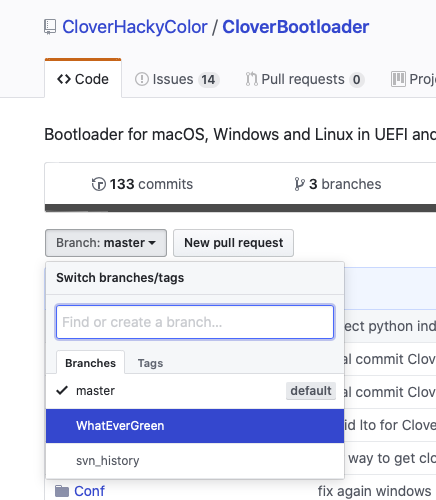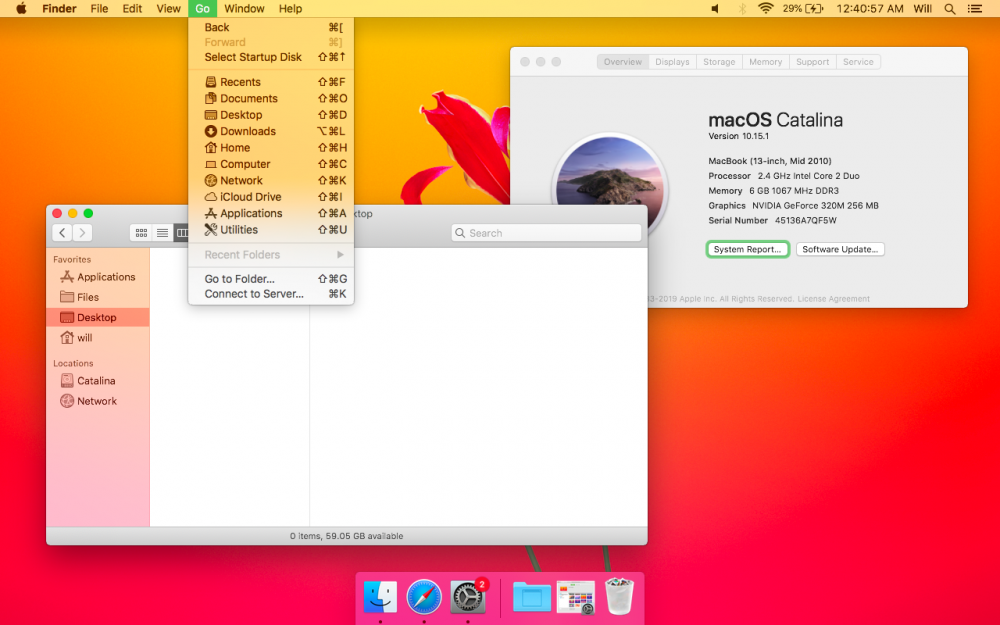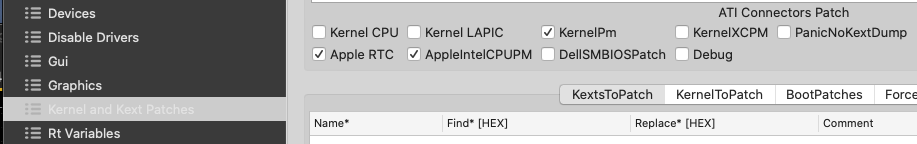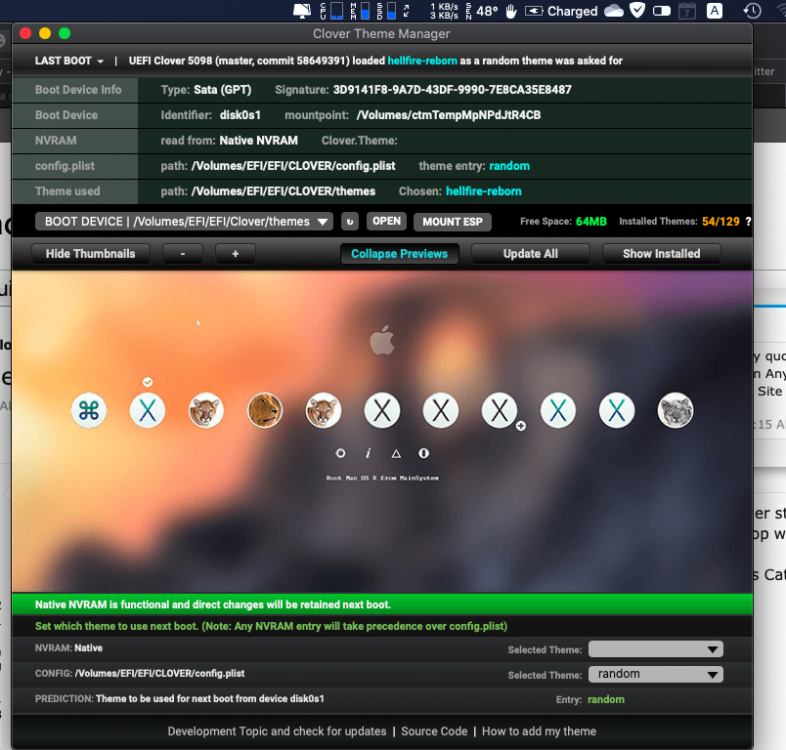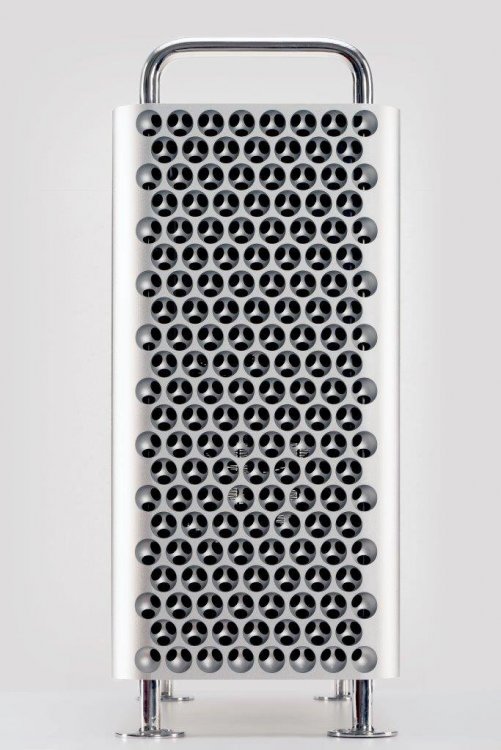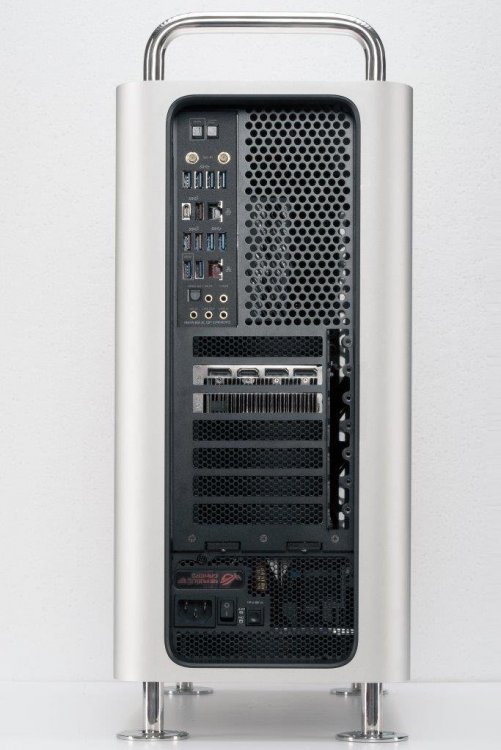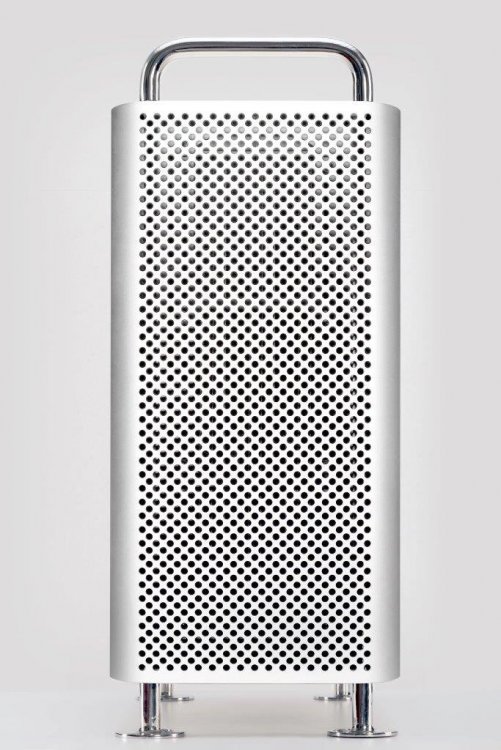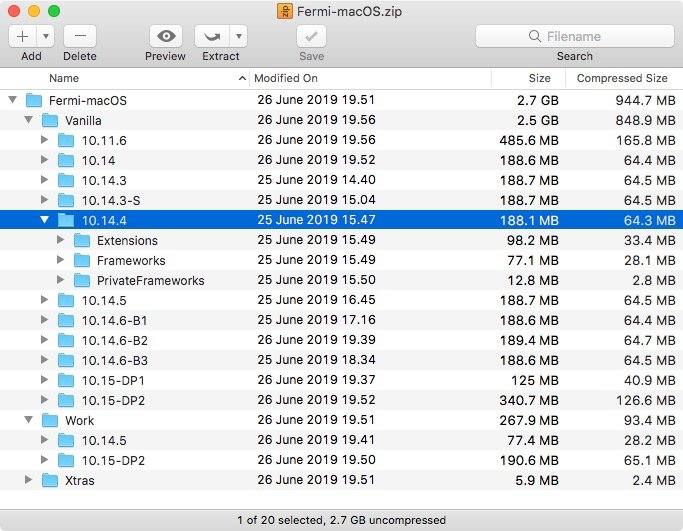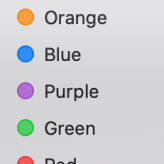Leaderboard
Popular Content
Showing content with the highest reputation on 11/03/2019 in all areas
-
6 points
-
Hackintool v2.8.6 Released - Improved framebuffer enumeration, updated codecs and pci.ids - Add "Show Installed Only" option for installed kexts - Fix crash in getEDIDData - Fix Import KextsToPatch4 points
-
Added boot screen support to VerifyMsrE2 in AppleSupport master. This should let it launch from OpenCore menu.3 points
-
Sorry, I don't think I can help you much more with this unless you send over some crash reports. You should be able to find them in /Library/Logs/DiagnosticReports or Console app. Missing symbols might be shim-able if we know what they are. parrotgeek1 managed it for nVidia Tesla and I did something similar for the wrappers as you know. Why are you bothering with compiling my wrappers from scratch? Just use the binaries. Unless you're modifying them somehow, but I don't see much reason to at the moment. Good luck! I'll help however I can. ------------------------- Also, another update for the non-Metal folks: possibly the best transparency fix yet, including the menu bar! My apologies to the majority of you for whom this is irrelevant.3 points
-
2 points
-
Umm only official binary packages are supported and AptioMemoryix driver isnt part of that, so check your using the binaries from https://github.com/acidanthera AptioMemoryFix functions have been moved into OpenCore and FWRuntimeServices now.2 points
-
Sorry for delay, I just did clean install 10.15 then updating to 10.15.1 (19B88), just #FYi I took *.crash logs from /Library/Logs/DiagnosticReports as suggested with 2 conditions (attached): 1) 10.15.1-Clean => This one when system was fully unmodified (only able to boot with nv_disable=1) 2) 10.15.1-Patcher => Replacing some stuffs on /S*/L*/Frameworks && /S*/L*/PrivateFrameworks from macOS Catalina Patcher v1.2.3: #Notes for Point 2) SLE are untouched (using Stock / Vanilla GeForce* NVDAGF*, no Graphics related are modified). On this case, I'm unable to see Desktop at all even with nv_disable=1 (vesa) but just stuck at black screen with Console logs (I believe what I see are my Activity logs, with no Display / Window). Thanks for your helps. GT520M_Crash_Logs_10.15.1.zip2 points
-
2 points
-
use this efi folder https://olarila.com/files/Clover.Folder/CLOVER.SERIES.100.200.300.zip with two files in clover/acpi/patched Arquivo Comprimido.zip DSDT.aml.zip1 point
-
I succeeded in dumping the /nvram.plist .. in catalina also. Without using rc scripts . Now I'm going to test a UEFI and Legacy Clover installation...1 point
-
Note: i disable hibernation. use sudo pmset -a hibernatemode 0 and yes installed 10.15.1 vis USB. used MPB8,1 to post install. I removed the legacyUSB kexts from /Library/Extensions (dont think we need them)1 point
-
1 point
-
1 point
-
1 point
-
It looks like the system is trying to use Metal rather than OpenGL, but it fails to initialize with Metal. You said that this card was never Metal compatible, right? If so, some of these options might be worth playing with. https://www.reddit.com/r/hackintosh/comments/8lfu2t/how_to_disable_metal_ngfxgl1_boot_argument_and/1 point
-
Vamos a ver, después de viejo me he vuelto débil y vago. Dejé de crear usb porque siempre tengo un problema aquí o allá para hacerlo funcionar correctamente y me significan una pérdida de horas de trabajo. Sí, ya sé que dirás que está aquello de aprender por uno mismo. Correcto. Pero a mi edad el Alzheimer galopante que me persigue, hace que olvide entre creación de usb y usb todo lo aprendido. Así que recurro al DIOS Maldon y sus exquisitas imágenes de Olarila que me permiten hacer una instalación LIMPIA y funcional sin agregar nada raro a dicha instalación y después si, empiezo mi cuota parte instalando Clover y buscando los kext específicos, probando una y otra vez hasta afinar correctamente (dsdt, ssdt, config.plist etc) Ahí sí que me rompo la cabeza pero con gusto. P.D.: Si aún así despues del consejo que te di deseas ignorarme aquí tienes algo para mirar:1 point
-
1 point
-
there is nothing to install, just copy the efi folder from Tluck lastest pack1 point
-
Hi Everyone, Well its been a few years since I have commented on this forum as I have been busy with various projects. In the last three months I have been working on my latest project Dune Pro. I am still very much at heart want to do something for the community and I believe that what we have created in the last three months appeals to a certain community looking to make the ultimate build. Attached are some images of our build and I hope through this thread I can get some feedback. Many Thanks1 point
-
Ah haa.. I remember have tried this combination back to Mojave days, except your wrapped binaries & replacing libCoreFSCache. However my Fermi GF119 needs OpenGL, GPUSupport, SkyLight from 10.14.4 to make it works. Last time I run your build.tool from wrapper source under 10.13.6 with Xcode 10,1 but I was having "crashed: too many corpes being created" stuck. CoreDisplayOriginal & SkyLight Original are taken from current 10.15.1 (also from Mojave Beta & 10.14.3/4 SkyLight version). Or, are you guessing me need XCode 11+? It's worth to try I think. I got bunch of missing symbols by replacing GeForce.kext binaries from diff. Major OS versions so, it was ommitted from prelinkedkernel. This has been a really complicated thing about Fermi since Sierra #LOL SystemProfiler said "Metal supported", NVDAGF*.kext are also provided by Apple but it' s not metal capable, actually. Some workarrounds I've found with Desktop users, they use HDMI display connector but I have no idea how to change my laptop LVDS with another one #LMAO Just similar to Clamshell mode / console with blinking verbose logs like this; "ConsoleUsers: gIOScreenLockState...". But I/O devices still give respons. I also having this issue with recent CoreDisplay & SkyLight (plus your wrapper binaries). Also many thanks to you (and dosdude, parrotgeek, cs) for your great patches; I still use them on another laptop with 2nd Gen CPU + Intel HD3000.. seems like working fine. #EDIT: I still have some stuffs from prev. macOS(es) so, I may try again later on Fermi (plus your wrappers)1 point
-
YESSSSS !!!! Ca marche, bon j'avais merdé comme je le pensais lors de la mise à jour de l'update 10.15.1 Tout fonctionne nickel Merci Hervé comme d'hab tu es le meilleurs ;-)1 point
-
1 point
-
So perfect. Updated to 10.13.6 2019-006 today and didn’t need to touch anything. Startup disk assignments were handled perfectly by OC bless. Thank you!1 point
-
Not sure if anyone here is still on a non-Metal system, but I just released an updated version of the older framework wrappers here. This fixes the Notification Center crashes that some users were experiencing. Have a good weekend1 point
-
1 point
-
Thanks for the link. I used the info in part-2 to get the GC-ALPINE RIDGE working in my Mac Pro 2008 (at least for USB devices; I haven't gotten a Thunderbolt device working yet).1 point
-
Oh that's awesome! All bios settings stay same? My I9 has been OC to 5GHz and is stable AF So far I have noticed that Sidecar is not working - but will take a deeper look tomorrow. Busy season has landed at work1 point
-
1 point
-
this worked with VMware workstation 15.5. You can download it here: https://www.mediafire.com/file/w4khcmcu7hqo1a7/MK-unlocker.zip/file i tested it and its worked fine with me with VMware® Workstation 15 Pro version 15.5.0 build-146658641 point