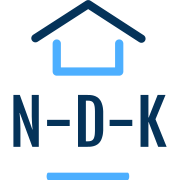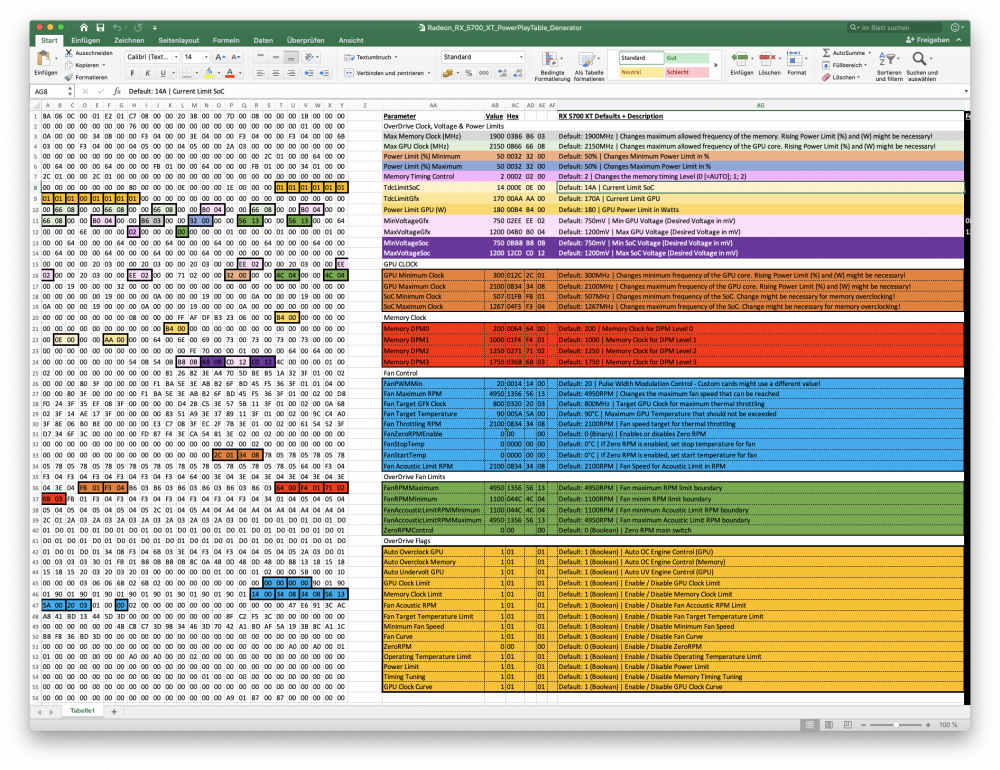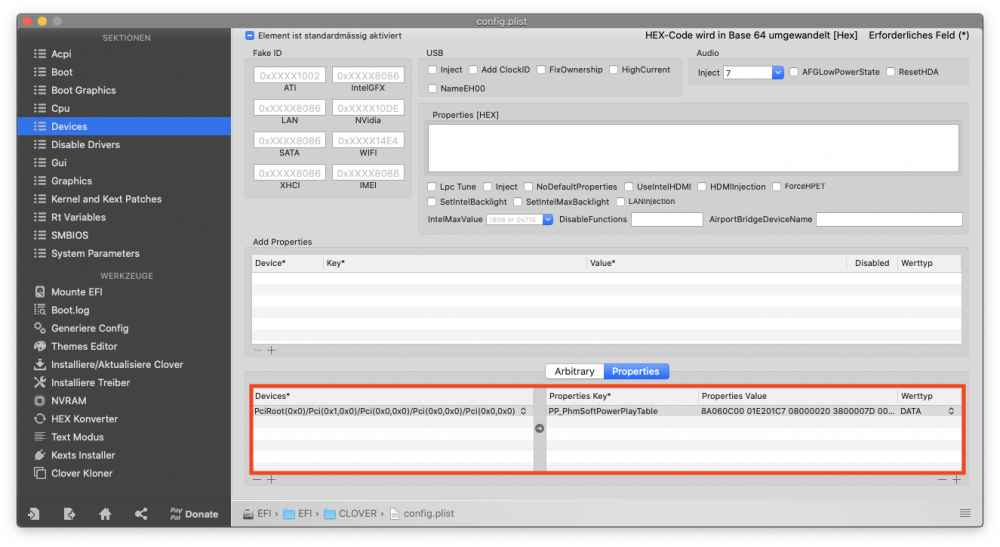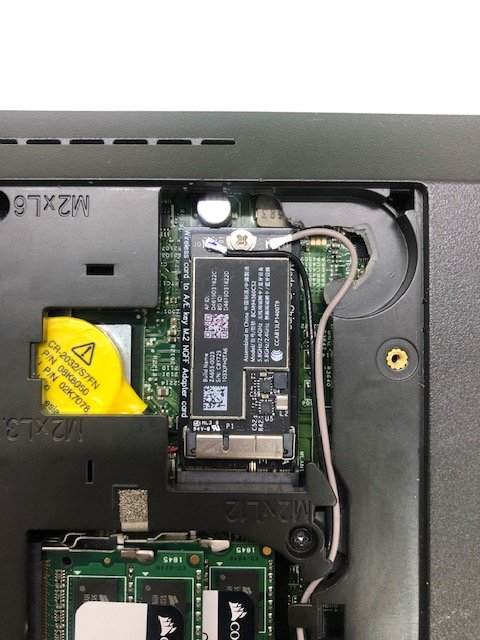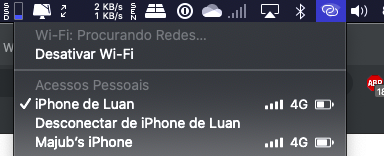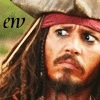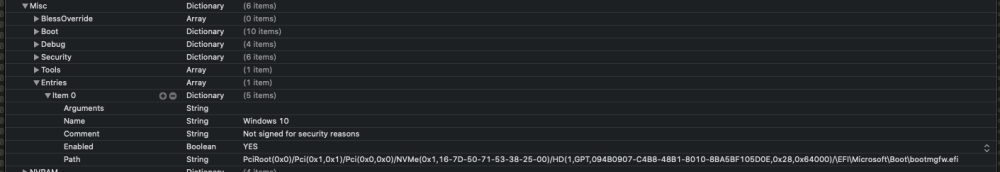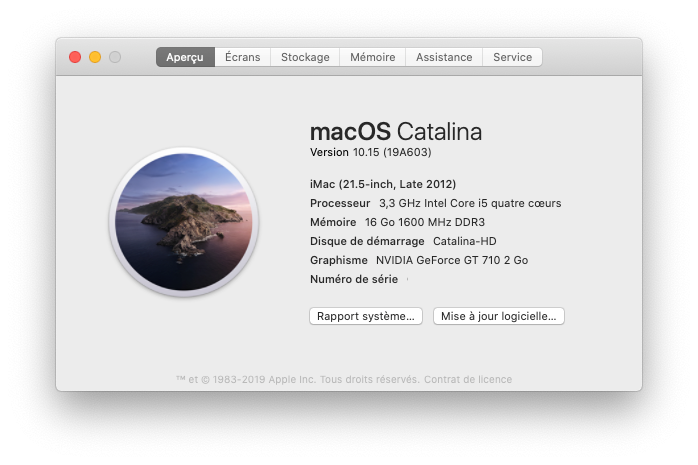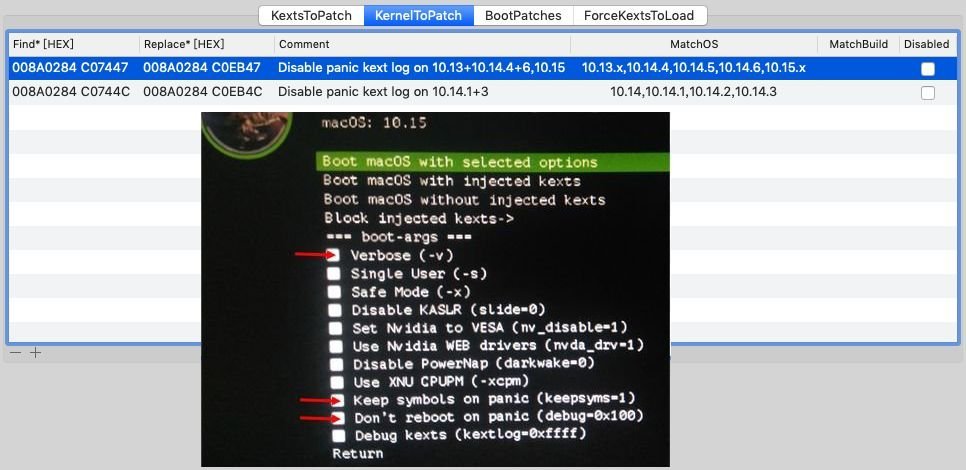Leaderboard
Popular Content
Showing content with the highest reputation on 10/27/2019 in all areas
-
I did it again! With the release of the Navi drivers for macOS by Apple I bought a card and ported my popular PowerPlay Table generators to the RX 5700 and RX 5700 XT. Some might know I already did the same for V56/64 and Radeon VII. This tool allows you to change GPU, SoC and Memory Clocks, voltages for GPU and SoC (for undervolting or overvolting), adjust Power and TDC limits and customizing fan control. The whole thing is based in a simple Excel spreadsheet and provides you with a long Hex string you can then inject to your graphics card via Clover device properties. If you want to use it on a real Mac (eGPU or Mac Pro) you can use a Dummy Kext to inject the PowerPlay Table. Please make sure that you only run this spreadsheet in Excel! iWork, OpenOffice and Libre Office are known to do wrong calculations. Release: AMD Radeon RX 5700 (XT) PowerPlay Table Generator V1.0 (October 27 2019) Changelog 1.0: Initial Release RX 5700 Download: Radeon_RX_5700_PowerPlayTable_Generator.xlsx.zip RX 5700 XT Download: Radeon_RX_5700_XT_PowerPlayTable_Generator.xlsx.zip WARNING: Use this this tool at your own risk! I am not responsible for your mistakes. Wrong / too high values can potentially damage or destroy your card.6 points
-
Hello, I am posting this show how I adapted the BCM94360CS2 M2 NGFF board on my Lenovo L440. I have some guides about this notebook over here and previously used Dell DW1560 (BCM94325Z). The DW1560 worked almost perfectly Handoff, Continuity, Universal Clipboard and AirDrop with the kexts: AirportBrmFixup.kext, BrcmBluetoothInjector.kext, BrcmFirmwareRepo.kext, BrcmPatchRAM3.kext and BT4LEContinuityFixup.kext, but the Instant Hotspot doesn't work. So, I decided to grab a M2 NGFF adaptor (because this notebook only have mPCIe) and the BCM94360CS2 and put inside this notebook: Previously with DW1560 Moved the battery and removed DW1560 Obviously don't fit Need to cut this piece of plastic and remove the CMOS battery conector Maybe I removed too much plastic (hehe) and soldered the battery wires directly in motherboard Now the adapter fits Instant hotspot now working without any Kexts, yeah! Important! Just remember: this notebook have whitelist in BIOS/UEFI that need to be patched to allow other wireless cards.3 points
-
@lygi Here you go give your EFI a try now and see if its made any difference? EFI.zip1 point
-
So sorry, I've the same issue here for Full Installer from Apple catalog using this script. With another one, I get 19B86a update: see crazybirdy topic for update script. I think it's a Apple issue1 point
-
I’m looking into it for you buddy. il get back to you soon1 point
-
You can try Crazybird'y's script in attachment. I download Full Beta 3 at this moment. installScript_1015fullapp.zip1 point
-
ora non riesco, poi stasera magari vedo di buttarti su una EFI con cui almeno riuscire ad installare si intanto tu aggiorna clover all'ultima release 5097 kext usa solo FakeSMC, LILU, WEG, VoodooPS21 point
-
I have the NVIDIA GeForce GT 710 and it works OOB with no additional kexts required. Ethernet kext depends on the card, i use the stock AppleIntelE1000 ethernet kext on the 980 that has an intel card.1 point
-
olá já tentaste isto uns dizem que funciona .. https://devtalk.nvidia.com/default/topic/1025945/mac-cuda-driver-fully-compatible-with-macos-high-sierra-10-13-error-/?offset=233 tens de procurar nos forum da apple support1 point
-
Mr.MacGyver is between us! Amazing guide @ludufre, thank you so much.1 point
-
1 point
-
Error are related AptioMemoryFix, it's in Booter->Quirks section, mess with it. ProvideCustomSlide = YES EnableSafeModeSlide = YES1 point
-
1 point
-
I am using my own DSDT.aml and SSDT.aml and don't use any ACPI patches from OC You need to change the 3 private fields below to match your system: PlatformInfo->Generic->MLB PlatformInfo->Generic->SystemSerialNumber PlatformInfo->Generic->SystemUUID Here's my error free config.plist for my signature system. config.plist1 point
-
Hello all. I didn't see anything related to this when I hit search so I hope this helps. I've been AMD Hackintoshing with OpenCore and Vanilla Patches and I was not able to boot Windows out of the box. I solved this by adding an entry here: OpenCore version: 0.5.2 Misc > Entries The sample.plist config has a nice template if you use that. Here it is again for reference: Source: https://raw.githubusercontent.com/acidanthera/OpenCorePkg/cd8a046ce9920e5246a427e347f64ffe1ab63e2d/Docs/SampleFull.plist <array> <dict> <key>Arguments</key> <string></string> <key>Name</key> <string>CustomOS</string> <key>Comment</key> <string>Not signed for security reasons</string> <key>Enabled</key> <false/> <key>Path</key> <string>PciRoot(0x0)/Pci(0x1,0x1)/Pci(0x0,0x0)/NVMe(0x1,11-22-33-44-55-66-77-88)/HD(1,GPT,00000000-0000-0000-0000-000000000000,0x800,0x64000)/\EFI\BOOT\BOOTX64.EFI</string> </dict> </array> Here is what I have modified: <key>Entries</key> <array> <dict> <key>Arguments</key> <string></string> <key>Name</key> <string>Windows 10</string> <key>Comment</key> <string>Not signed for security reasons</string> <key>Enabled</key> <true/> <key>Path</key> <string>IDENTIFIER/\EFI\Microsoft\Boot\bootmgfw.efi</string> </dict> </array> Here is what the identifer looks like for my machine: <string>PciRoot(0x0)/Pci(0x1,0x1)/Pci(0x0,0x0)/NVMe(0x1,16-7D-50-71-53-38-25-00)/HD(1,GPT,094B0907-C4B8-48B1-8010-8BA5BF105D0E,0x28,0x64000)/\EFI\Microsoft\Boot\bootmgfw.efi</string> You can use gfxutil to grab this path, but the way I did it was to boot EFI shell and run the following command: *BOOT EFI SHELL* Shell> fs0: fs0:\> map > maps.txt I then mounted my ESP partition and was able to copy and paste the info into the plist file: I hope this helps somebody. Took me a bit of tries to get it working.1 point
-
1 point
-
1 point
-
OpenCore 0.5.2 is booting normally into macOS Catalina and Windows 10 in HP Elitebook 820 G31 point
-
Thank you. Looks like it's using Pike's patch, which did work for me, too. I ended up using agdpmod=pikera with WEG, and that seems to have done the trick. Once again, thank you very much for the kext. I did not know about it.1 point
-
hey check this kext https://github.com/jyavenard/Vega5KFixup/releases1 point
-
1 point
-
1 point
-
Get RehabMan's iasl unzip and put into Scripts folder. Run command again.1 point
-
Seems interesting but I'm getting error : /Users/mathewg/Downloads/SSDTTime-master/SSDTTime.command: command not found1 point
-
1 point
-
I've a build similar to your, with Designare EX X299 instead of WU8. I upgraded my 7980XE with the new 9980XE and everything work without any kernel change Just like you only sleep, internal wi-fi and bluetooth don't work.1 point