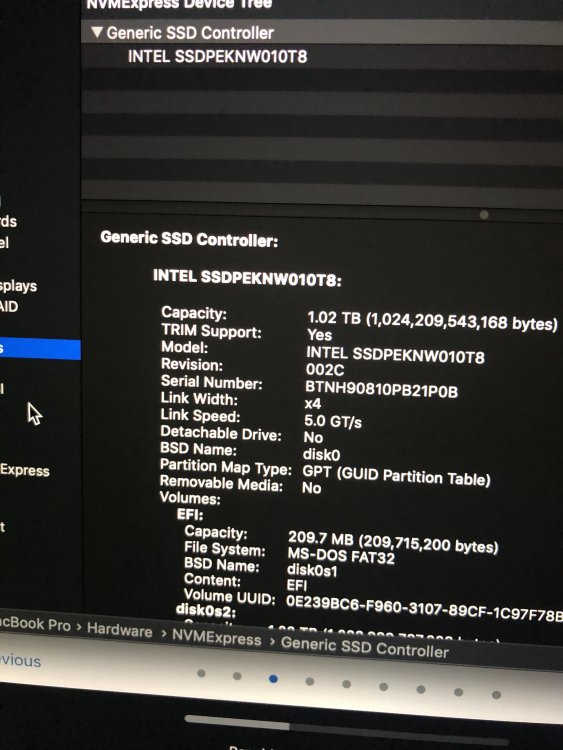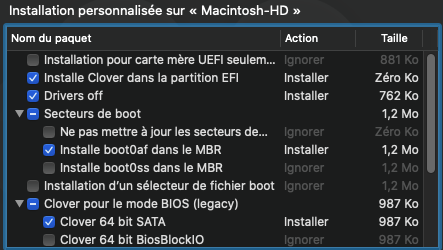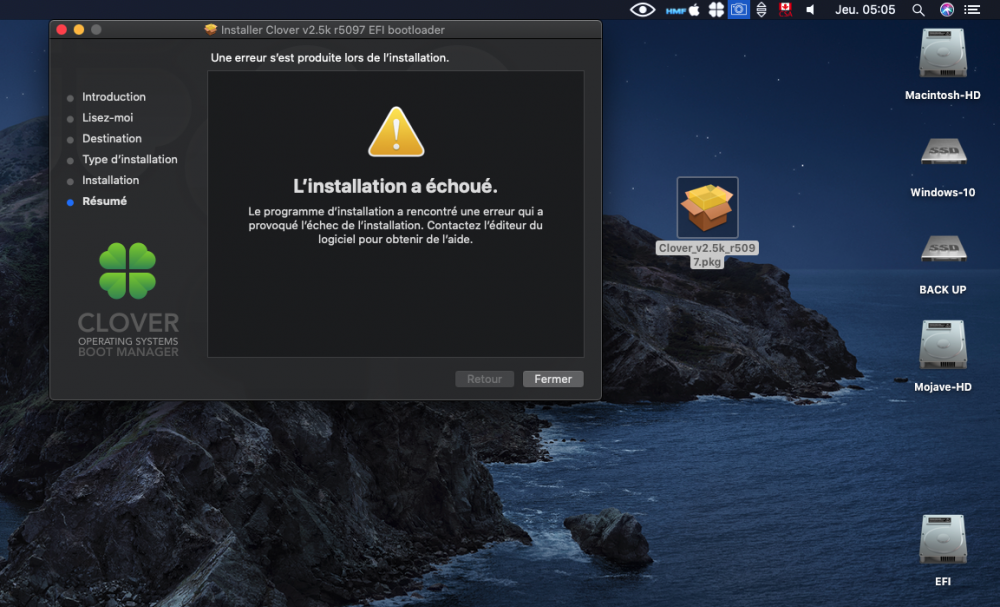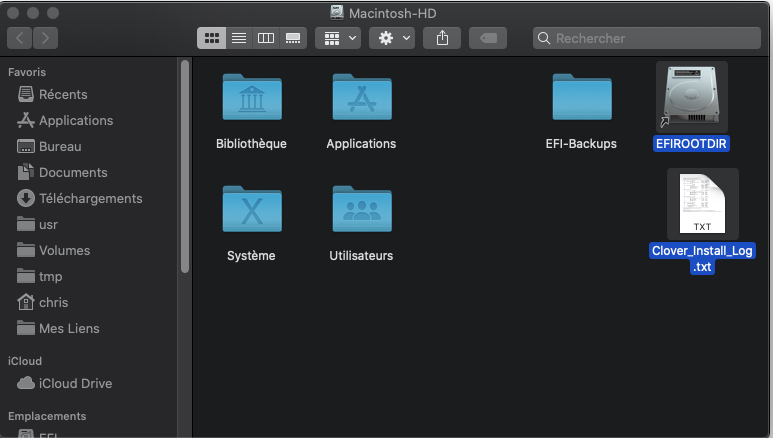Leaderboard
Popular Content
Showing content with the highest reputation on 10/24/2019 in all areas
-
2 points
-
These warnings were due to inverse include order of MdePkg.dec and CloverPkg.dec. I corrected it with latest commit.2 points
-
Just upgraded my 2014 MBP with 1Tb Intel 660p and AIRNVME-N01 adapter which is a Sintech clone and cost 5 bucks. MacBook is flying now. I had to install Mojave first on old SSD as these Nvme drives needs newest Boot Rom firmware present on a Mac, previous MacBook owner never upgraded from Yosemite and MacBook didn't even recognised drive at first boot. Very happy.1 point
-
1 point
-
1 point
-
1 point
-
@Montblanc absolutely normal for haswell https://en.wikipedia.org/wiki/Intel_Quick_Sync_Video @MorenoAv you need to optimize your configuration1 point
-
Use this kext for working USB-ports 15 limit. Two of the USB 3.1 ports on the rear is excluded because of the 15 limit (The one from the right if you look from backwards I think) Don't use USBInjectAll or 15 limit patch. C422-XHCI.kext.zip1 point
-
That driver (device) appleACPIEC shouldnt't be there for working AppleBusPowerController.1 point
-
there is no problem. latest commits. i cleaned src folders and try it again clovergit_v1.1.zip thank you for fix1 point
-
@Moviemakergr Try sudo /System/Library/PrivateFrameworks/Seeding.framework/Resources/seedutil enroll CustomerSeed Then reboot. Then run sudo /System/Library/PrivateFrameworks/Seeding.framework/Resources/seedutil enroll DeveloperSeed Then reboot again. Now try looking for updates. Works on all my machines so should work for you as well. The Apple beta access tools do nothing different.1 point
-
Try running sudo /System/Library/PrivateFrameworks/Seeding.framework/Resources/seedutil fixup1 point
-
AppleLPC is not required on a SkyLake+ system and causes EFICheck to happen. I did the following to disable it on my hackintosh... 1. Removed SSDT-LPC-T460.aml from the ACPI/patched directory 2. Patched DSDT with an additional patch https://github.com/syscl/XPS9350-macOS/blob/master/DSDT/patches/syscl_PPMCnPMCR.txt 3. Added EFICheckDisabler kext linked in the thread.1 point
-
GCC9 issues on Catalina were a mix of: - GMP having to be compiled (for now) with no-stack-check flag in order not to produce segmentation fault, until the cause of this issue is fully tracked. - the Availability.h issue (a patch for that is available now from homebrew) - need to set CPATH to Xcode's path, as /usr/include is no longer available on Catalina. I committed corresponding workarounds to build_gcc9.sh, so now it should be able to produce a working gcc9 toolchain with Catalina. Make sure to erase old attempts before it can work, as GMP needs to be recompiled.1 point
-
Let me clarify the situation regarding Clover support. Starting September 1, 2019, all Acidanthera projects are tested only with OpenCore. We no longer do testing with Clover. We will not intentionally break anything that currently works and our code remains fully opensource and available for external contribution. We will no longer perform Clover compatibility release validation for our products, but we will fix our own bugs upon request. With future releases we may abandon select products, hacks specific to Clover, and Clover patch contribution to ease maintenance burden. Thanks for understanding Acidanthera team1 point
-
I added some gcc9 building workarounds for Catalina with latest commit, it should now be able to produce a working gcc9 build on Catalina. To do this, first completely delete your old attempts (delete ~/src/opt/) and start fresh.1 point
-
1 point
-
1 point
-
@Roran90 Sounds more like a DHCP related problem. Anyway, check the kernel logs to see what's going on! @Henry2010 Yesterday I ordered one of these RTL8125 add-on cards on aliexpress but it won't be delivered before mid of November.1 point
-
FYI, take look at this thread if you haven't. Someone created a patch that seems to be working as far as giving the option to create a macOS guest on 15.5.1 point
-
here the details @pene Installer is the one from Github and its the same result with my compilling package Attaching complete Log file What I see as an error in the Log is this edit ****** Also whenever it fails must also delete this on the root disk because the process does not know how to complete Historique de Programme d’installation 24-Oct-2019.txt.zip0 points
-
big big problem on latest Catalina 10.15 (19A603) and Clover Legacy /esp if you have already the boot file in usr/standalonbe/i386 the package failed! You need delete this for make it work sudo rm -r "${3}/usr/standalone/i386/boot1h" sudo rm -r "${3}/usr/standalone/i386/boot1f32" sudo rm -r "${3}/usr/standalone/i386/boot1f32alt" sudo rm -rf "${3}/usr/standalone/i386/boot1h2" sudo rm -rf "${3}/usr/standalone/i386/boot0af" sudo rm -rf "${3}/usr/standalone/i386/boot0ss" sudo rm -rf "${3}/usr/standalone/i386/boot1x" sudo rm -rf "${3}/usr/standalone/i386/boot1xalt" sudo rm -rf "${3}/usr/standalone/i386/Description.txt" sudo rm -rf "${3}/usr/standalone/i386/Installation.txt" sudo rm -rf "${3}/usr/standalone/i386/x640 points