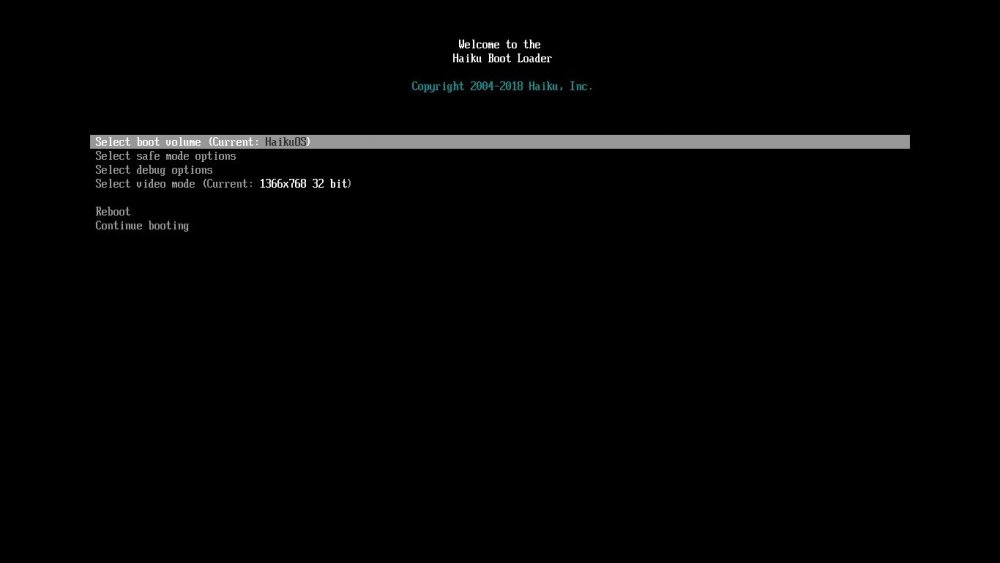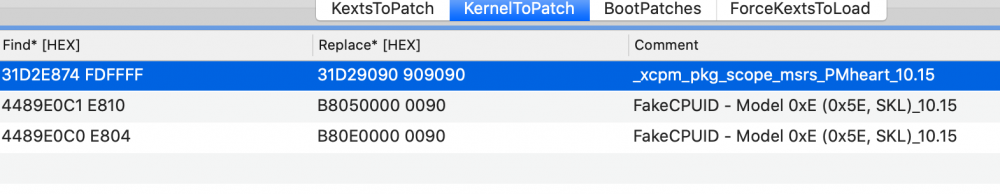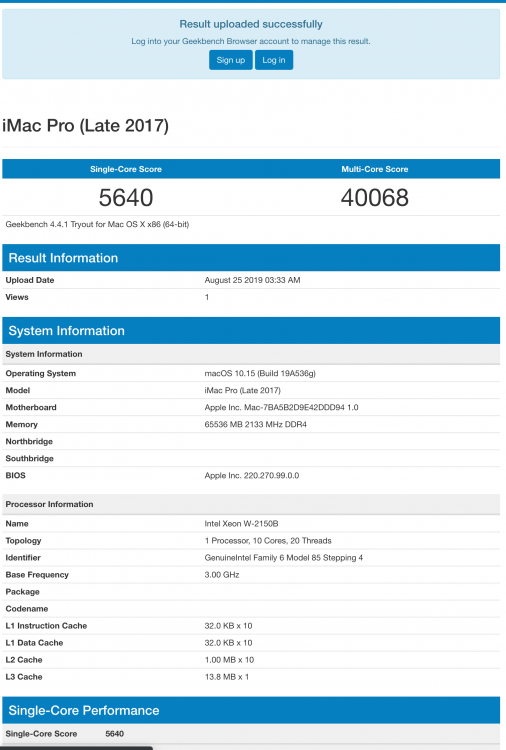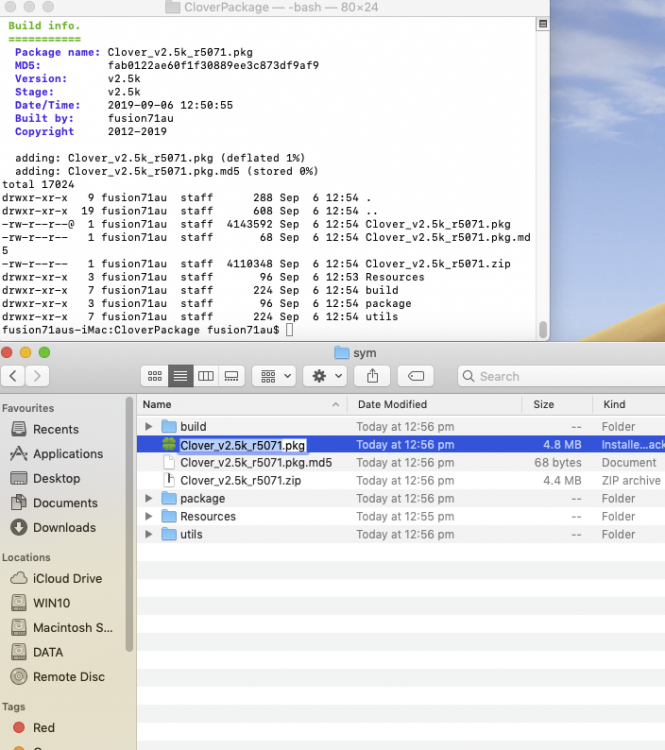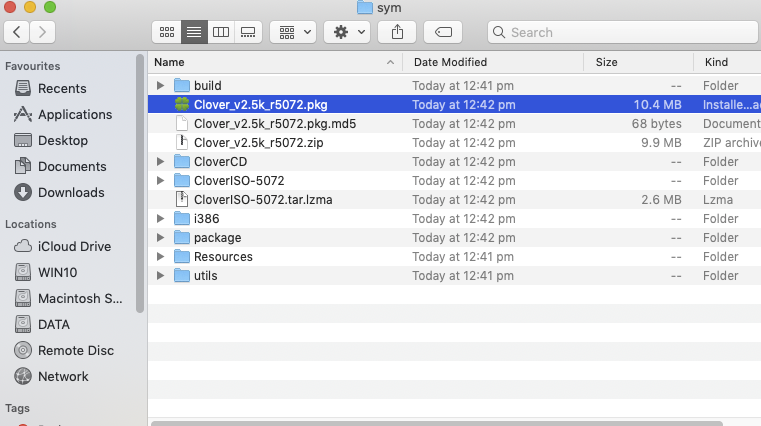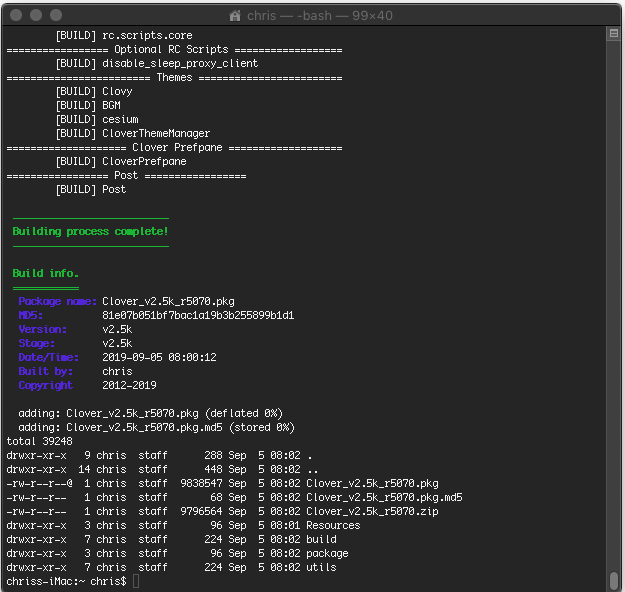Leaderboard
Popular Content
Showing content with the highest reputation on 09/09/2019 in all areas
-
https://github.com/CloverHackyColor/CloverBootloader to use without EDK2 https://sourceforge.net/p/cloverefiboot/code/ to use with tiano-EDK2 with Patches_for_EDK2 or https://sourceforge.net/p/cloverefiboot/code/ to use with https://github.com/CloverHackyColor/edk2 without Patches_for_EDK25 points
-
Hi Badruzeus! Thanks for the link. I'll check it out. https://github.com/CloverHackyColor/edk2.git definitely does exist. But I guess we shouldn't mix and match the new CloverHackyColor GIT repo with the old Clover SVN repo. Or if we do, as fusion said, we should probably use a specific edk2 revision from tianocore (with patches later on). I'll try using "git clone https://github.com/CloverHackyColor/CloverBootloader.git" though and see if that works. Funny thing is that, despite of that error, the build is actually completed successfully, and it works ok, for as far as I can tell. :)) Anyway, once again, thanks for the link.2 points
-
Hackintool v2.8.0 Released - Fixed OpenCore KextsToPatch format - Removed DSDT Rename auto selection2 points
-
2 points
-
In Hackintool under Tools there is a button called "Disable Gatekeeper and mount the disk in read/write mode" which should allow you to write to this location.2 points
-
1 point
-
Yes and it will output the command when you run the tool. I only mention it as I know @SavageAUS is a Hackintool user.1 point
-
1 point
-
Nice feature! Dell:CloverHackyColor sergey$ git describe head --tags 5078-2-g87521fa1 point
-
You can use Vector Sigma's build script from Clover directory. He make two pre-script: one for SF and one for Github (files in attachment) for create structure and launch his script. Clean install of course. clovergit cloversvn1 point
-
@arsradu @Matgen84 Oh my bad, it was mistake. Sorry for wrong comment; I thought he wanna clone CloverBootloader repo from github #LOL.. now I just realized it was EDKII. I have to correct that https://github.com/CloverHackyColor/edk2.git is exist. I deleted prev. confusing reply. Thanks anyway. #EDIT: Though, not sure since when this EDKII was exist #LMAO.1 point
-
Hello. Haiku (BeOS) is EFI capable since Beta 1 last year. Any idea how to load this OS via Clover? Plz correct me if I'm wrong; BFS driver from grub has been exist since ancient Chameleon era with Legacy. With UEFI, I tried placing bfs_x64.efi from here onto \efi\clover\drivers\uefi.. but once I chainload \efi\boot\bootx64.efi (Haiku Bootloader from separated ESP) via Clover, the machine got frozen. Guessing, I missed something. Is there any special EFI FS which is Clover compatible or is not? Or, you may wanna take a look BFS efi driver from this repo? Thanks.1 point
-
I have a mod of an older version of the driver, it works but it lacks some features of the latest version (maily other smplerates and fixes for the inputs), what i need to get now is just the updated source code of the latest one and some time to mod and test it, and alejandro's driver for nuw supports the back ports of the rx just fine, what isn't supported are the front panel case headphones connector which works just with the mod1 point
-
Just bought this.... https://www.amazon.it/dp/B00MBP25UK/ref=cm_sw_r_wa_api_i_vcHDDbJ8BNVNC1 point
-
I see no this crash has relation to VoodooHDA. It is rather AMD drivers issue 0x118999000 - 0x118a10ff7 com.apple. AMDRadeonVADriver (2.11.20 - 2.1.1) <D273026E-3FBA-39F3-A041-AEF6604FE98F> /System/Library/Extensions/AMDRadeonVADriver.bundle/Contents/MacOS/AMDRadeonVADriver1 point
-
1 point
-
Good evening @headkaze many thanks for the 2.8.0 release! I'd like to update you on a couple of points, a major and a few minor (text fixes). 1. Please update the list of kexts with the new Intel Mausi kext for LAN by acidanthera: https://github.com/acidanthera/IntelMausi Already at v1.0.2 I am using it on my two Intel NUCs and they seem to perform very well. 2. In the list of "Model" data in INFO tab, please do expand the English for these (if you agree): "2nd Disp Support" to "2nd Display Support" "2nd Max Res" to "2nd Max. Resolution" "Avg Weight" to "Average Weight" "Int HD Interface" to "Internal HDD Interface" or "Int. HDD Interface" "Introduction Date" to "Date Introduced" "Url" to "URL" 3. In the PCI tab, when updating PCI IDs, is there a need for the "Cancel" button in the confirmation dialog that pops up? 4. In the POWER tab, would it be interesting to have a round-arrow-icon to be able to refresh the status? For example, I changed my hibernatemode to 0 in Terminal, and could not "refresh" it in Hackintool. Thanks for listening!1 point
-
1 point
-
Yes, but need to upgrade edk2 to latest stable edk2-stable201908. For those still wanting to compile Clover from SourceForge via svn 1. Delete old ~/src/edk2 folder (but keep existing ~/src/opt and ~/src/tools folders) 2. Download latest stable edk2-stable201908.zip & extract into ~/src, renaming it edk2 3. Open terminal and type the following lines, followed by <Enter> to prepare build tools cd ~/src/edk2 svn co svn://svn.code.sf.net/p/cloverefiboot/code/ Clover source edksetup.sh cp -R Clover/Patches_for_EDK2/* ./ make -C BaseTools 4. Open terminal and type the following lines, followed by <Enter> to build Clover cd ~/edk2/Clover ebuild.sh -fr -D NO_GRUB_DRIVERS_EMBEDDED //builds Clover with boot6 ebuild.sh -fr -mc --no-usb -D NO_GRUB_DRIVERS_EMBEDDED //builds Clover with boot7 5. Open terminal and type the following lines, followed by <Enter> to build Clover installer pkg and/or iso cd CloverPackage ./makepkg make iso If you want to build from scratch from CloverHackyColor GIT 1. Open terminal and type the following lines, followed by <Enter> to download Clover source files. Note: no need to download edk2 ... mkdir ~/src // if src folder does not already exist in user's home folder cd ~/src git clone https://github.com/CloverHackyColor/CloverBootloader.git 2. Install/build nasm cd CloverBootloader ./buildnasm.sh 3. Run @vector sigma's buildme script... ./buildme // Select option 4 (build all)1 point
-
Of course not. On macOS the default toolchain is XCODE8. You need mtoc which can be built with buildmtoc.sh and place it in one of the places ebuild.sh looks for it. You need to have Xcode.app installed and xcode-select set to point to it. I have gcc 9.2 working, maybe I'll check it in later this week.1 point
-
1 point
-
You need to zero unused sectors before compressing. When compressing a vmdk, it eliminates sectors only if they're all zero. Otherwise it can't know if the sector is occupied or not. So go to any folder on the volume in the guest and run cat /dev/zero >zero.fill; sleep 1; sync; sleep 1; /bin/rm -f zero.fill Then shutdown the guest and run VMware's compression on the vmdk. Edit: note that it is not perfect, because there's some discarded space inside HFS metadata - like free inodes and such that are no longer used - but will not be zeroed with this. Not sure whether there's a tool for HFS to free unused metadata space.1 point
-
Hi guys, I guess I'm still missing something, cause I got the same error again... Not sure why. Yesterday it worked fine... Now it's back at: build.py... : error C0DE: Unknown fatal error when processing [/Users/jimmy/src/edk2/MdePkg/Library/BasePcdLibNull/BasePcdLibNull.inf] This is what I'm using to build: cd ~ mkdir src cd src git clone https://github.com/CloverHackyColor/edk2.git --depth 1 cd edk2 svn co https://svn.code.sf.net/p/cloverefiboot/code/ Clover make -C BaseTools/Source/C source edksetup.sh cd Clover ./buildgettext.sh ./buildmtoc.sh ./buildnasm.sh ./ebuild.sh -fr cd CloverPackage ./makepkg0 points