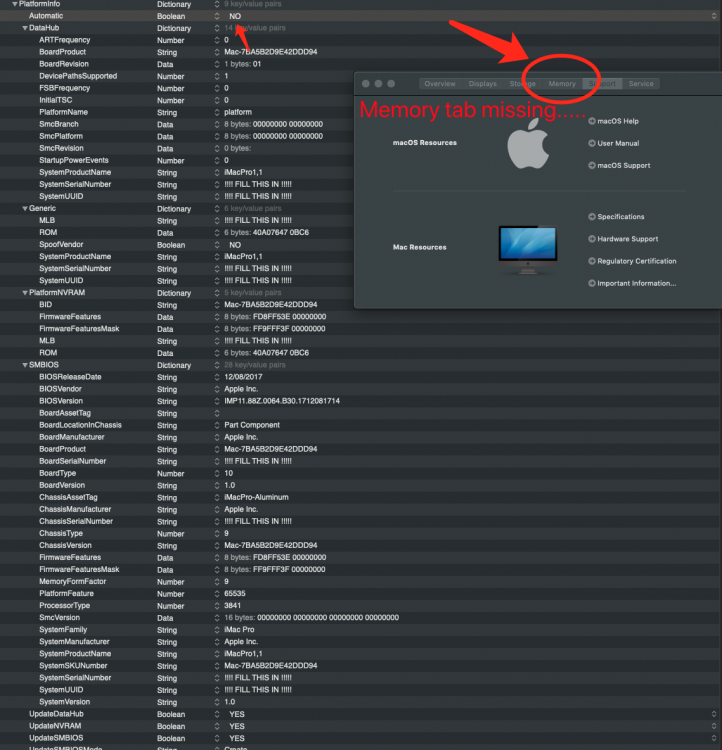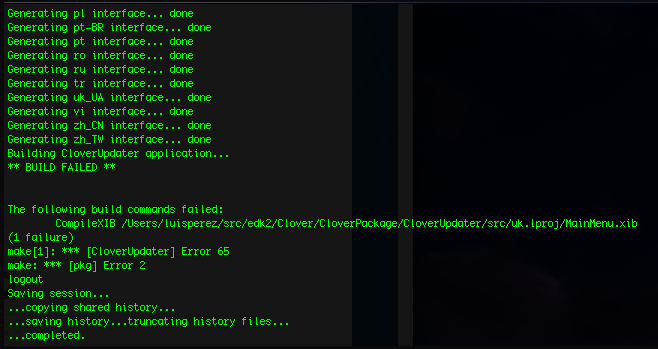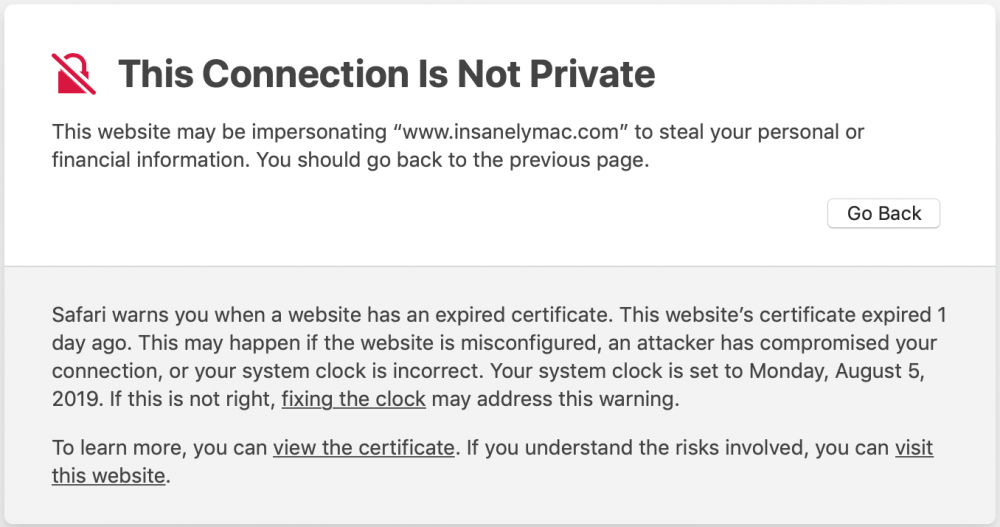Leaderboard
Popular Content
Showing content with the highest reputation on 08/10/2019 in all areas
-
3 points
-
Here is a first development build of version 2.3.0d5 which is now based on Realtek's Linux driver version 8.047.04. As I rewrote a lot of code there are several things to test: Support for new family members including the Killer E2600 (yes, it's based on Realtek silicon now). Link change detection and sleep/wake have been rewritten from scratch. Requires Mojave but should also work under Sierra or High Sierra, provided you build from source. When giving feedback, in particular in case of a bug report, please include kernel logs as it's very important for me to know which chip version you are using (not the brand name because this is marketing stuff and useless for me). Also keep in mind that this is a development build. Although I haven't got any kernel panics during my tests, you should be prepared to recover from a kernel panic before installing this driver. Use log show --predicate "processID == 0" --debug | grep Realtek to collect the kernel logs including everything I might need. Good luck testing! Mieze RealtekRTL8111-V2.3.0d5.kext.zip3 points
-
I just wanted to let you know that I started working on an update in order to support new hardware.2 points
-
Dell OptiPlex 3060 system unit features Processor Intel Core i5-8500 3.0GHz, Turboboost 4.1GHz, Coffee Lake Video card Intel UHD Graphics 630 RAM 8 GB DDR4 2666MHz Motherboard Dell OptiPlex 3060 Sound adapter Realtek ALC 255 Bluetooth ? Wifi ? Ethernet Realtek RTL8168/8111 PCI-E Gigabit Ethernet Adapter (PHY: Realtek RTL8111) In the OtherFiles folder there is a system report from AIDA64 program, but the report is not complete, because Windows was launched from an external hard disk and it did not have time to download and install all the necessary drivers What worked and did not work to "revive" What works Intel UHD Graphics 630 Intel Quick Sync graphics acceleration USB 3.0 and USB 2.0 ports 3.5 mini Jack port Ethernet What doesn't work 2 monitors simultaneously (one via HDMI, the other via DisplayPort). Only 1 of the connected devices works FaceTime, iMessage, HandOff, Continuity - in order to make these functions work you need wifi (and probably bluetooth, but it's not accurate). Maybe you need to buy compatible with macOS Mojave Wifi modules and replace or connect them, or you can make the existing Wifi and bluetooth modules work, but I did not want to do it, because I use the Internet via Ethernet wire What not verified Wifi Bluetooth Turboboot SpeedStep USB HDMI Audio Drive (it is recognized in macOS and can even be opened by pressing a couple of buttons in the interface, but I don't have a DVD/CD to check the drive) Also, step by step information on how to set up a hackintosh (as I installed and set up) is in this github repository: https://github.com/Drovosek01/hackintosh_DELL_OptiPlex_3060_i5-8500 Backup folder EFI and other: https://vk.com/doc183234383_513191986 https://vk.com/doc183234383_5131919681 point
-
1 point
-
https://raw.githubusercontent.com/cattyhouse/oc-guide/master/EFI/OC/ACPI/SSDT-PLUG.aml1 point
-
it's not really good to have AppleacpiEC and AppleBusPowerController in in the same device and when we can its better to disable AppleAcpiEC Rename EC0 to EC does this in many cases Device EC |- AppleACPIEC |- AppleBusPowerController https://github.com/acidanthera/OpenCorePkg/blob/master/Docs/AcpiSamples/SSDT-EC.dsl1 point
-
I have it on my real mac too. You can safely ignore the AppleInternal/Library/Extensions because it’s meant for developing apps. So if you want to add something to /System/Library/ for testing, but don't want to do it in the "real" software - you could add it to /AppleInternal/System/Library/ instead - and get the same effect. If the folder doesn’t exist and some kexts call for it, you will see the warning. For the Proceed w/o DiskArbm it’s The disk arbitration daemon that maintains the list of available disks for graphical interface. Did you turn on TRIM? Try doing a disk repair in safe mode. I think those warnings are tied to some IO problems that needs to be patched but it also appears on my real iMac 2017 then it’s an Apple thing, not hackintosh particular problem.1 point
-
1 point
-
Sorry I'm not sure what you want to do, but translations should not be there already when peoples download the stable version at source forge?1 point
-
per avviare da disco ti basta copiare la cartella EFI della usb nella EFI del disco il wifi quale? se intendi quello in dotazione al 99% sono intel quindi ---> Non compatibile.1 point
-
You can try my personal Build_Clover.command script (with new Clover directories v2.5k) and BuildCloverConfig (with USEAPTIOMEMORY in it). Normally, you have AptioFixPkg repo in SRC/EDK2. Test and report Build_Clover_Aptio.command BuildCloverConfig.txt1 point
-
1 point
-
We should understand firstly what is in use by the user, infact there's a uk (Ukrainian) and uk_UA (Ukrainian from Ukraine). http://www.lingoes.net/en/translator/langcode.htm one of the two probably make the package show up in english if doesn't match the current OS language identifier EDIT taking both uk and uk_UA for the moment1 point
-
Could you take a look at Build_clover that I use? Build_Clover.command1 point
-
@XCLele72 aggiungi emuvariable come driver uefi e riprova.1 point
-
"sudo mount -uw /Volumes/Catalina" is in Terminal on Mojave Hack (IvyBridge). I've two hacks connected via Wifi/Ethernet (my previous post).1 point
-
Caused by update to Ukrainian translation name commit r5038. Fixed by renaming /CloverPackage/package/po/uk_UA.po to shorter form - uk.po (like before the commit).1 point
-
no, I use BrcmFirmwareRepo.kext. Follow the README, choose one of BrcmFirmwareRepo and BrcmFirmwareData, right? Update: I'm confused now, I try to use BrcmFirmwareData.kext in E/C/K/O and BT works! I try to cold start twice and it still woks! Amazing! I tried BrcmFirmwareRepo many days ago, but the difference is kexts put in different dictionary. I follow the README to put kext in correct dictionary or only use BrcmBluetoothInjector without other kexts, BT didn't work or be not stable. Anyway, I put BrcmFirmwareData, BrcmBluetoothInjector and BrcmPatchRAM2 the three kexts in E/C/K/O and BT works now. It looks like that I can't believe the README.1 point
-
You can try from Mojave and do something like that: sudo touch /Volumes/Catalina/System/Library/Extensions && sudo kextcache -u /Volumes/Catalina if is still a problem of cache Hi, just tried in mojave and worked here. Did you solve or it's related to Xcode 11?1 point
-
1 point
-
Can I suggest that for the installed kexts window, you switch from RehabMan's VoodooPS2Controller kext to Acidanthera's version. He seems to have taken the kext forward from where RehabMan left off. The most current version is 2.02. Here's the link: https://github.com/acidanthera/VoodooPS2 Thanks. I use your app all the time now and really appreciate its many functions.1 point
-
There is a new version of acidanthera's VoodooPS2 kext. Version 2.02. Give it a try. The prior version would not load the prefpane in Catalina. This version does and it provides much greater functionality than RehabMan's. I just installed this version and it seems fine. However, version 2.01, while providing more functionality, was not as stable and I had 2-3 kp/reboots yesterday trying it out. VoodooPS2Controller-2.0.2-RELEASE.zip1 point
-
Hi everybody! I was able to boot an external disk APFS formatted with a Mojave installation using Enoch_2922_APFSv2 from my internal HFS+ drive. Just to test it and everything seems to work fine. But I'm wondering: how about installing Enoch_2922_APFSv2 directly on the APFS drive? Would it be possible? Didn't find any guide about1 point
-
0 points
-
0 points
-
0 points