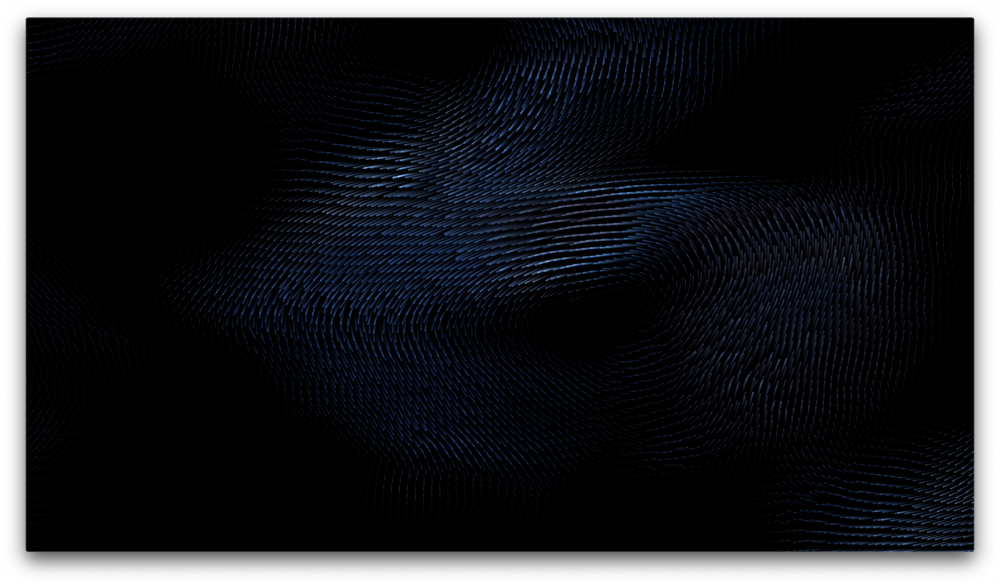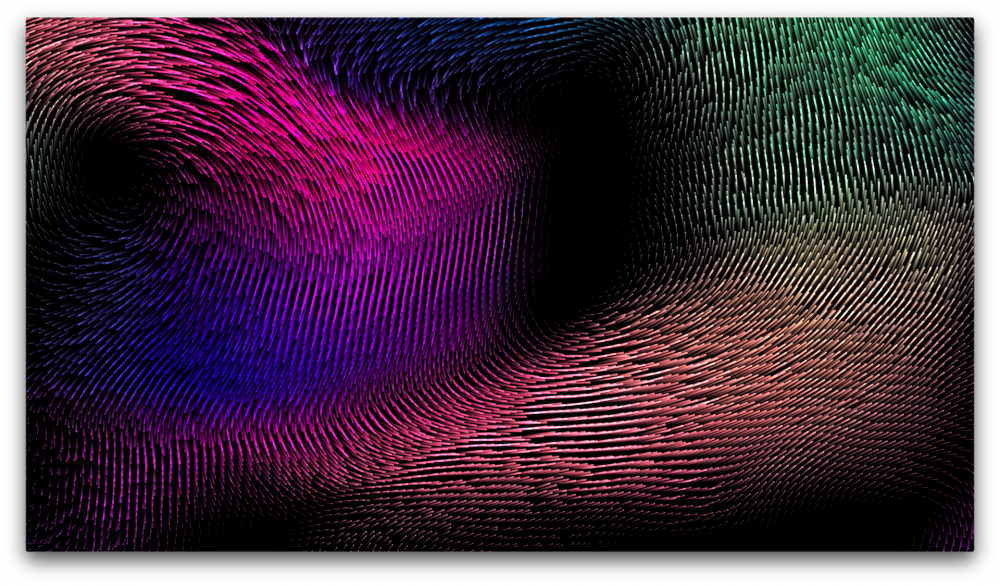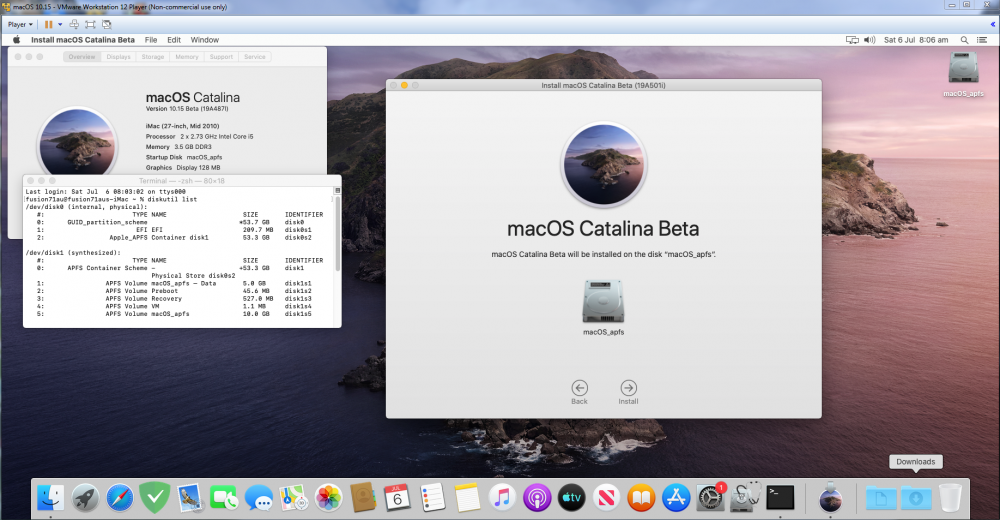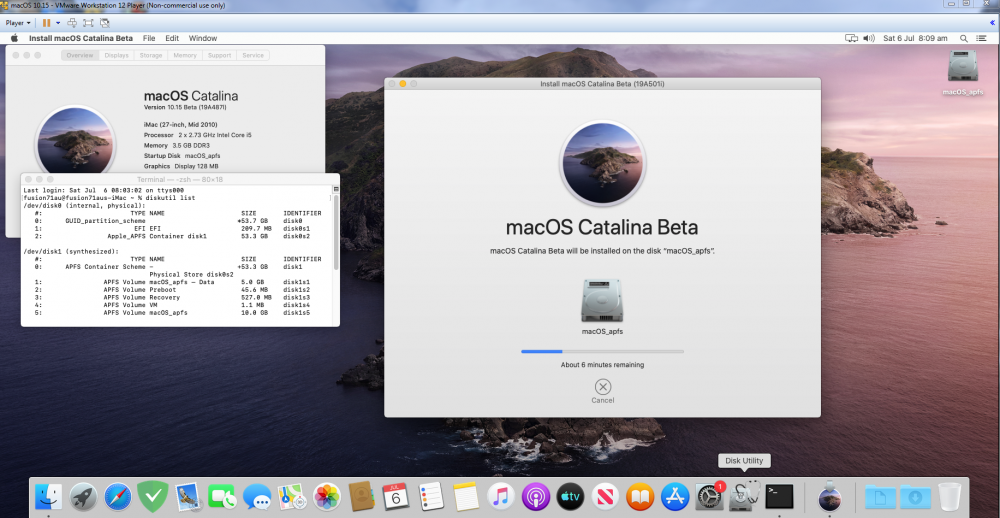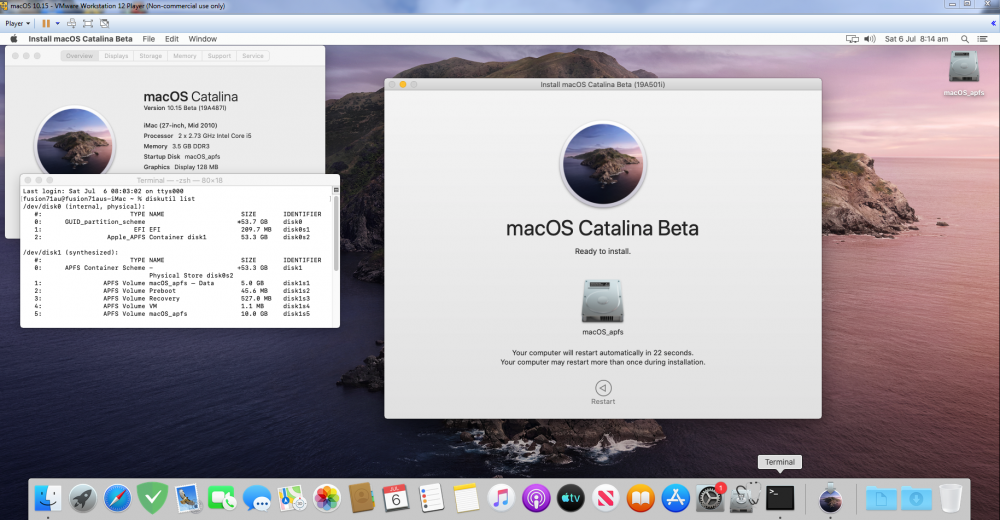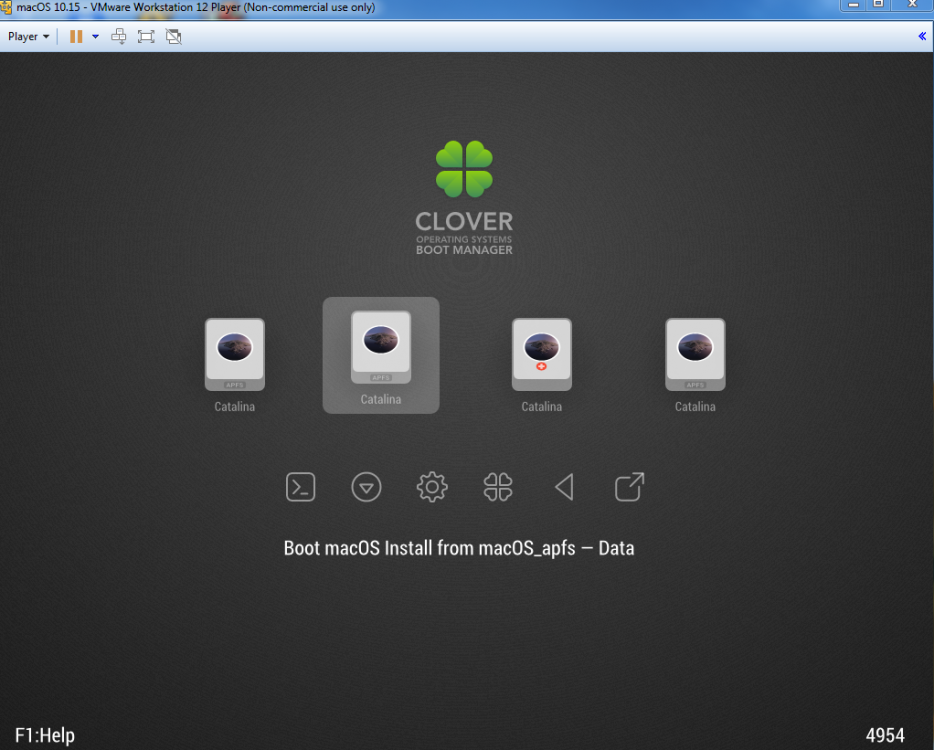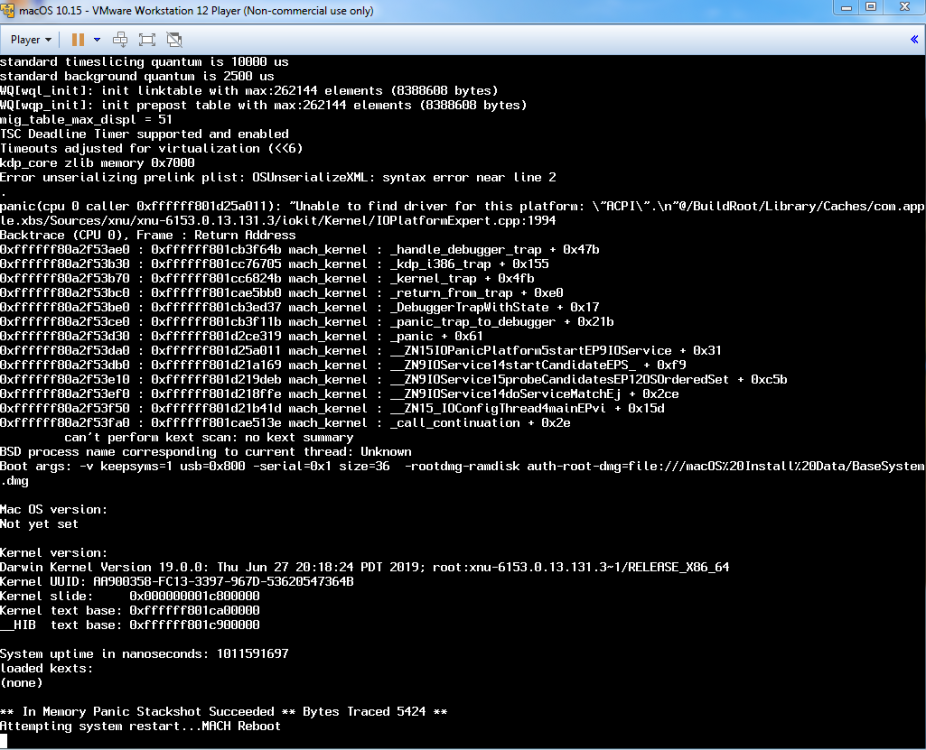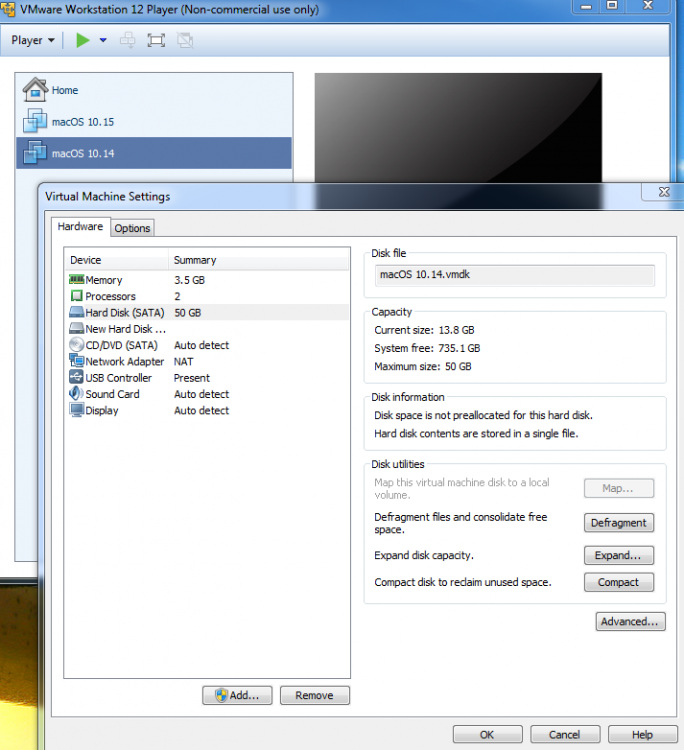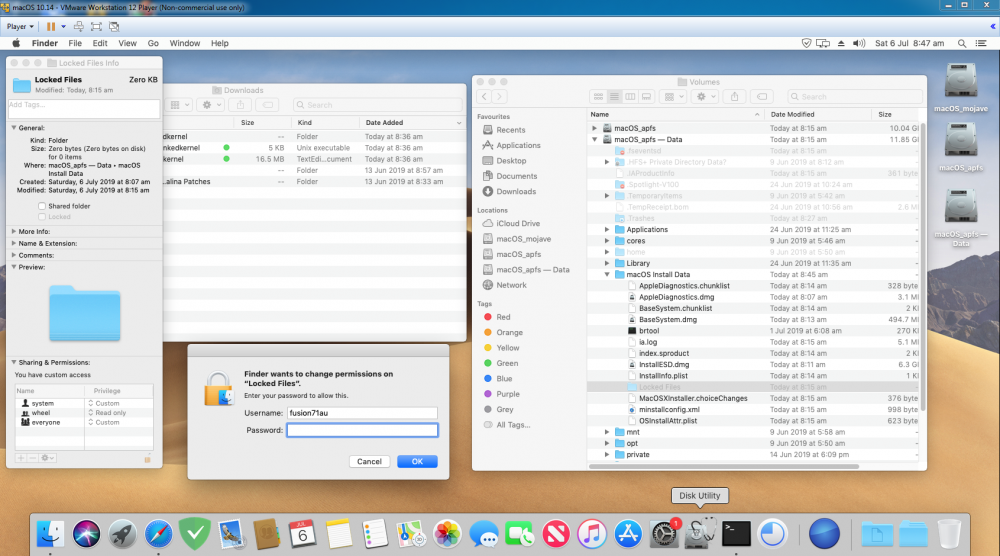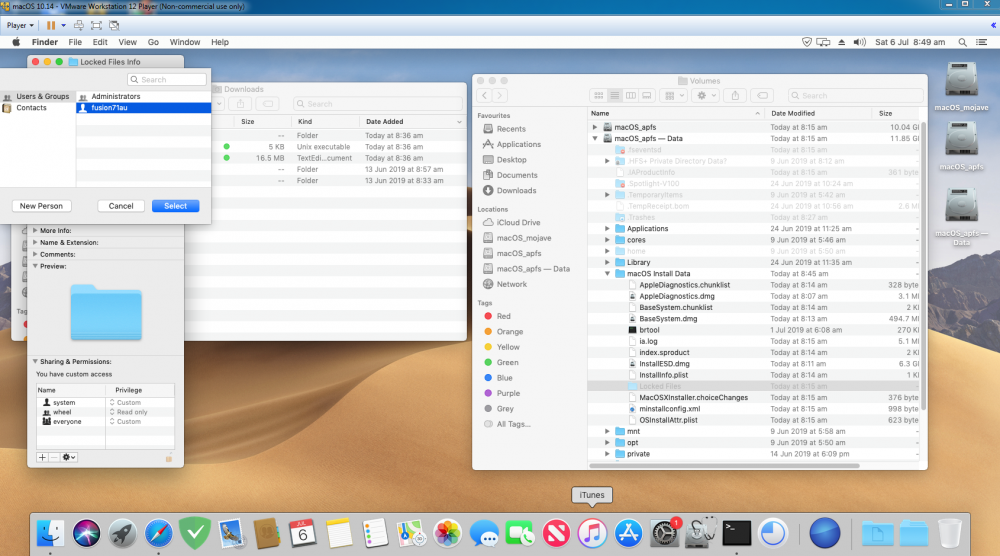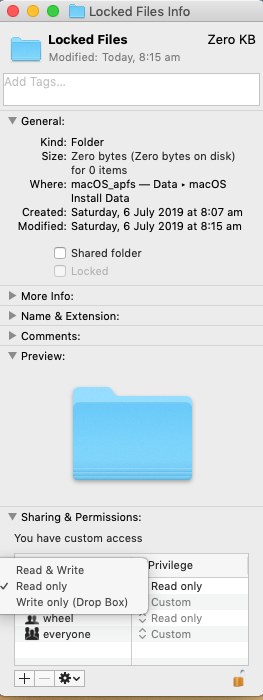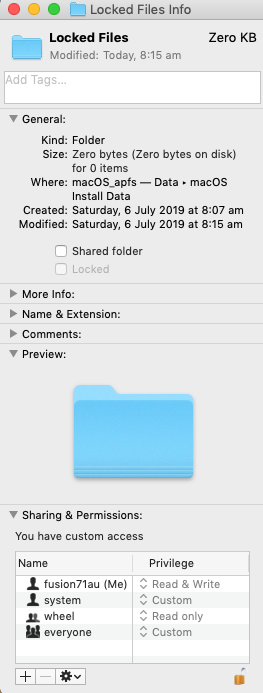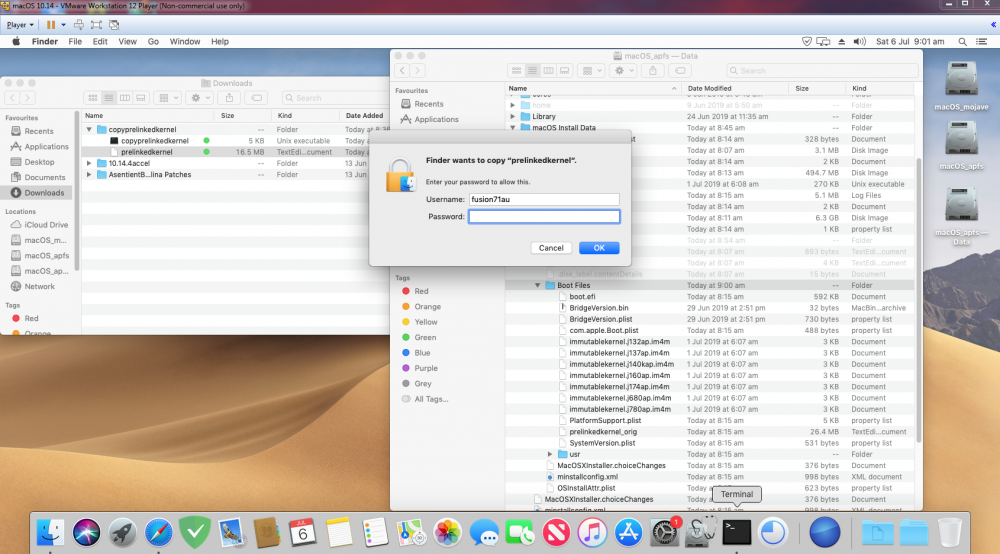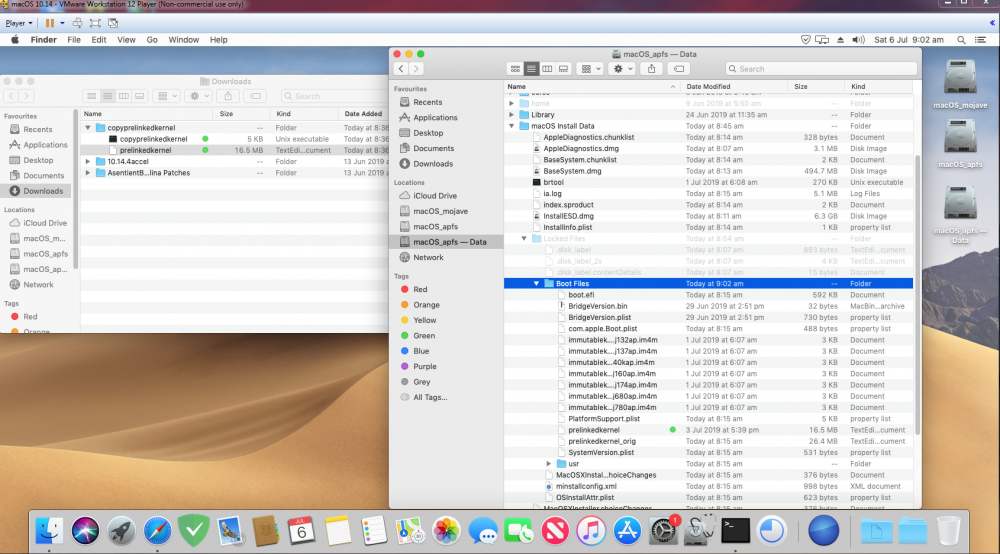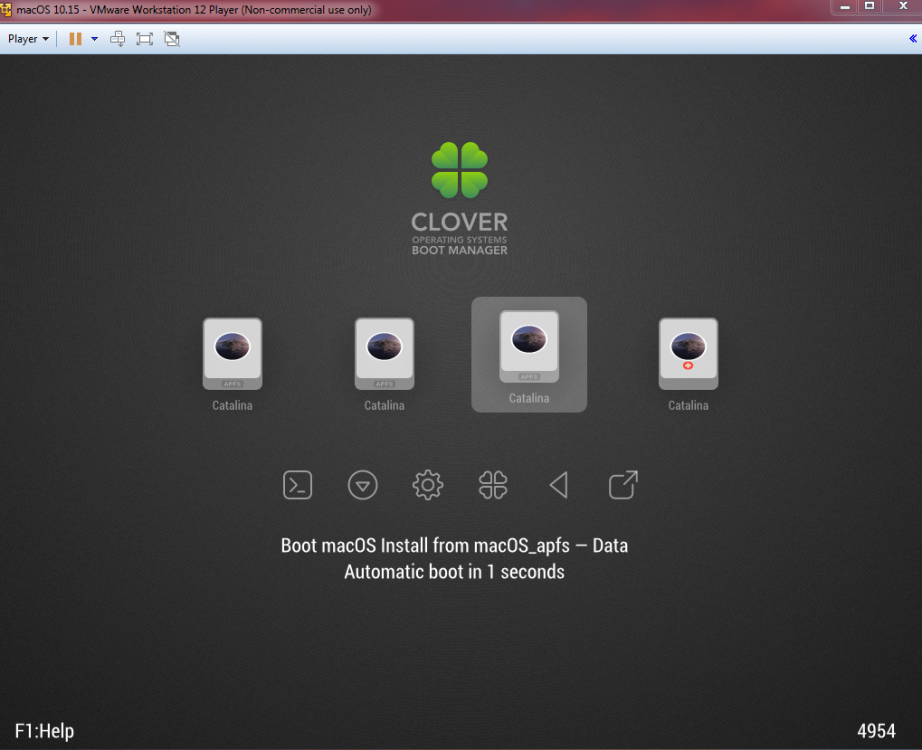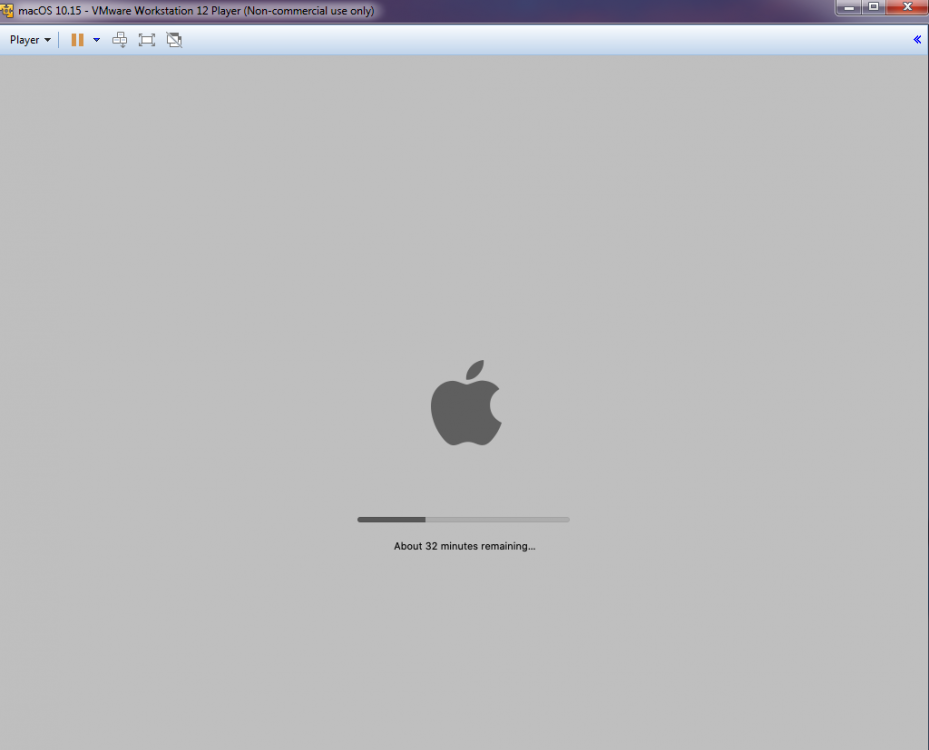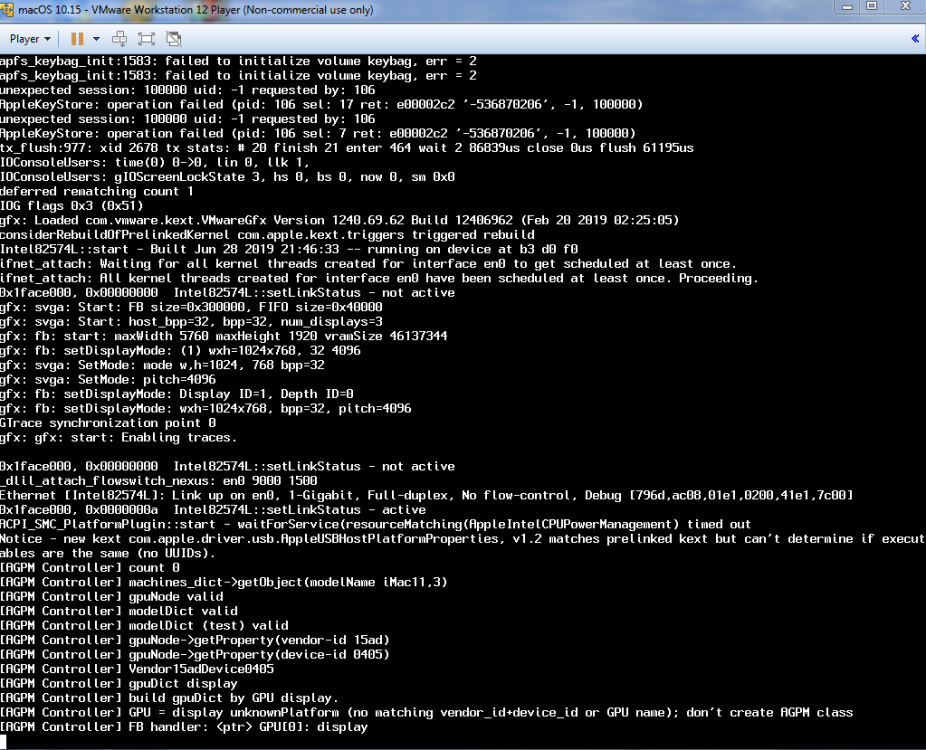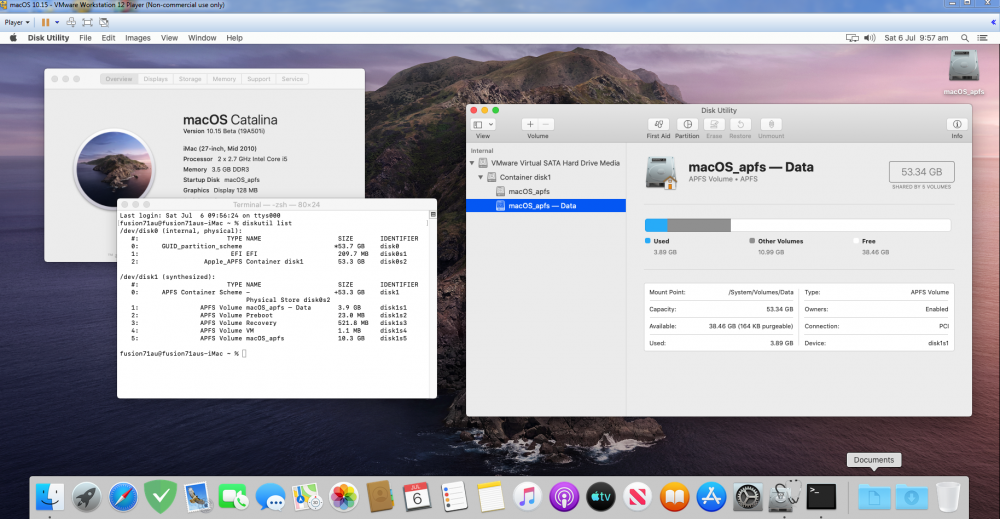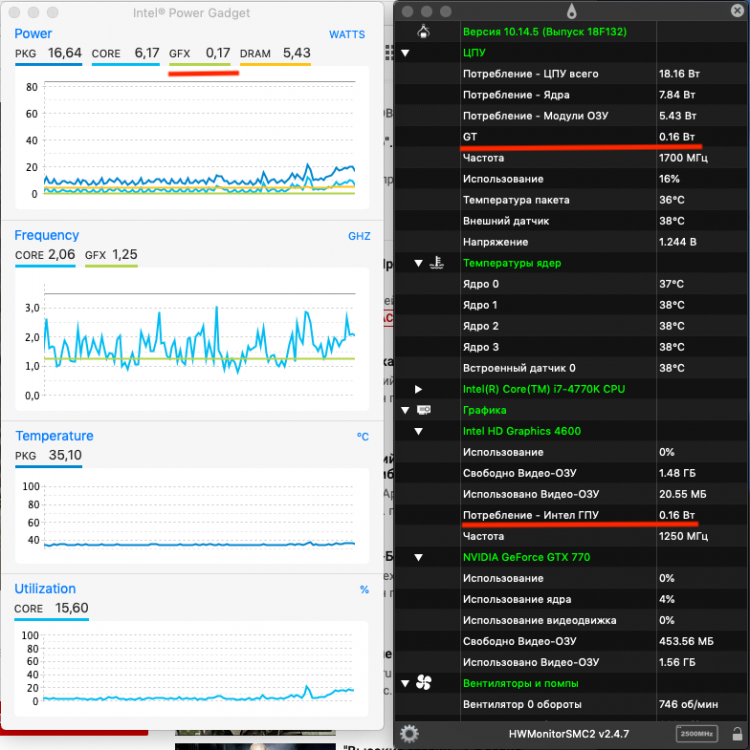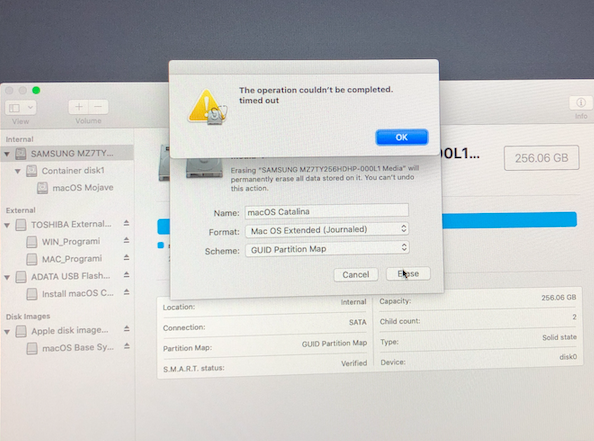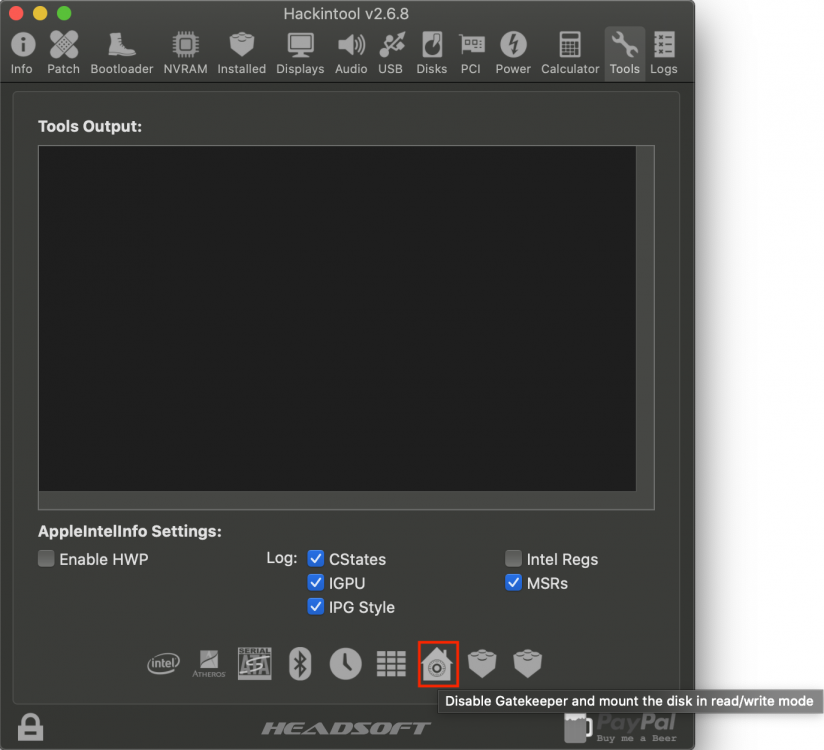Leaderboard
Popular Content
Showing content with the highest reputation on 07/06/2019 in all areas
-
3 points
-
@obus As @Pavo said, your config.plist almost corrupted, it's totally not correct, i suggest 1. download the latest opencore v0.03 at https://github.com/acidanthera/OpenCorePkg/releases, 2. read the https://github.com/acidanthera/OpenCorePkg/blob/master/Docs/Configuration.pdf and 3. configure based on https://github.com/acidanthera/OpenCorePkg/blob/master/Docs/SampleFull.plist i did this step the first time i was trying OpenCore, i took 1 hour to read the pdf, another 30mins to configure everything, and succeed with just one shot, i never had any issue with OpenCore I would suggest anyone who have issues to follow the steps.2 points
-
Done, old or new should make no difference. The installer take care of the migration. done Also I reorganized all the drivers in the installer and I hope you like it. Also vboxhfs and hfsplus are now auto excluding them self. Please test it on a USB pen drive and let me know. Unfortunately I'm in rush and I've to go... so any commit is postponed at tomorrow... sorry but I've just finish the job with some tests but no other time.2 points
-
Not needed to copy some real Mac. Other real Mac has other SMC keys set. With HWSensors we created new SMC keys and we can live without IPG to see only temperature and frequency. Old hackintoshes like Core2Duo can't use IPG at all.2 points
-
2 points
-
Great, the pkg works fine here on on 10.11, 10.12, 10.13, 10.14, 10.15. @ErmaC update v3, works fine here on on 10.11, 10.12, 10.13, 10.14, 10.15. 1.fix typo, 2.remove KernelLapicVersion, we need KernelLapicError for HP BIOS only, never need KernelLapicVersion. @ErmaC Again, Clean up code to remove KernelLapicVersion. V4 works fine here on on 10.11, 10.12, 10.13, 10.14, 10.15.2 points
-
Version r2922
131,481 downloads
Enoch Latest revision of my Chameleon bootloader branch. Not able to boot AFPS yet.... Please don't upload it on other servers and don't repack it, thank you. - Installer PKG - Binaries format (Manual install) Please don't upload it on other servers and don't repack it, thank you. Chameleon bootloader credits goes to Chameleon Team http://forum.voodooprojects.org Changelog: http://forge.voodoop...e/changes/HEAD/ This revision of Enoch contain the upcoming FileNVRAM revision 1.1.5 (RC8) Credits to Micky1979 Language Translation: For on-line Chameleon language package resource edit >> Pootle Pls translate/complete it. Link here on InsanelyMac (Italian only): Enoch Bootloader Enjoy ErmaC1 point -
@headkaze @nytr0 W/A at https://github.com/acidanthera/OcSupportPkg/commit/5b61c4e7764c873a55da095fb842cbed7773e584 Apple declares dependency on a PLIST-only KEXT, which does not make a whole lot of sense to me.1 point
-
1 point
-
1 point
-
I have GTX760 too and it works native with Mojave, my "inject Nvidia" is unchecked in Clover graphics tab. Did you try it?1 point
-
Without seeing your config, don't think there is anything anyone can do.1 point
-
Look at the configuration pdf at the source. https://github.com/acidanthera/OpenCorePkg/blob/master/Docs/Configuration.pdf1 point
-
Hackintool I believe populates the PCI Devices based off what devices are in your ACPI tables, it looks like from the screen shot you using a patched DSDT and have added some of Maldron's devices.1 point
-
Did you change your EFI folder structure to adhere to the new OC folder structure? Did you change your config structure to adhere to OC new config structure? If you didn't do both of these, OC will not boot.1 point
-
I downloaded the new firmware from https://www.samsung.com/semiconductor/minisite/ssd/download/tools/ and followed this step replaced AptioMemoryFix-64.efi with OsxAptioFix2Drv-free2000.efi and EmuVariableUefi-64.efi Now it seems working. Freeze/ panic shutdown issue gone.1 point
-
1 point
-
Ciao la nvram puoi pulirla con clover, premendo F11 nella gui inoltre aggiorna Lilu,whatevergreen e tutto il resto dei plugins1 point
-
@xtddd Who can boot what? @Shaneee I will check when I'm at the Desktop, but none of the FSMC bin releases I checked had that kext included, I need bins @Slice Can you elaborate how it is "more complex"? EDIT: Okay yes, HWSensors3 has it, I think I checked HWSensors4 and a few forks EDIT2: Okay, so FakeSMC seems to publish that VTable, but OC does not notice for some reason EDIT3: No VTable is "more complicated", we use pointers into StringTable for VTable and entry names, but we move it later... very good... EDIT4: @Shaneee A workaround has been pushed, the plugin now links successfully.1 point
-
1 point
-
@Download-Fritz it can boot into macos10.14.5 and macos 10.15 beta by oc-0.0.2 version.. but it failed by oc-0.0.3 version in my rig.1 point
-
@Naki, for some reason, the automated script is not seeing the hidden and locked "macOS Install Data/Locked Files/Boot Files" folder (probably a problem with Catalina's new "firmlinks", specific to updating Catalina physical disk partitions containing "--Data" volume). The extra "Data" volume you are seeing when booted into High Sierra or Mojave with Catalina vmdk attached is normal since Catalina splits its System Volume (read only) from its User's Data volume. When booted into Catalina, this Data volume is hidden from the user (but can be seen from terminal with diskutil list command). Here is the upgrade and rescue process from DP2 (build 19A487l) to DP3 (build 19A501i) done manually... I have downloaded the full "Install macOS Catalina Beta.app" from Apple's software catalog with @crazybirdy's downloader script (keep a copy safe eg on 16GB USB drive). The app is directly run while booted into DP2_19A487l and I have chosen to install over the top of the existing macOS_apfs volume (note diskutil list output shows the existence of macOS_apfs--Data volume)... On the first reboot into the second phase install, we are actually booting into the install files which have been placed by the installer in the macOS_apfs--Data volume @/macOS Install Data/Locked Files/Boot Files. This is more clearly seen if you have Clover ---> can see the following verbose screens... Note the kp occurs due to "Error unserializing prelink plist" - VMware's firmware is unhappy about the vanilla prelinkedkernel used during the upgrade process. Next, I have attached the Catalina vmdk to my Mojave virtual machine as an extra HD. I have booted into Mojave to "rescue" the Catalina install. I have run the "ShowAllFiles.app" to show the hidden "Locked Files" folder. Note it is located inside the "macOS Install Data" folder on the macOS_apfs--Data volume. In order to replace the prelinkedkernel, we need to take ownership of the "Locked Files" folder. Right click the "Locked Files" folder, click "Get Info", click the arrow next to Sharing & Permissions, click the lock icon and provide your admin password, click the plus button to add yourself to the list of owners and then select "Read & Write" to have custom read/write access privilege... The next steps involve renaming the original prelinkedkernel to prelinkedkernel_orig (in macOS_apfs--Data/macOS Install Data/Locked Files/Boot Files) and then copying the prelinkedkernel from copyprelinkedkernel_19A501i.zip into the same folder. Note the original plk is 26.4MB in size compared to the 16.5MB plk provided. Provide your admin password when Finder asks you... Shutdown the Mojave VM (can also detach the Catalina vmdk now), then restart the Catalina VM. You should now find the upgrade to DP3 proceeds normally...1 point
-
@vector sigma Intel updated IPG. Attention, version number 3.5.5 did not change, but it is the new program. https://software.intel.com/en-us/articles/intel-power-gadget Good news: Now there is a IGPU Power. I use VirtualSMC and now I see duplicating. I think that now there is no need to receive CPU/IGPU Power from smc keys.1 point
-
Yeah Clover injects it fine. Here’s the source for it, https://sourceforge.net/p/hwsensors/hwsensors3/code3/HEAD/tree/trunk/plugins/SuperIOSensors/ITE87x/1 point
-
1 point
-
1 point
-
VSMC does not contain the frequency sensors. Frequency requires IPG, but IPG does not work with 10.151 point
-
Thanks @MaLd0n! Everything seems to be 100% now1 point
-
yes, this means that we have to port all the kexts we care about to the new model and possibly make some kernel hacks to still use the older ones, we are safe until apple removes the iokit code from the kernel1 point
-
Thx crazybirdy. Here the pkg builded with the modification... I just add icon boot volume the name is like device_hfsplus_cat.png and device_hfsplus_cat_o.png removed No time to other thing sorry Cordially ErmaC1 point
-
1 point
-
Apparently if you run the "Disable Gatekeeper and mount the disk in read/write mode" tool first and then wait a while it will enable you to run "Rebuild KextCache and Repair Permissions". I'm not sure why you have to wait a while first but if we can figure it out I can prompt to do this before rebuilding the kextcache.1 point
-
1 point
-
Hackintool v2.6.0 Released - USB fixes for macOS Catalina - USB now shows device speeds - Much improved Log viewer - Installing kexts on macOS Catalina will prompt to disable Gatekeeper and mount the disk in read/write mode - Fixed Atheros install for macOS Catalina - Added NativeDisplayBrightness to kext install list - Updated translations for Korean / Chinese1 point
-
Powerful budget Hackintosh for the living room Components used: MSI B250I Pro Mini-ITX Pentium G4600 Arctic Freezer 33 semi passive CPU cooler ASUS Geforce GT1030 8 GB GSkill DDR4-2133 RAM Samsung 256GB PCIe SSD GMYLE Bluetooth USB Silverstone ITX Case PICO Mini ATX 120W My plan was to build a Hackintosh with the best price-performance-ratio to be used as media player in the living room hooked to the TV. For that use it should be silent, fanless at best. So I decided to go for the Pentium G4600 which offers nearly the same performance as the I3-7100 for a much lower price and the MSI B250I Pro Mini ITX board, the cheapest one with M.2 slots for PCIe and Wifi. The Arctic Freezer 33 is my favourite choice as CPU cooler and I’m using it for all my builds. The fan literally never spins up during usual daily usage. For graphics card the fanless GT1030 is the obvious choice as it delivers the best performance with the lowest possible power consumption. Speaking of power: As the Arctic Freezer is too huge for a standard ATX power supply to fit in an ITX case I go for a PICO Mini ATX adapter that allows up to 120 watts on 16 volts, so a common laptop power supply can be used and of course it runs noiseless as wished. Everything works like a real mac, there are no power management, sleep or wake issues. You can even use your Bluetooth keyboard or mouse to wake it and it will sleep well again. It is not necessary to disable USB power via DSDT. For this build I don’t even bother to compile one. This hasn’t happened for years J Of course the installation needs preparation because the Pentium CPU isn’t supported out of the box. You need to configure your UEFI right and get your config.plist for Clover in order before you can start, otherwise macOS will simply kernel panic. Telling it the other way: there is no post installation action required And for those who are planning to use the Intel HD630 instead of a dedicated graphics card: You can’t. It sounds promising at first to have a macOS supported Intel HD on this chip but it seems as if Intel has just branded it this way and in reality using a different architecture. The best you can achieve is to get into desktop by spoofing a Skylake ID but you won’t get hardware acceleration this way. *For this guide I assume that you already know how to prepare a macOS install drive, how to install Clover bootloader and configure it, mounting your EFI partition and so on. You know: the basic skills. If you don’t you’ll find beginners guides for these tasks on the forum.* *CREDITS: Go to all people involved in the hackintosh community. For this guide I searched and tested for days, finding all the bits needed to complete the installation. If you think one or two of the presented solutions here is based on one of your own unique ideas please feel free to tell me and I will add your name here at once of course. Many thanks to all of you!* Clover version used: 4392 Installed OS: 10.13.3 UEFI Configuration \Advanced\Integrated Peripherals\ SATA Mode AHCI MODE \Advanced\USB Configuration XHCI-Handoff ENABLED \Advanced\Integrated Graphics Configuration\ Initiate Graphics Adapter PEG IGD Multi Monitor DISABLED \Advanced\Windows OS Configuration Everything DISABLED \Advanced\Wake Up Event Setup Everything DISABLED or at least: Resume By USB Device ENABLED if you like \Overclocking\CPU Features Intel VT-d Tech DISABLED C1E Support ENABLED (very important, needed to prevent kernel panics on boot) Clover Configuration Just use Clover Configurator for convenient editing of your config.plist. For successful boot at least FakeCPUID must be added and KernelXCPM be ticked. ACPI Change HDAS to HDEF Change HECI to IMEI Change SAT0 to SATA Change GFX0 to IGPU Fix Shutdown TRUE Devices Audio Inject 1 (if you use AppleALC) Kernel and Kext Patches FakeCPUID 0x0306A0 KernelXCPM True Apple RTC True Kernel to Patch Find b9a00100 000f32 Replace b9a00100 0031c0 to disable AVX (This is needed because the Pentium lacks AVX support. Without it apps like Safari and AppStore are likely to crash.) SmBIOS iMac18,2 Kexts and SSDT /EFI/CLOVER/ACPI/patched Toleda's SSDT-HDMI-NVIDIA-PEG0.aml Download at GitHub. (needed for HDMI/DVI audio with AppleALC (on non GT1030 cards) and fixes a wake up issues that could lead to black screen) /EFI/CLOVER/drivers64UEFI Remove any Osxaptiofix or Memoryfix installed by Clover and use OsxAptioFix2Drv-free2000.efi instead. Solves the occasional “Does printf work?” completely. /EFI/CLOVER/kexts/Other FakeSMC.kext Lilu.kext FakePCIID.kext NvidiaGraphicsFixup.kext Shiki.kext RealtekRTL8111.kext USBInjectAll.kext XHCI-200-series-injector.kext For audio use AppleALC.kext or VoodooHDA.kext (never both!) and AppleHDADisabler.kext Only VoodooHDA enables HDMI, DP or DVI audio on GT1030. Other cards may work with AppleALC (tested with GT710 and DVI audio works). Nvidia webdrivers Issues Don’t use the designated webdrivers for 10.13.3! They give you extremely poor OpenCL performance what leads to choppy video playback. Instead use NVDAWebPatcher to patch the webdrivers for 10.13.2 and install them instead. I’m not kidding the 10.13.3 drivers are unusable, this step is mandatory.1 point