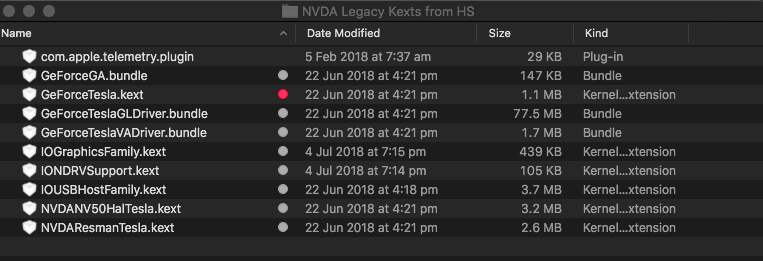Leaderboard
Popular Content
Showing content with the highest reputation on 12/19/2018 in all areas
-
4 points
-
2 points
-
secondo me un'ottimo sistema per capire se la NVRAM è nativa o emulata è quando si ha anche windows o linux tra le opzioni al boot e nel config.plist è settato di avviare dall'ultimo OS avviato... se nativa e l'ultima volta hai avviato windows o linux, questi rimane come impostazione predefinita; se invece è emulata rimarrà sempre avviabile macOS o se ne hai più di uno, l'ultimo che hai avviato1 point
-
Acquista i driver APFS di Paragon, altrimenti devi usare una partizione a parte formattata ExFat o HFS+ (con quest'ultimo servono i driver).1 point
-
1 point
-
Usually this means you don't have working NVRAM.1 point
-
Pessoal, Desculpem está comentando pela terceira vez seguida. Não sei o que se caracteriza como flood aqui. Quero compartilhar meus avanços pra caso alguém passe pela mesma situação que eu. Consegui uma BIOS modificada que liberou as funções UEFI da placa mãe, e agora consegui iniciar o Clover normalmente. Estou tentando instalar o High Sierra do Olarila. Segue link das bios modificadas (por sua conta em risco). Comigo funcionou perfeitamente. http://forum.notebookreview.com/threads/l502x-modded-bioses-download-gpu-voltages-and-more.635536/1 point
-
So yeah, the procedure seems to be still doable. Looks like I did not want to delete anything I had found, though it is not needed to get the downgrade done. Follow these simple steps: 1. Grab a USB stick and format it FAT32 with the hidden DOS system files on it. I think I used HPUSBDisk.exe and the files from usbdos.zip while running some Windows OS. 2. Copy over all needed files. You will need at least PFLASH.exe, B146.FL1, B146M.FL1 and the TP directory with the winflash.exe. 3. Boot from your USB device into DOS. 4. Type in: PFLASH /sa B146.FL1 (This should downgrade your T420 to BIOS 1.46) 5. Boot into Windows again, open a DOS window and navigate to USB/TP/bios_mod. 6. Type in: winflash /sa B146M.FL1 From the winflash GUI, select "Flash BIOS only" then click on the "Flash" button. That should be it - reboot and enjoy your modded BIOS. You may have guessed that M stands for the modded BIOS you finally want. Besides the whitelist removal, some AMT features are also disabled with the mod. Good luck! For the rare possibility that you already ditched all your Windows installer DVDs: The Internet Archive has one here: https://archive.org/details/HPOperatingSystemDVDWindows7ProfessionalSP164-bit650434-DN32012 No serial needed, but the install is not a "genuine" W7 of course. HPUSBDisk.exe usbdos.zip OpenMe.iso1 point
-
Hi. @Loloflat6 For Mojave you need new kernel patches. Kernel patches from HS do not work on Mojave. The best way is unlocked BIOS from the manufacturer. Write them... Our situation on С422 is slightly different and worse than yours. Good luck!1 point
-
Correct https://olarila.com/forum/viewtopic.php?p=65287#p65287 Most simplest1 point
-
Yeah I’m glad I made the switch to AMD when I did. RX580 works great. Sent from my iPhone using Tapatalk1 point
-
i just found this out on my T420 - that WhateverGreen kext may conflict with the AppleBacklightInjector kext. and if Whatevergreen wins then you may not have a display brightness slider. i will merge BackLight Injector stuff into WhateverGreen so it will not be a conflict.1 point
-
Veja ai se vai: CLOVER.zip Mas essa minha pasta seria um beta ok? Pra rolar legal mesmo você vai precisar de um DSDT corretamente patcheado, e isso é com o @MaLd0n o cara tem todos os macetes pra DSDT1 point
-
1 point
-
Non è un servizio clienti. Se nessuno risponde è perché siamo impegnati.1 point
-
I was able to get dock/menu bar translucency with Mojave Beta 3 on my legacy XPS M1530 laptop (system no 3 in sig, Core2Duo Penryn with NVidia 8600M GT) after following @AsentientBot's instructions in post#2082 and using his patched GeforceTesla.kext from post#2125. This stopped the kps after login when using HS Nvidia legacy kexts . Note: I also replaced /System/Library/UserEventPlugins/com.apple.telemetry.plugin with the one from HS to prevent Mojave kp for Core2Duos. Screenshot below shows the High Sierra kexts I used...1 point
-
Actually, Mojave can be installed to MBR, HFS+ partition directly without issue via Mojave MBR HFS Firmware Check Patch. Clover pkg installed to boot Mojave, MBR, HFS+ is worked fine here.1 point
-
Many users wonder why we do not support tonymac's products here at InsanelyMac. The reason is that we believe he is a commercial spin-off of the OSx86 scene, and it's not in the spirit of OSx86 to have commercial intents with development. These are the main reasons why we don't approve posting his material here (why he's a commercial spin-off): 1. His software is not open source. This is often confused because most people equate open source software with free software. This is definitely true, but it doesn't grasp the entire scope of open source; open source also includes releasing source code for the product, which tonymac fails to do. The OSx86 community believes everything should be open source. 2. The construction of his site is set up with emphasis on donation buttons and (affiliate) links to Amazon and Newegg, hinting at interests of profit. 3. The intent of gaining profits is basically confirmed by marketing his projects with suggestions of donations as though he deserves it, even though his products (most notably #####) is a compilation of products/drivers developed by others (not himself) that any non-programmer could put together. 4. You must pay for the tonymac software. Although this may seem reasonable considering the effort involved in building a customized installer for specific computer builds, again, it is not in the spirit of OSx86 to charge for software development, so the wiser idea would most likely be not to offer that service at all. Even though it may be nice for newbies, in my opinion it does not encourage education but rather laziness. I say this because the OSx86 movement is designed as an educational movement, where by hacking Mac OS X you can learn more about the operating system works, how computers work, etc., like how many of us do. However, the purpose of OSx86 is not a way to get a cheap Mac, which I personally believe is encouraged by tonymac's software considering it is marketed to perform a task without any sort of explanation of how it works. From another perspective: http://prasys.info/2011/01/tonymac-seriously/ This covers one of the issues brought up by developers. In two sentences: at InsanelyMac, we want to keep moral standards high and safeguard genuine developers. At tonymacx86 they take from others without giving credit. In order to make sure that it doesn't happen any longer, staff have now a new guideline:1 point