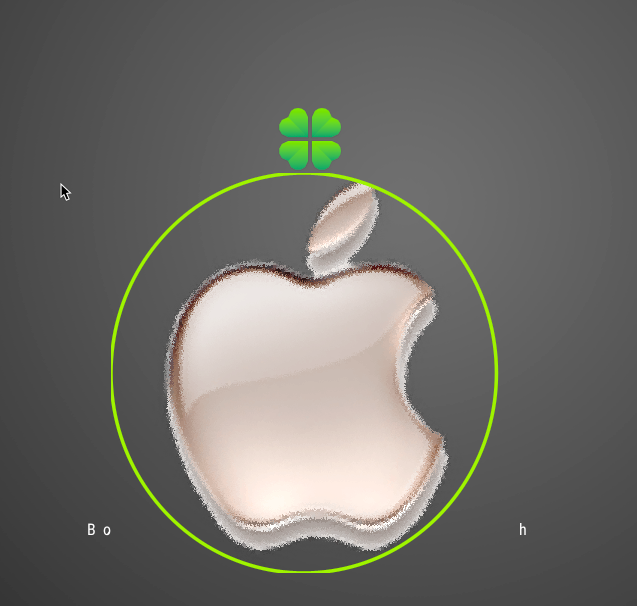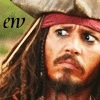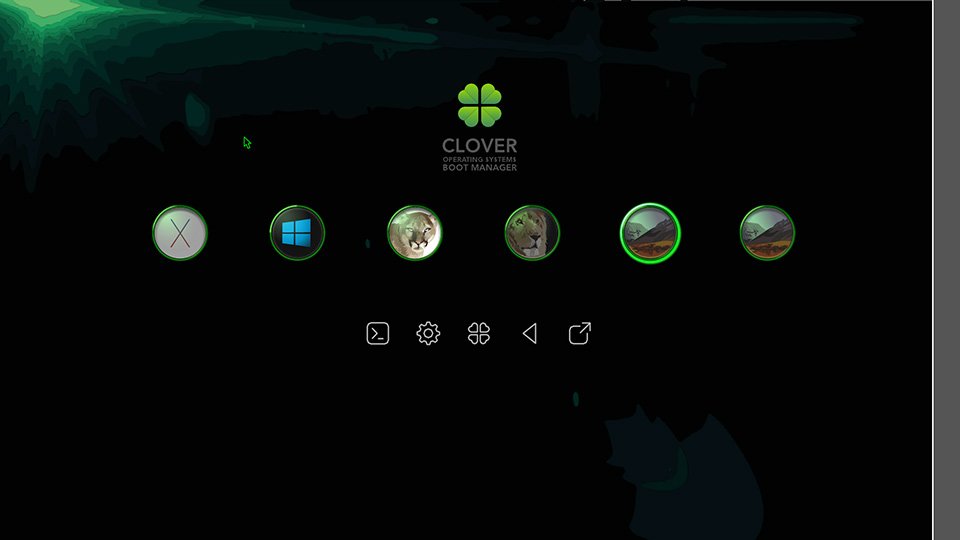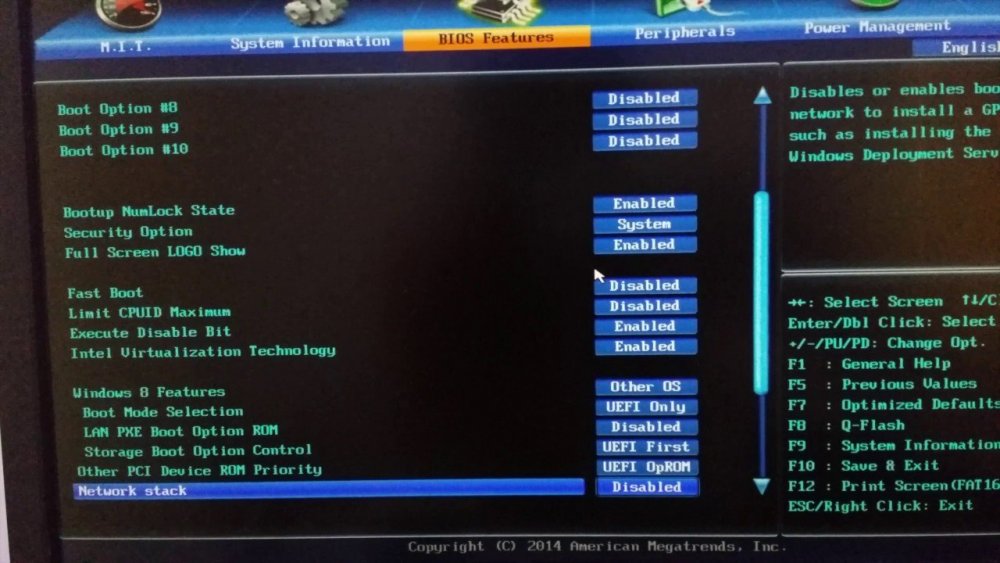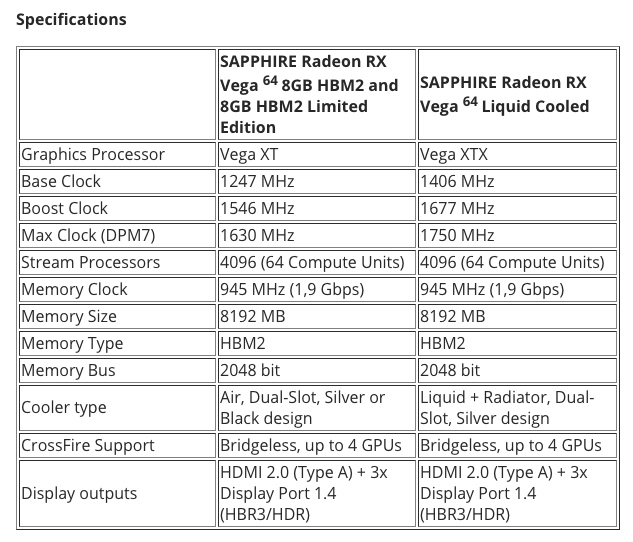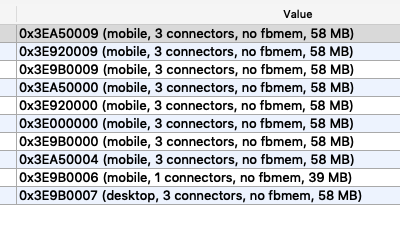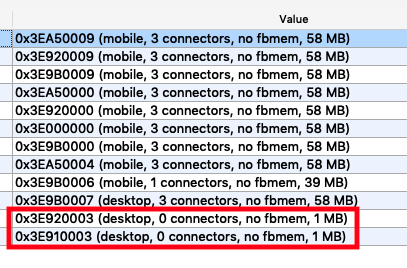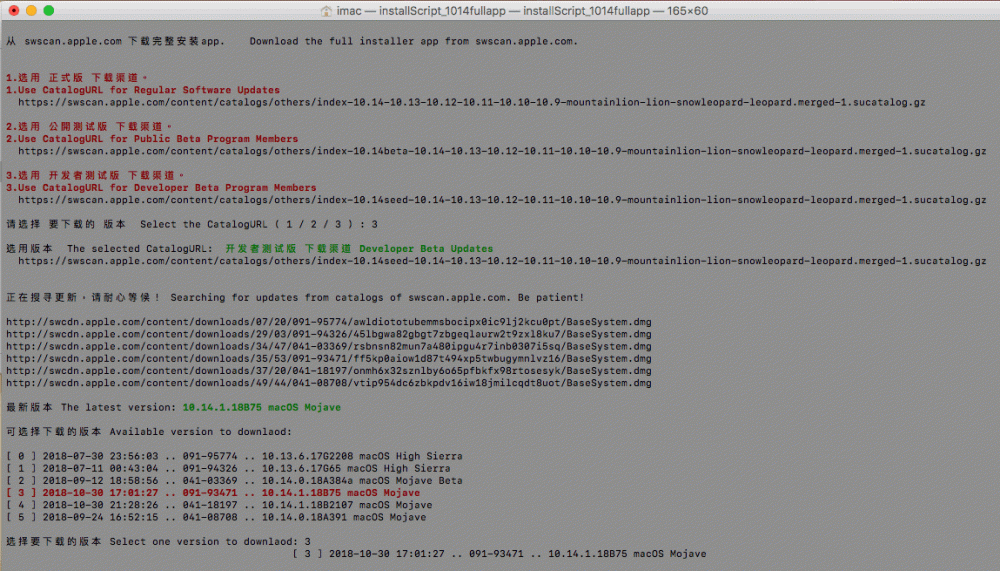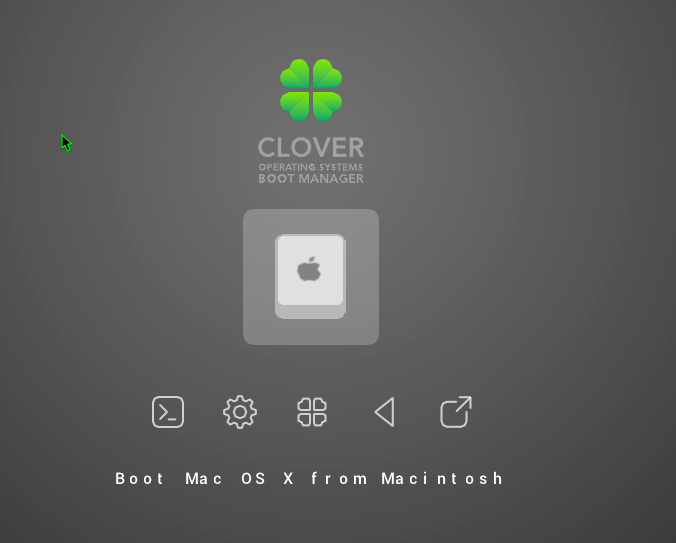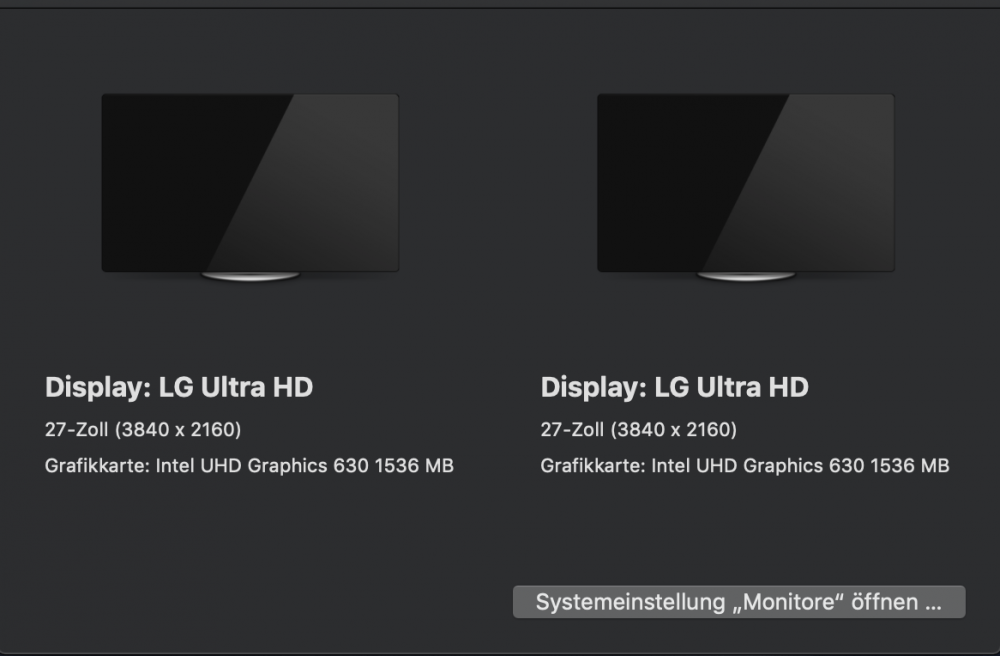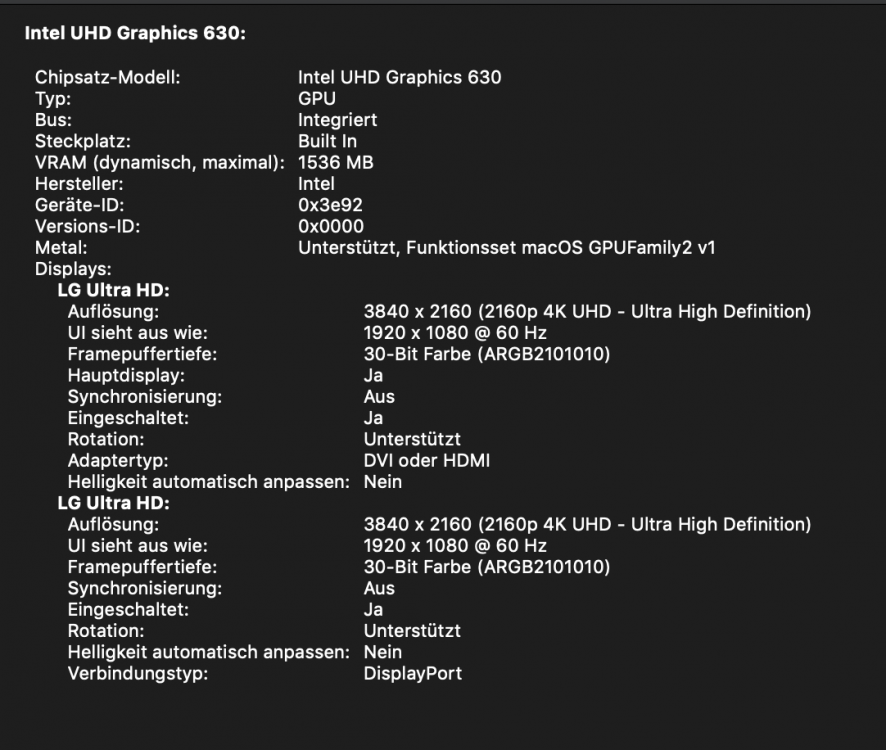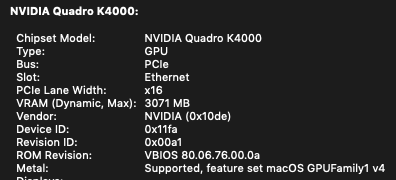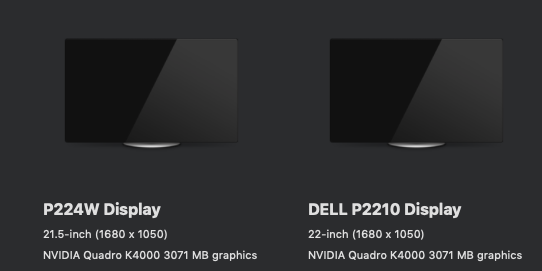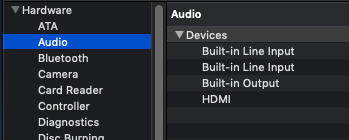Leaderboard
Popular Content
Showing content with the highest reputation on 11/09/2018 in all areas
-
Rev 4747 SVG theme can include PNG images. To scale it dithering used. Instruction is follow 1. With vector graphics editor import PNG file into your svg file. 2. Select the object and convert it into pattern. 3. Create an empty shape and set for it Fill->Pattern. There is an circle in the screen. 4. The pattern ID always must be "pattern_xxx" i.e. contain the word "pattern".3 points
-
hello I like clovy original theme (1366x768) I'm using it in 4745 all the best for all3 points
-
Yeah. Latest Clovy theme has OSBadges group with just badge icons rather than complete icon. Similar to Ozmosis theme. I've been trying to understand Clovy theme structure etc.. but while its still under development it keeps changing. EDIT: I've been trying to put an initial BGM_SVG theme together by following Clovy structure. I gotta start somewhere ;P3 points
-
if I had had the chance to do that I would not have posted the pictures above2 points
-
2 points
-
Yes, a vector version of a complex bitmap is difficult to achieve, especially while trying to keep the path count down, but I'm going to at least try to end up with a half decent result. Of course, a vector version of a clean and simple theme like material is best suited and will render far quicker too. I'm sure a function icon alignment fix will come soon.2 points
-
@Sherlocks Hi! It is known, that Apple has updated the firmwares for old machines like MacBook6.1 with SecUpd. See here. Maybe others has to be updated too, dont know.2 points
-
apfsdriverloader.efi replace apfs.efi in kexts folder. If you want to use it, delete apfs.efi and install this file with Clover package Installer.2 points
-
2 points
-
2 points
-
1 point
-
Version 2.0
29,959 downloads
Please read me: Ever since macOS Mojave came out (I mean the first DP) Apple removed the support for Atheros based WiFi Adapters from the IO80211Family.kext, so to fix it we need to add the AirPortAtheros40.kext to the Extensions manually. After each clean install the AirPortAtheros40.kext needs to be installed and after clean installing Mojave DPs after few times I decides to create this app to save some time. How to use it: This application will install the missing AirPortAtheros40.kext into /System/Library/Extensions and after the installation is done and once you reboot your computer the Atheros based WiFi adapters will be enabled. The installation is the first step of the process and it is fast but the next steps which are repairing the permission on /System/Library/Extensions and rebuilding the system caches might take a while so please wait until you were asked to reboot your computer. I'm using a TP-Link WDN4800 with an Atheros chipset and it works on other similar hardware. If this app helped you please consider donating; any amount is appreciated.1 point -
1 point
-
I have two Sapphire Vega 64's (the regular 8GB HBM2 one, not FE/LE) and this works wonderfully to take the fan temps down. THANK YOU! I have my sanity back. However I am getting some crashes in C4D when rendering with ProRender, I think maybe I need to change the settings? Mojave 14.1 Sysdef: iMac14,2 Proc: i9 9900k Mobo: GB Aorus Z390 Pro Also, my OpenGL cinebench fps went from 190fps down to 120fps when I installed the second card. Not sure what that is all about I have attached the Sapphire cards' rated specs for reference (I have the 8GB HBM2)1 point
-
1 point
-
Hey guys. Sorry I haven’t been more responsive. I’ve had a lot going on, and am no pro anyway. I have bought a Vega 64 and it’s working great in w10 and Linux. Hopefully Monday I’ll have some time to try and get something sorted. I may consider updating to Mojave. I’ve got it on my MacBook and like it.1 point
-
I've got mine mostly working based on a handful of guides, even though this certainly is not my first rodeo. Still booting via USB3 external HDD that does actually get loaded as USB3. I've got the Haswell 'Xeon E5-1650 v3' 6 core processor, just having issues getting speedstep / power management working. No turbo and stuck at 3.49GHz, so it is unable to underclock or turbo to 3.8GHz. These load, so I'm not sure why there isn't any speedstep for the CPU, it is always reporting at 3.50GHz via intel power gadget. Mac-Pro:~ ludacrisvp$ kextstat|grep -i 86Plat 93 1 0xffffff7f82570000 0x17000 0x17000 com.apple.driver.X86PlatformPlugin (1.0.0) 72A2953B-57EA-3F24-971E-8E5E6ED9EC3B <92 69 30 13 11 7 6 5 4 3 1> 142 1 0xffffff7f82587000 0x7000 0x7000 com.apple.driver.X86PlatformShim (1.0.0) A3D9B3B0-81BF-3303-B75B-0E545399CC96 <93 92 13 7 4 3> Used frequencyvectors to add "Mac-DB15BD556843C820.plist (iMac17,1)" to the MacPro6,1 plist. booting with / without -xpcm doesn't seem to make a difference. Mac-Pro:~ ludacrisvp$ ./ssdtPRGen.sh -xcpm 1 ssdtPRGen.sh v0.9 Copyright (c) 2011-2012 by † RevoGirl v6.6 Copyright (c) 2013 by † Jeroen v21.5 Copyright (c) 2013-2018 by Pike R. Alpha ----------------------------------------------------------- Bugs > https://github.com/Piker-Alpha/ssdtPRGen.sh/issues < System information: Mac OS X 10.13.3 (17D47) Brandstring: "Intel(R) Xeon(R) CPU E5-1650 v3 @ 3.50GHz" Override value: (-x) XCPM mode, now set to: 1! Version: models.cfg v171 / Haswell.cfg v151 Generating ssdt.dsl for a 'MacPro6,1' with board-id [Mac-F60DEB81FF30ACF6] Haswell Core E5-1650 v3 processor [0x306F2] setup [0x0507] With a maximum TDP of 140 Watt, as specified by Intel Number logical CPU's: 12 (Core Frequency: 3500 MHz) Number of Turbo States: 3 (3600-3800 MHz) Number of P-States: 27 (1200-3800 MHz) Injected C-States for CP00 (C1,C3,C6) Injected C-States for CP01 (C1,C3,C6) Warning: 'system-type' may be set improperly (1 instead of 3) - Clover users should read https://clover-wiki.zetam.org/Configuration/ACPI#acpi_smartups Compiling: ssdt_pr.dsl Intel ACPI Component Architecture ASL Optimizing Compiler version 20140926-64 [Nov 6 2014] Copyright (c) 2000 - 2014 Intel Corporation ASL Input: /Users/ludacrisvp/Library/ssdtPRGen/ssdt.dsl - 360 lines, 10726 bytes, 97 keywords AML Output: /Users/ludacrisvp/Library/ssdtPRGen/ssdt.aml - 2760 bytes, 40 named objects, 57 executable opcodes Compilation complete. 0 Errors, 0 Warnings, 0 Remarks, 0 Optimizations Do you want to open ssdt.dsl (y/n)? n Nvidia Quadro M2000 4Gb card seems to work fine with nvidia web drivers installed, it is reported as Metal supported so I should be able to move to Mojave, also I moved the card to slot-4 instead of slot-2, not sure if that has any bearing. For what it is worth, the GPU power management is working fine, I see the clock speeds change for GPU core and memory ... down to 135MHz core / 810MHz mem up to 1.15GHz core / 6.61GHz mem For sound I can only get the front panel audio to work using AppleALC if i inject layout 3 or 4 via DSDT (4 being preferred as it detects headphones being plugged in and mic input works, however it has to be a dedicated mic) Attached DSDT/SSDT that I'm using, I've setup my DSDT to handle 2 GPUs but I wasn't able to get them both working correctly, probably due to something related to using MP6,1 ID based on some things I've read saying it will disable the first GPU, so maybe I have to add a 3rd fake entry to get both running, which seems to be the most likely scenario. config-r.plist dsdt-ssdt.zip1 point
-
I sometimes get reboot too as soon as the boot progress bar appears. Booting in verbose works. Alternatively, keepsyms=1 also works. I'm not sure what's causing it but glad I'm not the only one. This doesn't always happen. Can't seem to find a way to reproduce it.1 point
-
I'm considering the theme's size produced with embedded PNG, though Clovy vector theme is bigger (7xx KB) than my BeautyDark (5xx KB) bitmap theme. But SVG theme wins for it's scalability if 4KDisplay=true hah haa1 point
-
1 point
-
For me, embedded PNG images, goes against the whole idea of scalable vector graphics. Though I understand why people may want it.1 point
-
1 point
-
1 point
-
1 point
-
@TheMaxx32000 Hi, please make a system report in IORegistryExplorer, thx. IORegistryExplorer.zip1 point
-
Great as you did, you would give some instruction I would be grateful1 point
-
I have to correct that using Clovy/Theme.svg from r4745 commits; above issue occurred even with Clover r4743. I think the issue was from last changes on *.svg file itself?1 point
-
Con l’ioreg precedente si vedevano solo le porte usb2, quindi ho preferito non toccare le porte usb3. Sarebbe meglio però completare la mappatura, come già suggerito da @gengik841 point
-
You only need APFSDriverLoader, apfs is no longer needed as long your using APFS file system. Do not use both together. Sent from my iPhone using Tapatalk You only need APFSDriverLoader, apfs is no longer needed as long your using APFS file system. Do not use both together. Sent from my iPhone using Tapatalk1 point
-
1 point
-
1 point
-
1 point
-
Use this,, and check the problem about battery percentage is continues change or not. Let me know for the result CLOVER.zip1 point
-
posta le foto di dpci manager parte status e pci list Riguardo alle usb devi eseguire una mappatura corretta...apri ioreg e collega una usb 3.0 poi scollegala, ripeti su ogni usb salva ioreg e postalo1 point
-
Of course not! Using last web driver available, with 4K maximum resolution, but without acceleration...1 point
-
Ok, fatto e funzionano ❤️ penso di amarti, il resto penso non sia risolvibile purtroppo (ovvero Wifi e Bluetooth)... Se avete soluzioni sono bene accette ahahaha1 point
-
I see, thank you. As an audio engineer I know about buffers, and I remembered one "fix" was to increase buffer size (but it didn't fix the issue). So this fix is the correct/permanent one I guess. That's awesome. Edit: Would it be possible that you release the driver without any new stuff but with the audio stutter fix until the new one is ready?1 point
-
Would you mind sharing your clover folder? I've been trying for a few days but can't get out of a kernel panic just as it starts booting, and I can't even see much because it starts dumping all the registers and don't get to see the exact point where it begins crashing (think it's ACPI related but not sure). Having a config known to work would make it much easier to debug (my cpu is a xeon 2670 and I'm thinking that could be the issue)1 point
-
Thank you very much! I tried to install a vanilla AppleHDA and the texts are corrected now.1 point
-
This is my new Macmini8,1 config. Missing SMBIOS values are: FirmwareFeatures FirmwareFeaturesMask PlatformFeature BiosVersion I did add values in SSDT-2-A M I to match the original Macmini8,1 such as graphic-options AAPL,gray-value AAPL,gray-page AAPL,GfxYTile AAPL,ig-platform-id I also did remove Whatevergreen.kext. BIOS is still F5 (settings are unchanged from my previous post). The original Macmini8,1 was running 10.14.1 (18B75) with ig-platform-id 0x3e9b0007. CLOVER.zip1 point
-
1 point
-
We should probably wait for the new Mac Mini 2018 macOS build as it uses HDMI 2.0 and DP while featuring the exact same desktop coffee lake cpus that we're using. currently downloading 10.14.1 build 18B2107 from apple to see if there is something of interest in there..1 point
-
bios f5 settings @Luan Eduardo bios_set_f51 point
-
I‘ll post my bios config for this setup early next week as I am not @home right now..1 point
-
F5 btw: not sure if CodecCommander and WhateverGreen is needed – going to check on that next week Edit: Forgot to say that I'm using an original Apple BCM94360CS2 WiFi/BT card via a NGFF adapter..1 point
-
Hi @Luan Eduardo please find my clover folder attached – I set up everything to use as little patching as possible. DP and secondary eth work (needs modded FakePCIID_Intel_GbX.kext + SmallTreeIntel82576.kext) – running in dual-4k@60hz over here. Also added ig-platform-id through ssdt-2 and some cosmetics (built-ins, device names etc). Also all USB ports, including the front USB3.0 ones, work as expected. Credits to @MaLd0n for the initial patched dsdt-version. CLOVER.zip1 point
-
update..... 10.14 Mojave confirmed working from clean install dell precision 5810 ; xeon e5 1620v3 , 16gb ddr4 2133mhz (4gbx4) , nvidia quadro K4000 - full acceleration / metal supported / correctly identified built in audio working , boot drive apfs file system MacPro 6,1 - Dell Bios A27 - Clover 47001 point
-
New version macOS 10.13-10.14 compatibility 10.13 and up.zip1 point