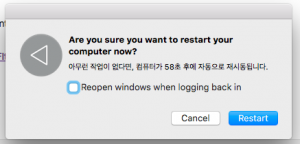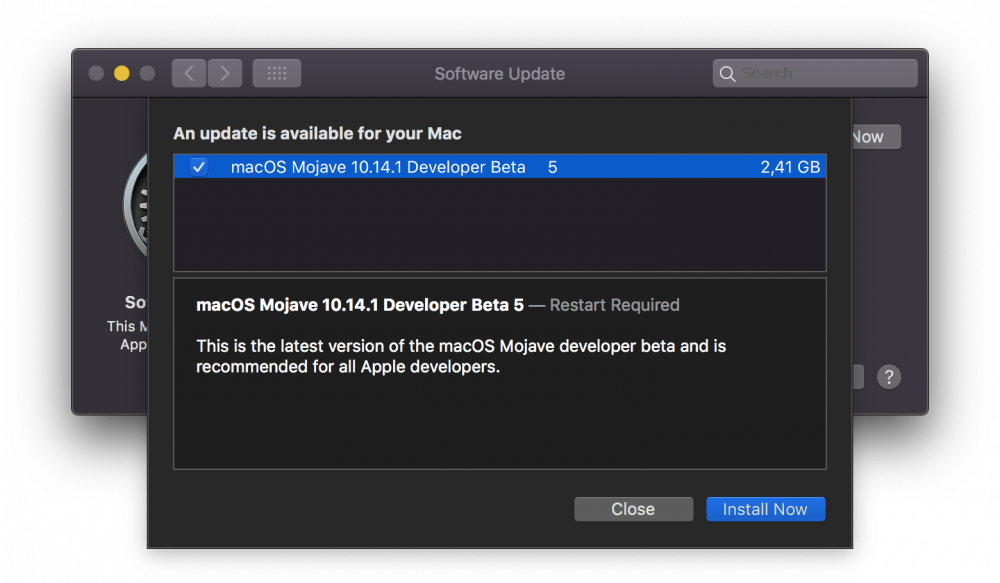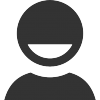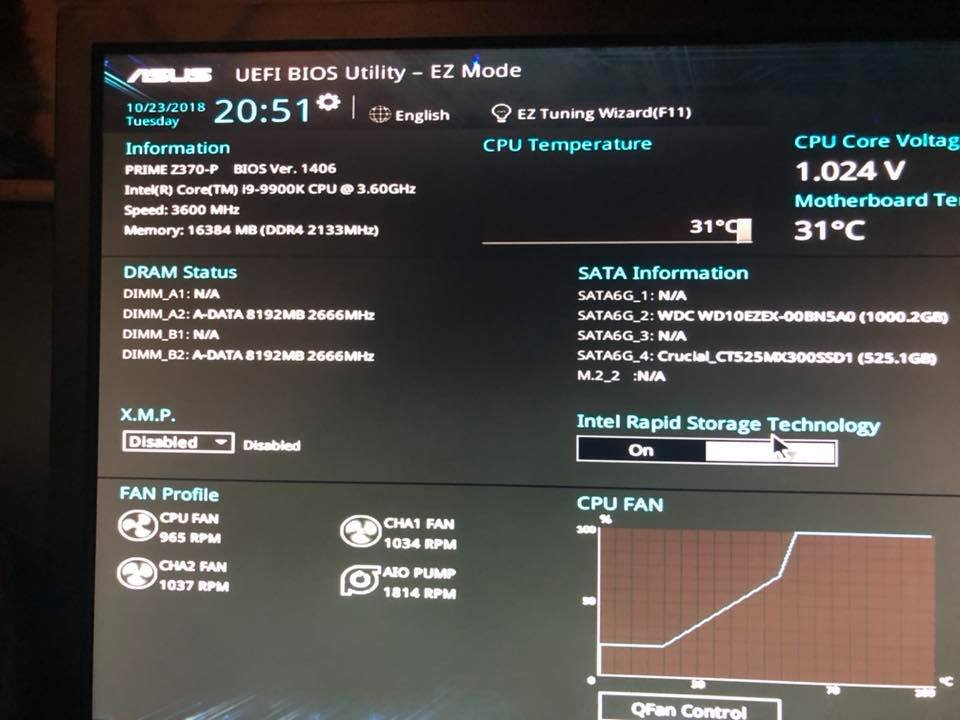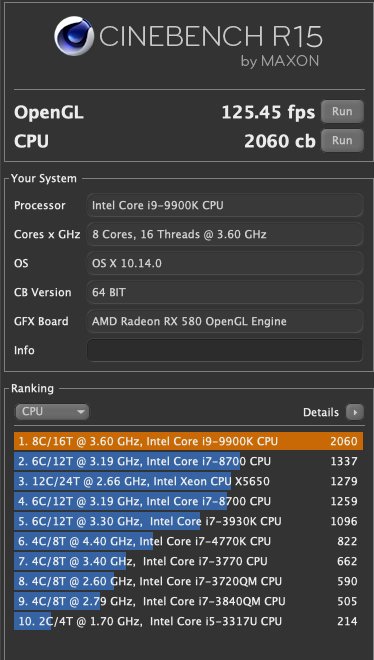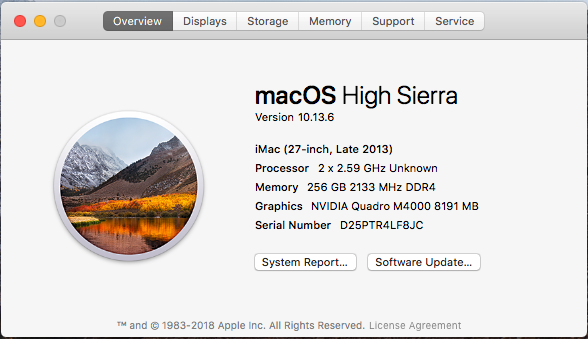Leaderboard
Popular Content
Showing content with the highest reputation on 10/23/2018 in all areas
-
Rev 4719 Added prelang kbd option if want to keep language when updating macOS with native NVRAM. - This is the key to fixing macOS language problems when using native NVRAM. - This is macOS bug for long time ago. - When using only AptioMemoryFix or OsxAptioFixV3 without emuvariableuefi.efi - When using a language other than English - can fix issues blow if use this key. <key>GUI</key> <dict> <key>KbdPrevLang</key> <true/> <key>Language</key> <string>ru:0</string> <----- you want language </dict> 1. mixed language in restart popup after updating macOS. 2. always keep english when updating macOS in recovery despite to user already use other language in macOS.8 points
-
4 points
-
I just went through it and while one aspect seems to be borked, I don't see anything that should cause a stall. Maybe GetNextVariableName() never returns EFI_NOT_FOUND on that machine? We'll need more information on the issue.3 points
-
2 points
-
Should be fixed in Lilu master (Lilu update is needed, WEG is fine, but you can get both). Report if the issue persists. You will need disable-external-gpu property.2 points
-
About that, i found that some other values are not properly encoded. I m working on a fix but i have 2 exams next month so i ll do this slowly. Sorry I ll reply here as soon as the update is online2 points
-
English: https://github.com/acidanthera/WhateverGreen/blob/master/Manual/FAQ.IntelHD.en.md Russian: https://www.applelife.ru/threads/intel-hd-graphics-3000-4000-4400-4600-5000-5500-5600-520-530-630.1289648/ Chinese: https://github.com/acidanthera/WhateverGreen/blob/master/Manual/FAQ.IntelHD.cn.md1 point
-
I'm back to the scene since today (16/10/2018). I've bought myself a new MacBookAir7,2. Will continue to develop for the hackintosh community. I've started by uploading under the Developers Corner a new version of AutoAPBDecrypt 2.0. CommonCrypto is altered to not allow decryption of Apple Protected Binaries. Solved this using an Apple updated version of OpenSSL 1.0.1j (included in the installer package). I can report that I'm very pleased to be back.1 point
-
1 point
-
1 point
-
1 point
-
Remove fake-ids from Devices section.1 point
-
Hi all, just want to let you know, that I successfully installed Mojave on my hackintosh with intel hd4600 igpu only. I updated Ozmosis to the xmax version and added the KernextPatcher.ffs into the rom. For loading ApfsDriverLoader-64.efi and OsxAptioFixDrv-64.efi and to select the boot entries I used my enhanced rEFInd. But I have to set igpu memory to 32M, any higher value stucks at the apple logo.1 point
-
All is working now. Running Mojave on Gen 1 laptop. Sent from my SM-G955F using Tapatalk1 point
-
WOW adesso funziona tutto, llilu l'avevo scaricato dalle istruzioni credevo fosse già aggiornato, x i kext... è vero erano doppioni! Grazie ancora e ciao1 point
-
1 point
-
maybe. not sure. i can't debug correctly. i fixed this issue like this. maybe some system never stop do funtion(?). Pavo system has freeze issue. cleannvram efi is no problem on my system. https://sourceforge.net/p/cloverefiboot/code/4718/tree//rEFIt_UEFI/Platform/Nvram.c#l3411 point
-
Hi @kamyar1979 and welcome to insanelymac.com Please update your signature with your hardware specs so we can help you easier. There are several ways to resolve the black screen issue on AMD GPUs. The procedure is the same for High Sierra and Mojave. 1. Use RadeonDeInint=true injection in the config.plist under the Graphics Section. You might also need to set InjectATI=true as well, test with and without InjectATI=true and see if that helps. 2. Use the AGDP patch in the config.plist under the kernel and Kext patches: Name: com.apple.driver.AppleGraphicsDevicePolicy Find: BA050000 00 Replace: BA000000 00 Comment: Disable board-id check to prevent no signal © lvs1974, Pike R. Alpha, vit9696 3. Using WhateverGreen.kext and Lilu.kext which should be placed inside the /EFI/Clover/kexts/Other. If you are going to use these kext files you shouldn't use InjectAti=True and you should not Inject the Framebuffer in the config.plist. 4. Using a SSDT for your GPU. The RX 560 (Which I assume is what you mean by saying RX 650) should work OOB because it has the native support in macOS 10.12.6 and newer. There are several reports on people having issues activating their 7750/7770 GPUs in High Sierra and probably Mojave. Good luck.1 point
-
@ellaosx, no, it does not. More over, AirportBrcmFixup blocks loading of AirPortBrcmNIC-MFG (it is a bad driver, Bluetooth Handoff doesn't work). @Sherlocks, could you explain what is iovar patch doing, what methods are patched. Usually I don't use binary patches, I am trying to implement them in a different way. And I need to understand the purpose of patch.1 point
-
1 point
-
I've just uploaded a new version of Intel FB-Patcher. It has a new menu item Patch->AzulPatcher4600 The two patches you have are basically the same as AzulPatcher4600 but with an additional step. So here are some instructions: 1. Run Intel FB-Patcher and select Patch->AzulPatcher4600 2. Select Patch->Import KextsToPatch and enter: Find: 010509000004000087000000 Replace: 020409000008000087000000 3. File->Export->Clover config.plist (overwrite your existing one)1 point
-
1 point
-
[mention=112217]Slice[/mention] i propose kbd-lang option in GUI part in config.plist. now we use only kbd lang from emuvariable.efi. if we use aptiomemoryfix.efi or osxaptiov3, not add kbd lang in nvram. therefore if user use other lang, user always see only english in recovery and installer until select lang or etc. and after update macos(when updating installing popup lang always english), we can see mixed lang on restart popup. like emulvariables efi, can we choice option with native nvram in GUI in config? process(if native NVRAM) set "ko" language in GUI in config if language is true, then check kbd option. if its true, add kbd in nvram. 나의 LG-F800S 의 Tapatalk에서 보냄1 point
-
great. finally, all is done. thank you so much! 나의 LG-F800S 의 Tapatalk에서 보냄1 point
-
1 point
-
1 point
-
First question: What are you doing in your UEFI firmware to make sure that when you want to boot Mojave, you are using the CloverX64.efi in the EFI partition on your Mojave drive. Typically, UEFI firmware is not set up to have 2 EFI partitions from which to boot. I have encountered this issue when I want to boot from Windows Boot Manager for my Windows 10 installation rather than booting from Clover. The reason this is important is that you are assuming that all of the changes you make to your Clover folder in the EFI partition of your Mojave drive are being implemented when you boot to Mojave. That may not be 100% true. Second question: Have you tried using SMCBatteryManager.kext since you are already using VirtualSMC.kext? For me, it works much better than ACPIBatteryManager.kext. Also, I believe I made some DSDT patches to get battery power to display correctly. That may be necessary for you but wait to do that until you have tried SMCBatteryManager. Third question: When you say that you have no brightness controls in Mojave, are you saying that you don't even have the slider bar? or just that the slider bar doesn't do anything? I highly doubt that you would have no slider bar if the DSDT I edited for you is loading at boot. Fourth question: Did you try re-enabling that SSDT with all the errors? You may need it and those errors may not be preventing your laptop from using the sensors it controls. Just delete the SSDT entry from the disable SSDT section in your config.plist.1 point
-
Ok, thank you again! About the glitches, I have already solved setting the ig-platform-id to 59160000 and unchecking InjectInvidia!1 point
-
@kylon thank you for a prompt fix. I have tested it and I can confirm the fix works.1 point
-
1 point
-
Rev 4716 new way for reset native NVRAM in GUI by Sherlocks. thanks to vit9696. - it's perfectly same process by vit9696's CleanNvram.efi. now we can't properly delete NVRAM variables in Mojave. so if you want to clean NVRAM, press F11 in GUI. - caution! your bootorder also will be deleted(it means that bootorder initialized) if you have a dual boot(macos and windows). it's different according to user system Rev 4717 prevent clover boot options from being deleted when NVRAM is reset1 point
-
What all of you are experiencing is the UI login flash that is known issue for a long time with AMD GPUs, basically what is happening is the GOP has control of the GPU until the OS takes over, once that happens the GOP deinitalizes and the OS initialize the GPU.1 point
-
WARNING: thread history lesson incoming! Still with me? Let's get to the point of that very long history lesson and this entire post. I have been in the process of updating everything from my personal archive of 10.10.x and higher. I think that I finally got it to a point where I can safely assume that it's more or less finished. Why is that important? Well... 10.14.0 (Mojave) ENVY: 10.14.0_ENVY17_10142018.zip I'M BACK BABY!!! (sorry, I had to.) first post will be updated & more to come soon...1 point
-
Hello! Attached you can find my CLOVER v4617 folder in ZIP format. I've regenerated both serial number and board serial number with Clover Configurator, feel free to use it as is! Let me know about your progress in this quest! Best regards. AC CLOVER_v4617_Z620_20180905.zip1 point
-
1 point
-
I was going to give up on this issue after multiple installs, but I figured out the issue and the fix was super easy guys I promise it works, plug in your installation media and then test the permissions of the disk, and then repair them, quit the installer, reboot, and wham, your in after a few seconds. Trust me guys it works dont waste your time reinstalling it.1 point