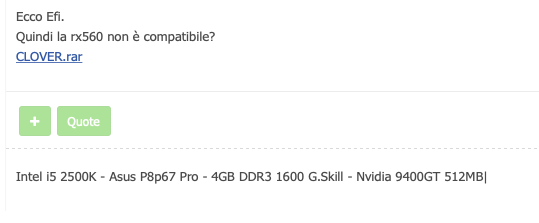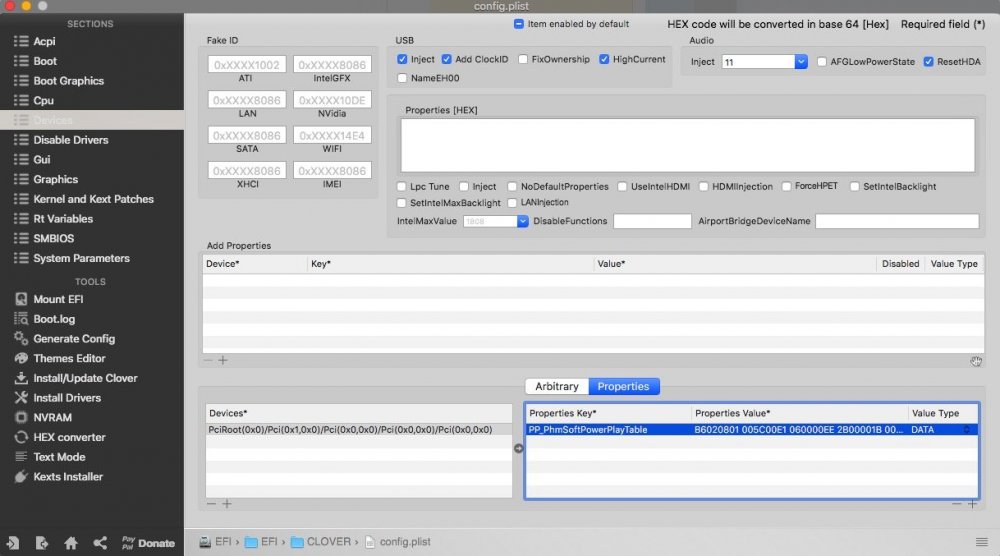Leaderboard
Popular Content
Showing content with the highest reputation on 10/20/2018 in all areas
-
Rev 4716 new way for reset native NVRAM in GUI by Sherlocks. thanks to vit9696. - it's perfectly same process by vit9696's CleanNvram.efi. now we can't properly delete NVRAM variables in Mojave. so if you want to clean NVRAM, press F11 in GUI. - caution! your bootorder also will be deleted(it means that bootorder initialized) if you have a dual boot(macos and windows). it's different according to user system Rev 4717 prevent clover boot options from being deleted when NVRAM is reset8 points
-
I'm back to the scene since today (16/10/2018). I've bought myself a new MacBookAir7,2. Will continue to develop for the hackintosh community. I've started by uploading under the Developers Corner a new version of AutoAPBDecrypt 2.0. CommonCrypto is altered to not allow decryption of Apple Protected Binaries. Solved this using an Apple updated version of OpenSSL 1.0.1j (included in the installer package). I can report that I'm very pleased to be back.6 points
-
Like the title says, my screen behaves a little bit weird. I start the machine, all fans turn on and macOS boots with the loading bar. When it's at roughly 90%, my graphics card (Sapphire RX580 Nitro+) ramps the fans up for a second while simultaneously the screen goes white. Then the screen immediately returns back to the loading screen with the GPU fans going to 0 RPM at the exact same time. The short timeframe where the screen is white and the GPU at 100% fan RPM is merely a flicker, but it's not pleasing to look at every time, because it gives me the feeling "something's not right" I would really like to know if anyone had this issue before and how to fix it, if possible. Thank you in advance!1 point
-
Version 2.0.1
28,853 downloads
Driver for Realtek's RTL810X Fast Ethernet family of NICs which supports these chips: RTL8101E RTL8102E RTL8103E RTL8401E RTL8105E RTL8402 RTL8106E RTL8106EUS RTL8107E Features: Version 2.0.0 requires Sierra (may work on El Capitan too but this is untested). Previous versions of OS X are supported by version 1.0.0. 64 bit architecture only. Support for multisegment packets relieving the network stack of unnecessary copy operations when assembling packets for transmission. No-copy receive and transmit. Only small packets are copied on reception because creating a copy is more efficient than allocating a new buffer. TCP, UDP and IPv4 checksum offload (receive and transmit). TCP segmentation offload under IPv4. Support for TCP/IPv6 and UDP/IPv6 checksum offload. Supports Wake on LAN. Support for Energy Efficient Ethernet (EEE) which can be disabled by setting enableEEE to NO in the drivers Info.plist without rebuild. The default is YES. The driver is published under GPLv2.1 point -
Version 3.0.2
11,220 downloads
macOS Unlocker V3.0 for VMware Workstation ========================================== +-----------------------------------------------------------------------------+ | IMPORTANT: | | ========== | | | | Always uninstall the previous version of the Unlocker before using a new | | version. Failure to do this could render VMware unusable. | | | +-----------------------------------------------------------------------------+ 1. Introduction --------------- Unlocker 3 is designed for VMware Workstation 11-15 and Player 7-15. If you are using an earlier product please continue using Unlocker 1. Version 3 has been tested against: * Workstation 11/12/14/15 on Windows and Linux * Workstation Player 7/12/14/15 on Windows and Linux The patch code carries out the following modifications dependent on the product being patched: * Fix vmware-vmx and derivatives to allow macOS to boot * Fix vmwarebase .dll or .so to allow Apple to be selected during VM creation * Download a copy of the latest VMware Tools for macOS Note that not all products recognise the darwin.iso via install tools menu item. You will have to manually mount the darwin.iso for example on Workstation 11 and Player 7. In all cases make sure VMware is not running, and any background guests have been shutdown. The code is written in Python. 2. Prerequisites ---------------- The code requires Python 2.7 to work. Most Linux distros ship with a compatible Python interpreter and should work without requiring any additional software. Windows Unlocker has a packaged version of the Python script using PyInstaller, and so does not require Python to be installed. 3. Limitations -------------- If you are using VMware Player or Workstation on Windows you may get a core dump. Latest Linux products are OK and do not show this problem. +-----------------------------------------------------------------------------+ | IMPORTANT: | | ========== | | | | If you create a new VM VMware may stop and create a core dump. | | There are two options to work around this issue: | | | | 1. Change the VM to be HW 10 - this does not affect performance. | | 2. Edit the VMX file and add: | | smc.version = "0" | | | +-----------------------------------------------------------------------------+ 4. Windows ---------- On Windows you will need to either run cmd.exe as Administrator or using Explorer right click on the command file and select "Run as administrator". win-install.cmd - patches VMware win-uninstall.cmd - restores VMware win-update-tools.cmd - retrieves latest macOS guest tools 5. Linux --------- On Linux you will need to be either root or use sudo to run the scripts. You may need to ensure the Linux scripts have execute permissions by running chmod +x against the 2 files. lnx-install.sh - patches VMware lnx-uninstall.sh - restores VMware lnx-update-tools.cmd - retrieves latest macOS guest tools 6. Thanks --------- Thanks to Zenith432 for originally building the C++ unlocker and Mac Son of Knife (MSoK) for all the testing and support. Thanks also to Sam B for finding the solution for ESXi 6 and helping me with debugging expertise. Sam also wrote the code for patching ESXi ELF files and modified the unlocker code to run on Python 3 in the ESXi 6.5 environment. History ------- 27/09/18 3.0.0 - First release 02/10/18 3.0.1 - Fixed gettools.py to work with Python 3 and correctly download darwinPre15.iso 10/10/18 3.0.2 - Fixed false positives from anti-virus software with Windows executables - Allow Python 2 and 3 to run the Python code from Bash scripts (c) 2011-2018 Dave Parsons1 point -
1 point
-
System running now stable for over an hour on 10.13.6 on my AMD FX 8350. Seems that it had nothing to do with the kexts in my previous post. I have updated Clover to the latest version (4700) and deleted a busratio=20 flag that I was using in 10.13.3. That did the trick. thanks a lot Shaneee for this kernel!!!1 point
-
1 point
-
1 point
-
it seems to me that the solution to your problem, I do not see the reason that you put links from other forums to go there to sign up with all due respect, but it is not correct1 point
-
1 point
-
1 point
-
1 point
-
I’m not using a freesync monitor no. Sent from my iPhone using Tapatalk1 point
-
clearnvram.efi also freezes machine with a required manual power cycle. result are the same in nvram -p1 point
-
Tested with r4717 Apple NVRAM was cleared, the boot variables were not. Thanks! nvram.zip1 point
-
Yeah, same as @SavageAUS for r4717.. it cleared NVRAM properly, though Clover freeze immediately when pressing "F11" key. Boot Entries are still there (previous r4716 actually, not only changed bootloader entries order, but removed them #LoL).1 point
-
OK, not a big issue for me since I have "Boot entry" options on my Aptio BIOS (firmware) and could be re-ordered easily.1 point
-
try latest version r4717. cleannvram.efi has deleting the boot menu option. i added that disabled this option. i tested again. there is no problem. 나의 LG-F800S 의 Tapatalk에서 보냄1 point
-
right. if you want, press f11 in gui in r4717. it's fixed. some users use virtualsmc. but there is previous fakesmc values in NVRAM. in mojave, it's hard to remove it. because nvram -c command is not working. so you usually use CleanNvram.efi. now in GUI, press f11, you easily remove NVRAM values. 나의 LG-F800S 의 Tapatalk에서 보냄1 point
-
allora togliendo USBinjectall risolve il problema. ho rimosso anche xhci-300-series-injector è sembra funzionare tutto ugualmente quando seleziono la modalità stop il computer si spegne e per richiamarlo basta il tasto power del case. non ce modo di richiamarlo tramite mouse e tastiera bluetooth, ma a questo punto credi funzioni solo in questo modo per i lag del mouse bluetooth al rientro dalla modalità stop, per ora non si è verificato. lo monitorerò perché è un problema che si è presentato ad intermittenza in varie situazioni. levando il flag a kernel IPm invece l'avvio arriva alla schermata Clover, seleziono la partizione solita, e il sistema si riavvia. ho quindi rimesso la spunta non starei a toccare a questo punto i valori di darkwake, giusto? grazie1 point
-
Another great Vega 64 PowerPlay Table for anyone to try out. Should be stable on most cards. Really low temperatures, no coil whine, great performance. Noticeably smoother UI performance due to higher base clocks. Voltage has been lowered significantly. Temps under load should not exceed 70°C and card stays silent. Fans will keep off during normal use. If they turn on they don't get very loud and turn off again after the card cooled down. PowerPlay Settings GPU Clocks: 1150 / 1200 / 1250 / 1300 / 1350 / 1400 / 1450 / 1500 GPU Voltage: 950 / 975 / 1000 / 1025 / 1050 / 1075 / 1100 / 1125 HBM2 Clock: 1045 HBM2 Voltage / Voltage Floor: 950 Min. Fan Speed: 100 (= Stop) Idle Fan Speed: 100 (= Stop) Target Fan Speed: 2600 Max. Fan Speed: 3000 Temperature Target: 55°C Power Target: 100% Use with Kext Injector See file attached. Use with own Kext Injector USE STOCK DRIVER SETTINGS + POWERPLAY TABLE! Don't use own settings like "PP_DisablePowerContaintment" and stuff like that. Refer to the original AMD10000Controller to check stock settings. tgIIAQBcAOEGAADuKwAAGwBIAAAAgKkDAPBJAgBkAAgA AAAAAAAAAAAAAAAAAAIBXABPAkYClACeAb4AKAF6AIwA vAEAAAAAcgIAAJAAqAJtAUMBlwHwSQIAcQICAgAAAAAA AAgAAAAAAAAABQAHAAMABQAAAAAAAAABCLYDzwPoAwEE GgQzBEwEZQQBAbYDAQGEAwAIYOoAAABAGQEAAYA4AQAC 3EoBAAOQXwEABAB3AQAFkJEBAAZssAEABwEIOMEBAAAA gAAAAAAAAMDUAQABAAAAAAAAAABI6AEAAgAAAAAAAAAA 0PsBAAMAAAAAAAAAAFgPAgAEAAAAAAAAAADgIgIABQAA AAABAAAAaDYCAAYAAAAAAQAAAPBJAgAHAAAAAAEAAAAA BWDqAAAAQBkBAACAOAEAANxKAQAAkF8BAAAACChuAAAA LMkAAAH4CwEAAoA4AQADkF8BAAT0kQEABdCwAQAGwNQB AAcACGw5AAAAJF4AAAH8hQAAAqy8AAADNNAAAARobgEA BQiXAQAG7KMBAAcAAWg8AQAAAQQ8QQAAAAAAUMMAAAAA AIA4AQACAAA0mAEABAAAAQgAmIUAAEC1AABg6gAAUMMA AAGAuwAAYOoAAJQLAQBQwwAAAgDhAACUCwEAQBkBAFDD AAADeP8AAEAZAQCIJgEAUMMAAARAGQEAgDgBAIA4AQBQ wwAABYA4AQDcSgEA3EoBAFDDAAAGAHcBAAB3AQCQXwEA UMMAAAeQkQEAkJEBAAB3AQBQwwAAARgAAAAAAAAAC+QS ZAAoCjcACgBUA5ABkAGQAZABkAGQAZABAAAAAAACAR4H 3ADcANwALAEAAFkAaQBKAEoAXwBzAHMAZABAAJCSl2CW AJBVAAAAAAAAAAAAAAAAAAAAAAACAtQwAAACEGDqAAAC EA== Use with Clover Device Properties B6020801 005C00E1 060000EE 2B00001B 00480000 0080A903 00F04902 00640008 00000000 00000000 00000000 00000201 5C004F02 46029400 9E01BE00 28017A00 8C00BC01 00000000 72020000 9000A802 6D014301 9701F049 02007102 02020000 00000000 08000000 00000000 05000700 03000500 00000000 00000108 B603CF03 E8030104 1A043304 4C046504 0101B603 01018403 000860EA 00000040 19010001 80380100 02DC4A01 0003905F 01000400 77010005 90910100 066CB001 00070108 38C10100 00008000 00000000 00C0D401 00010000 00000000 000048E8 01000200 00000000 000000D0 FB010003 00000000 00000000 580F0200 04000000 00000000 00E02202 00050000 00000100 00006836 02000600 00000001 000000F0 49020007 00000000 01000000 000560EA 00000040 19010000 80380100 00DC4A01 0000905F 01000000 08286E00 00002CC9 000001F8 0B010002 80380100 03905F01 0004F491 010005D0 B0010006 C0D40100 0700086C 39000000 245E0000 01FC8500 0002ACBC 00000334 D0000004 686E0100 05089701 0006ECA3 01000700 01683C01 00000104 3C410000 00000050 C3000000 00008038 01000200 00349801 00040000 01080098 85000040 B5000060 EA000050 C3000001 80BB0000 60EA0000 940B0100 50C30000 0200E100 00940B01 00401901 0050C300 000378FF 00004019 01008826 010050C3 00000440 19010080 38010080 38010050 C3000005 80380100 DC4A0100 DC4A0100 50C30000 06007701 00007701 00905F01 0050C300 00079091 01009091 01000077 010050C3 00000118 00000000 0000000B E4126400 280A3700 0A005403 90019001 90019001 90019001 90010000 00000002 011E07DC 00DC00DC 002C0100 00590069 004A004A 005F0073 00730064 00400090 92976096 00905500 00000000 00000000 00000000 00000000 0202D430 00000210 60EA0000 0210 My benchmark results: Geekbench OpenCL: 192,000 Points (average) Luxmark: 29,500 (average) Valley benchmark ran stable for 60 minutes with average GPU temperature being 69°C, fan speed was a low 1,800. Enjoy and let me know how this works for you guys! VegaTab_64.kext.zip1 point
-
USB configuration in 10.11 - 10.14 google translate Настройка USB в 10.11 - 10.14 (627190) _ Страница 18 _ AppleLife.pdf.zip1 point
-
For questions 1-3, these are unfortunately unresolved issues/bugs with VirtualBox itself. Native audio in Mojave doesn't work at present (never tried with VoodooHDA inside VM), VirtualBox BIOS does not remember previously "saved" settings and NVRAM is also non functional (these maybe related). Ofc, AptioMemoryFix driver would be useless since the BIOS is not Aptio ... If you want a "smoother" experience with native sound and working NVRAM, better to try running Mojave in VMware patched with @Donk's unlocker program. Installing VMware tools also improves graphics performance and allows dynamic resizing of the VM window (unlike VirtualBox which doesn't provide macOS guest tools at all). Sorry, don't know about Ozmosis inside VM.1 point
-
With the new version (1.0.1) of the VirtualSMC and SMCBatteryManager plugin (1.0.0d1), I can't see the battery percentage at Menubar. Even if I click to show it (System Preferences > Energy), is not possible, it is unchecked automatically.1 point
-
I did update to 6.7U1 just yesterday and 3.0 continues to work. I shut down my macos VMs, uninstalled unlocker, rebooted, updated ESXI, rebooted, re-installed unlocker again, rebooted and finally ... macos Mojave VM is back running Thanks1 point
-
Da una certa versione di High Sierra, per montare la EFI è necessario avere i permessi di amministratore. Vecchie versioni di Clover Configurator non chiedono la password (permessi di amministratore) quindi non possono montare la EFI su nuove versioni del sistema operativo. Tutto ciò non è collegato in alcun modo con Clover o con il config.plist1 point
-
No longer related to VirtualSMC topic, but from what I read on Clover package description: 64-bits Driver to support non-usual partition maps such as: hybrid GPT/MBR or Apple Partition Map.1 point
-
Actually I don't use HDMI audio. I'm testing audio_CloverALC right now. The audio output works, but input not work because of layout-id = 2 that I'm using in place of layout-id 1 that Mojave drop it. @khamsakamal48 Using AppleALC with Lilu I was able to make the onboard audio and HDMI work perfectly. Even with the microphone. The layout-id = 7 worked that a beauty. Guide updated.1 point
-
No idea with your panic issue then, anyway these drivers seem could be excluded on your case (with FV disabled): - AppleImageCodec - AppleKeyAggregator - AppleKeyFeeder - AppleUITheme - FirmwareVolume - VirtualSmc Also not sure if these drivers are needed: - OsxFatBinaryDrv - PartitionDxe CMIIW; I use this VirtualSMC v1.0.1 on my 10.11.6 up to 10.14.1 Beta (and found no issue, except my laptop battery is not well recognized, yet), OFC.. it'll be diff. result on diff. mach. We could press "F2" upon Clover GUI to generate "preboot.log" and it'll be saved on "/EFI/CLOVER/misc", at least we'll know which kexts used as well. VirtualSMC_v1.0.1-20181006.zip1 point
-
1 point
-
Not a black screen but a bright white flash. Sent from my iPhone using Tapatalk1 point
-
Hello again. I have this bright flash as well also with a sapphire nitro+ rx580 8gb. Sent from my iPhone using Tapatalk1 point
-
Version 2.0.8
732,710 downloads
Mac OS X Unlocker for VMware V2.0 Please ask questions in this thread http://www.insanelymac.com/forum/topic/303311-workstation-1112-player-712-fusion-78-and-esxi-6-mac-os-x-unlocker-2/ 1. Introduction Unlocker 2 is designed for Workstation 11, Player 7, ESXi 6 and Fusion 7. If you are using an earlier product please continue using Unlocker 1 Version 2 has been tested against: Workstation 11/12 on Windows and Linux Player 7 & Workstation Player 12 on Windows and Linux Fusion 7/8 on Mavericks and Yosemite ESXi 6.0 The patch code carries out the following modifications dependent on the product being patched: Fix vmware-vmx and derivatives to allow Mac OS X to boot Fix vmwarebase .dll or .so to allow Apple to be selected during VM creation Fix libvmkctl.so on ESXi 6 to allow use with vCenter Download a copy of the latest VMware Tools for OS X Note that not all products recognise the darwin.iso via install tools menu item. You will have to manually mount the darwin.iso for example on Workstation 11 and Player 7. The vmwarebase code does not need to be patched on OS X or ESXi so you will see a message on those systems telling you that it will not be patched. In all cases make sure VMware is not running, and any background guests have been shutdown. The code is now Python as it makes the Unlocker easier to run and maintain on ESXi. There are some challenges to write the code as ESXi has a subset of Python 2.7 which constrains some modules that can be used. 2. Prerequisites The code requires Python 2.7 to work. Most Linux distros, ESXi and OS X ship with a compatible Python interpreter and should work without requiring any additional software. Windows has a packaged version of the Python script using PyInstaller, and so does not require Python to be installed. 3. Limitations If you are using VMware Player or Workstation on Windows you may get a core dump. Latest Linux and ESXi products are OK and do not show this problem. IMPORTANT: If you create a new VM using version 11 hardware VMware will stop and create a core dump.There are two options to work around this issue: 1. Change the VM to be HW 10 - this does not affect performance. 2. Edit the VMX file and add: smc.version = "0" | 4. Windows On Windows you will need to either run cmd.exe as Administrator or using Explorer right click on the command file and select "Run as administrator". win-install.cmd - patches VMware win-uninstall.cmd - restores VMware win-update-tools.cmd - retrieves latest OS X guest tools 5. Linux On Linux you will need to be either root or use sudo to run the scripts. You may need to ensure the Linux scripts have execute permissions by running chmod +x against the 2 files. lnx-install.sh - patches VMware lnx-uninstall.sh - restores VMware lnx-update-tools.cmd - retrieves latest OS X guest tools 6. Mac OS X On Mac OS X you will need to be either root or use sudo to run the scripts. This is really only needed if you want to use client versions of Mac OS X. You may need to ensure the OS X scripts have execute permissions by running chmod +x against the 2 files. osx-install.sh - patches VMware osx-uninstall.sh - restores VMware 7. ESXi You will need to transfer the zip file to the ESXi host either using vSphere client or SCP. Once uploaded you will need to either use the ESXi support console or use SSH to run the commands. Use the unzip command to extract the files. <<< WARNING: use a datastore volume to run the scripts >>> Please note that you will need to reboot the host for the patches to become active. The patcher is embbedded in a shell script local.sh which is run at boot from /etc/rc.local.d. You may need to ensure the ESXi scripts have execute permissions by running chmod +x against the 2 files. esxi-install.sh - patches VMware esxi-uninstall.sh - restores VMware Note: 1. Any changes you have made to local.sh will be lost. If you have made changes to that file, you will need to merge them into the supplied local.sh file. 2. The unlocker runs at boot time to patch the relevant files and it now survives an upgrade or patch to ESXi as local.sh is part of the persisted local state. 8. Thanks Thanks to Zenith432 for originally building the C++ unlocker and Mac Son of Knife (MSoK) for all the testing and support. Thanks also to Sam B for finding the solution for ESXi 6 and helping me with debugging expertise. Sam also wrote the code for patching ESXi ELF files. History 12/12/14 2.0.0 First release 13/13/14 2.0.1 Removed need for Python for Windows 13/13/14 2.0.2 darwin.iso was missing from zip file 02/01/15 2.0.3 Added EFI firmware files to remove Server check Refactored Python code 07/01/15 2.0.4 Added View USB Service to Windows batch files Fixed broken GOS Table patching on Linux 18/06/15 2.0.5 ESXi 6 working Latest tools from Fusion 7.1.2 20/06/15 2.0.6 ESXi 6 patch for smcPresent vCenter compatibility 16/09/15 2.0.7 Workstation 12 on Linux fixes 14/11/15 2.0.8 Player 12 on Linux fixes Get latest VMware tools command Removed firmware files Moved to PyInstaller 3.0 © 2011-2015 Dave Parsons1 point -
you can't see BootOrder nnvram in macos. cleannvram.efi remove BootOrder nvram value and other from filter that has Boot####. it affects our clover boot option entry in BIOS. after press f11, my nvram result(aptiomemoryfix, vitrualsmc). it's very clean status. Last login: Sat Oct 20 21:15:07 on ttys000 SherloccBookPro:~ sherlocks$ nvram -p fmm-computer-name Sherlocks%ec%9d%98 MacBook%c2%a0Pro security-mode none bluetoothActiveControllerInfo z%e0%89%04%00%00%00%000%14%ac%d1%b8%e2%a4%d0 EFILoginHiDPI %00%00%00%00 specialbootdevice %02%01%0c%00%d0A%03%0a%00%00%00%00%01%01%06%00%00%17%03%12%0a%00%01%00%00%00%00%00%04%01*%00%02%00%00%00%00H%06%00%00%00%00%00%00(*%08%00%00%00%00%8f%0a5%8c%c6P%e6C%ad%a6^%16p%d2e%d9%02%02%04%03$%00%f7%fct%be|%0b%f3I%91G%01%f4%04.hB%ba%afc~%ff%1e%a9M%b0%d2$%86%1e%e2HD%7f%ff%04%00 SystemAudioVolume # SystemAudioVolumeDB %d9 csr-active-config w%00%00%00 backlight-level i%05 flagstate %00%00%00%00%00%00%00%00%00%00%00%00%00%00%00%00%00%00%00%00%00%00%00%00%00%00%00%00%00%00%00%00 SherloccBookPro:~ sherlocks$0 points
-
froze up -> processing -> reboot okay? i know vit9696 nvram clear has bootorder remove. i think he want all nvram value initialized. i will add that avoid to remove boot option. 나의 LG-F800S 의 Tapatalk에서 보냄0 points