Leaderboard
Popular Content
Showing content with the highest reputation on 10/18/2018 in all areas
-
Because my background is red Sent from my Mi Note 2 using Tapatalk Black and reddish,3 points
-
2 points
-
2 points
-
2 points
-
I've updated cctools to include the NG patches and my own extensions. It's prebuilt for Mac OS X Mojave (10.14). It should work for Mac OS High Sierra also. It includes an updated mtoc and otool-ng + llvm-otool-ng. It also builds libdisasm.a for use in applications you write. It's a library that allows you to use any feature used in otool / llvm-otool as a library. Patch is attached as well. Enjoy ... cctools-895.diff.zip cctools-895-AnV.zip2 points
-
2 points
-
Install MacOS with Olarila Image, Step by Step, Install and Post Install https://www.olarila.com/topic/5794-hackintosh-guide-install-macos-with-olarila-image-step-by-step-install-and-post-install-windows-or-mac/ First... If you need DSDT edits for SkyLake, KabyLake or CoffeeLake... -Post your full Clover folder with original tables in Origin folder(Extract with F4 in Clover boot screen) -Post Ioreg, extract with Ioreg Explorer http://www.insanelymac.com/forum/index.php?app=core&module=attach§ion=attach&attach_id=222606 -Run it, post files generated in your desktop http://www.insanelymac.com/forum/index.php?app=core&module=attach§ion=attach&attach_id=222609 Installation --Create a bootable copy of macOS Sierra Check out the link http://www.insanelymac.com/forum/files/file/559-flash-drive-maker/ --Create a bootable copy of macOS HighSierra Check out the link http://diskmakerx.com/ --Paste my EFI folder into EFI partition EFI GA H110M-S2.zip --Install Sierra/High Sierra and boot into system! Post Installation --Paste my EFI folder into EFI partition EFI GA H110M-S2.zip --Reboot and activate video! -Nvidia WebDriver Sierra http://www.insanelymac.com/forum/topic/312525-nvidia-web-driver-updates-for-macos-sierra-update-07212017/ -Nvidia WebDriver High Sierra http://www.insanelymac.com/forum/topic/324195-nvidia-web-driver-updates-for-macos-high-sierra-update-10162017/ -Cuda http://www.insanelymac.com/forum/topic/302795-cuda-90214-is-out-update-10162017/ --DSDT My DSDT with Skylake patches DSDT.GA H110M-S2.zip Patches -FIX ERRORS AND WARNINGS -HPET -SATA -DMAC -SLPB -DARWIN -LPC -XHCI -PLUGIN TYPE -HDAS to HDEF -HDEF -RTC -IRQs -SBUS -BUS1 -MCHC -ALS0 -SHUTDOWN -LAN -USBX -PMCR -EC -PNLF -HDMI -Credits and thanks to the old and new people in the community who developed patches, kexts and bootloaders! Slice, Kabyl, usr-sse2, jadran, Blackosx, dmazar, STLVNUB, pcj, apianti, JrCs, pene, FrodoKenny, skoczy, ycr.ru, Oscar09, xsmile, SoThOr, RehabMan, Download-Fritz, Zenit432, cecekpawon, Intel, Apple, Oracle, Chameleon Team, crazybirdy, Mieze, Mirone, Oldnapalm, netkas, Elconiglio, artut-pt, ErmaC, Pavo, Toleda, Master Chief and family, bcc9, The King, PMheart, Sherlocks, Micky1979, vit9696, vandroiy2013, Voodoo Team, Pike R. Alpha, lvs1974, Austere.J, CVad and many, many, many others! We're all here to have fun and learn from each other! ENJOY!1 point
-
Version 2.0.1
28,846 downloads
Driver for Realtek's RTL810X Fast Ethernet family of NICs which supports these chips: RTL8101E RTL8102E RTL8103E RTL8401E RTL8105E RTL8402 RTL8106E RTL8106EUS RTL8107E Features: Version 2.0.0 requires Sierra (may work on El Capitan too but this is untested). Previous versions of OS X are supported by version 1.0.0. 64 bit architecture only. Support for multisegment packets relieving the network stack of unnecessary copy operations when assembling packets for transmission. No-copy receive and transmit. Only small packets are copied on reception because creating a copy is more efficient than allocating a new buffer. TCP, UDP and IPv4 checksum offload (receive and transmit). TCP segmentation offload under IPv4. Support for TCP/IPv6 and UDP/IPv6 checksum offload. Supports Wake on LAN. Support for Energy Efficient Ethernet (EEE) which can be disabled by setting enableEEE to NO in the drivers Info.plist without rebuild. The default is YES. The driver is published under GPLv2.1 point -
I'm back to the scene since today (16/10/2018). I've bought myself a new MacBookAir7,2. Will continue to develop for the hackintosh community. I've started by uploading under the Developers Corner a new version of AutoAPBDecrypt 2.0. CommonCrypto is altered to not allow decryption of Apple Protected Binaries. Solved this using an Apple updated version of OpenSSL 1.0.1j (included in the installer package). I can report that I'm very pleased to be back.1 point
-
Verision 3 of the macOS Unlocker for VMware Workstation and Player. Supports versions: Workstation 11/12/14/15 on Windows and Linux Workstation Player 7/12/14/15 on Windows and Linux https://www.insanelymac.com/forum/files/file/963-macos-unlocker-v30-for-vmware-workstation/ https://github.com/DrDonk/unlocker/releases/download/3.0.2/unlocker302.zip https://github.com/DrDonk/unlocker/ readme.txt1 point
-
OK, I downloaded CPUFriend.kext here: https://github.com/acidanthera/CPUFriend/releases I copied ResourceConverter.sh from here and pasted it into a plain text document and named it ResourceConverter.sh: https://raw.githubusercontent.com/acidanthera/CPUFriend/master/ResourceConverter/ResourceConverter.sh Then, I looked at my SMBIOS and took the board-id listed in the SMBIOS and looked for it in this folder: /System/Library/Extensions/IOPlatformPluginFamily.kext/Contents/PlugIns/X86PlatformPlugin.kext/Contents/Resources I then copied the board-id.plst to my desktop, where I also had saved my ResourceConverter.sh. I then opened Terminal and entered the following command (which you will need to edit to have it go to your user folder and correct board-id): bash /Users/mnfesq/Desktop/ResourceConverter.sh --kext /Users/mnfesq/Desktop CPUFriendProvider.kext /Users/mnfesq/Desktop/Mac-551B86E5744E2388.plist This created the kext, CPUFriendProvider.kext in my /Users/mnfesq folder (not Desktop for some reason). Now, you have to modify that kext by opening it and going to the info.plist. Under IOKitPersonalities/CPUFriendDataProvider/cf-frequency-data, make a data entry on the right side: 0800. Save the info.plist and close up the kext. Then add the kext and CPUFriend.kext to Clover/kexts/Other (or 10.14, whichever you use.). Then reboot and test with CPU-S. I should mention that CPU-S is not perfect and is limited as to the number of P-States that it will report. In subsequent tests, I have seen P-States from 800 MHz to 4 GHz. Those are the lowest and highest frequencies my CPU supports.1 point
-
1 point
-
Owh, flurry screensaver. Yest, same here Sent from my Mi Note 2 using Tapatalk1 point
-
No, that's Shell screensaver. He's taking about Flurry. Mine is also broken. I get nothing but grey screen.1 point
-
Can't you see 800Mhz in there???? At low tdp, it should be 800Mhz. Your configuration is only can set to 1300Mhz. Base frequency is not same with minimum frequency Sent from my Mi Note 2 using Tapatalk1 point
-
Da una certa versione di High Sierra, per montare la EFI è necessario avere i permessi di amministratore. Vecchie versioni di Clover Configurator non chiedono la password (permessi di amministratore) quindi non possono montare la EFI su nuove versioni del sistema operativo. Tutto ciò non è collegato in alcun modo con Clover o con il config.plist1 point
-
Cool. Well, I think I'm just going to have to accept the fact that the computer and thunderbolt devices need to be left on 100% of the time, at least until perhaps I decide to upgrade the motherboard and jump to an i9, which I don't see any point to doing just yet. Thanks for all your help and attempts at getting this to work man. Truly appreciate it.1 point
-
ciao metti in firma l'hardware dell'hack in modo si possa vedere al volo che è senza andare a cercarlo nel post. Verifica il setting del BIOS e come scritto da baio se metti la cartella clover che usi ora1 point
-
Ciao puoi postare la Cartella Clover , quella utilizzi adesso ??? Intanto mi rileggo TUTTO il Topic1 point
-
Like Universal Wifi Installer. Brilliant Work1 point
-
I have to remind you a condition for the inject You must inject override-no-edid manually even if empty.1 point
-
Tutto da terminale, l'unico tools che ho utilizzato è stato Carbon Copy1 point
-
1 point
-
try DSDT.aml.zip DSDT have a several errors xD1 point
-
I think this is still issue with VSMC .. Me and another member get problem too .. or maybe related with smbios models, so far that I know the problem came with MacPro smbios, me, pavo n some friends use MacPro models..1 point
-
1 point
-
1 point
-
Prova quanto segue: cancella tutto quello che riguarda SSDTprgen precedente, se non hai abilitato la visione dei file nascosti fallo, ci sono delle app per farlo oppure tramite comando tastiera tenendo premuti contemporaneamente Shift+CMD premi . (il tasto per il punto) Quando hai fatto vai nella tua cartella Home /Libreria e anche qua cancella se ci fosse) la cartella ssdtPRGen e copiaci quella che ti allego. A questo punto apri terminale, copia/incolla il seguente comando: cd ~/Library/ssdtPRGen e premi Enter ora copia/incolla: sudo sh ssdtPRGen.sh -p 'i7-8700k' e premi Enter, essendo un comando sudo ti chieder‡ la password amministratore che tu digiterai seguito nuovamente da Enter, infine rispondi n alle ultime opzioni richieste. Se Ë andato a buon fine, senza errori di sorta, vai nella cartella ~/Library/ssdtPRGen/ dove troverai il File ssdt.aml; copialo per comodit‡ sul desktop, monta la EFI e posizionalo in patched (insieme al DSDT per intendersi). Riavvia il pc lancia intelpowergadget, fai uno geekbench e posta immagne del monitoraggio NB: questa non è farina del mio sacco, ma di @Jolly pure io non riuscivo a generarlo, ma tramite questa spiegazione che mi sono salvato, ci riuscii ssdtPRGen.zip1 point
-
1 point
-
With the move to WhateverGreen.kext and doing most injections manually (graphics, and usually audio) via config.plist/Devices/Properties, it is unfortunate that the settings in config.plist/Graphics/EDID no longer apply. This commit fixes this problem, similar to how the workaround for AAPL,ig-platform-id and AAPL,snb-platform-id work: https://github.com/RehabMan/Clover/commit/093095541f28e6ff0a4c420a274b58a88b004c26 Basically, it fixes up any properties with "override-no-edid" or "override-no-connect" with the custom EDID if specified with Graphics/EDID/Inject=true (and other applicable EDID settings from that section). Note: There is no need to actually specify any EDID in your Devices/Properties/PciRoot(0)/Pci(0x02,0), but the property must be there. Eg. AAPL00,overrride-no-connect=<> As it looks in Xcode:1 point
-
1 point






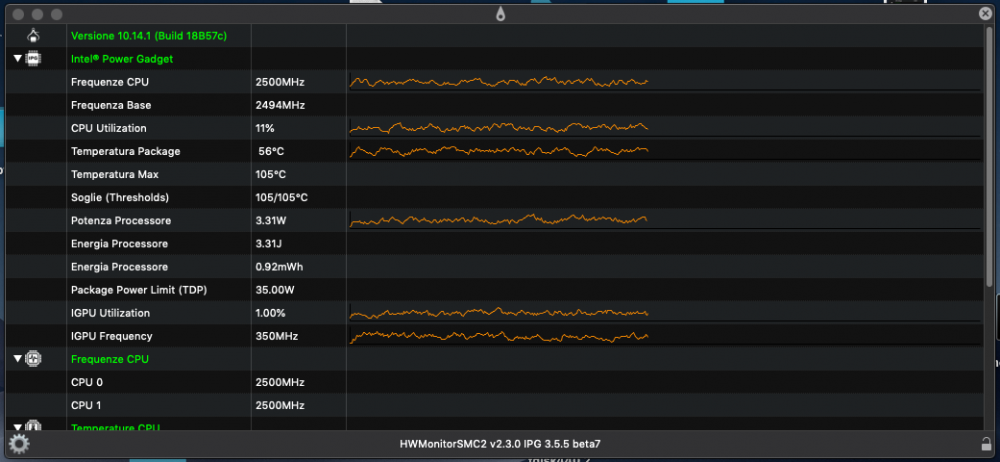






.thumb.png.ed053ff355622e3431cbbabcd0392d6d.png)





.thumb.jpeg.7082d67b3394c9399e80144027a7b397.jpeg)






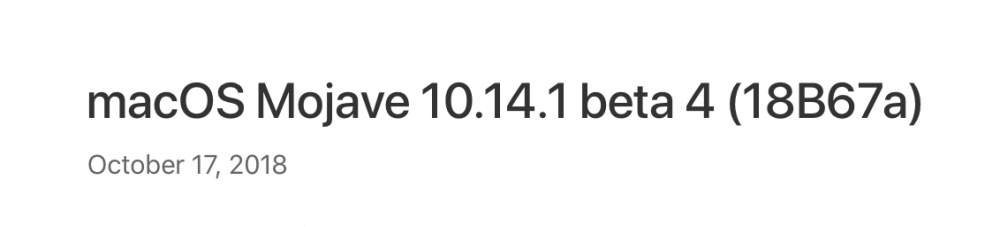

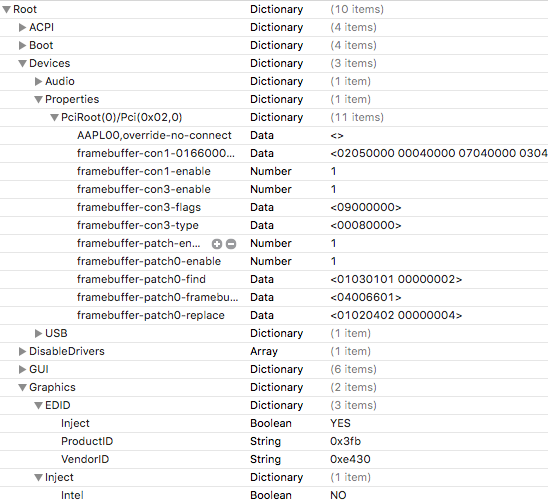
8_50_58p.m..thumb.png.d40ad95b9cd9d6ccc6741501a35065a9.png)