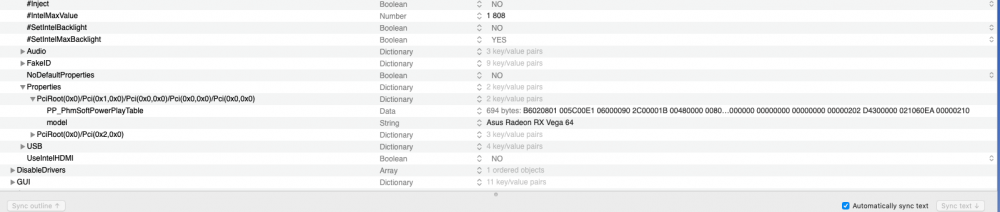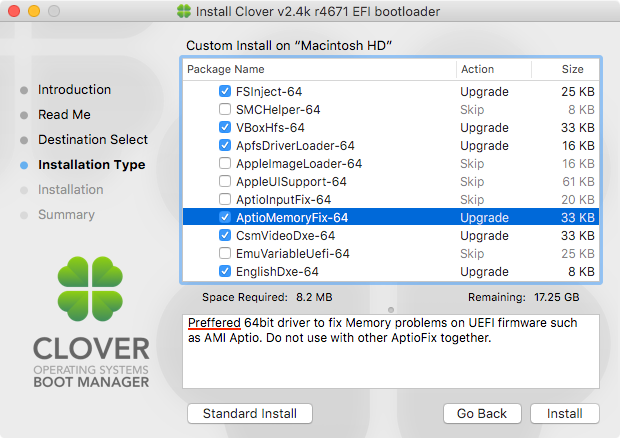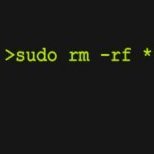Leaderboard
Popular Content
Showing content with the highest reputation on 09/14/2018 in all areas
-
The lastest AptioInputFix and AppleUiSupport from master (pre-release versions one should compile oneself) provide support for certain laptops, which previously had issues reaching the login ui. Should be thanking bratwurstinhalator, who worked hard with me and Savva to nail the issue down. AptioInputFix (planned to be released under R24 tag) got the first large update after two years, which is intended to fix missed keys on APTIO V and UEFI Shell. As a side change AptioInputFix got generic input protocol support (SimpleTexInput and SimpleTextInputEx), which was necessary for virtual machine debugging. While it means that practically any machine with any UEFI firmware can work with AptioInputFix, just like with AptioMemoryFix, non-APTIO firmwares are supported unintentionally. Use at your own risk and submit patches if something is broken.5 points
-
sei fenomenale! funziona tutto tranne il touchpad se mai dovesse servirti un legale, sono una tua completa disposizione3 points
-
comunque se il problema è lasciare l'avvio in verbose, mi sembra un problema da poco... se ti chiedono perché il tuo mac non ha la mela al boot, tu gli dici che hai vinto il notebook con la versione developers special edition che parte così...3 points
-
@gengik84 sono curioso di vederla andare la grafica integrata, non avendolo sottomano e non potendo farci direttamente le prove, faccio fatica a individuare solo sulla base tecnica la configurazione che possa andare è già stato un bel colpo riuscire a fargli installare macOS3 points
-
3 points
-
Seeee bauuuu , allora Gengik sarebbe un PRIVILEGIATO in TUTTO , ahahahaha2 points
-
Version 1.3.4 Released - Added AllData connector patch method (RehabMan). Will try GFX0 if IGPU is not found2 points
-
presumo che gengik stia elaborando qualcosa dalle origin... ma comunque fai un'attimo il punto che oggi ho seguito diversi hack e mi scoppia la testa chissa se gengik con tutti quelli che segue lui poi porta il turbante cioè cosa non ti funge al momento?2 points
-
azz tutto al primo colpo... piace vincere facile lode a gengik2 points
-
You can try to add another admin account. Haven't tried it on Mojave but it worked on HS. Let's call it "Test" In Terminal type: sudo dscl . create /Users/test uid 700 sudo dscl . create /Users/test gid 700 sudo dscl . create /Users/test shell /bin/bash sudo dscl . create /Users/test home /Users/test sudo dscl . create /Users/test realname "Test User" sudo dscl . create /Users/test passwd \* sudo passwd test (after you hit Enter it will ask you to set a password) sudo cp -R "/System/Library/User Template/English.lproj" /Users/test sudo chown test /Users/test sudo dscl . merge /Groups/admin users test Reboot and try to login to new admin account2 points
-
@ergot Try...open terminal and write curl -O https://raw.githubusercontent.com/munki/macadmin-scripts/master/installinstallmacos.py && chmod +x ./installinstallmacos.py && sudo ./installinstallmacos.py2 points
-
la integrata non mi pare identica alla mia, però vedo che il suo config è impostato come il mio riguardo la iGPU, poi usava azulpatcher4600 quindi posso presuppore che siano se non identiche almeno gemelle. La patch 9Mb cursor mi funziona correttamente da el capitan a mojave e ha risolto il problema che se collegavo un monitor al notebook con azul si riavviava il sistema, con la patch no, oltre che risolvere il problema dei glitch2 points
-
@iCanaro ti ho spiegato il tutto e il perchè... MBP 15.2 blocco sul verbose questo mac non è supportato Perchè? perchè mancano plist e relativo smbios nell'installer2 points
-
@iCanaro voglio vedere le acpi per conferma... ma a ora quel ssdt manca per la nuova posizione della nvdia su questo lenovo Quindi farò un aggiornamento in caso2 points
-
Hmm....are you using any kexts for fixing video issues? Such as WhateverGreen, NvidiaGraphicsFixup or IntelGraphicsFixup? For as far as I know, if you have such issues, you should only stick to WEG. The other ones are already included into it, if my information is correct. So it's probably not a good idea to combine them. Of course, you should make sure you're on the latest version of that. It would help to know what hardware do you have. I'd recommend adding this information to your signature for easy access. FV is not active by default. You need to activate it yourself from System Preferences -> Security & Privacy -> FileVault. But in this case, it's not gonna make any difference. Also, if you have a spare keyboard (connected via USB), it would be interesting to see if it works with that one.2 points
-
STLVNUB, do not post nonsense when you are unaware of the basics. It confuses people to the very least. ellaosx, name your board and link to the bios, might check a patch for it in the future.2 points
-
Ciao ragazzi, volevo anticipatamente nuovamente ringraziare gengik84 per avermi realizzato il medesimo portatile su High Sierra perfettamente funzionante, che fino ad oggi non mi ha mai dato nessun problema. Ho deciso di installare la developer 11 o se meglio vogliamo chiamarla "DG" che dovrebbe essere l'anticipazione della stabile, tutto funziona correttamente tranne le seguenti cose: - WiFi non funzionante (prima andava senza problemi, addirittura la 5Ghz) - Bug grafici (che ad es. disattivato l'accelerazione hardware da Chrome, non da più problemi) - Se non avvio Clover in -v, non parte Avreste modo di aiutarmi? Per il resto, touchpad, tastiera, audio, batteria, ethernet e quant'altro vanno senza problemi. Grazie anticipatamente e allego la EFI EFI.zip1 point
-
try this: rm /volumes/macOS/var/db/.AppleSetupDone or sudo rm /volumes/macOS/var/db/.AppleSetupDone1 point
-
Fai un ioreg e postalo dopo nella efi rimuovi i due kext voodooI2C ne trovi uno zippato,decomprimilo e riavvia controla se funziona e in caso se è migliorato Nel caso domani..ricontrollo il tutto di fatto i touchpad I2C sono “ rognosi” inoltre tu hai un portatile coffeelake dove a riguardo alcune cose cambiano e da parte dei kext che si usano non è stata definita la compatibilità1 point
-
If you can boot from another macOS or you can boot into macOS recovery partition do so and delete the following file from the following path: rm /volume/var/db/.AppleSetupDone (volume needs to be the name of the driver that you have macOS installed. reboot back in macOS and you will be asked to create a new user just like the first time you installed the macOS. Once you created a new admin account and successfully logged in you can easily reset the password of your main user account and log back in.1 point
-
guarda che non dai assolutamente fastidio, però a volte mettere a punto un'hack da remoto occorre un po' di pazienza per touchpad e batteria presumo che senza la manina di gengik sia difficile, ma credo che con calma la soluzione la si trovi. per l'audio procediamo così, dai kext in EFI togli AppleALC e mettiamo questi li scarichi e metti in EFI assieme agli altri kext VoodooHDA AppleHDAdisabler riavvii e dovresti avere operativo audio analogico e HDMI procedi a fai report come NON detto... un fulmine! non fare niente di quanto ho scritto qui, ma usa la clover di gengik1 point
-
Sostituisci, riavvia e controlla il tutto audio in preferenze di sistema/audio/uscita CLOVER 2.zip1 point
-
Al primo avvio, mi ha dato ancora quella schermata, ma poi da solo parte senza problemi. Ho riavviato nuovamente più volte e zero problemi. A questo punto testo qualche giorno, ma salvo sorprese, dovrebbe andare senza problemi. Grazie ancora1 point
-
si esatto non svegliamo il can che dorme! per sistemare gli altri kext devo spostarmi in una sezione diversa da questa, giusto?1 point
-
Se usi gli strumenti adatti nessun problema, e poi basta ti salvi la EFI che reinstallare macOS poi sarà semplice1 point
-
nessun problema... per quello..in senso di dual boot etc.. ci sono le ottime guide di @netgear che trovi nella relativa sezione1 point
-
quello è normale in verbose... ti basta rimuoverlo e non spegnere forzatamente in quel modo...ci sono processi che stanno per chiudersi..puoi creare problemi la nvdia si è disattivata...puoi controllare nelle info di sistema/grafica, dovresti vedere solo l'integrata1 point
-
You might not like this...and I can't really advise you considering you've got some patches from that site which I never tried before...I don't know how good they are...so I don't really know if it's from that or not, BUT what you could try...is an OS reinstall. You could try to reinstall on top of the current installation, so that you don't lose any data. If that doesn't work, I would suggest backing up all the personal stuff you need and do a clean install. I know, it's like the ultimate solution. But I'm running out of ideas here. Also, I would highly recommend to use the default, unchanged/unpatched installer from the App Store. And, if possible, try to use video fixes from known sources (preferably official sources) so you can always be up to date. Also, if you have a spare HDD/SSD laying around, I would strongly recommend using it as Time Machine backup drive. Having one of these backups saved my butt many, many times. It does take a while to restore it, especially if the backup is on a mechanical drive, but it's totally worth it.1 point
-
Allora raga ho sostituito la cartella clover e il trackpad funziona, è comparsa l'icona della batteria la tastiera è illuminata e posso regolare la sua luminosità, posso regolare la luminosità dello schermo , l'audio c'è e sembra andare bene, posso regolarlo dalla tastiera il tasto f1 funziona. allego il file richiesto, ora però devo proprio scappare a domaniiiii Antonio’s MacBook Pro nuovo.ioreg1 point
-
prova a sostituire la cartella driver64UEFI in EFI/Clover e riprova senza verbose drivers64UEFI.zip1 point
-
audio realtek ALC255 layout 3, 13, 17, 18, 27, 28, 99 gengik ha già inserito il 28 e pure io punto su quello, comunque quelli sono gli altri layout ID1 point
-
PS: l'audio mi pare che manchi, come ci sono alcune cosucce da sistemare, ma comunque sei stato bravo, se è il primo hack si capisce che prima ti sei documentato e poi hai proceduto in futuro, se posti la EFI, puoi farlo eliminando tranquillamente la cartella apple che anche se poi assente viene ricreata automaticamente da clover al boot cerco di capire che codec hai per il resto credo arrivi gengik con quello che ti serve stavo dicendo1 point
-
@AntonioTroiano Sostituisci la cartella clover apri il terminale sudo kextcache -i / Riavvia... se non hai problemi al boot controlla il tutto, audio etc... posta ioreg CLOVER.zip1 point
-
Grazie lo apprezzo molto, mi sono letto un po' i regolamenti ahahahaa. il kext suggerito dove lo trovo? va solo messo nella cartella o c'è qualche procedura particolare???1 point
-
1 point
-
Usa un link da un sito di cloud o togli la cartella themes.1 point
-
Yeah I'm not entirely sure where it should go. It is in many ways a companion tool for WhateverGreen so perhaps the Lilu and plugins section would be best?1 point
-
Ragazzi! Siete fantastici! Ho provato il config.plist di @iCanaro e indovinate? Funziona sia la scheda video (senza glitch) e soprattutto il WiFi! Siete fantastici, non so come ringraziarvi!1 point
-
1 point
-
eh si però con SMBIOS 15,x non partiva manco l'installazione, infatti come primo tentativo quello avevo messo, presumo che se invece di high sierra stesse installando mojave sarebbe andato poi per ig-platform-id visto che nel config stanno inserendo i coffylake sia desktop che mobili mi viene il dubbio amletico... uso i nuovi o proseguo con i vecchi per questo dico che se l'avessi sottomano con 2 configurazioni di prova e qualche riavvio capisco tutto. Da remoto siamo qui che si fa fatica a copiare una EFI1 point
-
la grafica in questo caso deve essere configurata con device-id e platform-id di kabylake poi alla fine è di fatto una HD620 per il resto ossia smbios per nuovi MBP 15.x e relativi platform-id non sono supportati su 10.13 se non in una "speciale" build che lei però non ha Detto questo hai fatto un gran lavoro...ci mancherebbe1 point
-
Prova ad aggiungere questo SSDT in EFI/CLOVER/ACPI/patched Riavvia e rifai l'ioreg. SSDT-Disable_DGPU.aml.zip1 point
-
Hi Doc, I'm using a combo of the patched Airport kext, with Lilu and the ath9k/Inject/Fixup kexts installed in Clover / Other and then using the -ath9485 boot param in config. No DSDT patches in relation to that AFAIK, but where I've had help from other people over the last month, a patch might have snuck in there but probably unlikely. Would really like to crank the speed up so I'm curious as to why you're getting better transfer speeds and I'm not, perhaps it's where I am using the arth9k stuff that is actually causing the speed issues? Might try disabling that to see if that does indeed work.1 point
-
Try OsxAptioFix3Drv.efi it appears to fix nvram bug on 300 series. You don't need EmuVariable or rc scripts.1 point
-
1 point
-
Anybody notice a difference in their CineBench scores I find that OpenGL is more than 50% slower Cpu is around 46 points slower. I go back to FakeSmc and the scores return to normal, I stick with it. edit: Must have been a glitch as now VSMC faster than FSMC1 point
-
1 point
-
1 point
-
Version 18A389 installed perfectly and, for the first time, I am able to use AppleALC and have AppleHDA working, including HDMI audio. VirtualSMC is working great and I never would have thought there would be an improvement on FakeSMC. The Mojave Beta experience has been very positive for me and my laptop's performance has been very good, operating temperatures are lower and the only thing that still needs improvement is the temperature of my NVMe drive, which still feels hot when my laptop is sitting on my lap. I'm looking forward to the release of Mojave so that 3rd-party app developers will update their apps to be fully compatible with Mojave.1 point