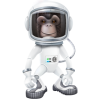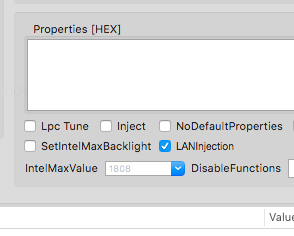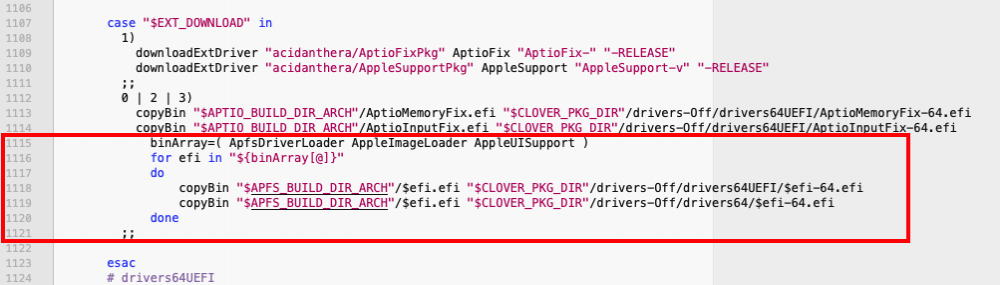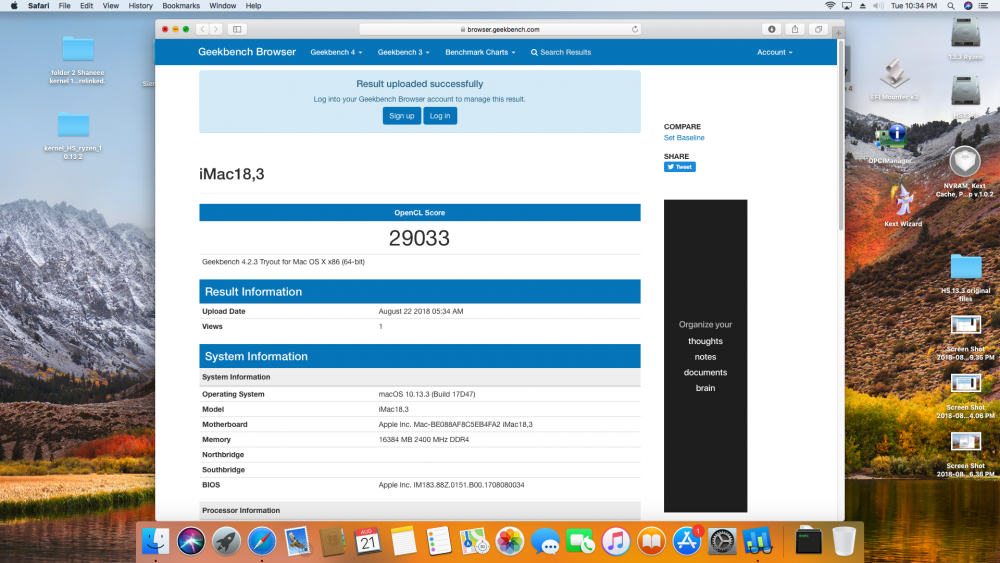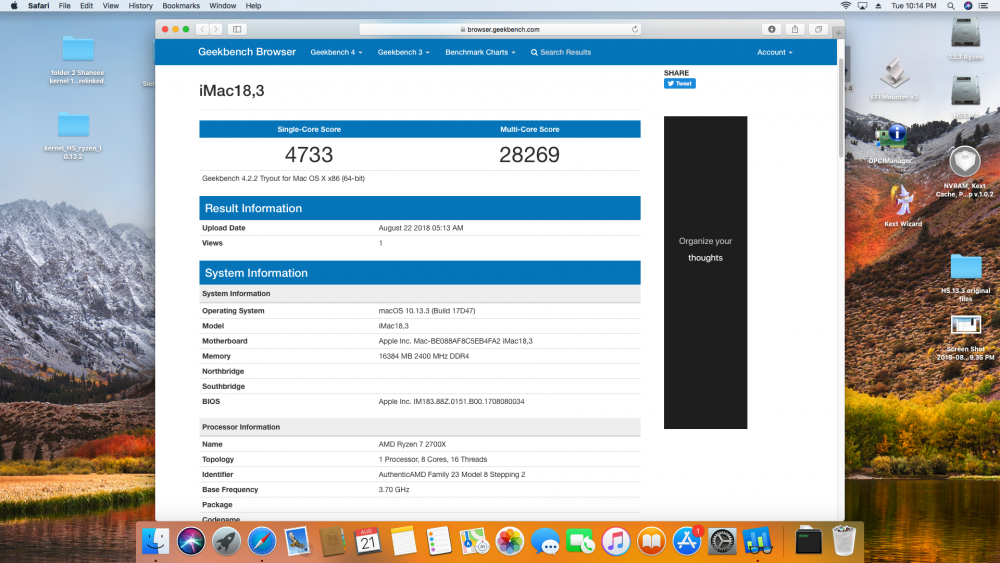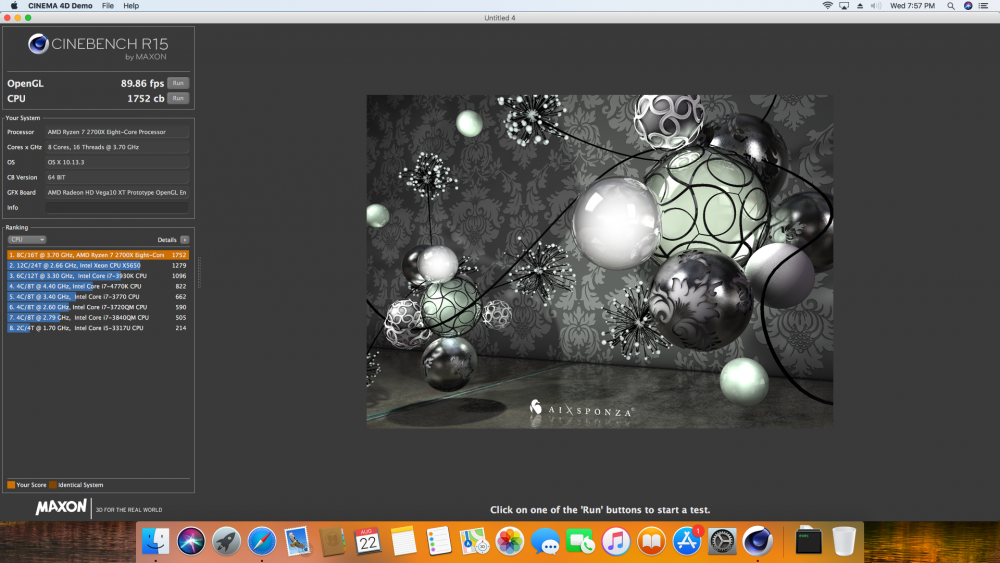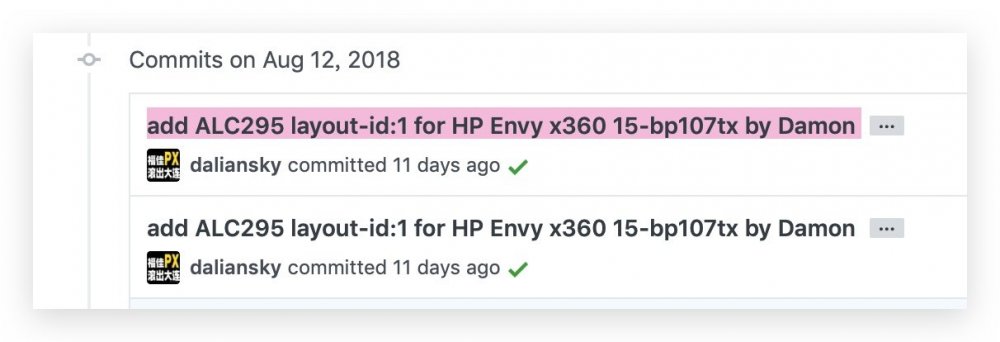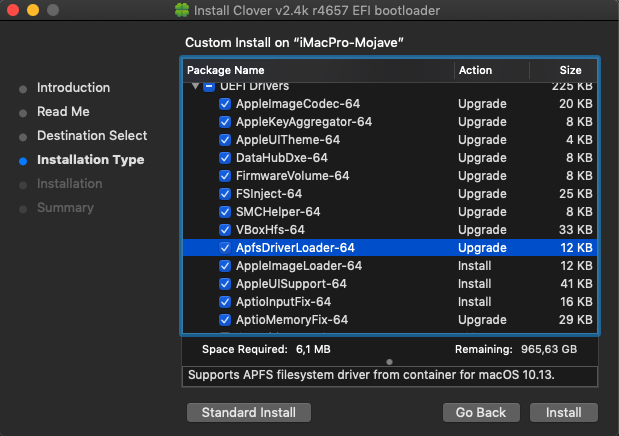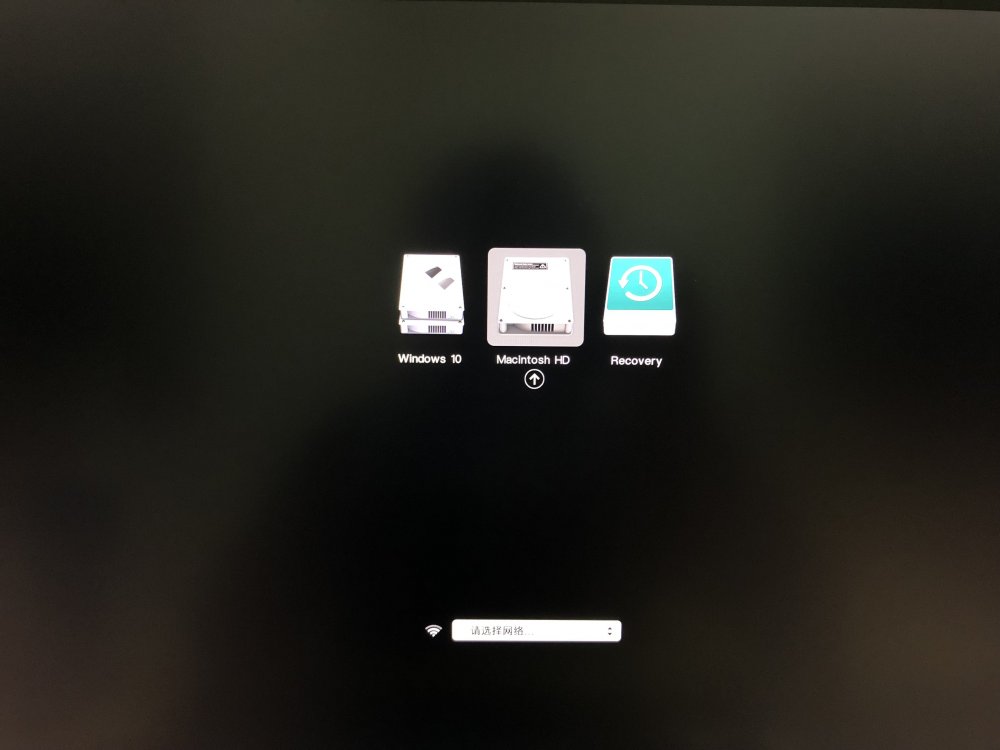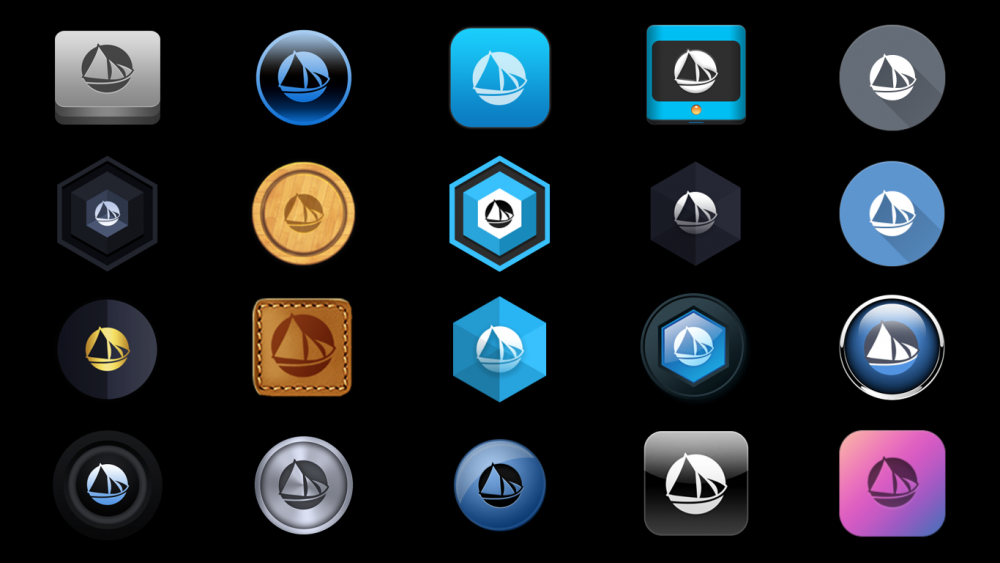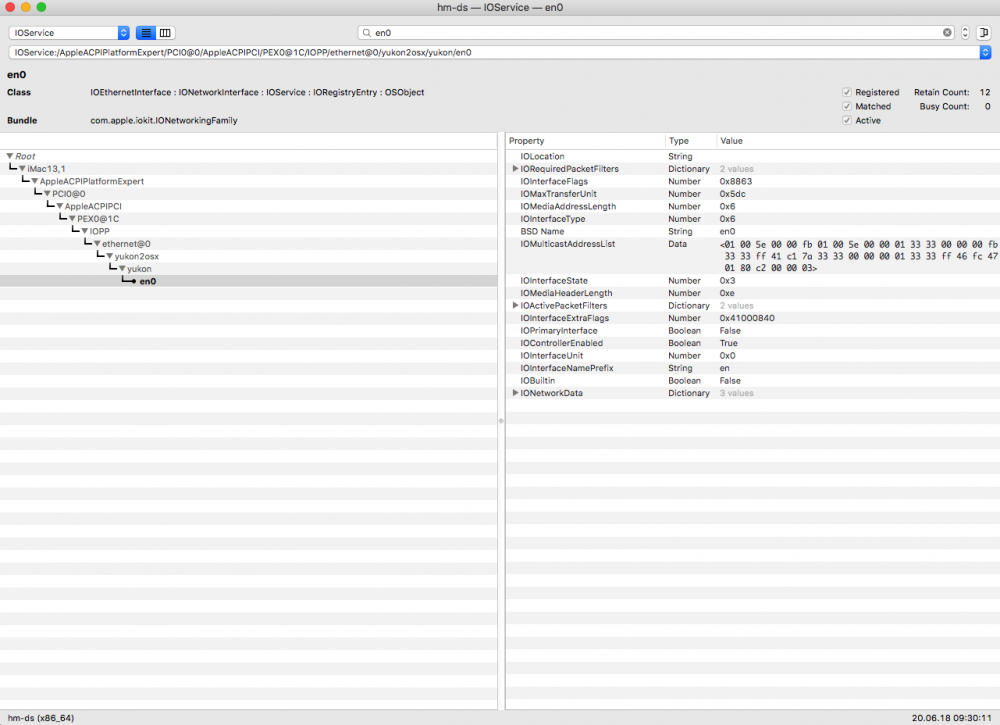Leaderboard
Popular Content
Showing content with the highest reputation on 08/23/2018 in all areas
-
2 points
-
2 points
-
Ah right i see! - there are now 3 efi drivers as part of AppleSupportPkg ebuild.sh does need help! -- this section looks something like this now - but you already figured that out case "$EXT_DOWNLOAD" in 1) downloadExtDriver "acidanthera/AptioFixPkg" AptioFix "AptioFix-" "-RELEASE" downloadExtDriver "acidanthera/AppleSupportPkg" AppleSupport "AppleSupport-v" "-RELEASE" ;; 0 | 2 | 3) copyBin "$APTIO_BUILD_DIR_ARCH"/AptioMemoryFix.efi "$CLOVER_PKG_DIR"/drivers-Off/drivers64UEFI/AptioMemoryFix-64.efi copyBin "$APTIO_BUILD_DIR_ARCH"/AptioInputFix.efi "$CLOVER_PKG_DIR"/drivers-Off/drivers64UEFI/AptioInputFix-64.efi binArray=( ApfsDriverLoader AppleImageLoader AppleUISupport ) for efi in "${binArray[@]}" do copyBin "$APFS_BUILD_DIR_ARCH"/$efi.efi "$CLOVER_PKG_DIR"/drivers-Off/drivers64UEFI/$efi-64.efi copyBin "$APFS_BUILD_DIR_ARCH"/$efi.efi "$CLOVER_PKG_DIR"/drivers-Off/drivers64/$efi-64.efi done ;; esac2 points
-
1 point
-
2ALL Do not use layout-id (and other audio properties) in a DSDT/SSDT or Devices-Audio-Inject in the Clover. Use boot argument alcid=layout or Devices-Properties https://github.com/acidanthera/AppleALC/wiki/Installation-and-usage1 point
-
1 point
-
The target layout-id of 7 may not work for your system ... What worked for me ... Remove any injection of alc-layout-id in Clover and install AppleALC 1.2.8 Configure Clover to inject a working layout-id in Devices -> Audio -> Inject if/when Audio is working use IOREG Explorer and search for the HDEF device You should see that alc-layout-id is set to the value that you set in Clover in step 2, make a note of it Its quite likely that AppleALC will have re-mapped it which is what layout-id will be set to, make a note of it install AppleALC 1.3.1 Remove all Clover audio layout-id injection references in Devices -> Audio -> Inject Copy the the SSDT code I posted in my above post into MaciASL Edit the SSDT code and set alc-layout-id to the working layout from step 4 (or one that you know should work in the newer release) Edit the SSDT code and set layout-id to the one from step 5 Compile the SSDT and save it as SSDT-HDEF.aml in your /EFI/Clover/ACPI/Patched folder If al looks good Reboot I don't know why the automatic layout-id re-mapping in version 1.3.1 is not working for me, as it worked in 1.2.8. But this method allowed me to get version 1.3.1 working which is progress . . . It might be possible for you to use Clovers Custom Device Properties Injection rather than use a SSDT (you should try that first) but it did not work for me. Warning: This is an un-official method so it may not work for others and i'm sure the AppleALC devs will comment on this, however this was the only way i was able to get AppleALC 1.3.0++ working. Update: SSDT Method now depreciated see THIS post for how i got Clover Custom Properties working Good Luck Jay1 point
-
Il bello dell'hack lo stai toccando con mano tua con la configurazione che ti sei fatto, compatibilissima, stabilissima, molto efficente e non ancora acquistabile per chi usa solo mac "veri" e cosa non secondaria, quando lo potrà acquistare, lo pagherà molto ma molto di più per non parlare poi degli upgrade che potrai fare, hai fatto bingo e ti prendi una vega 56, basta che cambi, ora neanche più, i kext in EFI vanno già bene così, rimuovi i webdriver, spegni, metti la nuova scheda, avvii e funge1 point
-
Un Hack Fatto bene , come lo è seguendo la guida di Gengik , funziona come fosse un vero MAC , in questo campo il lavoro è grande , c'è un MONDO di persone lavora su questo progetto ......... Oggi su ogni PC puoi installare Mac , o quasi ,utilizzando personalmente SOLO Clover dico che anche sui bootloader viene fatto un lavoro allucinante .......... Grandiiiiii1 point
-
Credimi, quando si acquista un minimo di conoscenza si fa prima ad installare e mettere a punto un'hack e che un'aggiornamento di cambio versione di win101 point
-
Mi piace ... inizia a piacermi di più di Win questo mondo hackintosh ... Ora poi che il caldo inizia a dare meno noia , più Cose fatte per bene o meglio Capirle bene ora, dp azzardi vari ed errori mi sembra che un buon hackintosh non dovrebbe dare problemi e ci si può benissimo lavorare.1 point
-
1 point
-
non serve mettere quel kext... le usb sono tutte intel con Id compatibili... Genericusb è ormai deprecato... Spesso quel problema come anche altri li da usbinjectall... il problema è che adesso rimuovendolo credo perda la webcam.. ma può provare1 point
-
but, same dual port mainboard was working ) here its the question - not changed anything in clover and EFI just updated and voila) sure, I could try second port. but first lets check older clover.1 point
-
Hi All, Following the extra update to the BIOS I forgot to try legacy Clover again. This time around it worked! I have reached verbose! I'm currently on the vanilla (CreateInstallMedia method) Sierra installer hoping it goes through smoothly! Thank you everyone for your help, will update when there's more news! If this helps anyone in the future, I've gotten this far with the attached Clover setup, I've had to boot in safe mode to avoid a busy timeout IGPU error. CLOVER.zip UPDATE: INSTALL WAS A SUCCESS! THANK YOU EVERYONE FOR YOUR HELP. I was dead close to getting rid of this laptop. I was losing the will to keep going. I'm going to start a post-install thread soon to try and comb out the lovely boot errors I have now.1 point
-
1 point
-
It seems, not related to Clover Theme. If what you mean is under 10.13 / 10.14 with APFS, just check it with $ `diskutil list` take a look, does it use "Recovery" only or "Recovery HD" for volumes name? Though, following @fusion71au guides for creating Custom Entries with "FullTitle" is solving this (not) issue.1 point
-
1) and 2) modification are necessary, for me too. As I said before.1 point
-
actually in my case (clean install of 10.14 and Build_Clover.command) not even ApfsDriverLoader.efi would be build without modification 1.) and 2.) ... I guess all 3 modifications are deemed necessary..1 point
-
Thanks a lot I understand ebuild.sh modification. Build_Clover.command build directly apfssupportpkg efi files without ebuild.sh --ext-co args. Also, I wonder if the script will take into account changes to the ebuild.sh file Is that I meant1 point
-
1 point
-
1 point
-
I finally got to test the new kernel with R7 2700X, the 8 cores 16 threads works great and Geekbench score is good. However, for some reason my Vega 64 card is scoring really low @ 28000 points. I replaced with your old kernel and it went back up to 170,000. Replaced the kernel again and many relinked kernel reloads but it keeps getting low score. Luxmark is fine and cinebencz is ok but Geekbench is not even close for some reason. I'll download again and try over to confirm. I retested and have same results. I tried my RX 480 and I get black screen. I put lilu and weg Kexts in and same issue. I* tested my R7 265 (AKA R9 270X0 it has the same low score in Geekbench compute. On on a side note: I tested the iMac Pro 1.1 definition and it won’t even load the pre kernel, no +++++++++++++ at all.1 point
-
1 point
-
You made my day ... Thus, the correct procedure seems to be the following: 1.) Download, unzip and copy DxeServicesLib.inf attached to the post linked below to ~/src/edk2/MdePkg/Library/DxeResetSystemLib/. This will overwrite the DxeServicesLib.inf of EDK2 with the one of UDK2018. 2.) Execute the following terminal commands implemented in the post below: 3.) insert code marked by red rectangle in line 1115 of ~/src/edk2/Clover/ebuild.sh: Code snippet can be copied from post linked below. Note that I had to delete and manually implement the ";;" between "done" and "esac", as else after copy & paste of the respective code snippet the compilation of Build_Clover.command would reveal errors.. e vola! Thanks guys!! @Philip Petev, could you please fix and update Build_Clover.command accordingly?1 point
-
1 point
-
1 point
-
Hi @Matgen84, From the readme for ApfsDriverLoader, it is an Open source apfs.efi loader based on reverse-engineered Apple's ApfsJumpStart driver Loads apfs.efi from ApfsContainer located on block device. Apfs driver verbose logging suppressed. Version system: connects each apfs.efi to the device from which it was retrieved Supports AppleLoadImage protocol provides EfiBinary signature check WARNING: Please load AppleImageLoader.efi right before ApfsDriverLoader, or just put it inside drivers64uefi folder of your Clover bootloader In other words, it is chain loading the apfs.efi driver that is already embedded in the apfs volume, just like Apple's EFI firmware. Advantages include much smaller file size compared to including apfs.efi in the Clover.pkg, no verbose output and no need to update Clover.pkg with each macOS update (the driver always loads the correct version of apfs.efi that is appropriate to the macOS being loaded).1 point
-
WhateverGreen disables CDF patch by default. Now you must add -cdfon boot-arg or enable-hdmi20 IGPU entry in Devices/Properties On 7/29/2018 at 1:26 PM, vit9696 said: Regarding black screen issues, it looks like CDF code was causing issues, and it is now optional in the latest master.1 point
-
1 point
-
IntelGraphicsFixup, NvidiaGraphicsFixup, and Shiki are now officially dead and are part of WhateverGreen. Using them together is not supported and will lead to undefined behaviour. New WhateverGreen features should improve the maintainability, compatibility and performance of the overall solution, as well as simplify the installation. For the time being the latest versions of Lilu, AppleALC, and WhateverGreen are only available in source and are recommended for trying. Intel GuC firmware loading caused random freezes and kernel panics as well as no visible performance boost (aside different numbers in sensors) and was removed as harmful. The rest of the functionality is mostly intact.1 point
-
Just found how to make work for me. I had alc-layout-id in my dsdt "layout-id", Buffer (0x04) { 0x11, 0x00, 0x00, 0x00 }, "alc-layout-id", Buffer (0x04) { 0x11, 0x00, 0x00, 0x00 }, layout-id maybe different from alc-layout-id. I suppose that this injection is not necessary, maybe a bug does AppleALC need to be fixe ? Fred1 point
-
The Network Card has been working perfectly fine since at least 10.11 without any issues and is supported out-of-the-box, best method useable. All other network interfaces are disabled in the BIOS. I installed Clover 4558 and found the problem: Injection as "Ethernet built-in" doesn't work with Clover >4428. Screenshot taken with IORegistryExplorer and Clover 4558. With Clover 4428 it said "IOBuiltin: true". It MUST be "true" to activate iMessage. Final EDIT: It turns out that Clover doesn't inject the Network Card automatically as "built-in" since Clover 4428. You need to add two more lines in config.plist in "Devices" for properly injected internal Ethernet, so IORegistryExplorer shows "True" for IOBuiltin: I'll report back when my iMessage Security Token expires and new iMessage Activation is needed, but i guess it will be working again from now on.1 point
-
If it is real mac then the card should be flashed to apple's bios, not ASUS. If it is hackintosh then there are other rules to go. R9 270 should work in ElCapitan.1 point