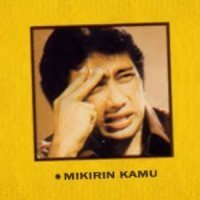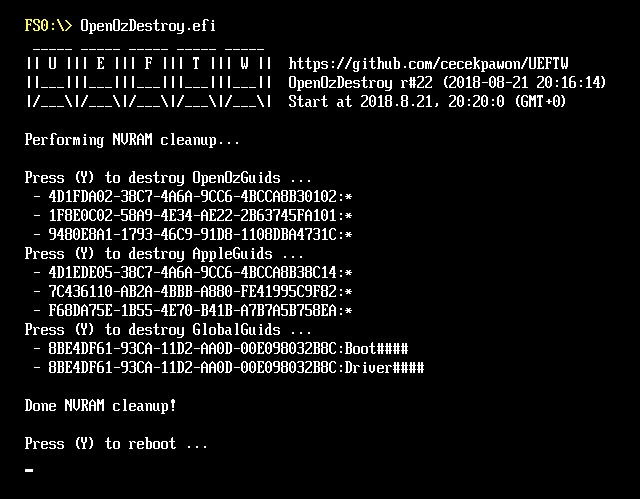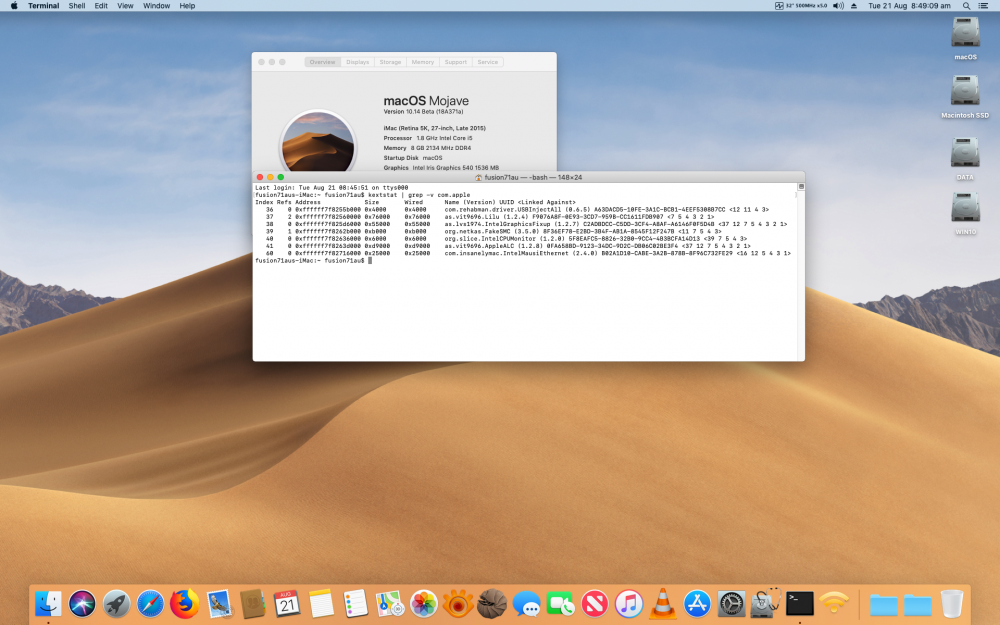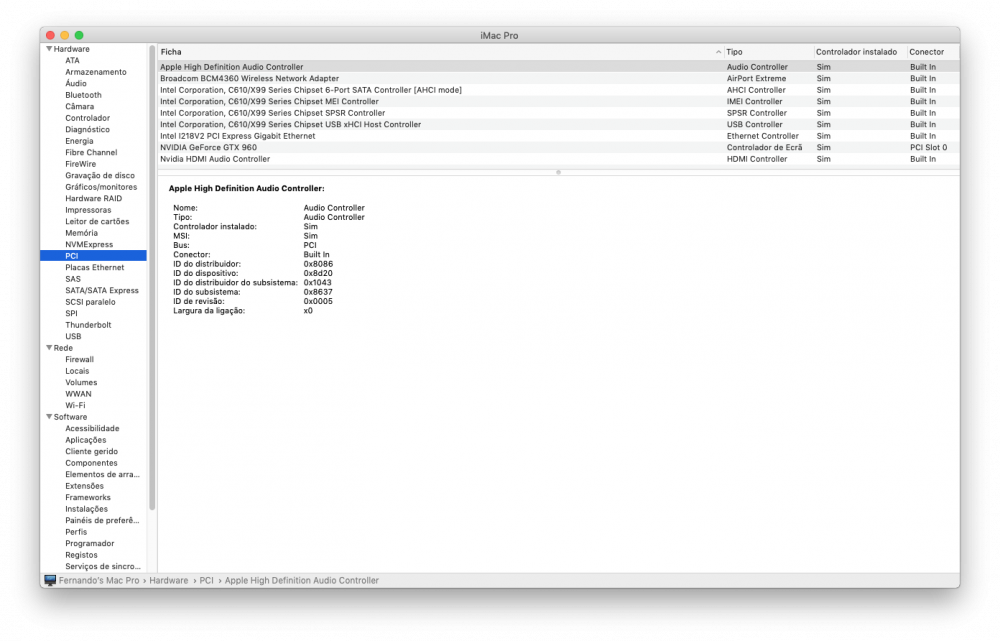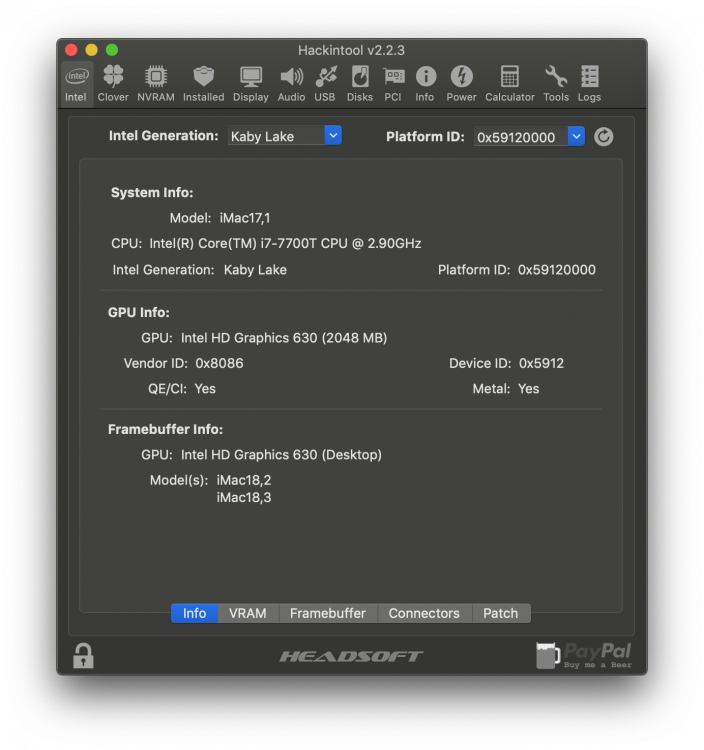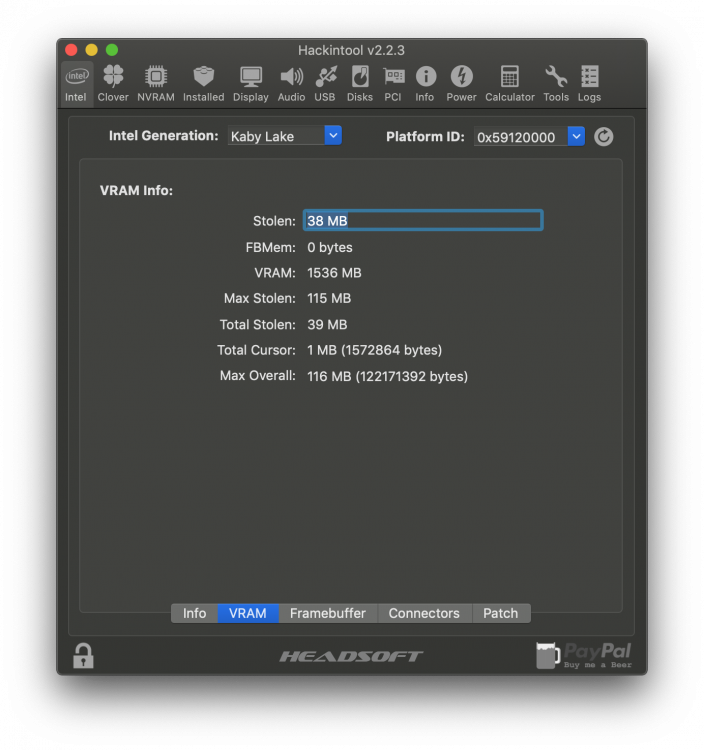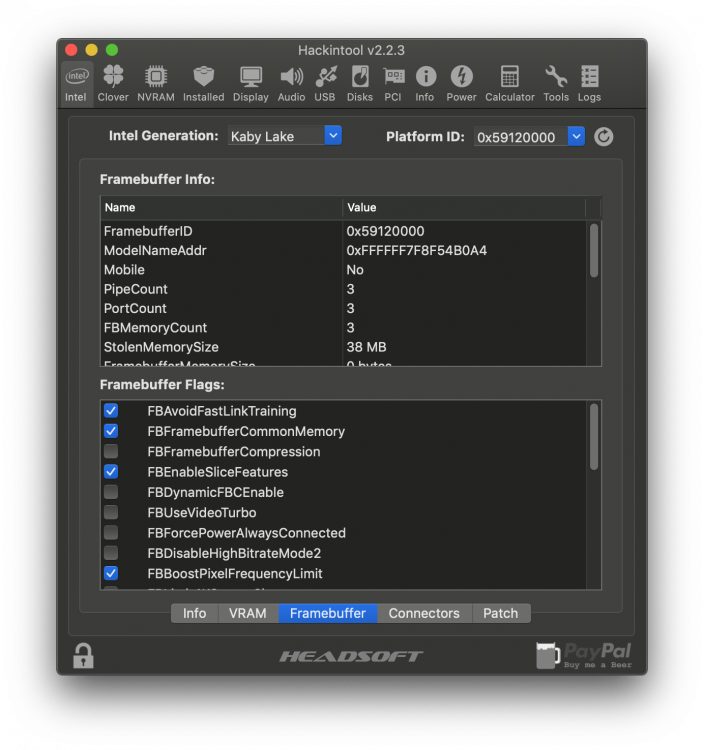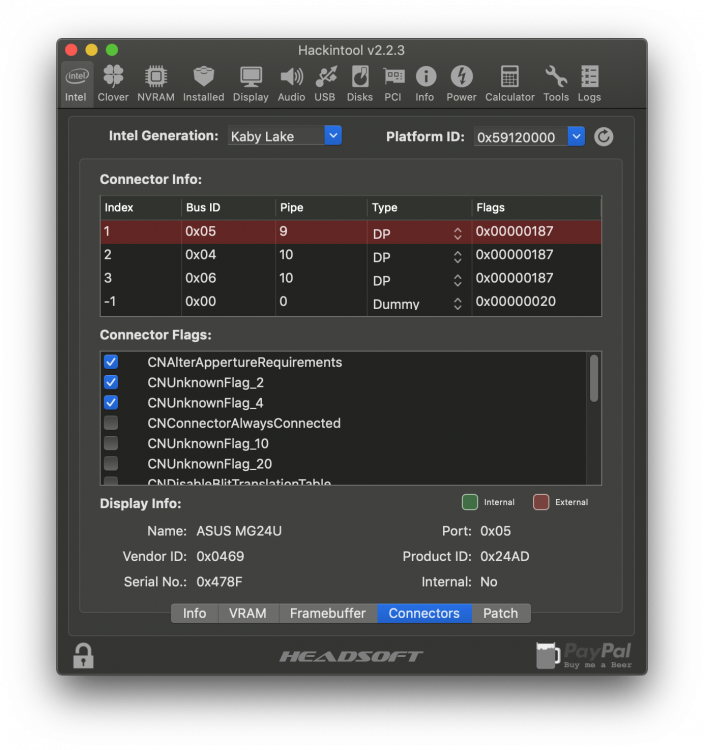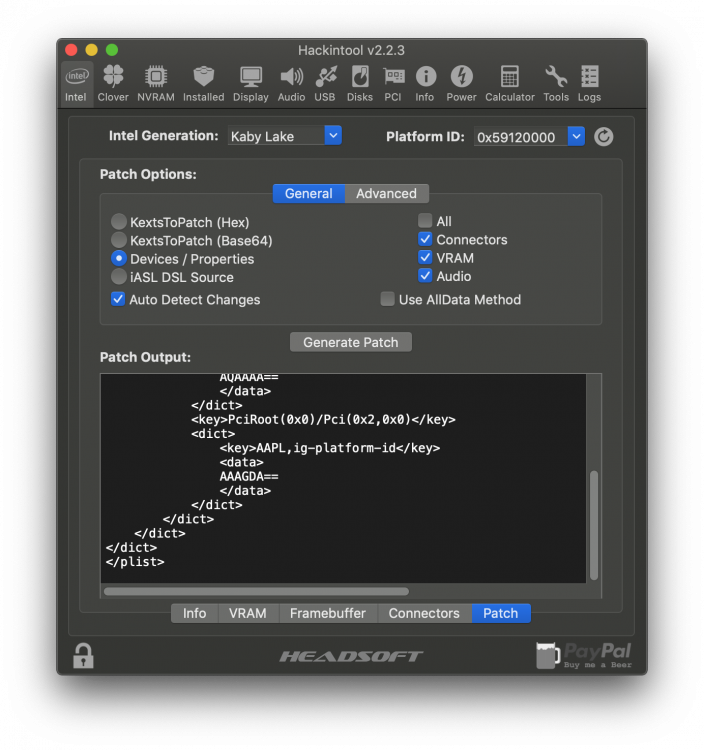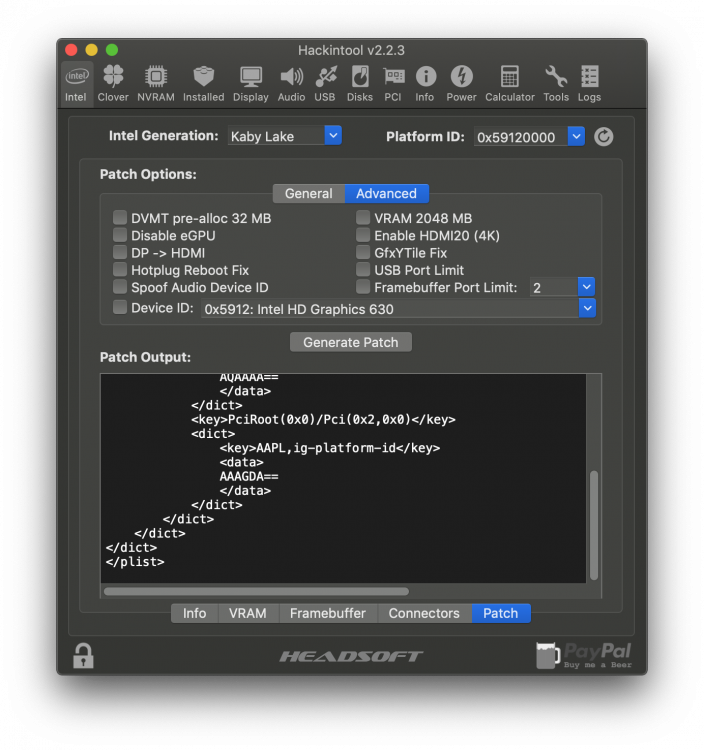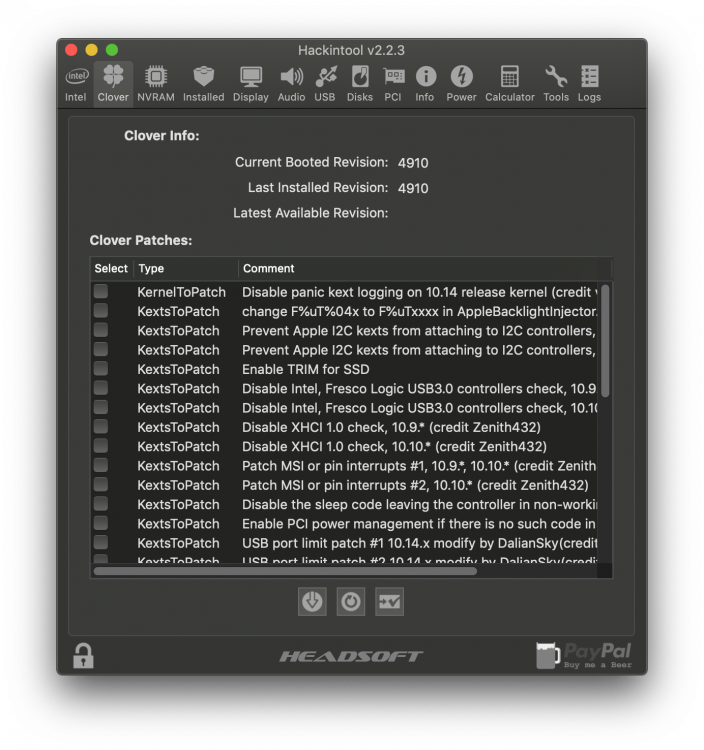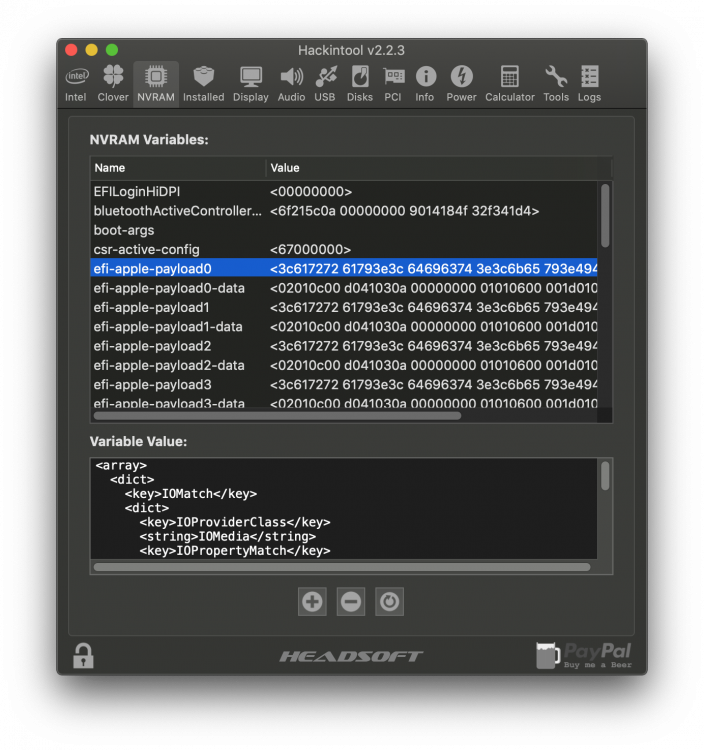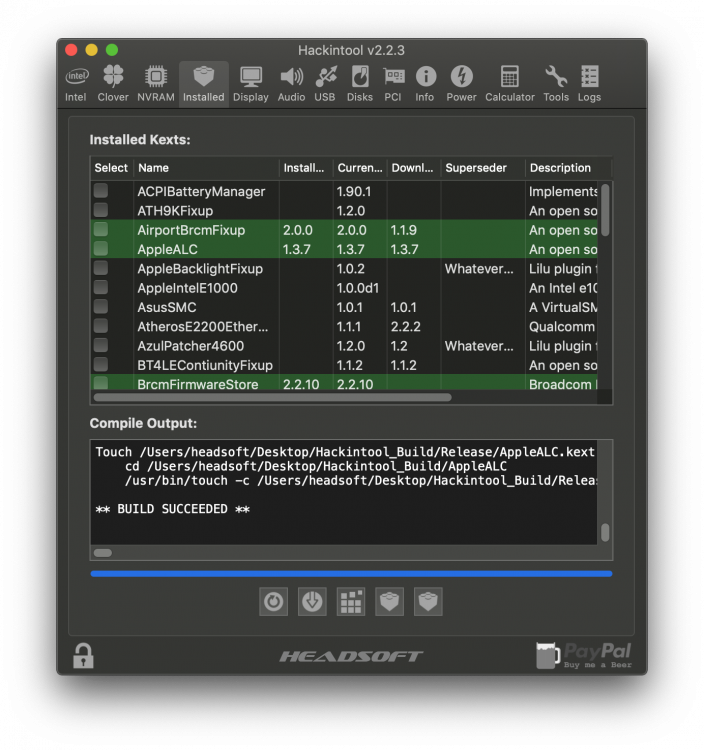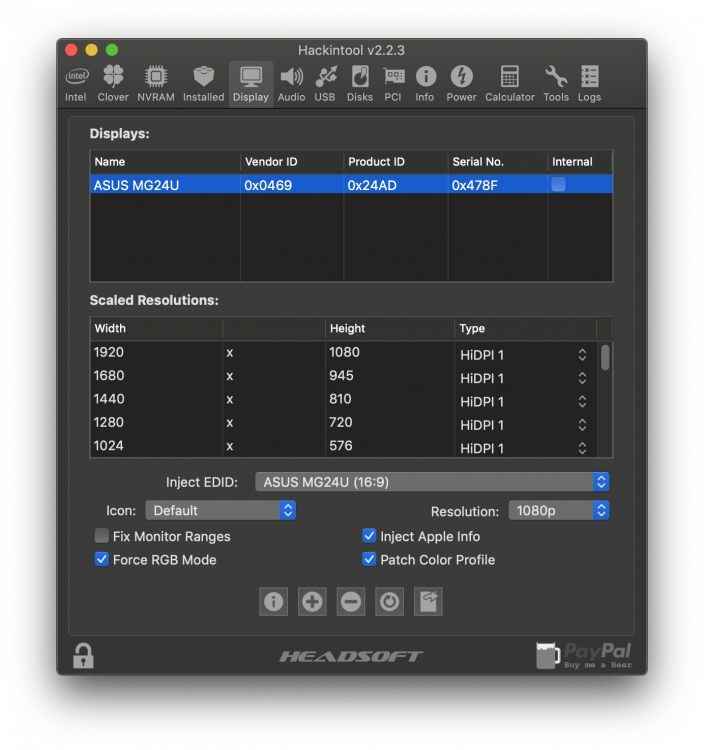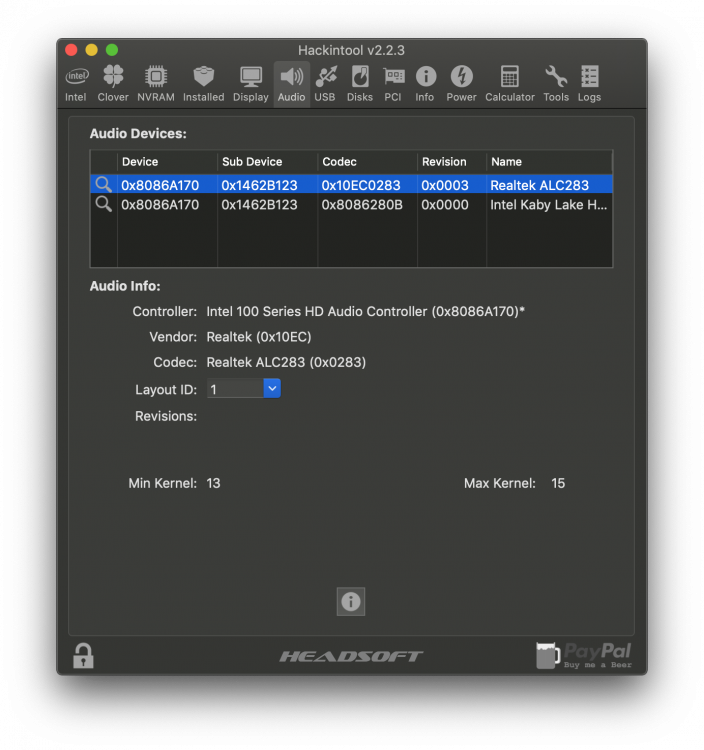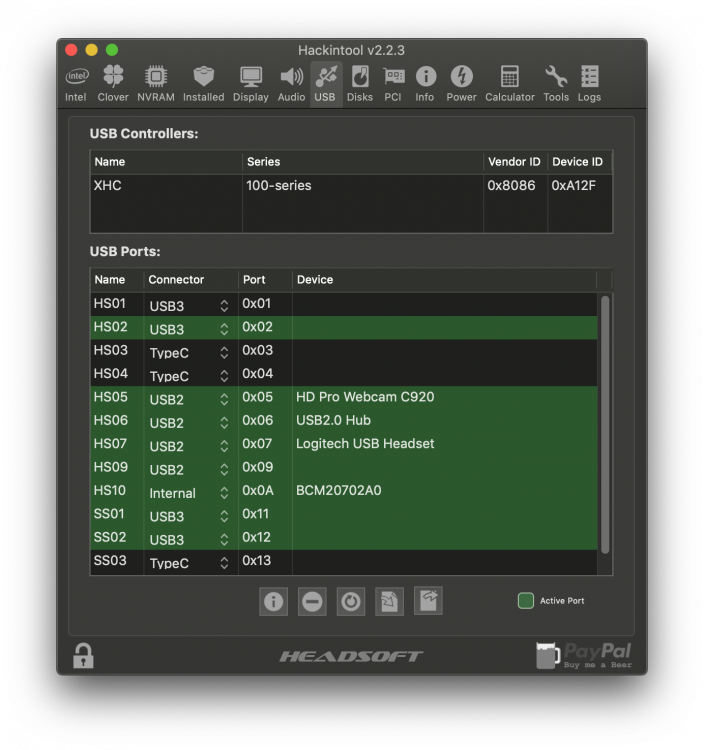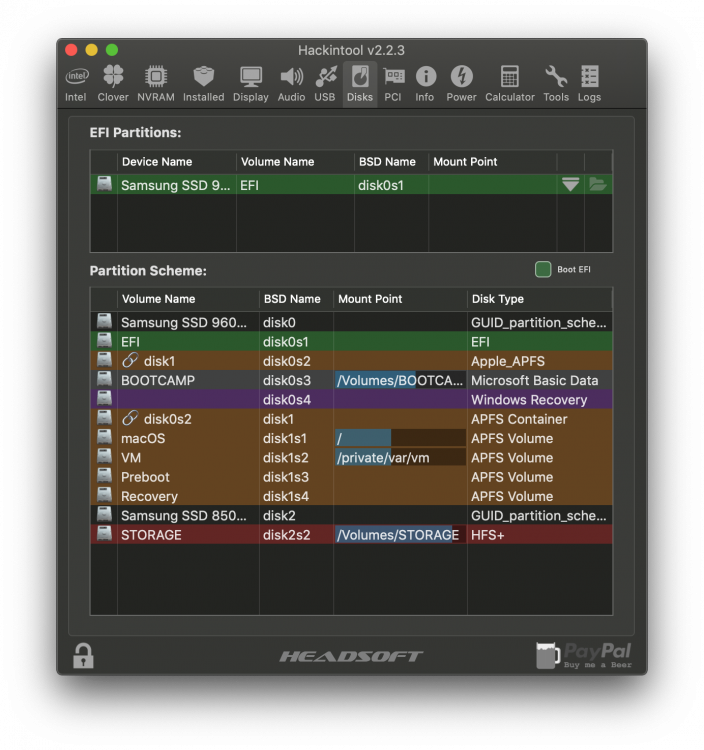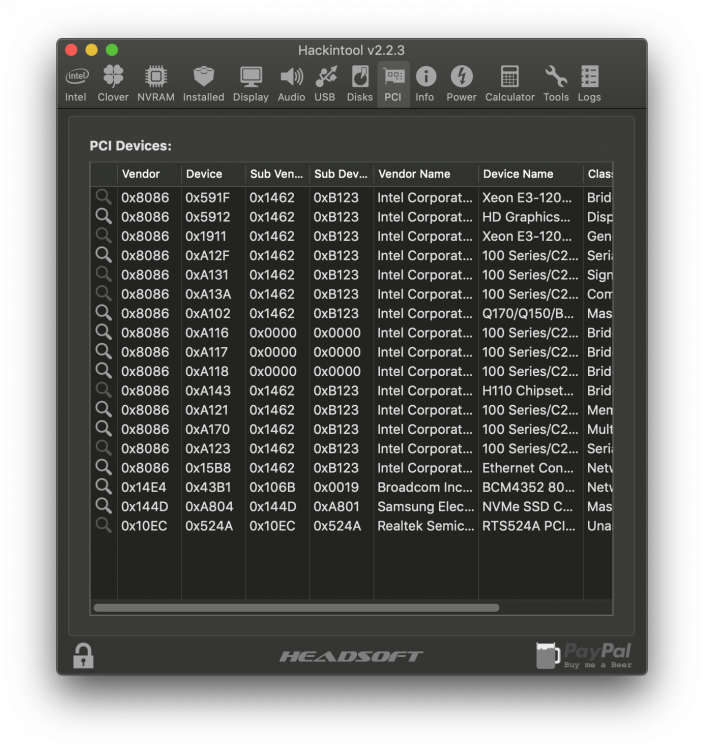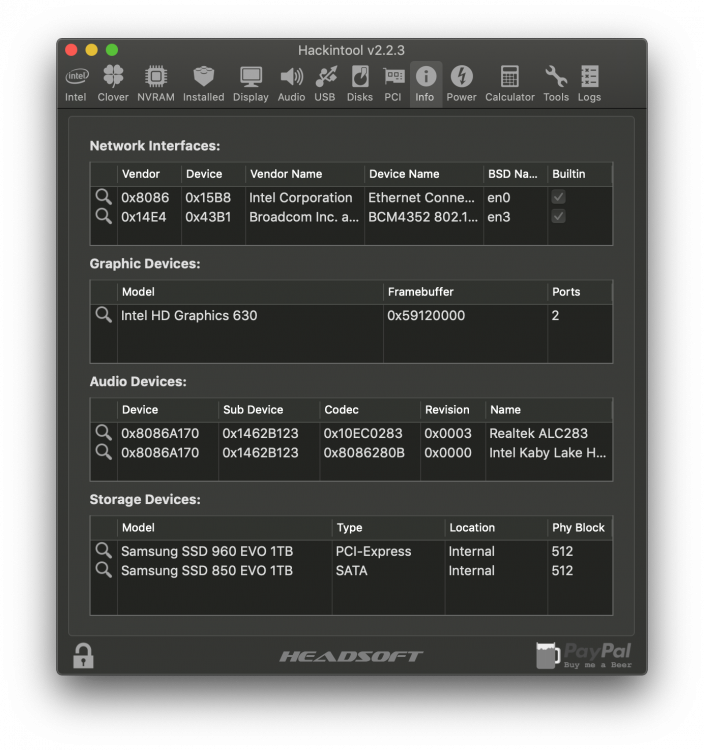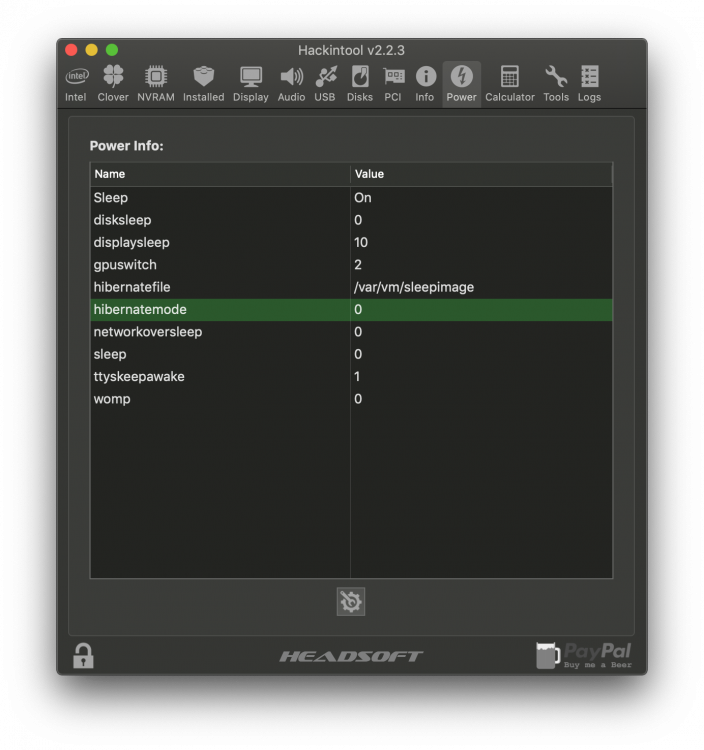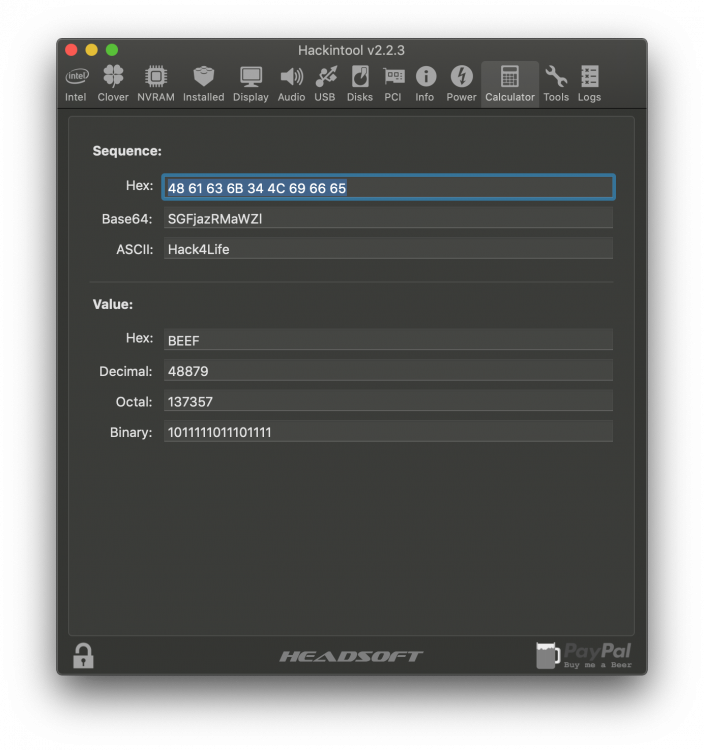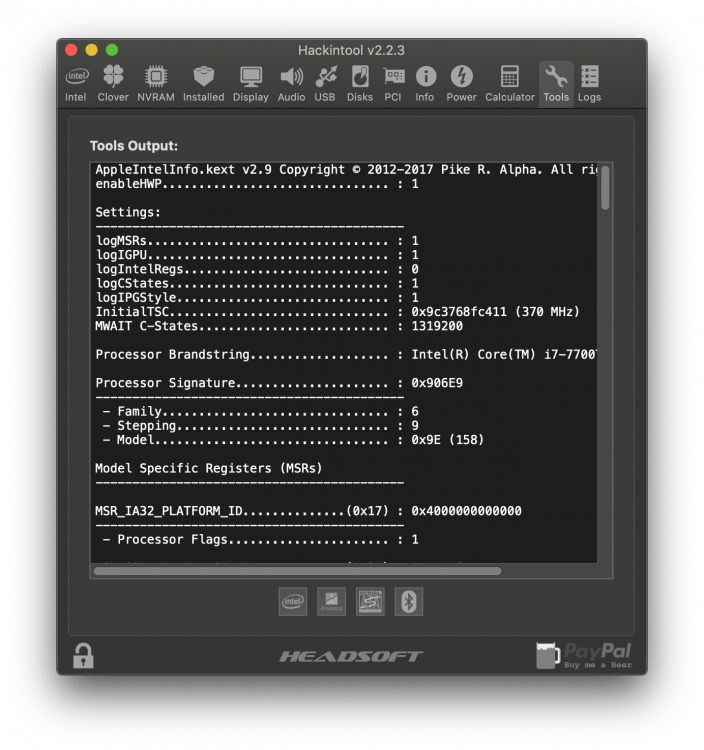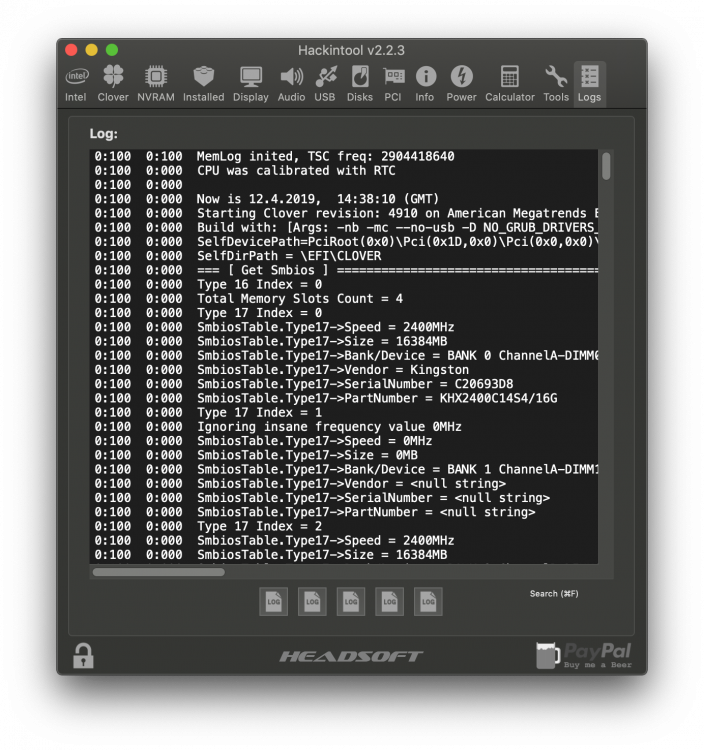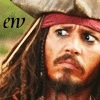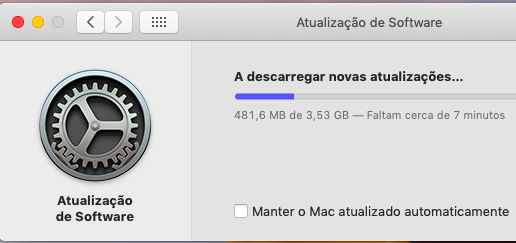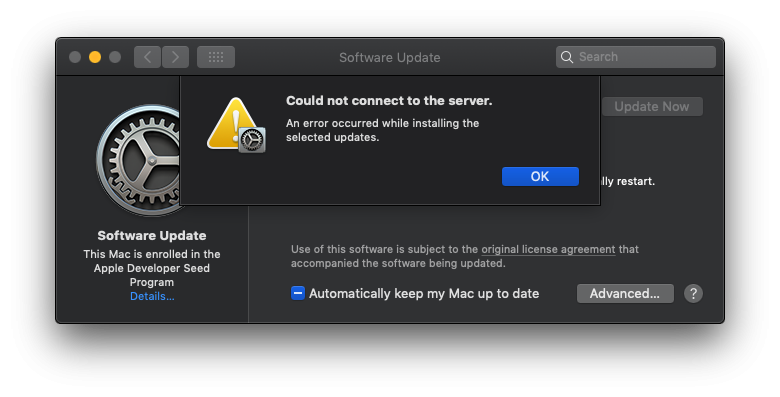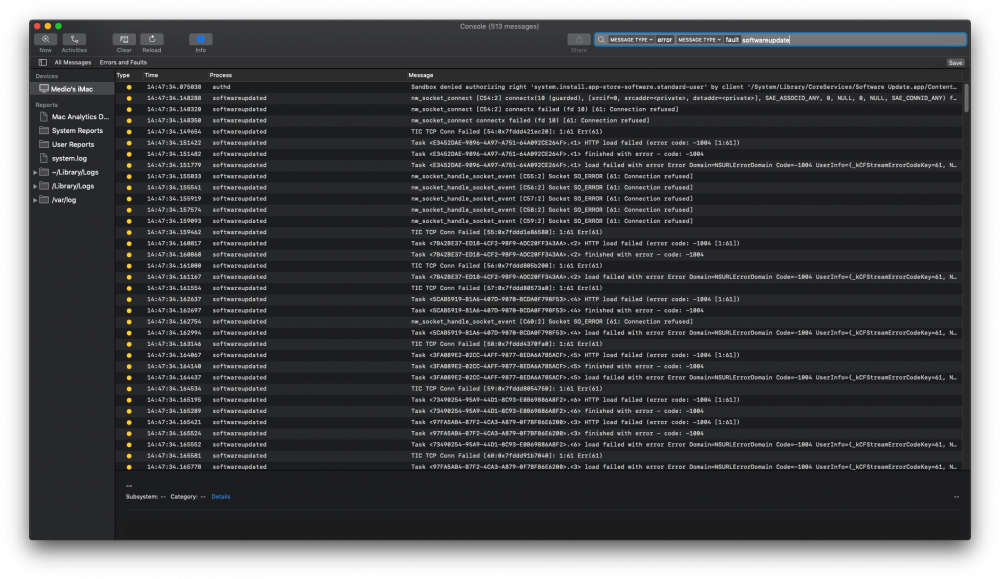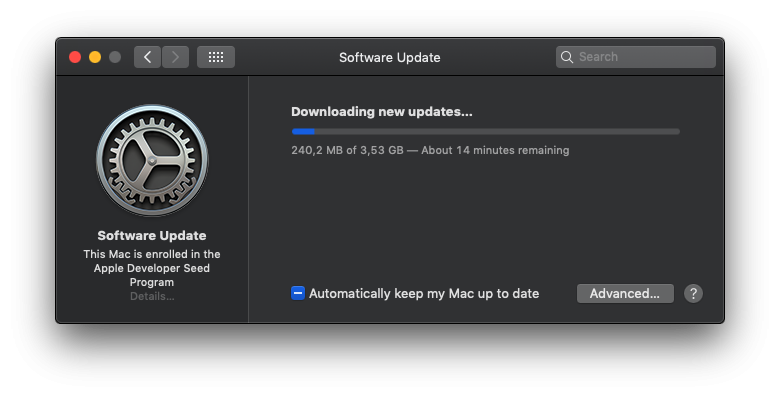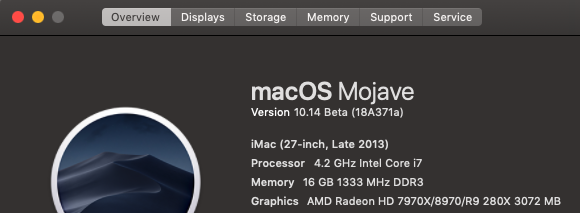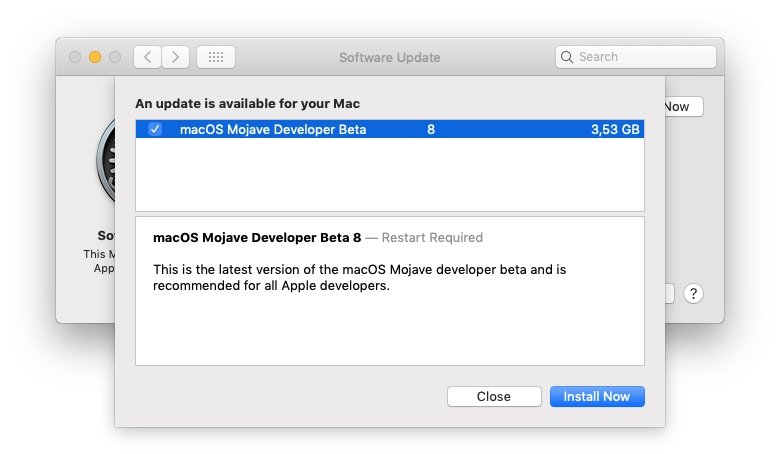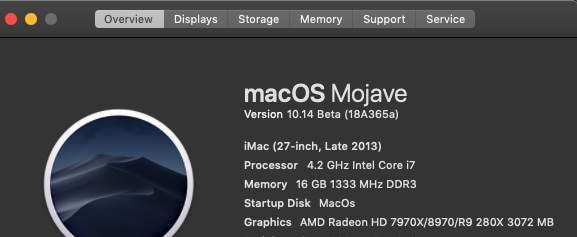Leaderboard
Popular Content
Showing content with the highest reputation on 08/21/2018 in all areas
-
Hi @Matgen84, From the readme for ApfsDriverLoader, it is an Open source apfs.efi loader based on reverse-engineered Apple's ApfsJumpStart driver Loads apfs.efi from ApfsContainer located on block device. Apfs driver verbose logging suppressed. Version system: connects each apfs.efi to the device from which it was retrieved Supports AppleLoadImage protocol provides EfiBinary signature check WARNING: Please load AppleImageLoader.efi right before ApfsDriverLoader, or just put it inside drivers64uefi folder of your Clover bootloader In other words, it is chain loading the apfs.efi driver that is already embedded in the apfs volume, just like Apple's EFI firmware. Advantages include much smaller file size compared to including apfs.efi in the Clover.pkg, no verbose output and no need to update Clover.pkg with each macOS update (the driver always loads the correct version of apfs.efi that is appropriate to the macOS being loaded).5 points
-
4 points
-
Successful upgrade of all my systems in signature to DB8_18A371a. Skylake NUC6i5SYH, legacy BIOS GA-P55AUD3 desktop and legacy notebook Dell XPSM1530... The legacy systems were upgraded in place after making a full installer USB, patched with @dosdude's macOS Mojave patcher - XPS with Mojave on HFS+ and P55AUD3 with Mojave on apfs volume. The AMD HD5770 works OK but unfortunately without graphics acceleration, despite adding graphics kexts for HD5000 from High Sierra. On the other hand, QE/CI was still possible with legacy GeForce tesla kexts for the 8600M GT. As before, on first boot (in single user mode) for my Core2Duo laptop, I ran @crazybirdy's mojave2core ---> patch com.apple.telemetry.plugin, then updated system caches/prelinked kernel... fsck -fy mount -uw / /usr/bin/mojave2core touch /System/Library/Extensions && kextcache -u / reboot The Skylake NUC upgraded painlessly by directly running the full installer "Install macOS Mojave Beta.app" . Hi @Fergarth, Your kernel panic log unfortunately doesn't point to a specific culprit . However, I noticed that unlike my Skylake NUC, your system needs IntelGraphicsDVMTFixup.kext. The version in your EFI folder is 1.2.0, but the latest v1.2.2 requires Lilu 1.2.4 or newer (you have v1.2.3) ---> maybe worth upgrading both your Lilu & IntelGraphicsDVMTFixup kexts. Alternatively, you might be able to substitute IntelGraphicsDVMTFixup.kext with Clover patching of AppleIntelSKLGraphicsFramebuffer.kext. On an unrelated note, I would recommend @savvamitrofanov's ApfsDriverLoader-64.efi instead of apfs.efi and ApfsJumpStart.efi in /drivers64UEFI. Good Luck!4 points
-
3 points
-
HACKINTOOL The Swiss army knife of vanilla Hackintoshing WARNING! Hackintool is not an automated patching tool that does all the work for you. Knowledge is required on how to patch before using it. Please read the Intel Framebuffer patching using WhateverGreen guide before you download this tool! I also recommend you read Daliansky's Hackintool tutorial (a proper English translation would be welcome). Mojave, Lilu + WhateverGreen You cannot use the Clover's KextsToPatch for framebuffer patching in Mojave for Skylake and above Framebuffer Dumps There are a few ways to dump your framebuffer data (the second two require WhateverGreen + Lilu debug versions) to read in Hackintool: 1. Use the Framebuffer->macOS 10.13.6 / Framebuffer->macOS 10.14 menu to create patches without a framebuffer dump 2. Use the -igfxdump boot flag to dump IGPU framebuffer kext to /AppleIntelFramebuffer_X_Y (root of your boot drive) and then File->Open menu 3. Use the -igfxfbdump boot flag to dump native and patched framebuffer table to ioreg and then File->Import->IOReg Dump menu Features - Supports Sandy Bridge, Ivy Bridge, Haswell, Broadwell, Skylake, Kaby Lake, Coffee Lake, Cannon Lake and Ice Lake generations - Create All, Connectors or VRAM patches - Detect Changes for auto patch creation - Create Clover patches in hex, base64 or Devices/Properties formats - Displays native GPU and Model identifiers - Display and edit Memory Info such as Stolen, Framebuffer, VRAM, Cursor etc. - Roll over some items for additional info (Tooltips) - Reads "live" data directly from Framebuffer kexts (if available; see Mojave note below) - File->Open framebuffer file generated by WhateverGreen's -igfxdump boot flag - File->Export->Clover config.plist / File->Export->Framebuffer.txt file - Patch audio layout id - Add USB port limit patch - Plug and unplug USB2 / USB3 devices and set port connector types then generate a USBPorts.kext - Advanced patching options (DVMT pre-alloc 32 MB, VRAM 2048 MB, Disable eGPU, Enable HDMI20 (4K), DP -> HDMI, GfxYTile Fix, Reboot Fix, USB port Limit, Spoof Audio Device Id, FB Port Limit, Spoof Gfx Device Id) Release Notes Updates are on Github 2.8.6 - Fix crash in getEDIDData, fix Import KextsToPatch 2.8.5 - Add "Show Installed Only" option for installed kexts 2.8.4 - Improved framebuffer enumeration, updated codecs and pci.ids 2.8.3 - Improved version checking routine, updated Turkish translation 2.8.2 - Updated Clover download location / OpenCore download support, Chinese translation update 2.8.1 - Data file updates 2.8.0 - Fixed OpenCore KextsToPatch format. Removed DSDT Rename auto selection 2.7.9 - Source is now on Github here 2.7.8 - Fix pcidevices.dsl compile error 2.7.7 - pcidevices.dsl export will now compile. Fix for Device Path 2.7.6 - Custom Device Path generation code (big thanks to @jaymonkey for helping test). Updated Chinese translation 2.7.5 - PCI DevicePath fix 2.7.4 - Added EveryMac.com Serial Check 2.7.3 - Added Serial Number Generator (thanks to vit9696 / MacInfoPkg team) 2.7.2 - Added EDID injection to IGPU. Added DPCD Max Link Rate patching. Added tooltips for Advanced / LSPCON patch options. Updated pci.ids / AppleALC audio data 2.7.1 - Bug fixes. Updated pci.ids / AppleALC audio data 2.7.0 - Launch process output fix (big thanks to @jaymonkey for the help testing this). Prepends "Intel" for IGPU name for Intel Power Gadget (thanks again to @jaymonkey for discovering this). System Info now includes all graphics cards. iMessage Keys are now clearly labeled. Added new OpenCore logo. Updated pci.ids / AppleALC audio data 2.6.9 - Disable Gatekeeper tool fix 2.6.8 - Catalina fixes 2.6.7 - Added "HDMI Infinite Loop Fix". Added LSPCON patching. Fixes 2.6.6 - Added "Disable Gatekeeper and mount the disk in read/write mode" tool. Change GFX0 to IGPU selection no longer shows for dGPU 2.6.5 - Improved BT hardware detection (when installed) and will show if FW Loaded (if using BrcmPatchRAM) 2.6.4 - Fixes 2.6.3 - Added Atheros BT device detection 2.6.2 - Added Bluetooth to Info->Misc 2.6.1 - Fixed USB device speeds 2.6.0 - USB fixes for macOS Catalina. USB now shows device speeds. Much improved Log viewer. Installing kexts on macOS Catalina will prompt to disable Gatekeeper and mount the disk in read/write mode. Fixed Atheros install for macOS Catalina. Added NativeDisplayBrightness to kext install list. Updated translations for Korean / Chinese 2.5.9 - ACPI names must be 4 characters (thanks P1LGRIM) 2.5.8 - Now using pci.ids for Audio Controllers 2.5.7 - Removed kextcache -u / call for rebuild cache. Added more command output for tools 2.5.6 - Added column sorting to PCI table 2.5.5 - Added ASRock DeskMini 310 system config 2.5.4 - Will now output mounting errors 2.5.3 - Fixed EveryMac.com Visit link 2.5.2 - Added Host, OS, Kernel and RAM System Info 2.5.1 - Add support for 0x3EA50005 0x3EA60005 0x3E980003 frame id for CFL refresh 2.5.0 - Fixed stdout/stderr output capture for admin privilege shell commands (thanks jaymonkey) 2.4.9 - Fixes 2.4.8 - Fixes 2.4.7 - Fixes 2.4.6 - "Rebuild KextCache and Repair Permissions" moved to tools section now has progress bar 2.4.5 - Output added for "Rebuild KextCache and Repair Permissions" 2.4.4 - Chinese language updates. Compiler improvements 2.4.3 - Chinese language updates. USB configurator fixes 2.4.2 - Changed Framebuffer Info to Selected / Current Framebuffer Info for easier comparison 2.4.1 - Chinese language update 2.4.0 - Now includes iMessageDebug data (ElNono / mdmwii / flux84 / sugarface / pokenguyen). Export system info data. View model info (everymac.com). Check serial feature. Preliminary OpenCore support (thanks vit9696) 2.3.9 - ComboBox fix (thanks telepati) 2.3.8 - Bug fixes (thanks ReddestDream) 2.3.7 - Improved Clover EFI Mounting. Clover PCI export now uses SubClass for device_type 2.3.6 - Bug fixes. "Use Intel HDMI" option added (hda-gfx=onboard-x). Added "Non Scaled" resolution type 2.3.5 - Fixed bug in Device Path generator (gfxutil). Added "Generate Windows UTC Registry Files" tool 2.3.4 - Updated audio codecs, Export PCI list in Clover and dsl format, Now dumps all ACPI tables and decompiles to dsl 2.3.3 - Extract DSDT (phpdev32), Auto update PCIIDs (MuntashirAkon), Export PCI list in JSON format 2.3.2 - Monitor PCI hotplug 2.3.1 - UI Updates 2.3.1 - Right-click on a PCI device and select "Copy IOReg Path". Launch IORegistryExplorer and select Go->Go to Path... menu, paste in the path and click the "Go to Path" button. 2.2.8 - Added warning for HWP state logging (previous state can only be restored after a reboot) 2.2.7 - Added VDA Decoder status. Added DevicePath for PCI devices. Export PCI Devices list to desktop 2.2.6 - Improved Boot EFI detection. Set Boot EFI manually. AppleIntelInfo shows 30 second timer to log CStates. Restores HWP state after logging. Added Intel Regs warning. Calculator now shows reverse bytes 2.2.4 - Added AppleIntelInfo options (Enable HWP, Log: CStates, IGPU, IPG Style, Intel Regs, MSRs). Added AppleIntelInfo 20 second delay for CState capture. 2.2.2 - Added Info tab (Network Interfaces, Graphic Devices, Audio Devices and Storage Devices). Will highlight power settings green or red to indicate issues 2.2.1 - Fixes 2.2.0 - New PCI Devices, Network, Power and Tools tab 2.1.9 - Added Github kext downloading. The download version may be older than the source version. Also due to Github API rate limits it will store the latest download urls. Added Install kext(s) function. Added Rebuild KextCache and Repair Permissions function 2.1.8 - Uses kextstat to get the versions 2.1.7 - Now detects more kexts 2.1.6 - Can now download the current version numbers of Lilu + Plugins 2.0.8 - Patch->System Configs menu with various configurations you can try if your Coffee Lake system is being troublesome (CaseySJ) 2.0.4 - Apply Clover patches (KernelToPatch, KextToPatch, DSDT Renames). View, create and edit NVRAM variables (be careful!). View installed Lilu + Plugins, download and automatically compile the latest versions 1.9.6 - Disk display enhancements (icons / mount / unmount buttons) 1.9.2 - Fixes 1.9.1 - Added SSDT-UIAC.aml / SSDT-USBX.aml export support 1.9.0 - Fixed launch bug (thanks @Pavo) 1.8.7 - Added USB Power DSDT Renames 1.8.6 - Added DSDT Renames 1.8.5 - Fixes 1.8.4 - Auto update capability using Sparkle framework 1.8.3 - Improved Audio Device detection / selection, window can now be resized 1.8.2 - Added translations; French (Matgen84), German (al6042), Korean (zisqo), Russian / Ukrainian (ctich) 1.8.1 - Clover downloader (Kozlek / JrCs / slice), NVRAM boot-args edit, improved authorization, UI update 1.8.0 - Improved USB power export (corpnewt), other fixes, new icon 1.7.9 - Added USB power export, EFI partition mounting, calculator and log viewer 1.7.8 - Added resolution injection from one-key-hidpi script (xzhih) 1.7.7 - Added EDID patching support for AMD & nVidia 1.7.6 - EDID overrides can now export custom icons 1.7.5 - Improved USB guide, added print button 1.7.4 - Fixed defaults 1.7.3 - Updates 1.7.2 - Renamed app to Hackintool, added EDID injection support (Andy Vandijck) 1.7.1 - Dark mode fixes 1.7.0 - USB & Audio info added, shows possible spoof / kext requirements 1.6.9 - Updates 1.6.8 - Added framebuffer-camellia and framebuffer-flags patching support 1.6.7 - Added Macmini8,1 and MacBookAir8,1 definitions 1.6.6 - Data file updates 1.6.5 - Fixed USBInjectAll detection 1.6.4 - Audio layout id detection improvement 1.6.3 - Now shows Audio Controller 1.6.2 - USB fixes 1.6.1 - Improved Spoof Audio Device Id option 1.6.0 - Fixes 1.5.9 - Now shows USB Controllers 1.5.8 - Will store and restore USB ports between app sessions for use with new USBInjectAll.kext (0.7.0) to include boot flags for excluding groups of ports 1.5.7 - Now detects EHC and hub ports (thanks to RehabMan & SavageAUS). Multi-select USB Ports. Now detects if USBInjectAll is installed 1.5.4 - Fixed audio codec detection when user has multiple audio devices. Added "Reboot Fix" advanced patch (sets connector pipe values to 18) 1.5.3 - Improved Export->Clover config.plist and now makes a backup (config-backup.plist) 1.5.2 - Added Patch->AzulPatcher4600 1.5.1 - USBPorts port-count fix 1.5.0 - Fixes 1.4.9 - Added tab to show if Lilu, WhateverGreen and AppleALC are installed and version info 1.4.8 - Fixed framebuffer-cursormem output for iASL DSL Source patching 1.4.7 - Added support for new WEG -igfxfbdump boot flag using File->Import->IOReg Dump menu 1.4.6 - Fixes. Added Framebuffer->macOS 10.14 menu item. Added QE/CI and Metal support detection 1.4.5 - Added support for framebuffer-cursormem (Haswell) 1.4.4 - Added ability to inject valid device-id's 1.4.3 - Fixes 1.4.2 - Added Patch->Import KextsToPatch / Apply Current Patches menu. Renamed USBPower.kext -> USBPorts.kext 1.4.1 - Added TypeC USB ports 1.4.0 - Improved Intel Generation detection 1.3.9 - Now using AppleIntelFramebuffer@X index for connector association 1.3.8 - Fixed bug AppleIntelFramebuffer port-number should be connecter index + 4 or 0 for internal (RehabMan) 1.3.7 - Shows Display Info for connected displays on connector ports (with display hot plug support), fixed iASL DSL Source hex output, connector drag-drop to change order 1.3.6 - Fixes 1.3.5 - Will try HDAS if HDEF is not found 1.3.4 - Added AllData connector patch method (RehabMan). Will try GFX0 if IGPU is not found 1.3.3 - Fixes. Added more audio layout-id's (vandroiy2013) 1.3.2 - Fixes 1.3.1 - Fixes. Added new menu Framebuffer->Current Version / macOS 10.13.6 1.3.0 - Added audio patching, Clover config.plist exporting, USB patching, advanced auto patching 1.2.8 - Added iASL DSL Source patch output, display detected Intel gen and platform-id 1.2.7 - File->Export framebuffer text file 1.2.6 - Fix preallocated memory calculation formula (vit9696) 1.2.5 - Still outputs a config.plist/Devices/Properties patch when "Auto Detect Changes" is selected 1.2.4 - Fixes 1.2.3 - config.plist/Devices/Properties patch now outputs data format 1.2.2 - Fixes 1.2.1 - Updates and fixes 1.2.0 - Added support for Cannon Lake and Ice Lake 1.1.0 - Added MacBookPro15,1 and MacBookPro15,2 models 1.0.9 - Support for Mojave, Coffee Lake, WhateverGreen's -igfxdump boot flag and Clover's config.plist/Devices/Properties patch output 1.0.8 - Updates 1.0.7 - Fixed support for dark mode 1.0.6 - Better backwards compatibility 1.0.5 - Detects Chipset / Address on Startup, Edit Memory Values Easier 1.0.4 - Added GPU / Model Info 1.0.3 - Added Tooltips 1.0.2 - Added Memory tab 1.0.1 - Minor Fixes 1.0.0 - Initial Release Credits - vit9696 for WhateverGreen (full credits), Lilu (full credits), AppleALC (full credits), USBPorts.kext and additional help - vit9696 for IntelFramebuffer.bt with additional work by bcc9, Piker-Alpha and joevt - DalianSky for Intel Core Platform ID and SMBIOS Quick Reference - vandroiy2013 for audio id data from AppleALC - RehabMan for all data patching method, ioreg framebuffer dump and other contributions Download Download Hackintool2 points
-
It means EDK2 is no more compatible with 32 bit compilation?2 points
-
Thanks, that's pretty cool. Is it better/more stable/something something more features, than the vanilla Apple driver? Lke, we have an open source vbox driver, but everyone says that the vanilla HFS is better.2 points
-
2 points
-
2 points
-
We should take into account NVME device type ((DevicePathType (DevicePath) == MESSAGING_DEVICE_PATH) && ((DevicePathSubType (DevicePath) == MSG_NVME_NAMESPACE_DP) defined in new EDK and in new UEFI BIOSes. #define MSG_NVME_NAMESPACE_DP 0x171 point
-
1 point
-
1 point
-
I don't think so. I can't build ApfsDriverLoader.efi without doing the change.1 point
-
Some strange error for me when trying to update via software update... I thought at first it's because I having long old build (DP1) but after I download DP7 from MAS and (clean) reinstalling it, the problem still there, can't update via SU. no ethernet error btw, because I can connect into my iTunes/iCloud account. And no problem at all on updating Mojave beta on my MBA & MBP... log related to this... UPDATE: the update works after I plugged my ethernet cable, turning off my wifi. click update, progress bar shows but no sign of life. click update again and that error shows again. this time with wifi turning on and ethernet plugged, clicked again and works....1 point
-
1 point
-
Depends. But it seems, there's no difference on my 5400rpm SATA Mechanical HDD #LoL1 point
-
Sorry. Last time I fogot to clear the cache folder of XCode. This is the correct method. I have test it. 1) Keep src/EDK2/MdePkg/Library/DxeServicesLib/DxeServicesLib.inf untouched. 2) Clear the cache folder of XCode, every time you change a *.inf file. rm -rf ~/Library/Developer/Xcode/DerivedData/* 3) Open src/edk2/AppleSupportPkg/Platform/ApfsDriverLoader/ApfsDriverLoader.inf Change this line VALID_ARCHITECTURES = X64 to # VALID_ARCHITECTURES = X64 4) Choose "standard X64 only" to compile Clover.1 point
-
Here are my changes plus a README-T470.md set of instructions. It could just be overlaid on a pull from @tluck 's git repository T470.zip1 point
-
1 point
-
1 point
-
1 point
-
This KP come from installed system or non-install stage2 process? And with this KP message, you still didn't know which kext or issue is the root cause. I think no one knows. Only if you can read the KP message as 10.12 before with KP with XXXX.kext kind of that.1 point
-
EFI attached. I removed the SMBIOS section from config plist, I use iMac18,3. Only thing missing is some of the kexts that are on S/L/E. I used to use DTDT's but I decided to do everything in the config.plist now. Config is for dual GPU's HD 630 and RX 560 to enable Hardware Encoding & HVEC, so this config doesn't work without setting the GPU's properly in BIOS. iHack.zip1 point
-
Not especially a few people - Apple introduced eGPUS system to its OS and there still some Macs with nVidia GPUs that support macOS Mojave. There's no reason to not release a beta webdriver version, if not Optimus pride.1 point
-
Version 1.3.1 Released - Fixes. Added new menu Framebuffer->Current Version / macOS 10.13.6 (17G2112) If you select the new menu option Framebuffer->macOS 10.13.6 (17G2112) it will load framebuffer data from this version of macOS allowing you to create framebuffer patches without needing to use WhateverGreen's -igfxdump boot flag to generate a framebuffer binary dump.1 point
-
oh,it's archived,if you want to use it,sent your key to me with email or put here,i will give the key for you.... To be honest, compatibility is not very good, practicability is not very good, operability is not very good, personal entertainment works, difficult to ascend the hall of elegance. good luck :) god bless you1 point
-
A little off: New XPS 15 9550 1.8.0 System BIOS released on 14th Aug. download link1 point
-
1 point
-
1 point
-
Intel FB-Patcher 1.3.0 Released - File->Export->Clover config.plist / File->Export->Framebuffer.txt file - Patch audio layout id - Add USB port limit patch - Plug and unplug USB2 / USB3 devices and set port connector types then generate a USBPower.kext - Advanced patching options (DVMT-prealloc 32 MB, VRAM 2048 MB, Disable eGPU, Enable HDMI20 (4K), Spoof SKL Audio, DP -> HDMI, USB port Limit, FB Port Limit)1 point
-
kkkkk boa tb mudei pra AMD, tô com a RX 580, outro parada, sistema muito mais rápido1 point