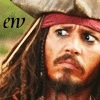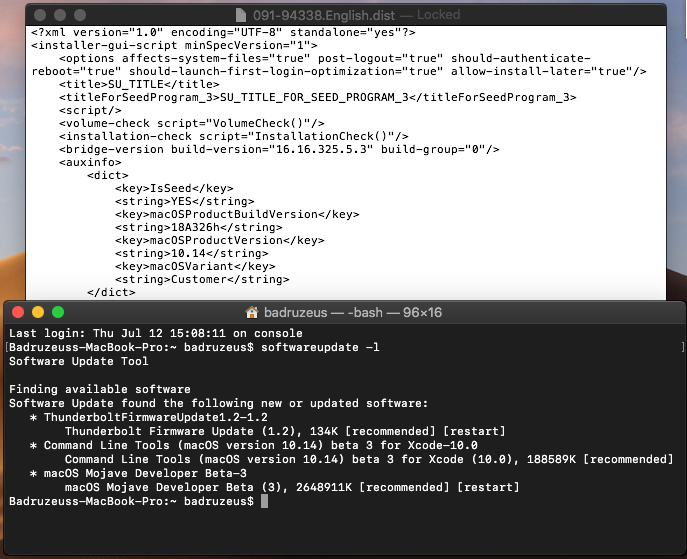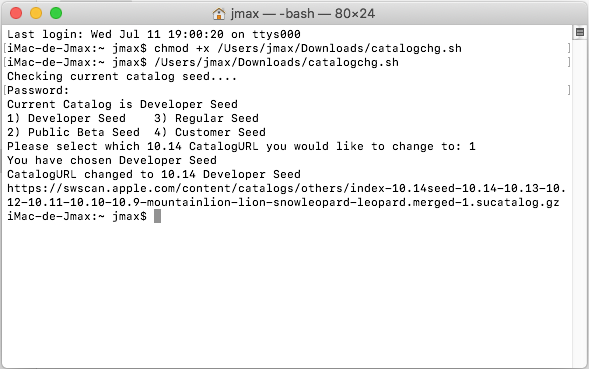Leaderboard
Popular Content
Showing content with the highest reputation on 07/12/2018 in all areas
-
1. Put it in /usr/bin/ as /usr/bin/mojave2core 2. Clover boot to single user mode with -s Terminal command: 3. /sbin/mount -uw / 4. mojave2core Q5-mojave2core/mojave2core4 points
-
3 points
-
Nvidia Web Driver - 346.03.15f16 --> build 15G220103 points
-
Tweaking BIOS and replacing AMI with Apple causes eficheck.kext to spam at Apple, and certain other nasty things. Forget it and stop doing. CoreDisplayFixup was also merged.2 points
-
yes my old Hacki MSI P55 with old GeForce 9500 GT have full QE/CI !! Many hard works Hours and Much good support from macrumors in the unsupported Macs section. everything is now running well with full graphics support in Mojave Beta2.2 points
-
2 points
-
2 points
-
2 points
-
IntelGraphicsFixup, NvidiaGraphicsFixup, and Shiki are now officially dead and are part of WhateverGreen. Using them together is not supported and will lead to undefined behaviour. New WhateverGreen features should improve the maintainability, compatibility and performance of the overall solution, as well as simplify the installation. For the time being the latest versions of Lilu, AppleALC, and WhateverGreen are only available in source and are recommended for trying. Intel GuC firmware loading caused random freezes and kernel panics as well as no visible performance boost (aside different numbers in sensors) and was removed as harmful. The rest of the functionality is mostly intact.2 points
-
2 points
-
Version 1.6
15,073 downloads
ESP Mounter Pro is a new top bar application to manage your EFI System Partition(s). You can mount or umount any ESP you have on any disk you have directly from its popover window. **ESP Mounter Pro v1.9.1 / Require 10.9 +** https://www.olarila.com/topic/4975-esp-mounter-pro-v19/ NEW: since v1.4 can mount/umount all partitions you have, for example each Recovery HD partitions you have also!! This app use advanced APIs to perform all operations and no AppleScript or scripts are used: only code! New: Dark Mode support (automatic switching): Retina Display Support! Require 10.9 +, works good in macOS Sierra! // // Created by Micky1979 on 15/06/16. // Copyright © 2016 Micky1979 & InsanelyMac. All rights reserved. // app icon by Mirone (thanks) Does not show an EFI Partition if your disk is not GPT (or if smaller than 1GB). Cannot mount it if corrupted!.1 point -
1 point
-
1 point
-
1 point
-
1 point
-
I use a KextsToPatch entry to get HDMI/DP-Audio working on my Vega56: Name: com.apple.driver.AppleHDAController Find: 021030AA Replace: 0210F8AA Comment: Vega56 HDMI-Audio Just find the Ven-/Dev-ID for your HDMI-Audio-Device and byte-flip the numbers1 point
-
1 point
-
Scarica e metti in EFI nvidiagraphicsfixup insieme agli altri kexts metti il config-NVIDIA_YES.plist di fianco al tuo, riavvii e quando sei nella GUI di clover ti sposti su options - config e dai invio poi ti sposti sul config con cui vuoi avviare lo selezioni dando invio, esci e parti... se arrivi al desktop vedi se hai la nvidia attiva e operativa per il software con cui la vuoi usare config-NVIDIA_YES.plist.zip NB i kext vogliono tutti aggiornarti alle ultime release1 point
-
1 point
-
1 point
-
It seems update packages are corrupted, try re-downloading again.1 point
-
Excellente nouvelle, je suis sur un E8400 !!! Croisons les doigts pour mon GPU ATI/AMD !!! Ma bonne vieille HD4870 souhaiterait passer ce cap... et moi également !1 point
-
Anyone can tell me why I don't have HDMI working since 10.13.4? I need to rollback to 10.13.3 AppleHDA.kext to get it working.1 point
-
1 point
-
Nvidia Web Driver - 378.05.05.25f10 --> build 16G15101 point
-
10.13.6 Guide Update Completed New EFI-Folder EFI-X299-10.13.6-Release-iMacPro1,1-110718 implemented in the originating post if this thread (guide) EFI-Folder related changes: Implementation of Clover_v2.4k_r4596 Implementation of new 10.13.6 USB port limit patch in config.plist Name* Find*[Hex] Replace* [Hex] Comment AppleUSBXHCI 837D880F 0F83A704 0000 837D880F 90909090 9090 10.13.6 USB Port Limit Patch Enjoy and have fun, KGP1 point
-
1 point
-
Did you tried CodecCommander.kext in \L\E? In my case, if i don't use it, i'll hear to much scratchy noisy sound also.1 point
-
Also, I might add this interesting facet. If Apple did transition completely to ARM, that could likely be fantastic news. All the existing x86 code now has no value to them so likely won't be compiled for x86 at any point in their chain post EOL, updates clearly won't work for existing models and hacks without recompilation to x86, and recompiling software to another arch would be a great test case for the 'making parts for existing but out of production goods' protections in copyright law that China loves so much. Essentially it would be like handing over the source of OS X to hackintosh devs, and the existing Macs would eventually rely on the community for updates. What's the best developed, community and OS centric dev space right now on Mac: Hackintoshers We're the Apple equivalent of the Android OS dev forums.1 point
-
Agora foi dei um reset na bios configurei para ahci e ativei a opção xhci e desativei o boot Secure e subiu ate que enfim hehe1 point
-
1 point
-
Hi guys, Can we somehow mix UEFI and legacy Clover as follow? 1. Boot UEFI. 2. Stop original services. 3. Define own DS and BS as legacy Clover did. But keep OEM RS. 4. Cleanup memory map and start own EFI implementation. This way we will not need AptioFix as legacy Clover and have native NVRAM as OEM UEFI. Any thoughts? Is it possible?1 point
-
LGA775 use iMac10,1 and -no_compat_check1 point
-
Nvidia Web Driver - 378.05.05.25f09 --> build 16G14081 point
-
1 point
-
Hi Fred, I think we can NOP the conditional jump again. So the patch will be: 837d880f0f83a7040000 -> 837d880f9090909090901 point
-
Version 2.0.8
732,710 downloads
Mac OS X Unlocker for VMware V2.0 Please ask questions in this thread http://www.insanelymac.com/forum/topic/303311-workstation-1112-player-712-fusion-78-and-esxi-6-mac-os-x-unlocker-2/ 1. Introduction Unlocker 2 is designed for Workstation 11, Player 7, ESXi 6 and Fusion 7. If you are using an earlier product please continue using Unlocker 1 Version 2 has been tested against: Workstation 11/12 on Windows and Linux Player 7 & Workstation Player 12 on Windows and Linux Fusion 7/8 on Mavericks and Yosemite ESXi 6.0 The patch code carries out the following modifications dependent on the product being patched: Fix vmware-vmx and derivatives to allow Mac OS X to boot Fix vmwarebase .dll or .so to allow Apple to be selected during VM creation Fix libvmkctl.so on ESXi 6 to allow use with vCenter Download a copy of the latest VMware Tools for OS X Note that not all products recognise the darwin.iso via install tools menu item. You will have to manually mount the darwin.iso for example on Workstation 11 and Player 7. The vmwarebase code does not need to be patched on OS X or ESXi so you will see a message on those systems telling you that it will not be patched. In all cases make sure VMware is not running, and any background guests have been shutdown. The code is now Python as it makes the Unlocker easier to run and maintain on ESXi. There are some challenges to write the code as ESXi has a subset of Python 2.7 which constrains some modules that can be used. 2. Prerequisites The code requires Python 2.7 to work. Most Linux distros, ESXi and OS X ship with a compatible Python interpreter and should work without requiring any additional software. Windows has a packaged version of the Python script using PyInstaller, and so does not require Python to be installed. 3. Limitations If you are using VMware Player or Workstation on Windows you may get a core dump. Latest Linux and ESXi products are OK and do not show this problem. IMPORTANT: If you create a new VM using version 11 hardware VMware will stop and create a core dump.There are two options to work around this issue: 1. Change the VM to be HW 10 - this does not affect performance. 2. Edit the VMX file and add: smc.version = "0" | 4. Windows On Windows you will need to either run cmd.exe as Administrator or using Explorer right click on the command file and select "Run as administrator". win-install.cmd - patches VMware win-uninstall.cmd - restores VMware win-update-tools.cmd - retrieves latest OS X guest tools 5. Linux On Linux you will need to be either root or use sudo to run the scripts. You may need to ensure the Linux scripts have execute permissions by running chmod +x against the 2 files. lnx-install.sh - patches VMware lnx-uninstall.sh - restores VMware lnx-update-tools.cmd - retrieves latest OS X guest tools 6. Mac OS X On Mac OS X you will need to be either root or use sudo to run the scripts. This is really only needed if you want to use client versions of Mac OS X. You may need to ensure the OS X scripts have execute permissions by running chmod +x against the 2 files. osx-install.sh - patches VMware osx-uninstall.sh - restores VMware 7. ESXi You will need to transfer the zip file to the ESXi host either using vSphere client or SCP. Once uploaded you will need to either use the ESXi support console or use SSH to run the commands. Use the unzip command to extract the files. <<< WARNING: use a datastore volume to run the scripts >>> Please note that you will need to reboot the host for the patches to become active. The patcher is embbedded in a shell script local.sh which is run at boot from /etc/rc.local.d. You may need to ensure the ESXi scripts have execute permissions by running chmod +x against the 2 files. esxi-install.sh - patches VMware esxi-uninstall.sh - restores VMware Note: 1. Any changes you have made to local.sh will be lost. If you have made changes to that file, you will need to merge them into the supplied local.sh file. 2. The unlocker runs at boot time to patch the relevant files and it now survives an upgrade or patch to ESXi as local.sh is part of the persisted local state. 8. Thanks Thanks to Zenith432 for originally building the C++ unlocker and Mac Son of Knife (MSoK) for all the testing and support. Thanks also to Sam B for finding the solution for ESXi 6 and helping me with debugging expertise. Sam also wrote the code for patching ESXi ELF files. History 12/12/14 2.0.0 First release 13/13/14 2.0.1 Removed need for Python for Windows 13/13/14 2.0.2 darwin.iso was missing from zip file 02/01/15 2.0.3 Added EFI firmware files to remove Server check Refactored Python code 07/01/15 2.0.4 Added View USB Service to Windows batch files Fixed broken GOS Table patching on Linux 18/06/15 2.0.5 ESXi 6 working Latest tools from Fusion 7.1.2 20/06/15 2.0.6 ESXi 6 patch for smcPresent vCenter compatibility 16/09/15 2.0.7 Workstation 12 on Linux fixes 14/11/15 2.0.8 Player 12 on Linux fixes Get latest VMware tools command Removed firmware files Moved to PyInstaller 3.0 © 2011-2015 Dave Parsons1 point -
Hi there I have a problem with my new Z51-70 and HD5500. Install with ig-platform-id 123456789 works fine. (Intel HD Graphics 5500 7 MB) After sudo kextcache -I / and reboot with ig-platform-id 0x1610002 I have a Kernel Panic I was using a CH341a Programmer to Unlock protected BIOS for Hidden Menu. I am testing a lots of combination DVMT (64,96,182) and ig-platforms-id (0x0161xxx, 0x162xxx) but erverytime I has this Panic. I hope someone has an idea or can help me. iam attach my EFI Folder. EFI.zip1 point