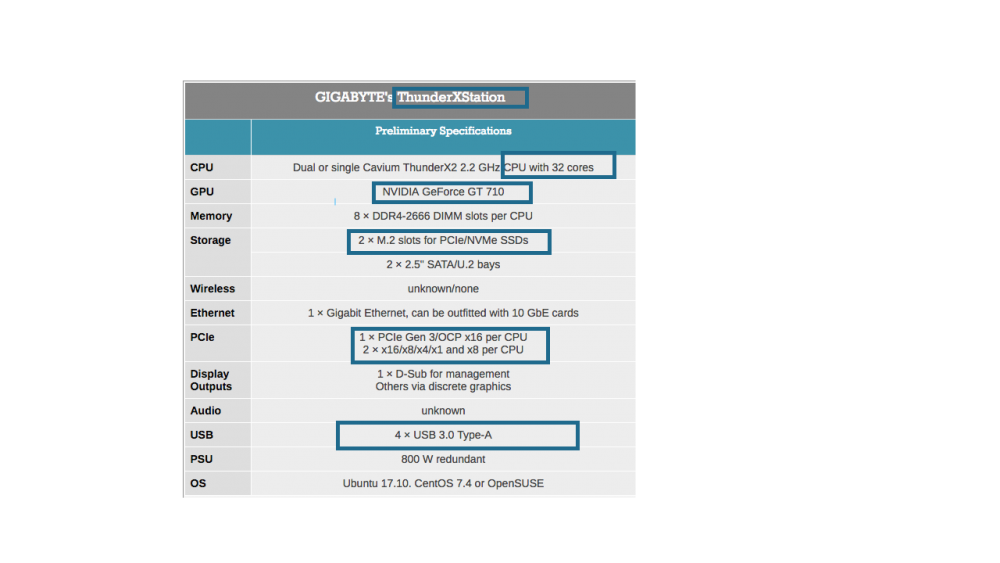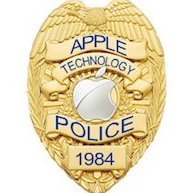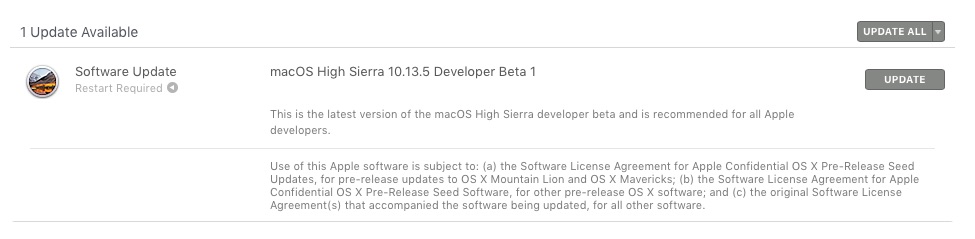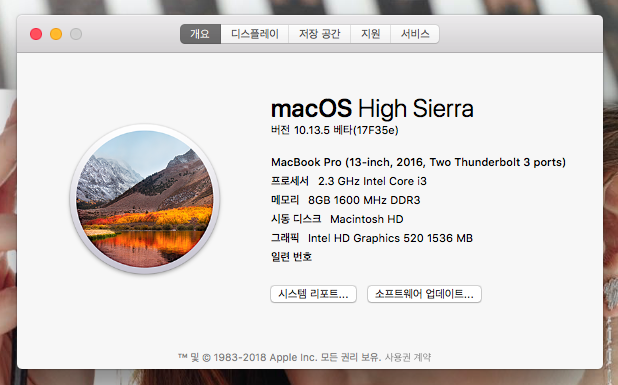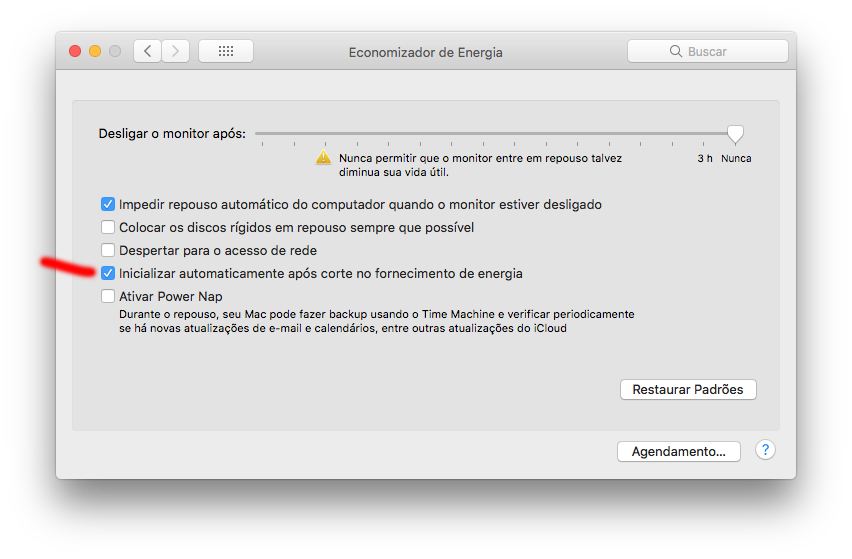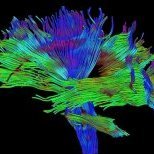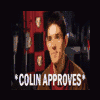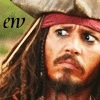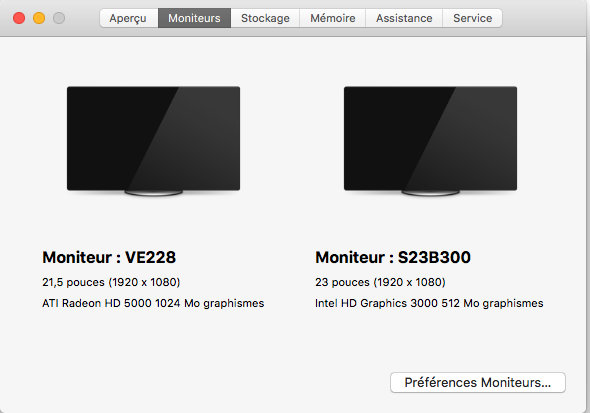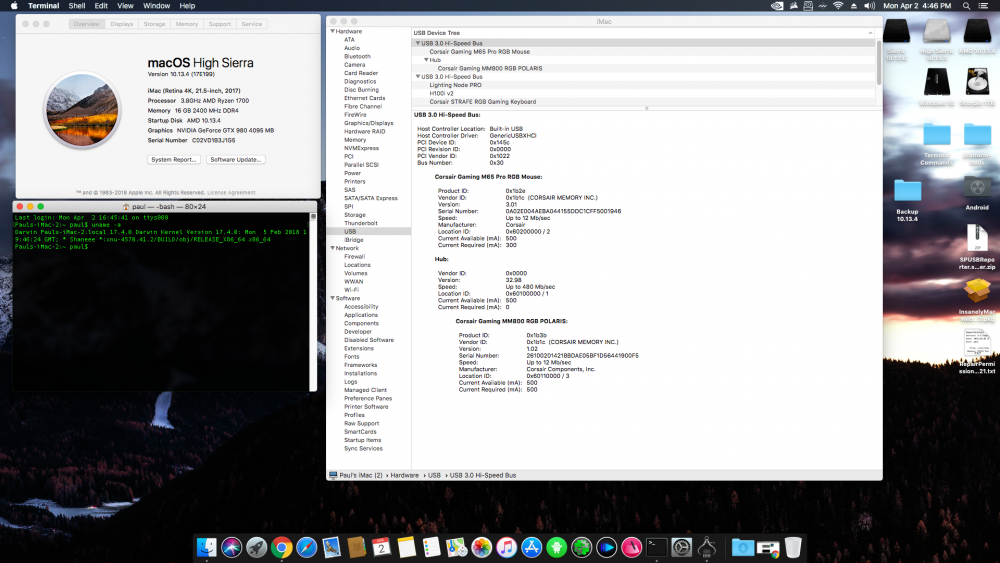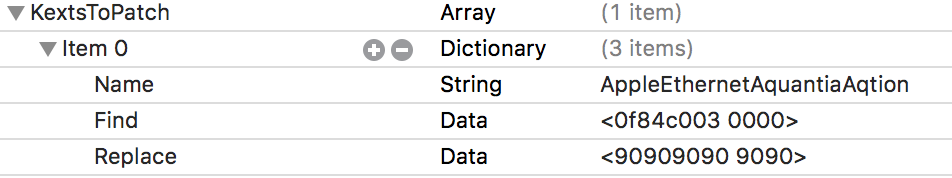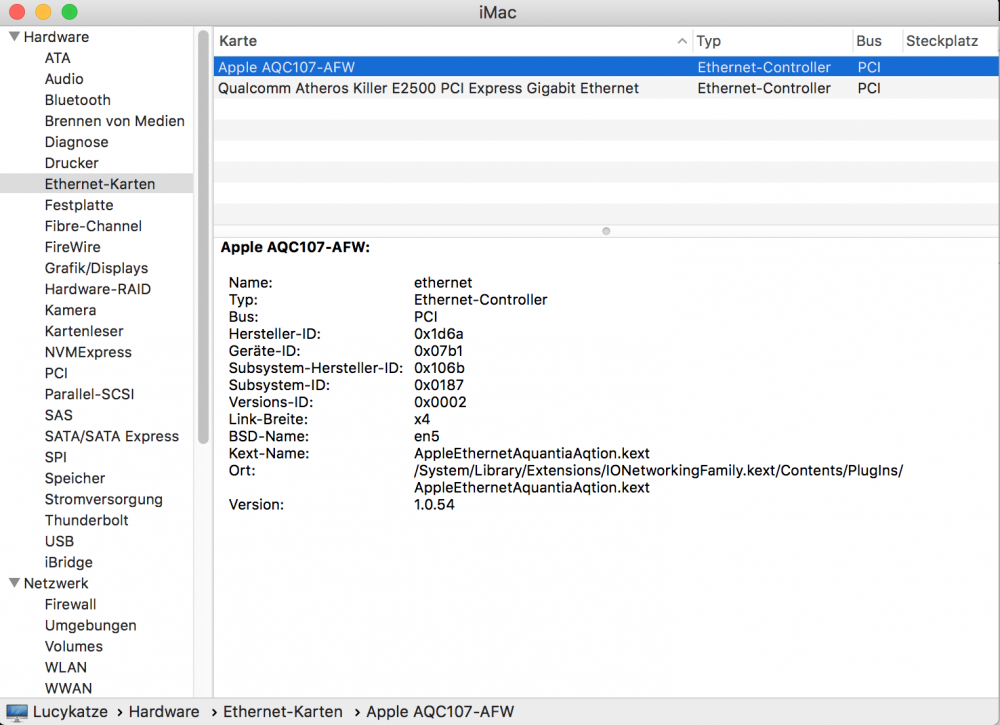Leaderboard
Popular Content
Showing content with the highest reputation on 04/03/2018 in all areas
-
5 points
-
Yeah, this is not feasible, and Apple would have to announce it now in order to have a timeline to have it released within two years (or less because it says by 2020). Not to forget they already had the developer machines built when they made the announcement for Intel.... Then it took like six months after the announcement of switching from PPC to Intel just to get out the first two terrible Intel iMac and MacBook Pro, and another six months to replace actual products. Intel increased their own schedule to help out Apple to get core microarchitecture ahead of schedule. It was another eight years after, before PPC macs were declared obsolete and removed from support. And they want to make all apps work across all devices, ask Microsoft how that works out? Windows 8 is well known for being a disaster because they tried to force this upon their customers, and no one wants a glorified cell phone as their desktop. No high end (or maybe even low end) Intel could be replaced with any ARM chip that is available, they just aren't designed to perform heavy tasks. There is a reason that there are not a lot of ARM desktops but there's a lot of ARM mobile/tablet devices. Also, what manufacturer could possibly create enough chips to meet the demands of the desktop market? There's a really only Qualcomm or Samsung, and I very much doubt either have the ability to create that many chips and innovate them quick enough to keep up with Intel and AMD innovations. Not to mention why would Samsung want to create ARM chips for Apple after their recent relationship troubles and direct competition in many areas. It's only beneficial to Samsung if they can also use the technology as well, which we have already found out Apple won't let them do. Which is why Samsung no longer makes their chips. So that leaves Qualcomm, with who they are also currently in legal battles, doubt there won't be bad blood in that relationship too. So they going to expect that the foundries that make their current iPhone chips are going to suddenly be able to completely change their foundries for producing desktop quality chips, maintain their mobile chips, and still have employees left after they don't all jump from the buildings? Or is Apple going to create their own foundry to directly compete? Because that would be much further than two years away... One last note, why would this be leaked? This would 100% be covered by an NDA and very few people would actually know about it inside the company. When has Apple ever let something out before an official announcement? "The project, which executives have approved, will likely result in a multi-step transition." What does that even mean? I think this is some one random person wrote something stupid and a bunch of other news organizations just copy-pasta'd, I just went through google on like the first fifty articles talking about this are almost direct copies, lol. The only realistic thing I actually see is that they are creating software to make apps across all devices more feasible, which sounds more like they may approach an interpreted kind of binary format like microsoft did. I'll believe this when Apple says this is what they are doing.5 points
-
5 points
-
4 points
-
In latest NvidiaGraphicsFixup added interface lag solution in High Sierra for Nvidia cards (Kepler+). Tested on GTX780, GTX980 and GTX1080. Thanks to @vit9696 1.2.5-rel-m1.zip Build with commit #7659235 here.4 points
-
ARM Hackintoh Gigabyte MP30-AR0 is an ARM Server Motherboard Powered by Applied Micro X-Gene 1 SoC MP30-AR0 specifications: Processor – AppliedMicro X-Gene 1 processor with 8 ARMv8 cores up to 2.4GHz (TDP 45W) System Memory – 8 x DIMM slots, Single, dual rank UDIMM modules @ 1333/1600 NHz supported (up to 16GB) Storage – 4x SATA III 6Gb/s ports + 1x SD card slot Connectivity – 2x 10GbE SFP+ LAN ports (integrated), 2x GbE LAN ports (Marvell 88E1512), 1x 10/100/1000 management LAN Graphics – Video Integrated in Aspeed AST2400. 2D Video Graphic Adapter with PCIe bus interface up to 1920×1200@60Hz 32bpp. Expansion Slots – 2x PCIe x16 (Gen3 x8 bus) slots Other Internal I/O 1 x CPU fan header 4x system fan headers 1x USB 2.0 header 2x Front panel headers 1x APM strap header 1x HDD back plane board header 1x PMBUS header 1x BMC JTAG header, 1x JTAG PLD header 1x BIOS_H header 1x Chassis intrusion header 1x SATA DOM jumper, 1x BIOS recovery jumper, 1x ACK selection jumper 1x IPMB connector Rear I/Os 2x USB 2.0, 1x Mini USB 1x VGA 1x Serial 2x SFP+, 3x RJ45 1x ID button with LED, 1x Power button with LED, 1x Status LED Power – 1x 24-pin ATX main power connector; 2x 4-pin ATX 12V power connectors Dimensions – 244 × 244 mm (microATX form factor)3 points
-
you cannot choose which file system will install the bootable usb drive you create, because tinu uses just the command line method to create usb drive and that method does not allows to chosse if eneble or not the automatic apfs convert in the usb installer, but you have several ways to do avoid that, first of all there is an option in tinu 2 which is enabled by default which creates a copy of tinu inside the usb installer, and after you have booted into the installer you can open tinu using the terminal with the following command: "/Volumes/Image Volume/TINU.app/Contents/TINU" . when tinu is opened you can use it to install mac os and inside the advanced options you find also an option to disable the automatic apfs upgrade, the other method is to use the unsolid kext, which is a kext that lets macOS to belive that you are not installing on an ssd, so it will not upgrade to apfs. For all of you guys remember that if you open tinu from the booted installer you can use it to install macOS without apfs upgrade3 points
-
Not necessarily?! What will happen to all the Macs with the Intel CPU? Is Apple going to drop the support for all those Macs as well? Although Apple has done this before when they switched to Intel from their PPC architecture but who knows? I guess if that's going to happen we all have to stick to macOS Very High Sierra (10.14 ) and macOS Ultimately Sierra (10.15 :D) or macOS Last Sierra3 points
-
2 points
-
Updated to latest version NVIDIA Web Driver .30.103 with latest Lilu 1.2.2 and the very minimal lag I experienced with .104 drivers (with latest NvidiaGraphicsFixUp) disappeared. 0 LAG.2 points
-
2 years to figure out how to build an arm powered mini or air.. It will flop. Any iMac or MacPro will still need Intel or *AMD* in two years time.2 points
-
1 point
-
1 point
-
1 point
-
Yeah I understand for the Debugger but there is no need for that feature anymore with High Sierra's Disk Utility. You can do everything needed straight from it now.1 point
-
Actually I spoke just a little too soon- it's a very minor detail I just noticed: sleep is working well however usb keyboard and mouse will not wake up when pressing mouse or keyboard - I need to press the power button which then wakes it out of sleep and everything (usb and sound)working when waking up. Honestly I can live with it as if it is a problem to fix or if it will comprise anything you've done so far. Thanks again, -apav1 point
-
Hi MaLd0n, You are a genius thank you so much! Audio is working! Both microphones (front and back) and both headphone/audio out(front and back). Also firewire works as well. The only thing I see that still doesn't work are the 2 + 2 USB3 ports but I think that is to be expected. I am including a new dump but I am not sure you really need it: https://www.dropbox.com/s/dye7ecpk40fdylu/Send me aps-Mac-Pro-audio working.zip?dl=01 point
-
Hi again!!! I've just discoverd that the first post of one of my tread (looong thread) has been recursively and massively truncated, messing the spoiler tag at the end of the post recursively . It could be easily fixed editing the tags (I can see the original post wit the editor, unfolding the spoiler tags) , but the editor still without the edit code button. Please, is there any chance to recover this button for the editor. The wygiwys editor sometimes is pretty poor.1 point
-
New NvidiaGraphicsFixup + 387.10.10.10.30.103 is a miracle. Lag is gone. Even gl water test is good now. Performance is where I'd expect it to be for a 1080ti now. Wow.1 point
-
You can use kext utility or kext wizard and install it in the /Library/Extensions or /System/Library/Extensions and try it. if it works keep it and if it didn't you can delete it. I hope it doesn't end up in the kernel panic though!1 point
-
i have also suggested the unsolid kext in my post and it's probably the most simplay way to avoid the apfs conversion on a hackintosh1 point
-
Updated to 10.13.4 with 30.103 web driver, built NvidiaGraphicsFixup and Lilu from source. The lag is gone and seems to run better than previously with rolled back driver (25.104 IIRC). On a Strix Z270F with a i7 7700K and a GTX 1060.1 point
-
1 point
-
olá Frio é detectado em qualquer lugar que a imagem esteja .. só zipando e depois apagar o dmg eu esqueci aqui que tinha 1 imagem nesse lugar só depois de apagar que baixei novo 10.13.4 full abraço1 point
-
This is an important boot argument to avoid kernel panics or other incompatibility issues. ngfxcompat=1 boot argument (and force-compat property) to ignore compatibility check in NVDAStartupWeb1 point
-
@MegaCookie try this with LayoutID 13: file deleted, not relevant anymore Inject with Clover: Audio Inject 13 and set FixHDA under ACPI maybe also HDAS to HDEF (Clover-DSDT-Patch) Inject with DSDT: DSDT / HDEF set 0D without FixHDA in the Clover1 point
-
1 point
-
I am using the latest drivers without issues with latest NvidiaGraphicsFixUp. Sent from my SM-G930F using Tapatalk Pro1 point
-
I just replaced old kext with this new one and even WebGL Water works quite better. Still using 104 drivers. Responsiveness is better in general. Cinebench benchmark did get better results too vs old version. Has someone tested with the latest drivers from Nvidia for 10.13.4 ?1 point
-
Ok then. I've tested now 1.2.5 and even for me with Pascal and Haswell system interface seems more snappy. May be placebo but it works!1 point
-
We are saying a similar thing of Just checking if the repo is not the same, then you can erase it or not. But me I'm talking by using "svn co" on github not git, otherwise you can ignore me Wrong revision of edk2 (probably is old), take latest or use r36852 as I already tried. EDIT: just for testing purpose, assuming you're using github.1 point
-
Nvidia lag fixed with new NvidiaGraphicsFixUp.kext great work[mention=1135927]vit9696[/mention] & @lvs1974 On 10.13.4 GTX960 Official Nvidia drivers for 10.13.4 NvidiaGraphicsFixup.kext.zip1 point
-
Seems like the only way to use fakeID with Whatevergreen would be to use a custom SSDT, see below from Whatevergreen FAQs - What properties should I inject for my GPU? Very few! You should inject an HDAU device to your GPU controller, hda-gfx properties with a corresponding number to the amount of audio codecs you have, and that is basically all. If you need to mask to an unsupported GPU, additionally add device-id. It is also recommended to add some cosmetic properties: AAPL,slot-name (displayed slot name in system details), @X,AAPL,boot-display (boot logo drawing issues), model (GPU display name, if detection failed). While not pretending to be perfect, there is a SSDT sample to get the general idea. You can try this SSDT I created SSDT-R9-290.aml1 point
-
1 point
-
1 point
-
This has been rumored for years now. My guess is they'll start with lower end Macs, as their in-house chips probably won't be able to come close to the performance of higher end Intel chips like in the Mac Pro, for example.1 point
-
yes. i checked all. 1% issue(startosinstall) was resolved now. also i checked 10.8.5/10.7.5 2nd stage file again i reported this long time ago. there is no version part that you mentioned Payload Image Info\version. we still need to read ia.log for old macos. anyways i did think all cases. hmm. seems sf is down. after sf back, i will commit. thanks apianti and chris11111 point
-
è un problema di clover con l'ultimo installer di osx... installa sulla usb questa versione1 point
-
As promised, I started reverse engineering the driver after installing the final release of 10.13.4 and found the following code section in the drivers start() routine. 14c8: e8 55 20 00 00 callq 3522 <AppleEthernetAquantiaAqtion::checkConfigSupport(int&, int&)> 14cd: 41 83 3c 24 00 cmpl $0x0,(%r12) 14d2: 0f 84 c0 03 00 00 je 1898 <AppleEthernetAquantiaAqtion::start(IOService*)+0x5e6> In earlier versions the driver already checked certain hash values in order to identify Apple devices but with 10.13.4 they added a new function called checkConfigSupport() where they perform these checks and they have added more hash values to check helping to distinguish original Apple NICs from flashed 3rd party device and in case checkConfigSupport() returns 0, the driver will refuse the device. I haven't found the time to reverse engineer checkConfigSupport() in detail but I patched the "je" instruction which causes the driver to fail in case of the return value 0. Now it works. Here is the Clover patch I created. As you can see, the Aquantia NIC shows up in System Profiler and successfully acquires an IP address. Next step would be a complete reverse engineering of checkConfigSupport() but I haven't found time for it. In order to enable the driver's debug output, you might want to add "apple-axge-debug=0xff" to your kernel flags. Have fun! Mieze1 point
-
use this flag and see if that helps: -uia_exclude_xhc1 point
-
TheBloke has redirected me to this thread, so I'll ask my questions here. I have a legacy BIOS but to create my bootable flash drive, I mounted the EFI partition with Clover Configurator and put my EFI folder in there. When I boot up from my flash drive, it boots up Clover. How is this possible?1 point
-
This is a bit off topic, but it might be useful for some people. Last week my laptop's battery was swelling at a point that I couldn't even use the trackpad. I was browsing for a new battery when I came across people telling that Dell is replacing XPS 15 9550 batteries for free, since this is a known issue. I can confirm that this is true for Australia, I got a new battery for free and a technician came to my place to replace it (but if your battery is not swelling yet, they will send the battery by mail and you can replace it yourself). Have a look at Dell Product Bulletin website for more information (need your service tag): https://www.dellproduct.com/ From their product bulletin:1 point
-
macOS 10.12.6 (16G1114) CPU: AMD FX-8350 Mobo: GA-970A-DS3P FX (rev. 2.1) RAM: 1 x 8GB DDR3 1866 MHz GPU: GigaByte GeForce GTX 750Ti 2GB (GV-N75TD5-GI) (Nvidia web drivers + LiLu + NvidiaGraphicsFixup) Ethernet: Realtek RTL8111/8168B Sound: VoodooHDA (version 2.9.0d10) Kernel: Shaneee kernel boot flags: npci=0x2000 nvda_drv=1 -f -v EthernetBuiltIn=Yes kext-dev-mode=1 bootloader: installation was with Enoch, but post-installation is with Clover extra kexts: DummyUSBEHCIPCI, DummyUSBXHCPCI, GenericUSBXHCI, VoodooTSCSyncAMD, FakeSMC (well that's obligatory) and NullCPUPowerManagement The system is running really smoothly and with Geekbench4 i have the same results as on Windows. The only problem was at the beginning with the installation and all the USB errors. Once i used the proper kexts (DummyUSB* and GenericUSB) it was smooth sailing from there. Sound is working really well thanks to VoodooHDA (there's just no point in trying to get Realtek 887 audio to work).1 point
-
As I said earlier this year, I am retiring from maintaining the unlocker after 10 years now that this version has been released. I have 2 volunteers willing to take it on for the future and we will announce who they are when we are ready. Before this happens I want to point out a few things about the unlocker that newer members may not know about and where to look if they have problems. 1. The unlocker does not modify any code in the executables. It only patches data tables for the virtual SMC (vmware-vmx to run VMs) and the Guest Host Tables (vmwarebase to show macOS in the OS selector). 2. Issues with guest resolution and keyboards/mice etc. will be down to VMware tools. It may need them to be downgraded to a previous version if issues are found with the latest ones. Issues like resolution also occur with unpatched VMware Fusion on Apple hardware, and so it is worth looking on the VMware forums as well for a solution. 3. Kernel panics during macOS guest startup are usually down to 3 possible causes: Running on an AMD CPU which is not natively supported by Apple macOS and requires a modified XNU kernel. Installation media incorrectly built from the downloaded installation app. 3rd party macOS "distros" which quite often have KEXTs and settings that are not VMware friendly 4. Installation issues for unlocker have mainly been due to certain AV products protecting the VMware folders. I know that McAfee Host Intrusion Protection can cause the installation to fail, so disable them when running install/uninstall. Also make sure VMware is not running during installation. 5. Issues where macOS guests do not work after a VMware upgrade. This will be due to the patched executables being overwritten during the upgrade process. Make sure you re-run the installer. I will still be lurking around on the forums but not working on this topic. I need a break and some new challenges. Thanks to all those who have helped over the years with the different incarnations of code to make macOS on VMware happen. You know who you are and I could not have done it without those who helped answer questions, donates code patches and tried out early versions. Dave (Donk)1 point
-
From what I see you need to add KernelPm under the Kernel and Kext Patches. also disable these in BIOS" Internal Graphics Auto Parallel Port Enabled IOAPIC 24-119 Entries Enabled Update: You can also use OsxAptioFixDrv instead of OsxAptioFixDrv2 it performs better on the latest clover revisions on many platforms.1 point