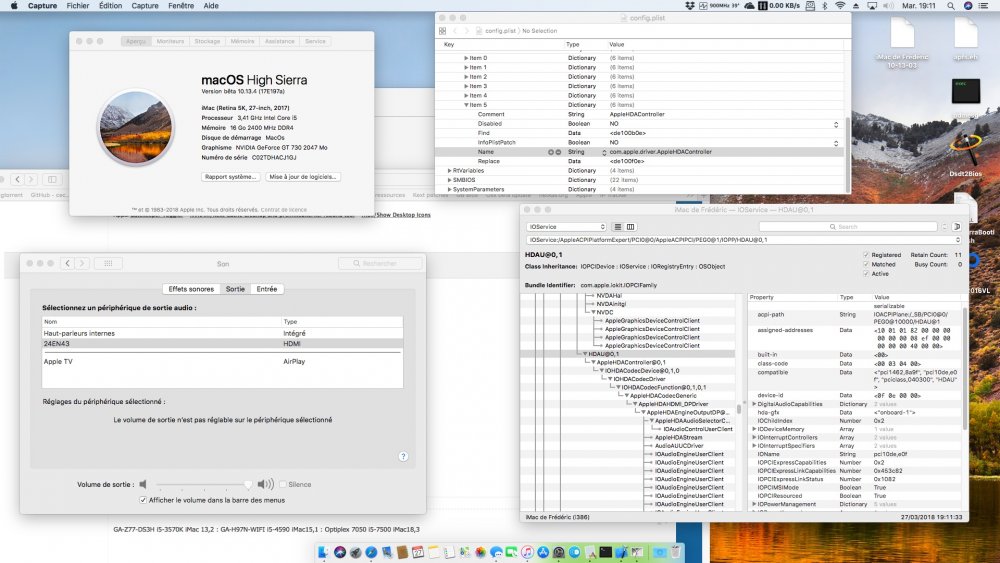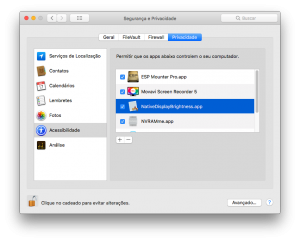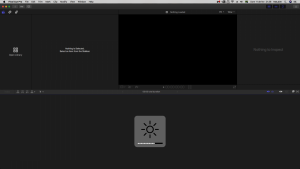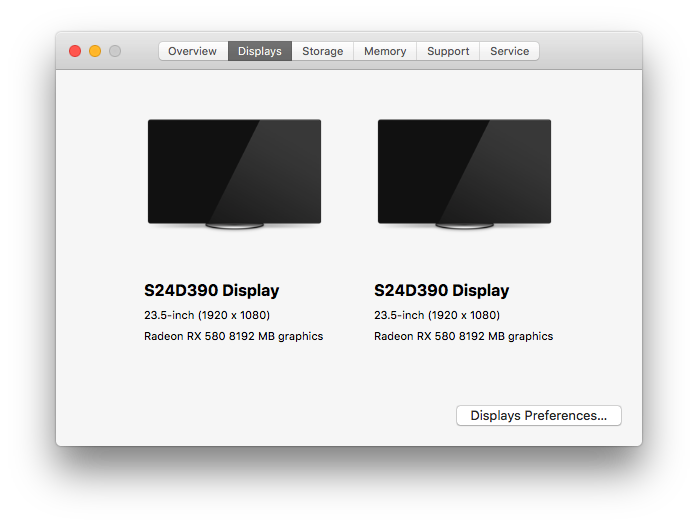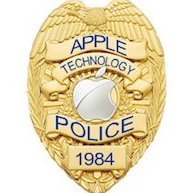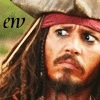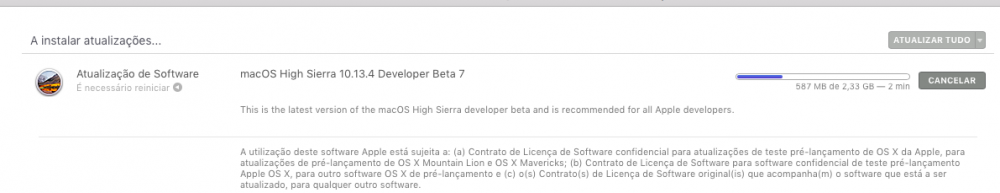Leaderboard
Popular Content
Showing content with the highest reputation on 03/28/2018 in all areas
-
ok, the new pre-release 3 is ready, here is the source code: https://github.com/ITzTravelInTime/TINU/tree/development and here the download of the new pre-release: https://dl.dropboxusercontent.com/s/nvzss51qcieynve/TINU.zip Changelog available in the previous post complete with screenshots Enjoy and let me know5 points
-
Hello, Patch NVIDIA HDMI 10.13.4 In clover find "de 10 0b 0e" -> Find HDMI id as close as mine. you can take a look in AppleHDAController -> maybe not necessary. Name com.apple.driver.AppleHDAController replace "de 10 0f 0e" -> 0f 0e is my HDAU id. Works. Edit: Also works with AppleALC Dev needs to replace on the fly with HDAU id found in devtree.5 points
-
Hello, HDMI fix for 10.13.4 Bx AppleALC has been updated for some nvidia hdau id. Thank's to vit9696. Compil with debug AppleALC.kext.zip with NVIDIA HDMI for GP102 in 10.13.4+ (fabiosun) AppleALC.kext.zip2 points
-
Q9550 - $32 Optiplex 790 i5 Core - $95 Worth an extra $30 for quad core upgrade? Just my opinion, no.2 points
-
First... If you need DSDT edits... -Extract tables with F4 key in Clover boot screen! -Run it and send me files! RunMe.app Installation --Create a bootable copy of El Capitan / Sierra / High Sierra / Mojave https://github.com/chris1111/Create-Install-Media/releases --Install Clover in USB stick https://github.com/CloverHackyColor/CloverBootloader/releases --Replace with my Clover folder https://www.olarila.com/topic/5676-clover-folder-for-all-chipsets/ --Install EL Capitan / Sierra / High Sierra and boot into system! Post Installation --Install Clover and replace with my folder https://www.olarila.com/topic/5676-clover-folder-for-all-chipsets/ --Reboot and activate video! Bingo! Now you need a fine tune! DSDT Time! My DSDT GA P35-DS3 DSDT.MaLd0n.zip Patches -FIX ERRORS AND WARNINGS -HPET -SATA -SLPB -DARWIN -LPC -HDEF -RTC -EHCI -UHCI -IRQs -SBUS -BUS1 -MCHC -ALS0 -SHUTDOWN -LAN -EC -PNLF --Native Power Management Use Clover, check Generate P and C States --Brightness Install .app, select the required permission and reboot. Work in F1 / F2 keys! NativeDisplayBrightness.app.zip https://github.com/Bensge/NativeDisplayBrightness/releases *in some cases .app don't work, check patches in config.plist inside Clover folder Post Install --AUDIO Device HDEF + AppleAlc + Lilu --install Lan driver by Mieze -Atheros http://www.insanelymac.com/forum/files/file/313-atherose2200ethernet/ -Intel http://www.insanelymac.com/forum/files/file/396-intelmausiethernet/ -Realtek http://www.insanelymac.com/forum/files/file/88-realtekrtl8111-binary/ --Links -FakeSMC https://bitbucket.org/RehabMan/os-x-fakesmc-kozlek -Audio https://github.com/vit9696/AppleALC http://www.insanelymac.com/forum/topic/293863-applehda-patch-requests/ -Credits and thanks to the old and new people in the community who developed patches, kexts and bootloaders! Slice, Kabyl, usr-sse2, jadran, Blackosx, dmazar, STLVNUB, pcj, apianti, JrCs, pene, FrodoKenny, skoczy, ycr.ru, Oscar09, xsmile, SoThOr, RehabMan, Download-Fritz, Zenit432, cecekpawon, Intel, Apple, Oracle, Chameleon Team, crazybirdy, Mieze, Mirone, Oldnapalm, netkas, Elconiglio, artut-pt, ErmaC, Pavo, Toleda, Master Chief and family, bcc9, The King, PMheart, Sherlocks, Micky1979, vit9696, vandroiy2013, Voodoo Team, Pike R. Alpha, lvs1974, Austere.J, CVad and many, many, many others! We're all here to have fun and learn from each other! ENJOY!1 point
-
No, it's not injected twice. It's just in your firmware. If you look that is one table at the same address, Xsdt is 64bit, Rsdt is 32bit, only difference. I see no issues besides that you probably need to patch a lot of that stuff to get actually working PM, because VAIO's ACPI tables are among the worst.1 point
-
iGPU is already disable. I'll double check and see if it works without any injection.1 point
-
mac os detects rx580 without any other kext and parameters and it displays name of radeon rx580 on 10.13.4. please check disable internal graphic in bios1 point
-
1 point
-
I've been using DP cables for both monitors and I just swapped the DP cable that wasn't working with an HDMI cable and now it works. It detects my RX 580 correctly and both displays work. I only have InjectATI=True and no other settings, no WEG, no SSDT or DSDT patch. P.S: Sleep/wake also works fine with the exception of having no sound after wake which I guess can be resolved with CodecCommander and changing the darkwake settings.1 point
-
Apple has proprietary identification for AMD and a PC card with OEM identification will never fully just work, no matter what is being reported.1 point
-
In your case : replace "de 10 f1 10" Now Ineed to find where ID's checked in binary to bypass it Fred replace "de 10 ba 0f" Fred1 point
-
They have the same device id, 0x67DF, as RX470/480/570/580 are modified ellesmere architecture, so the code needs to be rewritten to determine the revision id. There are a lot of cards that can only be determined by the revision id.... I somewhat suspect that maybe this has something to do with why polaris cards have a lot of trouble in macOS, the card probably needs revision id injected as well but I don't know how a real mac actually does this. Is there anyone that has the External Graphics Development Kit that can provide the dumps for the RX580 card that it uses? EDIT: This may be an interesting read, https://egpu.io/forums/mac-setup/guide-radeon-rx-580-identification-is-macos/. That guy modified the VBIOS to be exactly what the EGDK has to get the card to work, yet some people experience black screens in windows after..... Also the second to last post may be of some interest. EDIT2: WhateverGreen injects the revision id, it's just "revision-id" property. So I would think that you should get proper graphics with WhateverGreen.kext...?1 point
-
OK friend, thank you so much for your help and DSDT! GREETINGS!1 point
-
forget auto sleep use sleep in menu, about black screen need check it, is a very old problem and ur GPU dont work with whatevergreen kext1 point
-
dont need WEG anymore AMD gpu's just work now without any help1 point
-
1 point
-
hello @vandroiy2012 I have new devices, new codec´s. Resources_new_CX20641_and_CX20642.zip CX20641 - LayoutID 11 (0B) and LayoutID 13 (0D) for Dell OptiPlex 3010 or compatible CX20642 - LayoutID 11 (0B) and LayoutID 13 (0D) for Fujitsu ESPRIMO E910 E90+ or compatible all works good can you please added the new codec? many thanks1 point
-
For exemple Gigabyte basic bios settings : A /M.I.T/Advanced Frequency Settings/ a.) Extreme Memory Profile: (X.M.P): Profile1 B /M.I.T/Advanced Frequency Settings/Advanced CPU Core Settings a.) Active Cores Control: Manual b.) Hyper-Threading Technology: Enabled c.) Enhanced Multi-Core Performance: enabled/disabled (optional) d.) CPU Enhanced Halt (C1E): Enabled e.) C6/C7 State Support: Enabled f.) Package C State limit: C6 g.) CPU EIST Function: Disabled C /M.I.T/Advanced Memory Settings/ a.) Extreme Memory Profile (X.M.P): Profile1 D /BIOS/ a.) Boot Numlock State: Disabled b.) Security option: Setup c.) Full Screen Logo Show: Enbabled d.) Fast Boot: Disabled e.) CSM Support: Disabled E /BIOS/Secure Boot/ a.) Secure Boot Enable: Disabled F /Peripherals/USB Configuration/ a.) XHCI Hand-off: Enabled G /Chipset/ a.) VT-d: Disabled1 point
-
1 point
-
1 point
-
Themes without icons: alienwarewb nohd:https://mega.nz/#!KhI2WITC!mMsGr_hIotYZrkuDmk_uMFZjNpWpj6KyCisQwujdyvE hd:https://mega.nz/#!egYBhRwb!u2_rhUZWQcB99q7fp51OpPg1iT81sVEnpB2WwZAsRQs alienwareb nohd:https://mega.nz/#!jl4iiDpR!m027hs8yUGkFR68Y3xH4GvNxnxhDlzzY-DCJxqnnJ9k hd:https://mega.nz/#!q4YEQARS!exV3ttXSnPorMctNvfuBKIL301gt8t7bBedOJ7nJf3o alienwareb2 nohd:https://mega.nz/#!n9JgGJJA!G0YDTu-ODmYiqSw6AQkaAkSD_qqsJJEUimF3GUyUUdw hd:https://mega.nz/#!T0wDSTBA!bgaMRK1QVvGSA6-5S8EtkYfYZUviJE-yZC49zjKsrr0 Themes with icons: alienwarewhite http://mega.nz/#!OpIFVYBJ!MtwcAKs0jvcceP2lziLzsNVExNQEhh2mqplgnvpHOmc alienwareblue https://mega.nz/#!flp1yTYK!P-RvATMQE8-a-IDlRi5ekUJ3hN7jeWZjOe2QkO-t4zY alienware https://mega.nz/#!vopzwbDI!UbB5Y4SHgDula-lEojJVdKi7rhWKbllEd1DQGqDSW0g Original topic goes to:http://bbs.pcbeta.com/viewthread-1724405-1-1.html and http://bbs.pcbeta.com/viewthread-1725492-1-1.html For more themes goes to: https://pan.baidu.com/s/1eS7joVg PW: jith PS: nohd=1600x900 hd=1920x10801 point