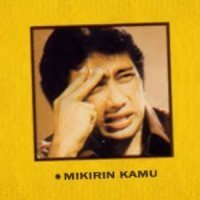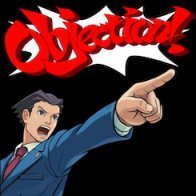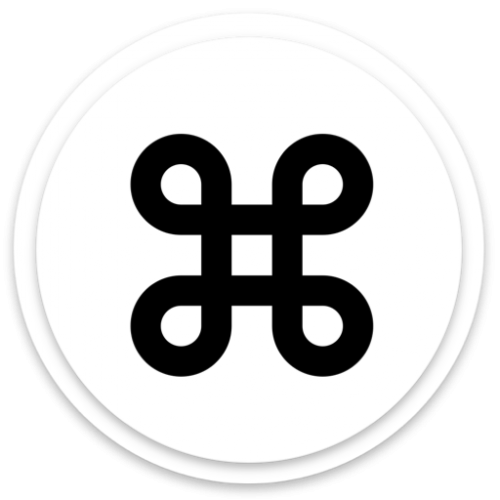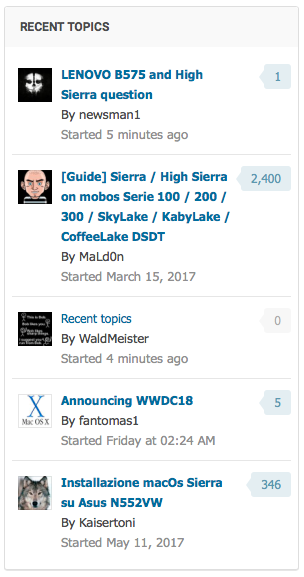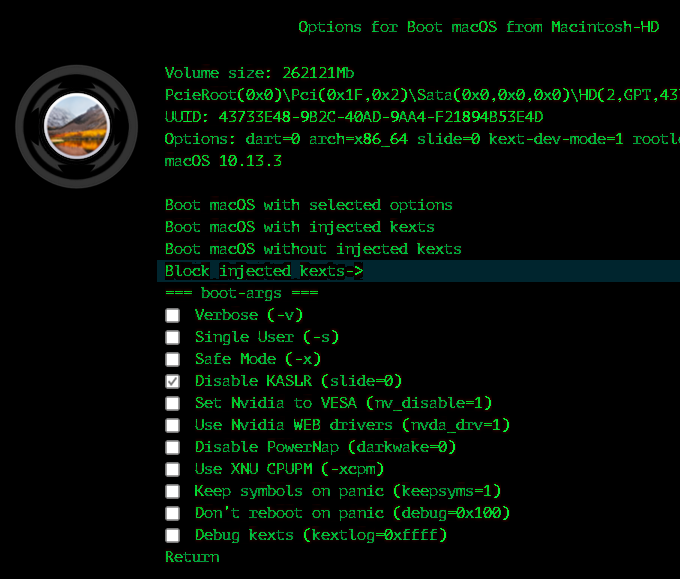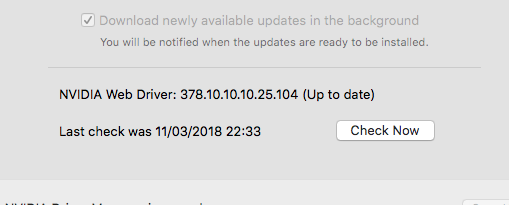Leaderboard
Popular Content
Showing content with the highest reputation on 03/20/2018 in all areas
-
Yes. What I mean is to not use our file manager to upload your files. But per hour! We are in a new Forum, so errors like do you had will be frequent until be fixed. So, to avoid unnecessary stress, use DropBox, Google Drive or another service. When the Forum file manager be fixed, we're notify all of you. Cheers4 points
-
"svnWithErrorCheck ... --ignore-externals" wont helps? >>>3 points
-
2 points
-
Yeah 4.7.9 seems to be working fine Thanks for the fix2 points
-
I was wondering if there is such functionality in svn. Thanks for the tip!2 points
-
Installed Beta 6 Skylake, Kabylake and Coffeelake systems still have same lag on Nvidia cards Aquantia AQC107 based 10gb Ethernet cards are not getting detected. AppleHDA.kext does not enable HDMI Audio for Nvidia cards. Overall a pathetic update. Unchanged from last 3 betas. So I guess this is the new way forward.2 points
-
We are so exciting about this new update. Now we implement all the new features in our Forum. So, if the Forum are a bit slow, please be patience, our Admins are doing a great and hard (very hard) job to keep the Forum amazing as always. View full article1 point
-
WWDC18 will take place June 4-8, 2018 at the McEnery Convention Center in San Jose, California, USA. View full article1 point
-
Version 1.0.0
316 downloads
This simple app is a wink that I do to all users for the new forum and especially a big thank you to everyone who worked for the new Forum Usage: Start the programme and Log out at message prompt Now the Status bar Icon is installed, only one clic for log in to Insanelymac The app installed in the Applications and will still be functional unless you use the uninstall this works with a LaunchAgents file plist installed in Library / LaunchAgents / com.InsanelyMac.plist. This file activates the status bar icon at each Log in With this app you no longer need links hanging on the desktop, or search in Google to join the forum. You can remove it from the right-click bar and click on Quit InsanelyMac Note: This utility uses Default Safari to join the Forum, if you have another default browser this is what you need to do to prevent Safari from opening the page In this case done this before installing the App Right click on Status Bar InsanelyMac.app Show Package Contents / Contents / Resources / Right click on InsanelyMac.app then Show Package Contents / Contents / Resources / the script file you open it with TextEdit or with any other text editor. Default is Safari: #!/bin/sh open -a safari 'https://www.insanelymac.com/forum/' For Google Chrome: #!/bin/sh open -a "Google Chrome" 'https://www.insanelymac.com/forum/' For FireFox: #!/bin/sh open -a Firefox 'https://www.insanelymac.com/forum/' ----------------------------------------------------------------------- Enjoy!1 point -
Do you heve any other improvemets and suggestion for the app? Tomorrow (related to italy time) i will work on the design so i will already work on the progress bar thing and if and how to add a "get an installer app" button to the requirements screen1 point
-
First of all thanks for the nice howto and all the hints. I had some troubles installing High Sierra on my 780. With High Sierra I received the "OSInstall.mpkg damaged" error, with Sierra I had the "no signal/black screen" problem. Finally I removed my graphics card and install Sierra by using onboard graphics, which was good enough. After installing I updated directly to High Sierra without problems, inserted again my GT710 and it just worked. It could be a useful hint for beginners that struggle an NVIDIA card like I did ;-) I also got working an Realtek 8191SU USB WLAN Dongle, a Creative USB sound card and a Bluetooth dongle. The only thing that does not work is sleep and wake. If I send it to sleep the monitor goes black but the box keeps running. After a time I can hear that the HDD stops as well, but the box still runs. And of course I cannot wake it anymore. Do you have any idea how I could fix this? Boot time is quite long but it would not bother me if sleep/wake worked. Thanks in advance1 point
-
1 point
-
1 point
-
1 point
-
1 point
-
I can also report that the NVidia WebDrivers .161 working flowesly now with HS 10.13.3 like old time1 point
-
Here's "os_xubuntu.icns" as requested for "Neon" theme. Not really sure when I'll push changes to my uploaded themes on the repo till this issue resolved. Thanks. os_xubuntu.icns.zip1 point
-
Hi, I am trying to troubleshoot freezing issues im having with my rig. Mobo: Asus x99 Deluxe-II Cpu: 6950x Gpu: Aorus 1080 ti OS: 10.13.3 I have got everything implemented to where everything seems to function correctly, but when i do any type of rendering with adobe premier/media encoder or redcine-x. I lock up. here is the kicker i can run prime95 all night and i can run cinebench gpu test over and over again with no issues. I can even idle for days. Im really stuck and im not sure what to do. I am wondering if you maybe able to take a look at my rig. I have ran your runme.app and here is the results. https://drive.google.com/file/d/1a5xuZP4YlL-zFCo8d-i1XlOxyyjM891K/view?usp=sharing Any help or advice would be awesome thanks!1 point
-
Hey there! Could you pls take a look on my results, is there something else to do to improve? H/W: Asrock H110M-HDS, G4560, GTX650, 8GB, SSD Sata, TV connected by HDMI (with sound) Running 10.12.6, seems good I have tried all guides High Sierra that i could find on network in 2 weak but useless. got random half-second freezes all time.1 point
-
Oh yeah! Of course, that would work fine for WEG. Thanks, I forgot about that. I still think it would be helpful if Clover had this option in config.plist for other kexts - but yeah, no need for WEG Which is the only kext I need to do it for at the moment anyway.1 point
-
1 point
-
Thanks, that's a cool script. For whatever reason I am getting an error when I try to upload the file, so I have put it in my dropbox. https://www.dropbox.com/s/0aee4kr626h386r/Send me Ashleys-iMac-2.zip?dl=0 Thanks again.1 point
-
The driver is working fine, there is no indication for a driver problem in 2.2.2 in particular no reason for a kernel panic. It's your system which is broken (DSDT, system caches, etc.). Please fix your system in order to resolve the problem. Mieze1 point
-
1 point
-
1 point
-
1 point
-
u need remove kexts like fakesmc in Library/Extensions or System/Library/Extensions Check Clover/Kexts/Other, have all there, if u use in other folder, fail or use all kexts u need in Library/Extensions and remove Clover/kexts/other u can disable ALSD to ALS0 patch in config.plist too, just press O in Clover boot screen1 point
-
1 point