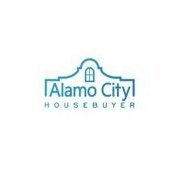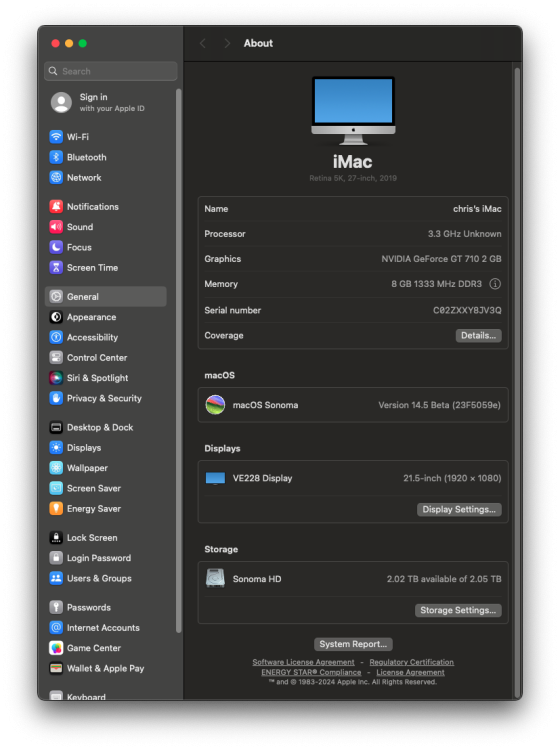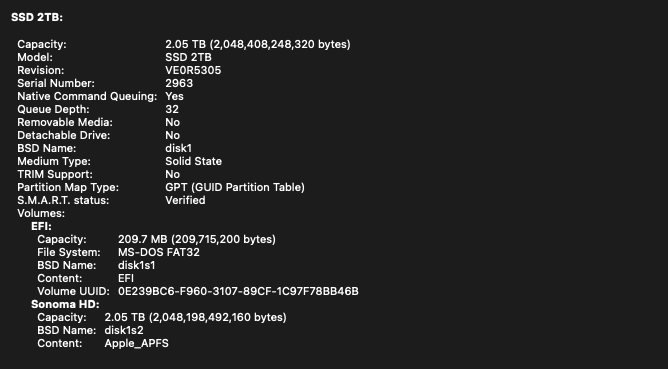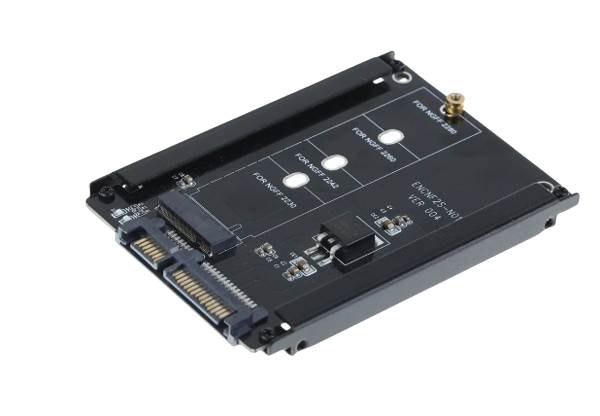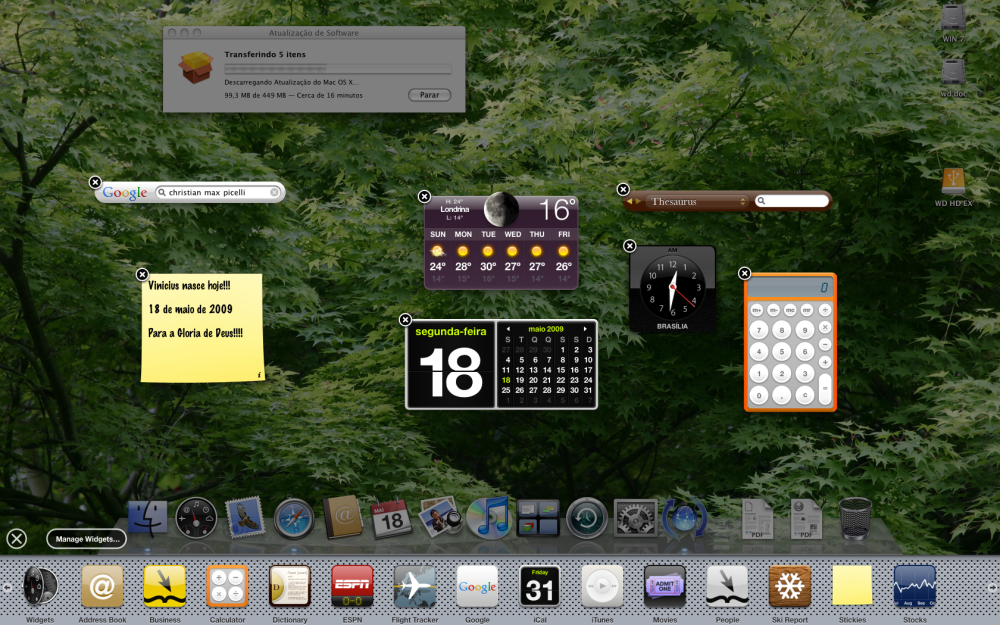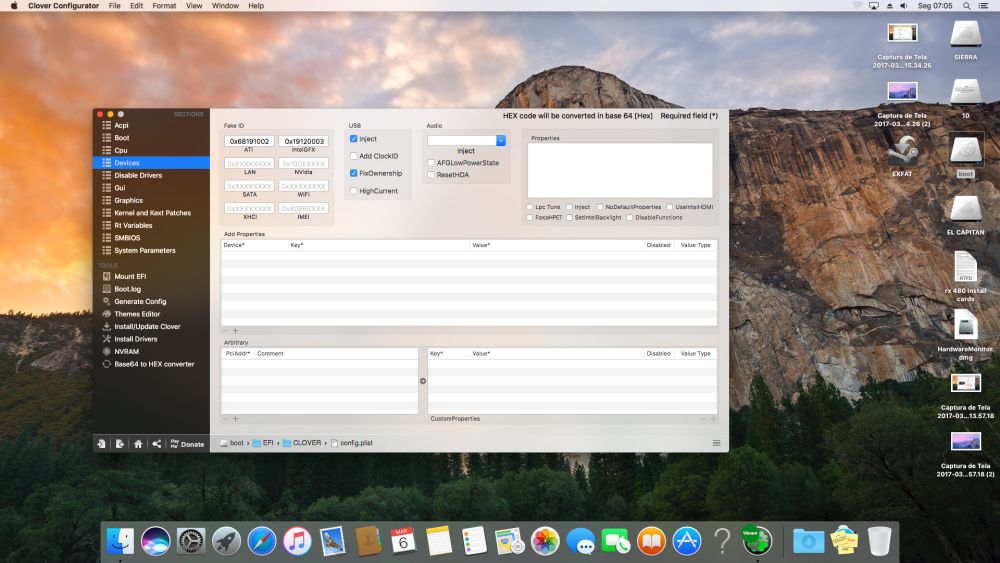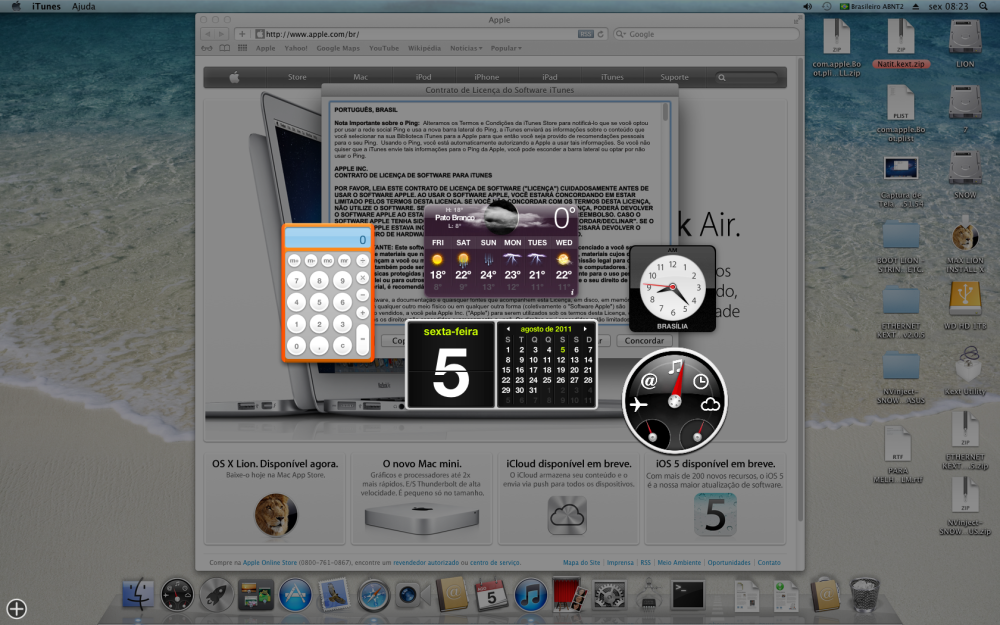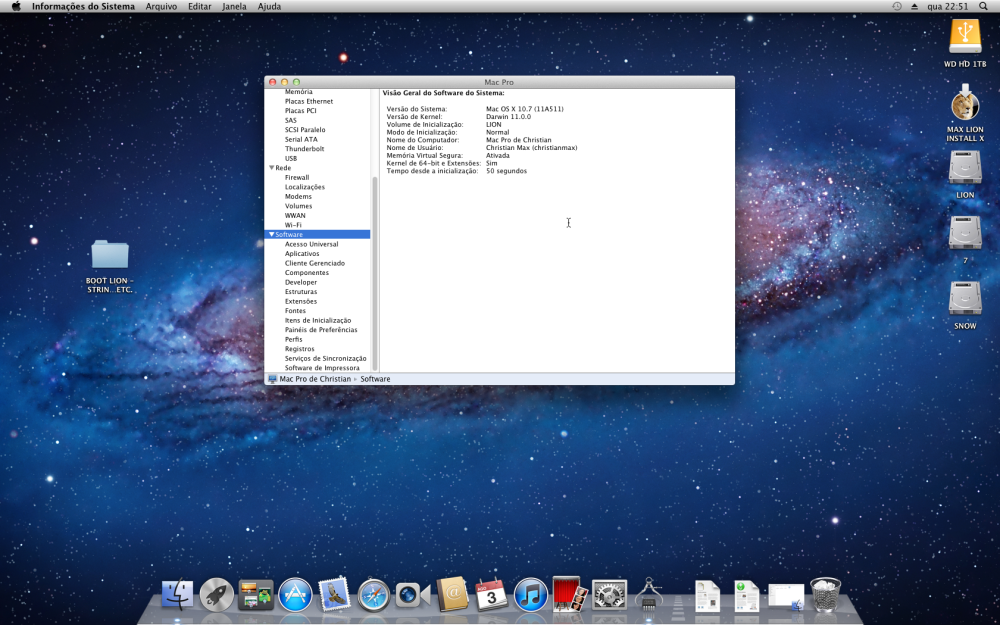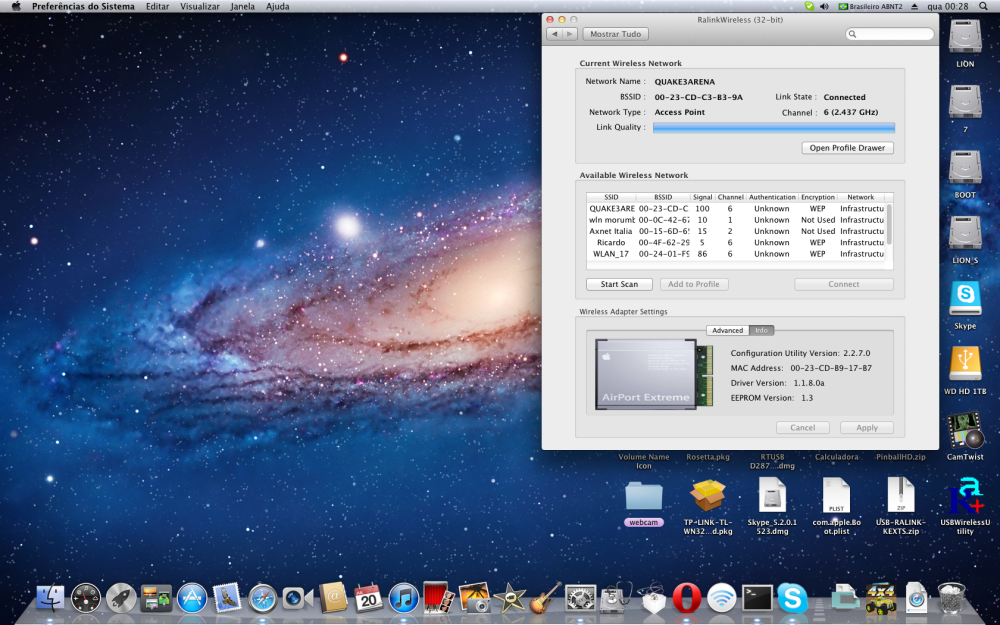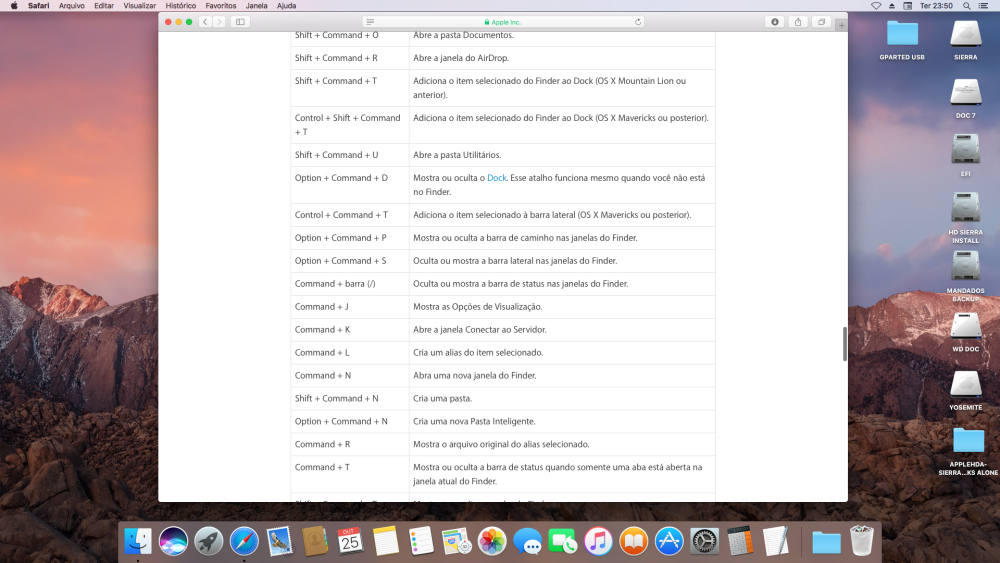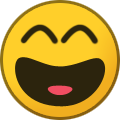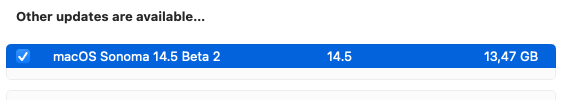All Activity
- Past hour
-
watchesword joined the community
-
prowickedeye joined the community
- Today
-
AlanBelkins joined the community
-
Mariolando Santos joined the community
-
mycricutapp joined the community
-
... Power Events: Next Scheduled Events: appPID: 396 Type: Wake Scheduled By: com.apple.alarm.user-invisible-com.apple.calaccessd.travelEngine.periodicRefreshTimer Time: 2024-04-18, 3:53 PM UserVisible: 0 appPID: 89 Type: Wake Scheduled By: com.apple.alarm.user-invisible-com.apple.acmd.alarm Time: 2024-04-19, 2:34 AM UserVisible: 0 ...but just like the cat, they came back...
-
w88weddding joined the community
-
healthshielddot45 joined the community
-
Dragon ball Series joined the community
-
meg2014 started following IntelLucy for the Intel X500 family
-
Alamo City Housebuyer changed their profile photo
-
jsl2000 started following AnV XNU 13.5.0 legacy kernel
-
Note: there’s a semi-automated patch available, thanks to AppleOSX, aplicable only when installing from USB, tried with success -> link.
-

Where Have All The Old Members Gone?
STLVNUB replied to STLVNUB's topic in Front Page News and Rumors
I'm Putting Together Some Files That ARE Needed If You WANT To Go The Snow Leopard Path YOU CAN'T BEAT THE 3D DOCK!! I'll Post A Link Soon Nice Pictures -
Tom Banton changed their profile photo
-
LinaBell Disney changed their profile photo
-
Thanks for this version but it always got automatic reboot during early booting process of Enoch 2912.
-

Where Have All The Old Members Gone?
STLVNUB replied to STLVNUB's topic in Front Page News and Rumors
Iv'e BITTEN The Bullet And WILL BE Using As My MAIN SYSTEM My iMac Running Snow Leopard And El Capitan That Leaves Me With My OLD MAIN SYSTEM To Sell And BUY A NEW iMAC OR Mac Mini -
...I'll keep poking around, thanks @Slice some reading https://www.howtoisolve.com/how-to-schedule-mac-turn-on-off-and-sleep-wake/ ...this in terminal stopped them... sudo pmset schedule cancelall
-
It wakes every two hours for a 30 seconds. I still can't prevent this.
-
But what exactly do you mean by the script? Are you referring to the script to automatically download all files from the Apple source site so that in the end a Vanilla source is created, which can then be patched with, for example, your own patch for AMD or with the Diff file provided by Andy? Let me know if that's the case, or describe exactly what you need.
-
Awww Bro you're just a youngster!!!! Well maybe not quite, but I am beating you by an extra 3 years. Long may we reign to see the next Apple OS and perhaps the inevitable (hopefully not too soon) death of Hackintosh.
-
Update on Dell Optiplex 790 base Graphics Kepler Upgrade Hardware with a SSD M.2 2TB 980 EVO NVMe on a cady Socket M.2 NGFF SATA SSD This old PC is a really cool
-
...My issue concerns periodic wakes during sleep cycles, computer wakes momentarily during sleep, powers back down within 30 secs, and back to sleep, New install of Sonoma , these are my settings from Terminal ...I have no bluetooth on this board to prevent sleep, and I see this in System Info ...is this normal for Sonoma, and can/should I turn them off? Thank you for your time...
-
learndrivesurvivesdc changed their profile photo
- Yesterday
-
Max.1974 started following Where Have All The Old Members Gone?
-

Where Have All The Old Members Gone?
Max.1974 replied to STLVNUB's topic in Front Page News and Rumors
-
spakk can you share you build scrips ? not just the diff plz
-

Where Have All The Old Members Gone?
STLVNUB replied to STLVNUB's topic in Front Page News and Rumors
No INSTAHackintosh Is All I Did, BUT They May Have Used It -

Where Have All The Old Members Gone?
Menelkir replied to STLVNUB's topic in Front Page News and Rumors
Are you sure you aren't iDeneb author? 😅 -

Where Have All The Old Members Gone?
STLVNUB replied to STLVNUB's topic in Front Page News and Rumors
I Dowloaded A Single Layer DVD Of 10.6.7 Snow Leopard Curtesy Of Archive.org It Installed On My iMac Just Fine P.S I'm 68, Was 21 When I First Got Into Hackintoshing 😄 -
Are you saying you managed to install and got it running, how difficult was it and what boot loader are you using? I wouldn't mind breaking out my install DVD and having a dabble whilst waiting for the next Sonoma stage. Mind you, I will have to once again install and find a place for my DVD player as this p/c case has no slot for one like my old Storm Trooper case. In saying that, I don't want the 'Dabble' to turn into a major operation fraught with headaches and problems. OLD age comes with short temper and impatience. Cheers.
-
-
There are good news to report since the last update 10 days ago. As Intel is going to stop production of the X540 this year, many retailers are selling out their inventory of X540 based cards offering rebates on these adapters. On AliExpress there are several offers for X540 adapters below 20€ so that I decided to give it a try and ordered one of these cards last week for a little bit more than 10€, shipping included. At first I was quite sceptic about the card's quality, in particular as the retailer mentioned that it may not work with certain mainboards and that the adapter runs very hot, but after it arrived last Monday, I am extremely happy with the purchase and can confirm that the card is more than worth the money. Here is a photo of the card: The quality is quite good, although there has been some dirt on the PCIe connector, but the heatsink is adequate for such a power hungry card. Nevertheless, it runs quite hot when both ports are active so that you can't touch it anymore but that's not unusual for passively cooled X540 adapters. Besides the second RJ-45 connector, there is a jumper (see the red arrow) to disable the second port allowing you to save power (and limit heat dissipation) in case it is not needed. Unfortunately the retailer didn't lie when he mentioned that the card may not work in certain mainboards. My Asrock H97M-Pro4 will immediately shut down on power-on with the card installed. Therefore I installed it in the PEG slot of my MSI MPG Z490 Gaming Plus and it worked perfectly without a single issue. Maybe it's because a powerful Gaming mainboard is designed to cope with the power consumption of high-end GPUs? Both systems are equipped with a 400W PSU. Anyway, you need a good airflow in your case when using such a card. Running stability tests I haven't noticed a single connection drop but after two days of testing you can't tell anything about long term stability. I wouldn't use this for my home server, in particular because of the power consumption (according to Intel the X540 the typical power consumption with one port active is 10.8W and 17.4W with both ports active), but for a test system or first steps with 10Gbit Ethernet it's the perfect solution, although I would recommend the X520 with a DAC cable, provided you only have to bridge a distance of up to 5 meter because it's the cheapest and most power efficient solution (~0.1W per active port) or a 10GBase-SR SPF+ module with a multi-mode fibre cable, which also consumes less power (~0.6W per active port) than 10GBase-T (~3W per active port). As a result of my testing I was able to fix some issues and improve IntelLucy. The result of my work, version 1.0.3 has been published a few minutes ago and is available in the download section or on GitHub. Also, I would like to thank you all for your support of the project and your testing efforts. Have fun❣️
-

Where Have All The Old Members Gone?
STLVNUB replied to STLVNUB's topic in Front Page News and Rumors
I've gone back to Snow Leopard On My 2010 iMac BUT YOU CAN'T SURF THE WEB, YOU MAY SAY!! Great Browser Called InterWeb Works A Treat!! -
Balamut started following IntelLucy for the Intel X500 family
-
Validator is not my affair. I already told it will not work in future releases.
- 29,865 replies
-
- bootloader
- efi
-
(and 2 more)
Tagged with:
-
https://swcdn.apple.com/content/downloads/08/22/052-84341-A_X02G1CNG77/b7jhq33vk7yoaxeahzwey830bek8bka4t7/InstallAssistant.pkg
-
IVan Kherencton changed their profile photo
-
Te ni kokoro changed their profile photo
-
There is no problems i just exploring things from other repositories and i found this "SSDT-HP-Sleepfix" so i tried it
- 865 replies
-
- catalina
- hackintosh
- (and 15 more)
-
Ok. Then you do not need the SSDT-PTS (and shouldn't need SSDT_HP-sleepfix). The SSDT-PTS that I added (you can read more here) is for users who are booting/running macOS from SATA SSD (not NVMe SSD). For users booting/running macOS from NVMe SSD, SSDT-PTS is not necessary, but does not hurt anything. What is the problem that you think SSDT_HP-sleepfix is solving?
- 865 replies
-
- 1
-

-
- catalina
- hackintosh
- (and 15 more)
-
I have been using a few Intel X540-AT2 Dual Base-T x8 NICs on a some of my Hackintosh dual boot systems: 1 x Skylake, 2 x Coffee Lake, 1 x AMD FX, 1 x AMD Ryzen B550 all with your IntelLucy.kext. I have upgraded IntelLucy to version 1.0.0. I am really grateful for the work you have put in to this project as it has allowed me to make greater use of my QNAP 1208 10G switch. Using some relatively inexpensive Intel Server NICs (£30+) to expand my 10G network. My other systems are using ACQ107 10G PCIe x4 cards. People need to be wary of the really cheap (£14-£20) INSUPER X540-AT2 NICs that are flooding eBay from China, as they aren’t macOS friendly. The X540-AT2 NICs work at 1GB or 10G, no 2.5G connection to my 2.5G switch only 1G. Surprisingly both 10G Base-T connectors work in macOS. I have changed all my Ethernet cables to Cat8, and have LC-LC 50/125um Multimode Fibre Optic Cable connections running between my 10GbE network switches.