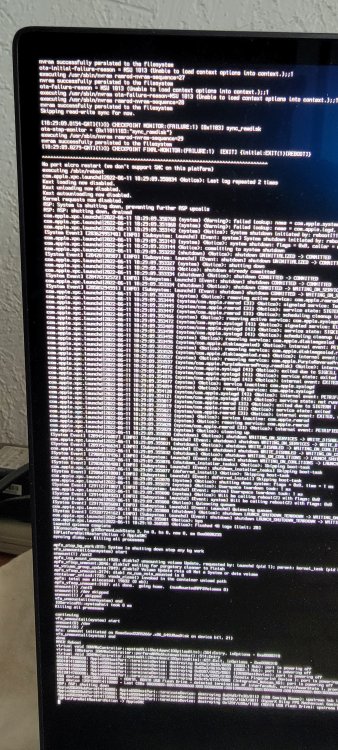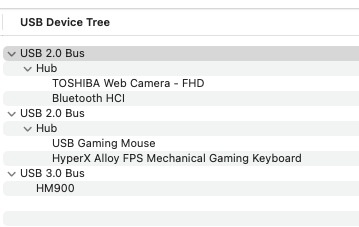-
Posts
67 -
Joined
-
Last visited
Reputation
10 GoodProfile Information
-
Gender
Male
-
Location
Mexico City, MEXICO
Recent Profile Visitors
673 profile views
-
It worked here disabling secure boot and wifi/BT kexts. Redownload the update after you boot without those kexts. WiFi was lost here as well... Airportitlwm just causes Sonoma to crash after booting...
-
Same here but I cannot connect to iCloud because the NIC is not shown as "built in"... I tried to force it to be identified as built in in device properties in OpenCore but it doesn't work...
-
[pre-release] macOS Ventura 13.5
Dragster27 replied to Wayang-NT's topic in New Releases and Updates
@CloverLeaf Thanks mate! -
Cool, what tool do you use to show the about window like this? Cheers, D.
-
[pre-release] macOS Ventura 13.5
Dragster27 replied to Wayang-NT's topic in New Releases and Updates
Hi there! Nice, how do you show this about window in Ventura? Cheers, D. -
@Rubenpp No problem. try the install running the upgrade process again after doing the changes, otherwise it might not work. You can also try the installation via USB. Good luck, Cheers. D.
-
I had the exact same issue... it turned out to be a few quirks I had set the wrong way in my config.plist...I've fixed it and got it working now.. Do the following: 1. Update all necessary kexts and OpenCore to latest version from https://dortania.github.io/builds/ 2. Backup your config.plist 3. Open your config.plist with OpenCore Configurator and use the config checker from the tools menu to check your configuration for your specific platform. 3. Make the recommended changes to you config plist and save, pay special attention in the suggested changes for the quirks. 4. Save your updated configuration and reboot. 5. If you are upgrading from an existing Monterey install, boot into Monterey and run the upgrade process again, if you're installing from USB boot with it and you should be good. This worked for me to solve the issue. Good luck, Dragster.
-
Hi there! I have been trying to get macOS Ventura working on my machine to no avail. 'been following the thread but it seems no one has the same issue I have. Same error trying to install from USB and from macOS upgrade from a fresh Monterey install... Screenshot showing the error and EFI attached. This is happening on Dell laptop as per signature. Thanks in advance! Cheers! EFI.zip
-
Same error here on Dell XPS 7590 i7 9th gen...
-
[pre-release] macOS Monterey 12.4
Dragster27 replied to Wayang-NT's topic in New Releases and Updates
What's the name of that tool at the bottom right? BTW... 12.4 ß4 working just fine here... Cheers, D. -
Switched OC 0.73 SMBIOS from MacBook Pro 15.1 to iMac 17,1 as suggested above and it worked! No other changes required. Ignore the signature.. this was on a Dell XPS 7590 Oled 4K.
- 1,858 replies
-
- monterey
- pre-release
-
(and 1 more)
Tagged with:
-
Solution for Qualcomm Atheros AR816x, AR817x and Killer E220x
Dragster27 replied to Mieze's topic in LAN and Wireless
@Mieze Thanks, I appreciate your answer. Yes, it turns out to be a different problem... well documented in the "post install" section of the dortania config guide.... unfortunately the workarounds posted there do not work here. Cheers, D. -
@Jief_Machak 'been following as this is a problem I had as well.. and I can confirm it works! 4:321 0:001 OCAK: org.rehabman.driver.FakePCIID.XHCIMux got KXLD 0 0 14:323 0:001 OCAK: Requesting __LINKEDIT for org.rehabman.driver.FakePCIID.XHCIMux - 910A4348 at 4150000 14:324 0:001 OCAK: Requesting SymbolTable for org.rehabman.driver.FakePCIID.XHCIMux - 572 14:327 0:002 OCAK: Ignoring KPI com.apple.kpi.bsd for kext org.rehabman.driver.FakePCIID.XHCIMux in KC/state mode 14:329 0:001 OCAK: Ignoring KPI com.apple.kpi.iokit for kext org.rehabman.driver.FakePCIID.XHCIMux in KC/state mode 14:330 0:001 OCAK: Ignoring KPI com.apple.kpi.libkern for kext org.rehabman.driver.FakePCIID.XHCIMux in KC/state mode 14:332 0:001 OCAK: Ignoring KPI com.apple.kpi.mach for kext org.rehabman.driver.FakePCIID.XHCIMux in KC/state mode 14:335 0:002 OCAK: Ignoring KPI com.apple.kpi.unsupported for kext org.rehabman.driver.FakePCIID.XHCIMux in KC/state mode 14:336 0:001 OCAK: Requesting SymbolTable for org.rehabman.driver.FakePCIID - 257 14:350 0:013 OCAK: Local relocs 646 on FFFFFF80042B0000 14:352 0:002 OC: Prelinked injection Kexts\11\FakePCIID_XHCIMux.kext () - Success Thank you!
- 29,850 replies
-
- bootloader
- efi
-
(and 2 more)
Tagged with:
-
Solution for Qualcomm Atheros AR816x, AR817x and Killer E220x
Dragster27 replied to Mieze's topic in LAN and Wireless
Hi @Mieze Does WOL work properly too with this driver & BigSur? Thank you so much for this driver, it's been working flawlessly for several years now in my Haswell laptop. I've a little problem with Big Sur though. Wake on LAN is not working properly, I'm not sure if it's related to the driver or not. What happens is that when I wake my hack with the WOL magic packet it starts up the wake up process, but external display doesn't show any signal and the machine goes back to sleep again. Pressing a key on the keyboard wakes the machine up properly, the same if I open the lid or press the power button... this only happens with BigSur, it works perfectly with Catalina and Mojave booting with the same exact EFI... any ideas? My machine has a Qualcomm Atheros AR8161 Thank you! D. -
Hi all, I've got Big Sur 11.0.1 beta working on my laptop (see signature) with clover 5126, however I have a few issues: 1. Wake on lan does not work as it should (machine won't wake up after getting the WOL magic packet.. it goes back to sleep again). I can wake the machine only by pressing the power button or opening the lid. This works perfectly with Catalina. 2. I've an external HDMI display so I usually set laptop display to the minimum.. however after the machine wakes up the display won't stay dimmed, apparently nvram isn't working either as brightness goes back to full after a reboot. 3. FakePCIID_XHCIMux.kext kext isn't doing its job, my USB 2.0 devices attach to the USB 3.0 controller (AppleUSBXHCILPTH). Again, this kext works under Catalina... booting with the same EFi and exact same config/kexts. Above issues not present with Catalina booting with the same exact EFI folder/kexts and config.plist. Not sure if first two issues have something to do with the fact the OS is still Beta... I'll appreciate some help with this... I can upload my config.plist if required. Thanks in advance, D.