Best Video Editing Software for Mac (Inc. M1 & M2 Macs)
Mac is the leading choice for creative professionals such as photographers and video editors for its design and creativity. With the increasing popularity of YouTube and Tiktok, many people are also exploring how to create content on their own using easy-to-use video editing programs.
Overview of the best video editing software for Mac in 2023:
| Best video editing apps for Macs | Free Version | Price of Full Version | Moneyback Guarantee | Developer | Last Update |
| 1. iMovie | All features are available for free | Free version available exclusively for Apple devices | Not applicable | Apple Inc. | iMovie 3.0 (April 2022) |
| 2. Final Cut Pro | 90-days free trial with access to edit, organize, add effects, and export media | $299.99 | No | Apple Inc. | 10.6.4 (August 2022) |
| 3. DaVinci Resolve | Editing, visual effects, motion graphics, color correction, and audio post-production | $295 | 15-day eligibility | Blackmagic Design | 18.0.4 (September 2022) |
| 4. Adobe Premiere Pro | 14-day free trial | $20.99 per month | 14-day eligibility | Adobe, Inc. | 23.0 (October 2022) |
| 5. Adobe Premiere Elements | 30-day free trial | $99.99 per month | 30-day eligibility | Adobe, Inc. | Premiere Elements 2023 |
| 6. Lightworks | Allows exporting without watermark, save videos as high as 720p, and offers some royalty-free content | Pro version is at $23.99 per month | Refund easily available for those who haven’t activated the license within 48-hrs | LWKS Software | Lightworks 2022.2 |
| 7. ZS4 Video Editor | All features available for free | Not applicable | Not applicable | t@b | 0.957 (March 2007) |
| 8. PowerDirector 365 | 30-day trial version, limited template pack, watermarked exports, 2K/4K not supported | Starts at $19.99 per month | 30-day moneyback guarantee | CyberLink | PowerDirectir 365 21(September 2022) |
| 9. VideoProc Vlogger | All features available for free | Not applicable | Not applicable | Digiarty | V1.4 (March 2022) |
| 10. Hitfilm Express | Basic editing tools, unlimited exports up to HD, includes 10 songs, 25 sound effects, 5 templates | Pro version starts at $9.99 per month | For support ticket with the team | FXhome | 2022.1 (September 2022) |
| 11. OpenShot | All features available for free | Not applicable | Not applicable | OpenShot | V2.6.1 (September 2022) |
| 12. Kdenlive | All features available for free | Not applicable | Not applicable | KDE | 22.08.0 (August 2022) |
| 13. Avidemux | All features available for free | Not applicable | Not applicable | “Mean”, “Gruntster”, and “Fahr” | 2.8.1 (Septmeber 2022) |
| 14. HyperEngine-AV | All features available for free | Not applicable | Not applicable | Arboretum | 1.6.1 (August 2022) |
| 15. Movavi Video Editor Plus | 7-day trial version | $69.95 | 30-day moneyback guarantee | Movavi | 23.01 (October 2022) |
| 16. Filmora | 7-day trial version | Starts at $19.99 per month | 30-day moneyback guarantee | Wondershare | 11.6 (August 2022) |
| 17. Blender | All features available for free | Not applicable | Not applicable | Blender | 3.3 (September 2022) |
How to Choose the Best Video Editing Software For Mac?
Choosing a video editing software can be overwhelming because there are many options in the market. However, you still need to pick the right one for your needs, so here are factors for you to consider.
It is easy to start with the budget – how much are you willing to pay in a month or year? Some software tools are one-time purchases, while others are available as subscriptions.
Next, you should consider your grasp of technology and design objectives. If it takes time for you to learn your way around technology or you have time constraints, you will need software with a simple interface, although you might get limited editing capabilities. Otherwise, if you are experienced with tech and require a lot of features for your project, you may choose professional suites with a more complex UI.
Lastly, know the import formats you have or will capture and the output format you need upon export. Check if the software supports it. There are also features your project will need, such as transitions, special effects, filters, audio control, and color grading.
17 Video Editing Software for Mac
1. iMovie
💡 Input video formats: MP4, MOV, M4V | Output formats: MPEG-4, QuickTime | Features: Magic Movie, Storyboards, Cinematic Mode, Personalized Title Cards, Green Screen, Trailer Templates, Share | Effects: Stylized Filter, Audio Effects, Two-image use, Speed and Motion Effects, Beat Markers, Flash and hold, Fade to
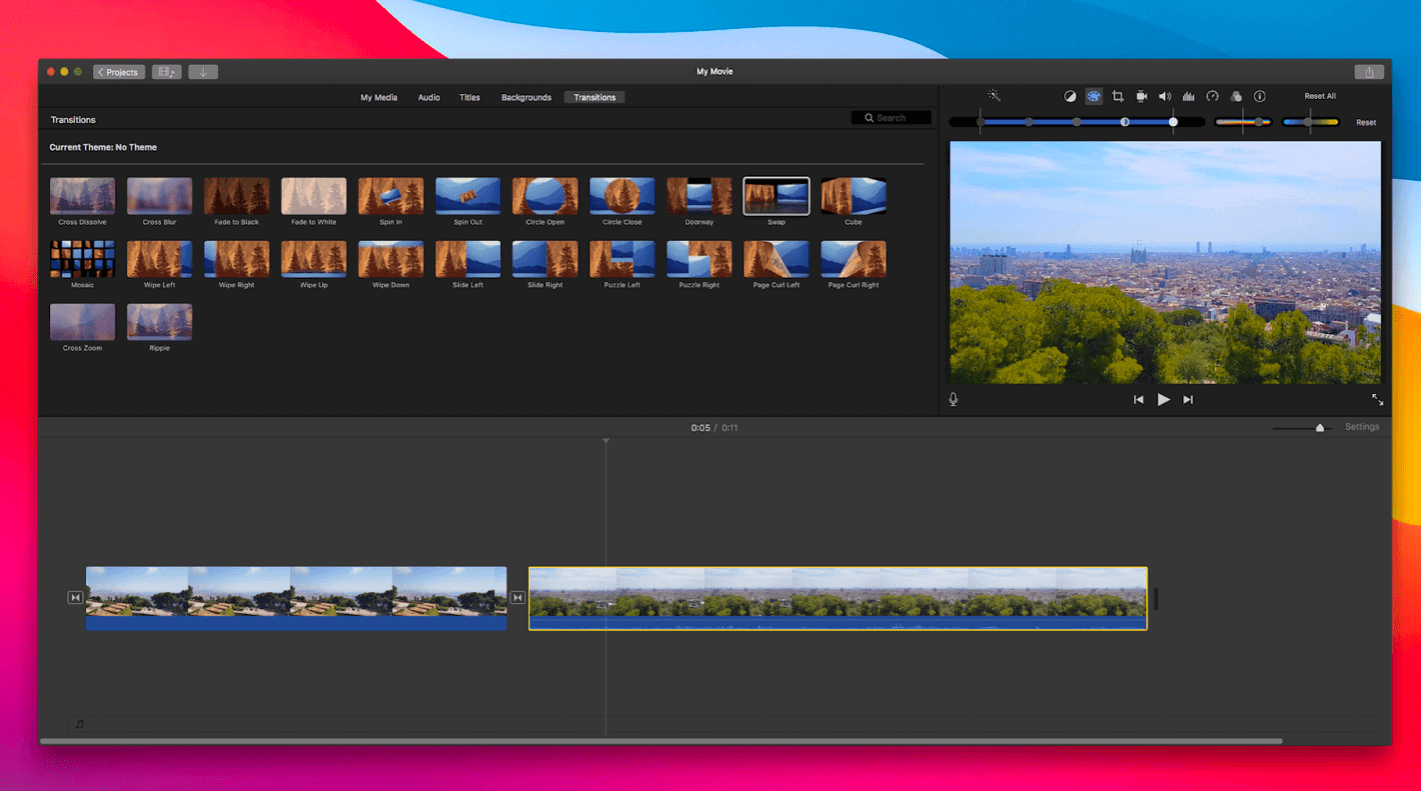
iMovie is a free video editing app designed for seamless working across Apple devices. It offers the essential editing tools you’ll need to turn basic clips into entertaining videos. It also lets you add your personal touch using transitions, title cards, background, soundtrack, and audio effects.
- Simple user interface that is good for beginners
- Color matches imported clips
- Many audio tools available
- Sleek movie templates
- Missing capabilities for multicam, motion-tracking, or 360-degree editing capabilities
- Has a limit of 2 video tracks only
- Free for all Mac users
2. Final Cut Pro
💡 Input video formats: 24 video formats | Output formats: Apple ProRes, AVC-Intra Class 50/100/200, DV, DVCPRO HD, H.264, HDV, MPEG IMX (D-10), MXF, Uncompressed 10-bit 4:2:2, Uncompressed 8-bit 4:2:2, XDCAM HD/EX/HD422 | Features: Object Tracker, Cinematic mode, Pro Performance, Duplicate Detection, Multicam, Motion and Compressor, Advanced Color Grading, RAW flexibility, 360° video, Closed captions, Third-party integration | Effects: Transitions, Effects, Generators, Onscreen controls, Video animation
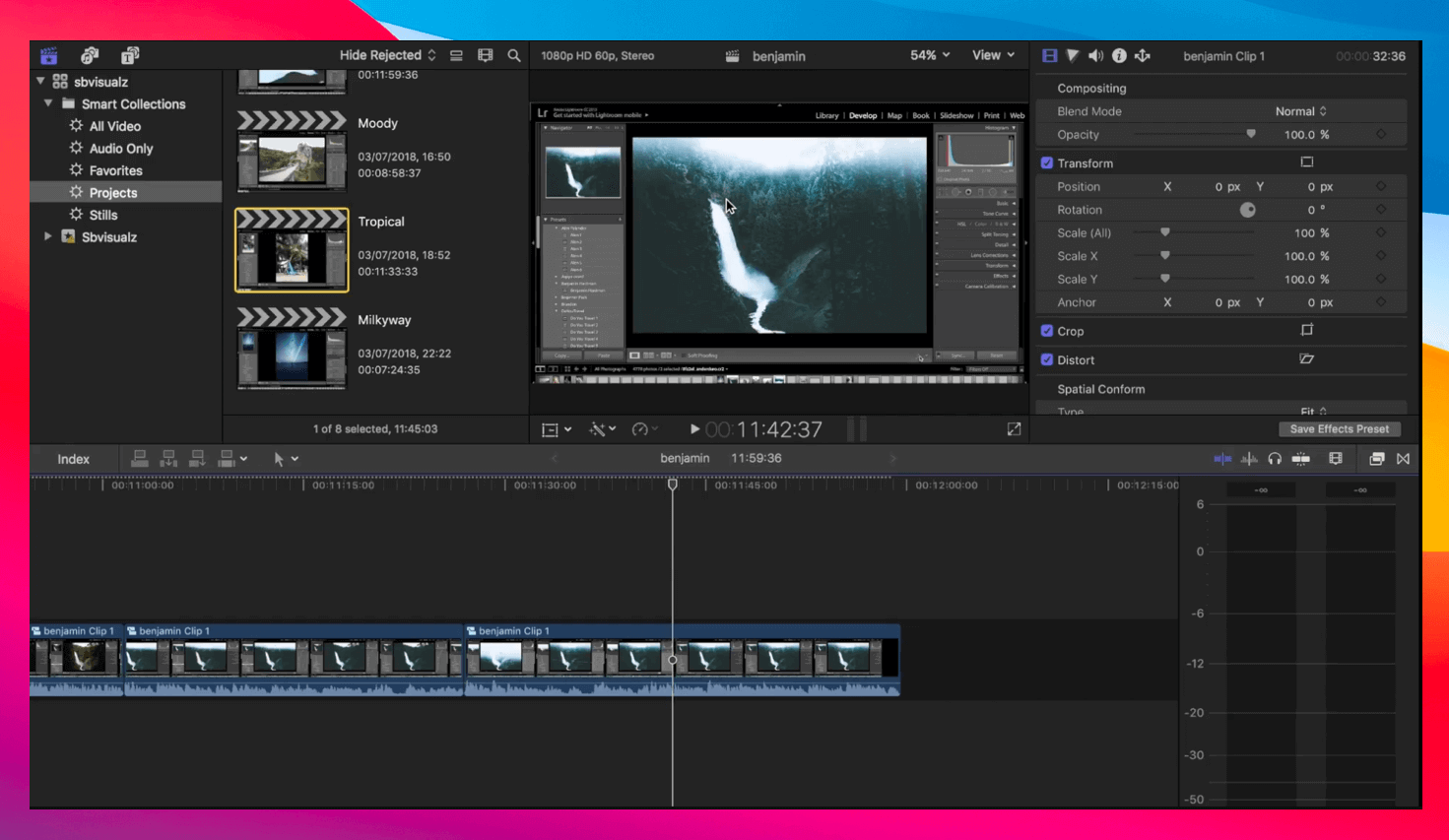
Final Cut Pro is Apple’s video editing software for professionals and serious hobbyists who create content for commercial or cinematic use. Despite its wide range of editing power, you can still navigate its relatively simple interface. You won’t be seeing the usual track-based timeline as it has reimagined the future of video editing with its Magnetic Timeline.
- Magnetic timeline is trackless
- Fast-performing
- Stable with numerous tools
- Superior tools for organization
- Supports multicam feature
- Timeline takes time to get used to
- Update rate is slow
- Free Trial for 90 days
- One-time purchase fee of $299.99
3. DaVinci Resolve
💡 Input video formats: AVI, MP4, QuickTime, DNxHD, XAVC, other formats | Output formats: AVI, MP4, QuickTime, other formats | Features: Video editing, Color correction, Audio mixing/effects, Visual effects | Effects: Adjustment Clip, Fusion Composition, Binoculars, Colored Border, Digital Glitch, DSLR, DVE, Night Vision, Video Call, Video Camera
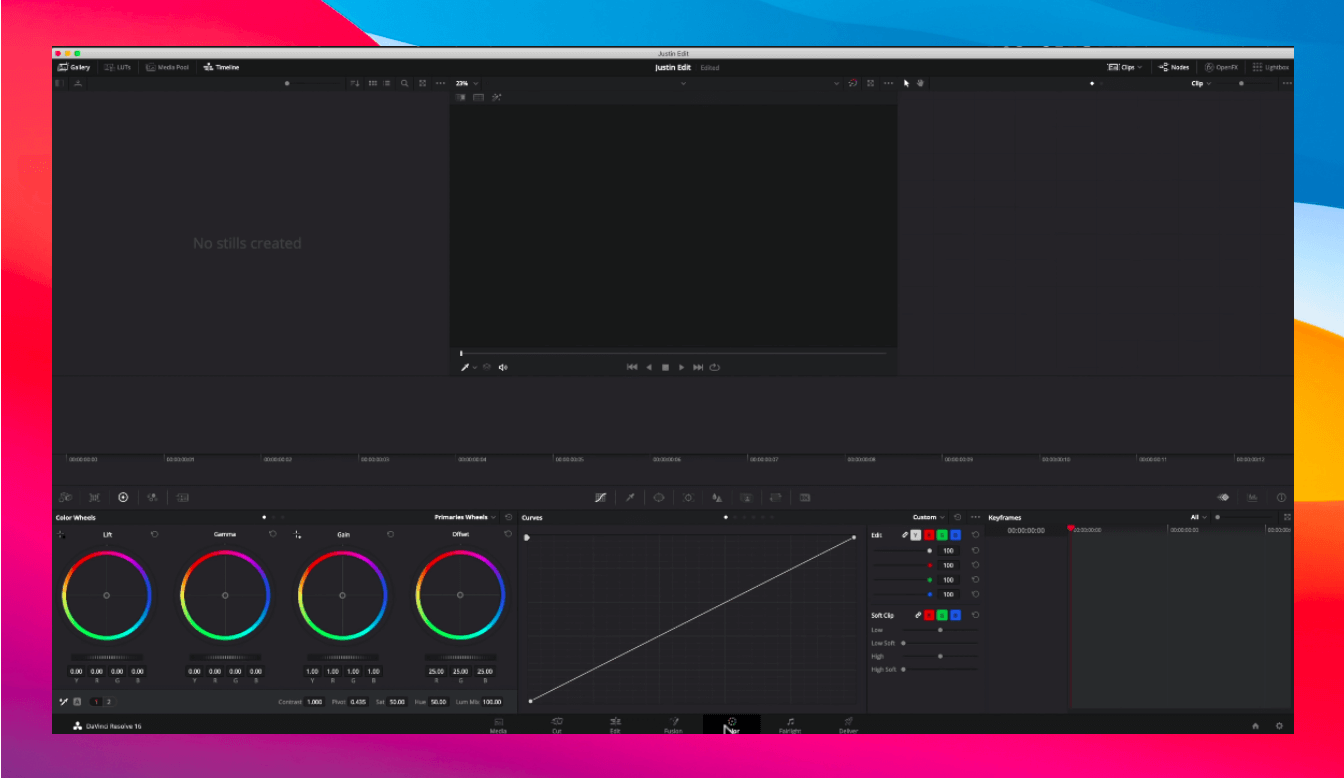
DaVinci Resolve is a powerful video edit software with features for streamlined post-production editing, color grading, audio, and effects. Its free version is more than capable of handling professional projects, but it has a steep learning curve that may not be attractive for the casual enthusiast.
- Monthly and lifetime updates
- Industry-standard tools for video editing
- Standard version is free, which already includes major features
- Has a complex user interface
- DaVinci Resolve 18 – Free
- DaVinci Resolve Studio – $295
4. Adobe Premiere Pro
💡 Input video formats: 38 video formats | Output formats: AH.264, H.265 (HEVC), Apple ProRes, MPEG-2, MPEG-4, AVCHD, and more; all files if through Adobe Media Encoder | Features: Simultaneous Projects, Animated Templates, Lumetri Support, Direct Publishing, Flexible Alignment Controls, ARRI ALEXA 35 camera support | Effects: Adjust, Blur and Sharpen, Channel, Color Correction, Distort, Generate, Image Control, Keying, Perspective, Stylize, Time, Transform, Transition, Utility, and Video Effects
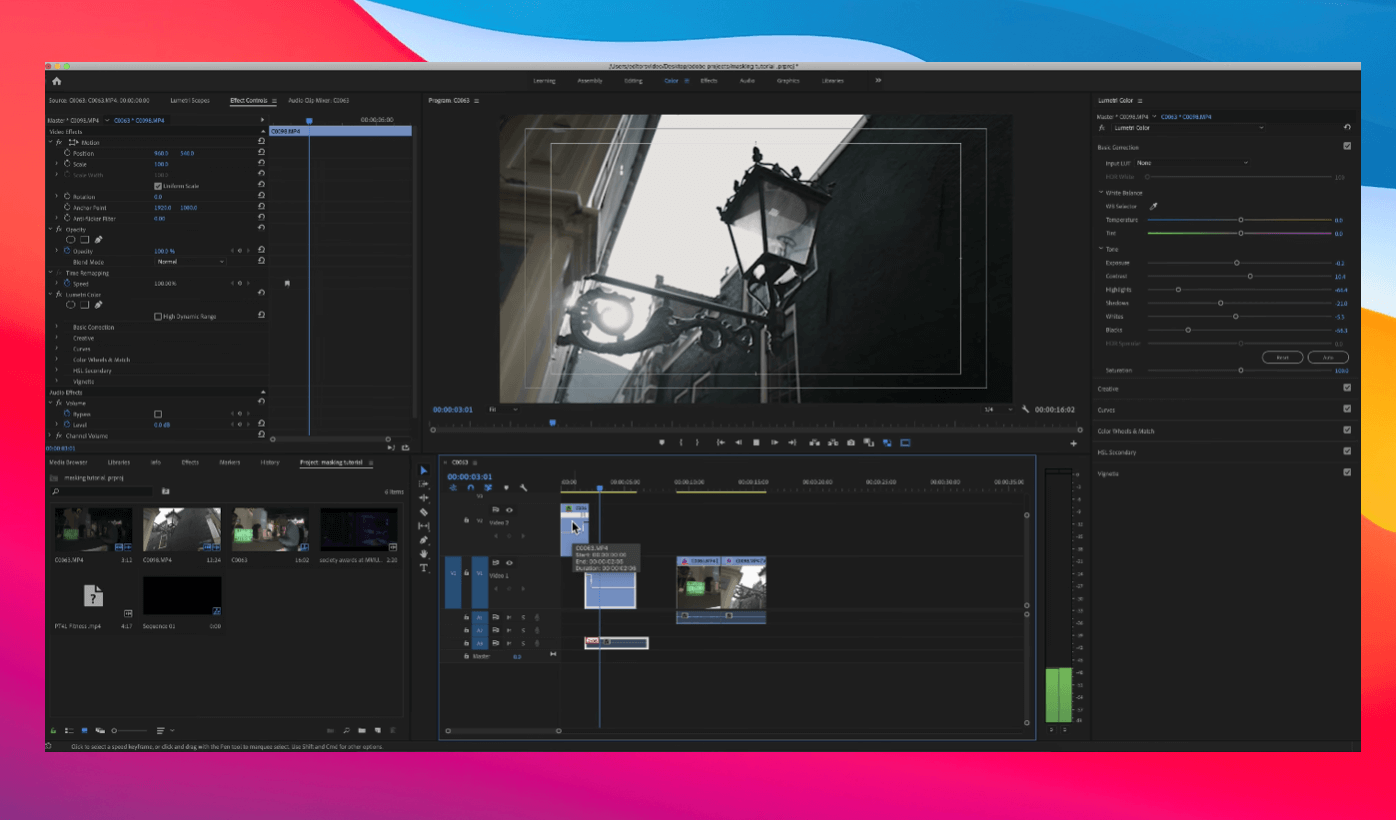
As one of the industry standards for video editing, Adobe Premiere Pro is well-recognized by beginners and experts alike. The interface enhances productivity by dividing workspaces into panels so you can focus on tasks and minimize distractions. Despite having a powerful set of tools, it tries to deliver simplicity and even offers a Learning workspace to guide new users.
- Interface is clear and customizable to suit personal workflow preference
- Supports a wide range of file types for import and export
- Integration with other Adobe apps opens more creative possibilities
- Receives frequent updates
- Stabilization tool is excellent
- Uses a lot of RAM
- Seeing multiple panels at once can be overwhelming
- Monthly subscription instead of one-time purchase
- Premiere Pro plan – $20.99/month
- Creative Cloud All Apps plan – $54.99/month
5. Adobe Premiere Elements
💡 Input video formats: 3GPP, Audio Video Interleave, AVCHD, H.264, H.264-Encoded QuickTime, HEVC/H.265 , HEIF/HEIC, MOD, MPEG-1, MPEG-2, MPEG-2 Transport Stream, QuickTime, Apple ProRes, Video Object (DVD video), Windows Media | Output formats: H.264, XAVC-S | Features: Auto-reframe subjects, Precise selections, Reduce Noise, Smart Trim, Dynamic Stop-Motion Videos, HQ Playback, Shadow and highlights adjustment, Range of Audio tracks, AI & Automation, Guided Edits | Effects: Standard, fixed effects, and third-party effects\
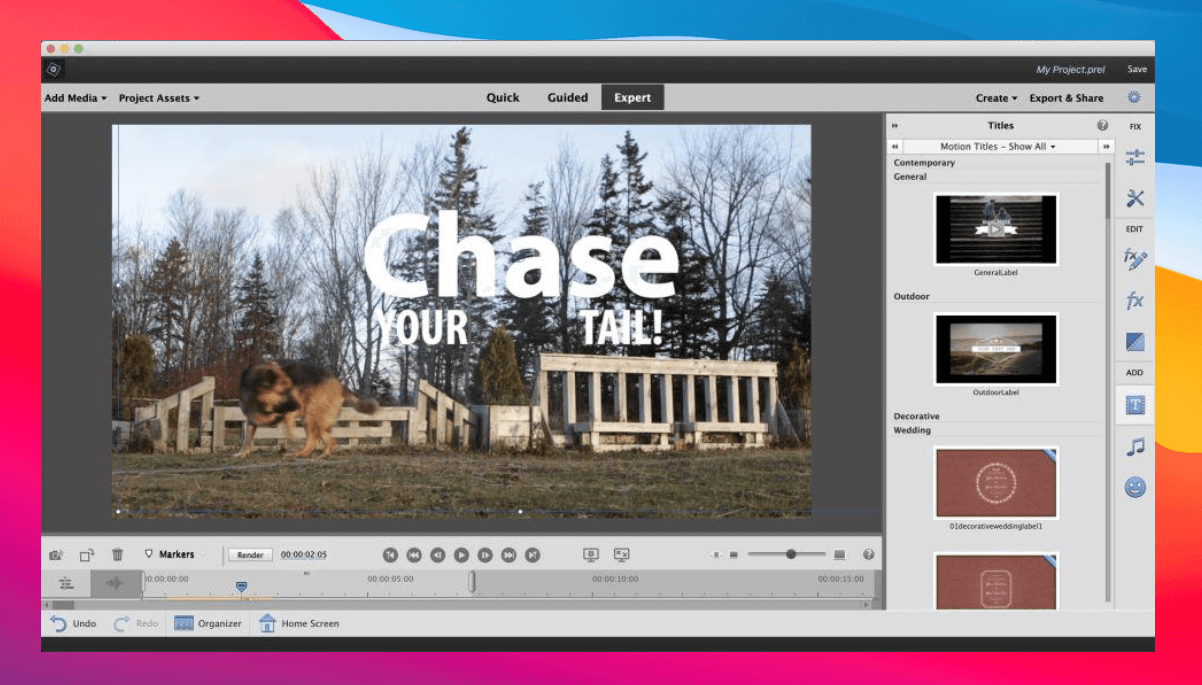
Adobe Premiere Elements is well-suited for the consumer market looking to produce high-quality videos using standard video editing tools. It offers Guided Edits and is packed with fun and smart AI features, making it perfect for users who want to optimize videos for social media interactions.
- User-friendly interface
- Simplifies the editing process
- Choose the aspect ratio based on the social media platform where the content will be released
- Auto-adjustment when changing to another aspect ratio
- Expensive relative to competitors
- Slow export speed
- Limited capabilities – no screen-cam recording, 3D/360° editing, or stock media available
- One-time payment – $99.99
- Bundled one-time payment (Photoshop Elements 2023 & Premiere Elements 2023) – $149.99
6. Lightworks
💡 Input video formats: MXF OP1a, MXF OPAtom – P2, MXF OPAtom – native, Avid support, QuickTime, AVI, .mts, .m2ts, .m2t, .mpg, .mp4, .ts, .m2v, .asf, .vob | Output formats: MXF OP1a, MXF OPAtom – P2, MXF OPAtom – native, Avid support, QuickTime, AVI, .mts, .m2ts, .m2t, .mpg, .mp4, .wmv | Features: Custom sequence output formats, Efficient file handling, Pro media format support, Full suite of trimming tools, Flexible timeline, Proxy-editing, Stereoscopic, Multicam, Advanced background processing, Smart auto-save, Hardware support, and Custom metadata and broad interoperability | Effects: Color Correction, Filters, Stabilization, Chroma Key Green Screen, Customizable Transitions, Alpha Blends, Mapping & Overlays, Prime Time Lower Thirds
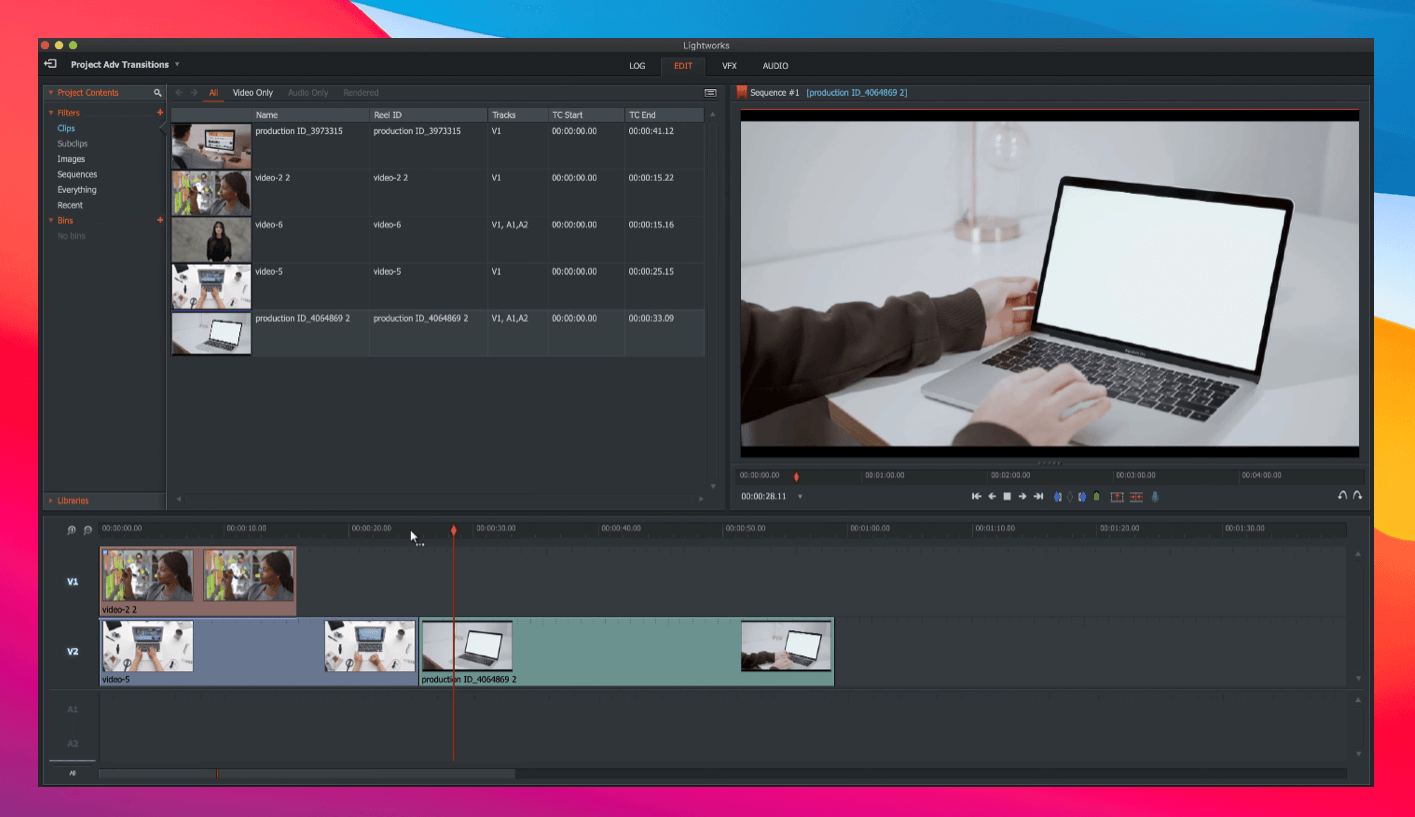
Lightworks was awarded a 2017 EMMY for being one of the early creators of the digital non-linear editing software. It has a free version for the consumer market and is equipped with advanced features for great-quality videos. However, access to the professional features comes with a catch–export is capped at 720p, so you’ll have to pay to export in HD.
- Partnership with NewBlueFX for over 1500 effects and 175 plugins
- Direct uploads to YouTube and Vimeo
- Users have access to titles, transitions, and effects
- Good for social media content with small dimensions
- Limited tutorials available online
- Free version has limited export options
- Free version
- Lightworks Create is at $9.99/month, $99.99 user/year, $154.99 user/life
- Lightworks Pro is at $23.99 user/month, $239.99 user/year, $389.99 user/life
7. ZS4 Video Editor
💡 Input formats: AVI, WAV, and image files | Output formats: AVI, WAV, JPG, PNG, BMP | Features: Customizable Video Export Size, Custom Speed and Direction Change for Video and Audio, Number of Tracks and Sub-composites Limited Only by Available Memory, Optional Super-sampled Compositing during Export for Better Quality Zoom and Rotation, Tie Effect and Compositing Controls to Audio Wave Forms | Effects: Color and Chroma keying tools, Distortion effects, Color adjusters, Pattern generating effects
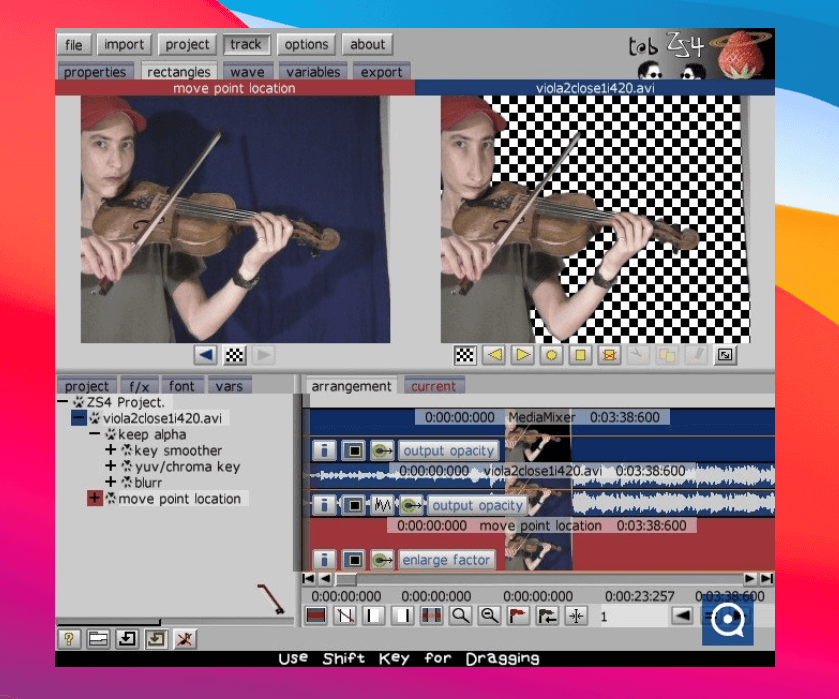
ZS4 Video Editor for mac is an open-source software for advanced video editing and compositing that comes with more than 150 built-in video effects. On its interface, you can quickly select folders and files for processing using its basic set of editing tools. However, its interface isn’t intuitive and may not be easy for beginners, especially when there’s no help manual available and tutorials on the use of the software are limited.
- Open-source program
- Contains enough useful features
- Tasks are carried out quickly, and without errors
- UI looks outdated
- Not a lot of information about the software online
- Free
8. PowerDirector 365
💡 Input video formats: 2D Video, 3D Video, 360° Video formats | Output formats: AVI, MPEG-2, Windows Media Video, H.264 AVC MPEG-4 in 8-bit with AAC/LPCM, H.264 AVC in 8-bit with LPCM/DTS/AAC, H.264 AVC in 8 bit with LPCM audio, *XAVC-S in 8 bit with LPCM audio/AAC, *H.265 HEVC in 8 bit with AAC/LPCM, *H.265 HEVC in 8 bit with LPCM/DTS/AAC, *H.265 AVC in 8 bit with LPCM, Windows Media Video, MPEG-4, MPEG-2, H.264 AVC, Matroska | Features: Video templates, Mask/title/PIP designer, AI Motion Tracking/Replacement/Object Detection, Green Screen Effects, Built-in titles/animations/stickers/stock media | Effects: Style Effect, Color Preset, Color LUT, Blending Effect
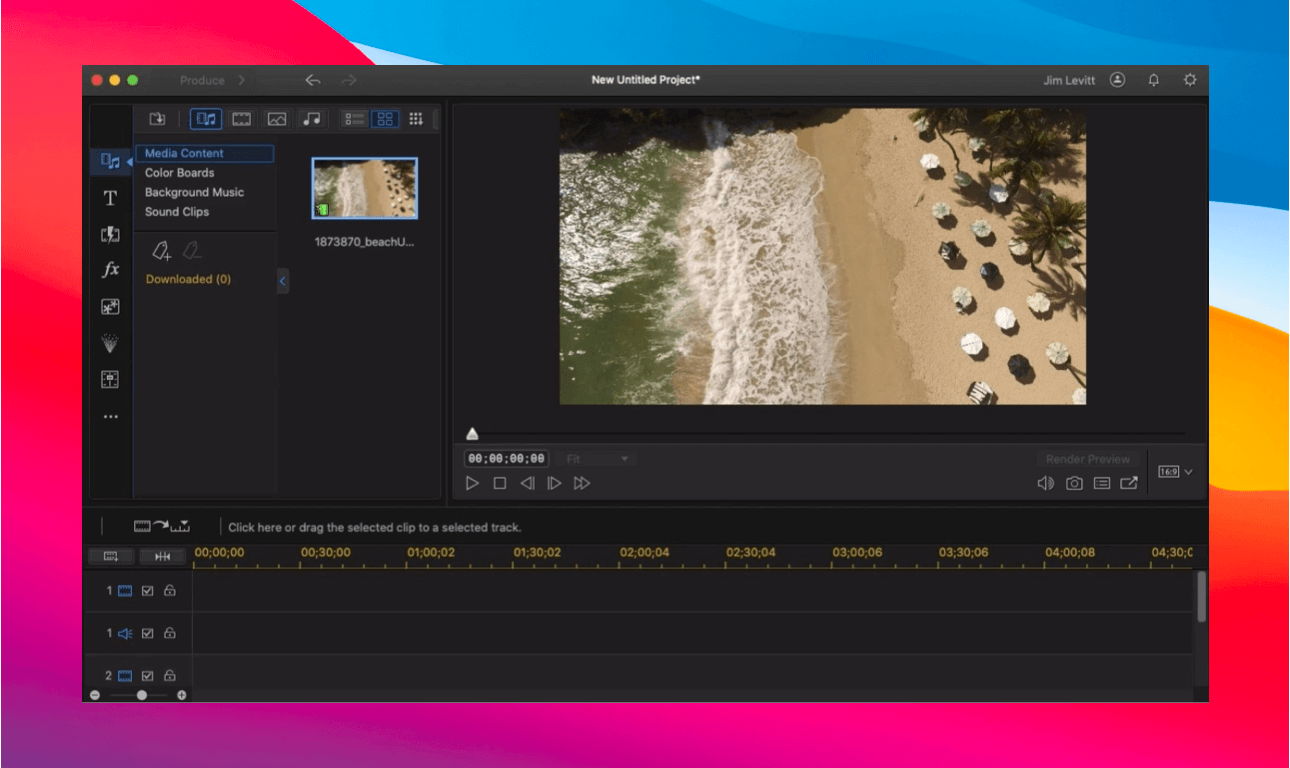
The CyberLink PowerDirector 365 is a movie edit software for the consumer market that gives studio-level results. It is best for those looking for essentials or complex capabilities. However, the drawback to having access to a lot of choices is that it can be overwhelming.
- Edit 360-degree videos
- Wide range of options for transitions and effects
- Quick renders
- Not intimidating for beginners
- Has screen recording
- Menu options on the interface are overwhelming
- 1 GB space required for installation
- $51.99/year
- $19.99/month
9. VideoProc Vlogger
💡 Input video formats: H.265/HEVC, H.264/AVC, HDR, Apple ProRes, QuickTime, and more | Output formats: MP4, MKV | Features: Visualized Speed Ramping, Motion Effect for Videos and Photos, Color Grading & Color Correction, Studio-grade Audio Editing, All Basic Video Editing Features | Effects: Transition, Effects, Title Animation, 3D LUTs filter, Motion, Green Screen, Fake Camera Movements
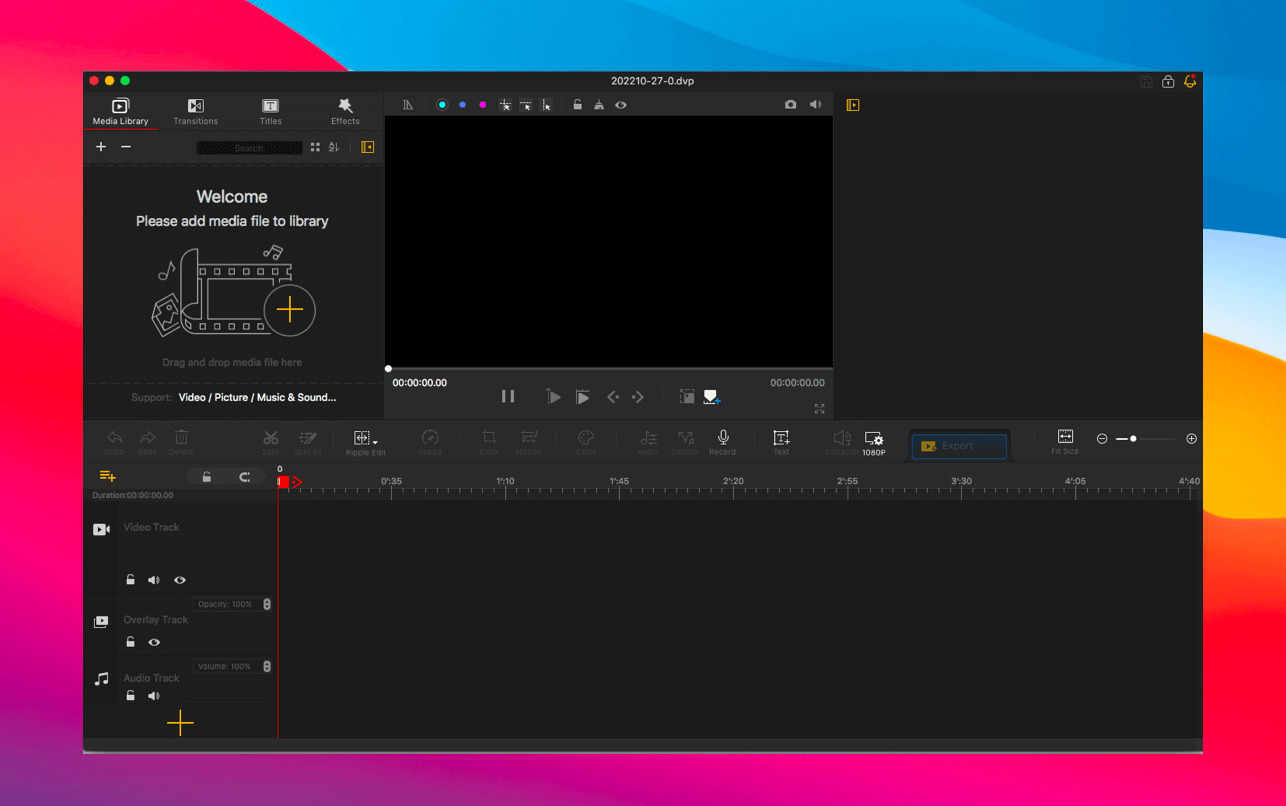
VideoProc Vlogger is a freeware with a user-friendly interface that can handle small or large-scale projects. It uses hardware acceleration to render and perform faster, making it perfect for its target vloggers and content creators who create content on the regular.
- Easy installation
- Supports a lot of videos, audio, and image formats for import
- Ease of use for beginners
- Reframe projects for optimization on social media
- Video converter is a separate app
- Some users report program crashes
- Free
10. Hitfilm Express
💡 Input video formats: Quicktime, AVI, MOV, MP4 (AVC / H264 and AAC), MPEG-1 (TS, ps, MPE, MPG, MPEG, M2V), MXF (DVCPro HD), DV, HDV, WMV, etc. | Output formats: Youtube, H.264, OpenEXR, Image Sequence, AVI | Features: Advanced Tracking, Screen Simulation, Footage Distortions, Muzzle Flash Effects, Change Backdrop, Blaster Impacts, Lighting Effects, Iconic Titles, Create Realistic Shotgun Effects, Grading Tools, Import And Animate Complex 3D Models, Recreate And Enhance Iconic Heads-Up Display, Masking And Layering Technique | Effects: 360° Video, Audio, Blurs, Color Correction, Color Grading, Distort, Generate, Geometry, Gradients & Fills, Grunge, Keying, Lights & Flares, Particles & Simulation, Quick 3D, Scene, Scopes, and more.
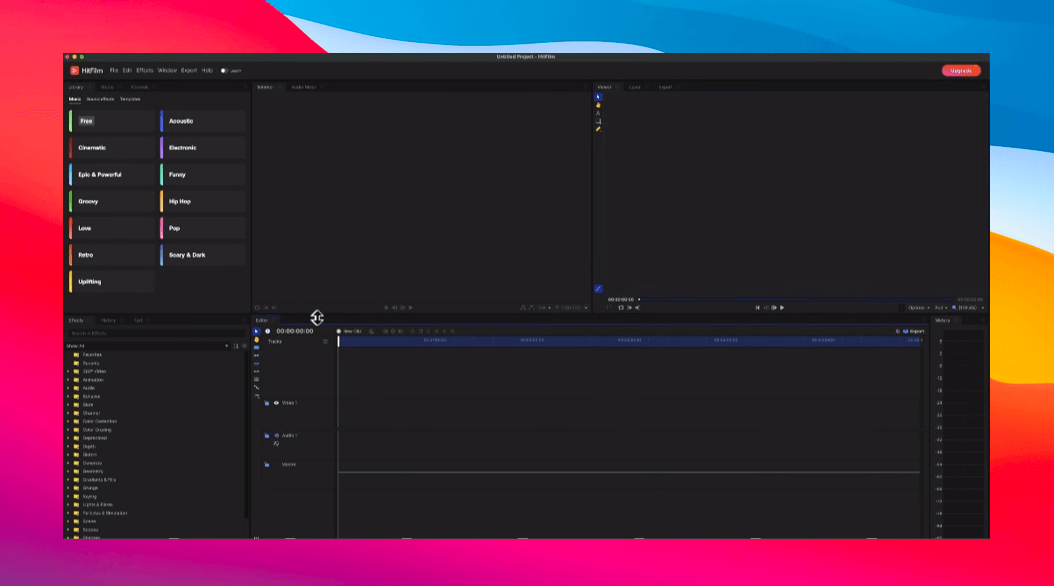
HitFilm Express is an app developed by FXhome. It performs basic functions and offers simple effects for video editing. It also comes with professional-grade VFX tools, plus 2D and 3D compositing are also possible on the software.
- Offers free tutorials for new users
- High-quality free features
- Heavy system requirements
- Lacks advanced features for expert-level editing
- Leaves a watermark on the free version
- Free version available
- Creator – $6.25/month
- Pro – $9.99/month
11. OpenShot
💡 Input video formats: AVCHD, WebM, HEVC | Output formats: MPEG4, OGV, Blu-ray, DVD video, and Full HD videos for uploading to Internet video websites | Features: Cross-platform video editing software, Support for many formats, Powerful curve-based Key frame animations, Desktop integration, Unlimited tracks/layers, Clip resizing, Video transitions, Compositing, 2D/3D Title templates, Advanced Timeline, Frame accuracy, Time-mapping and speed changes, Audio mixing and editing, Digital video effects, chroma key | Effects: Brightness, gamma, hue, greyscale, chroma key, transitions, animation, time control
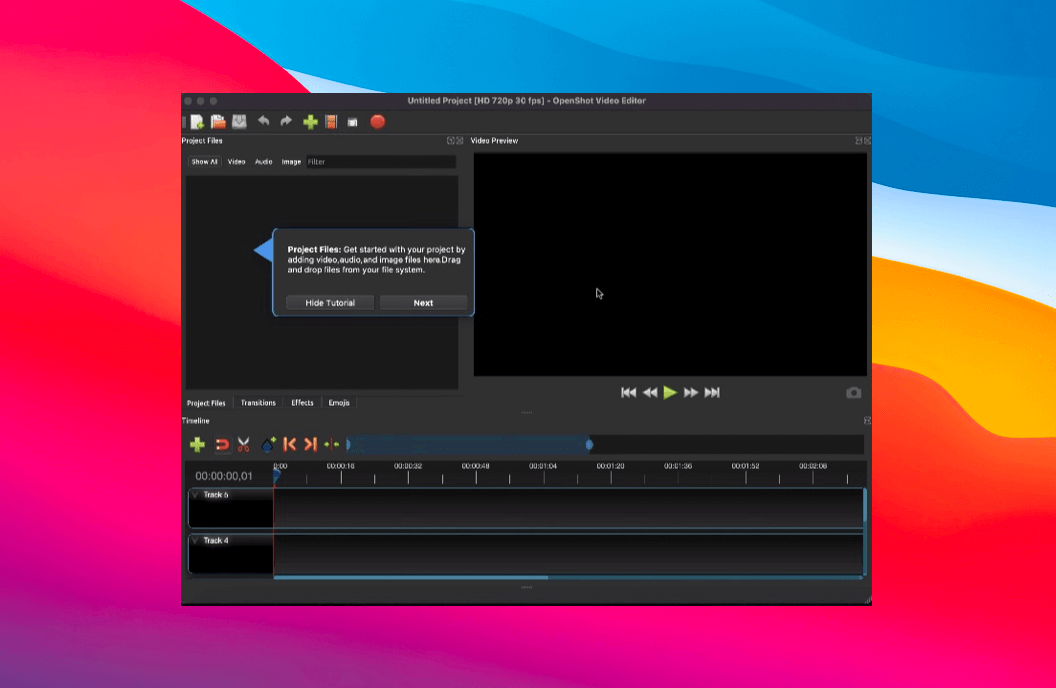
OpenShot Video Editor is an open-source video editor for Mac that is easy-to-use, quick to learn, and powerful. It can perform cross-platform editing across macOS, Linux, Windows, and Chrome OS. With its 3D animation capabilities, users can use it to render bounding, sliding, or fading effects in their video projects.
- Supports 3D animation as it always shares the newest 3D features with Blender
- Completely free with frequent updates
- No watermark
- Multi-lingual
- Reported issues of freezing, lagging, and suddenly quitting
- Inadequate functionality not enough to meet professional needs
- Interface is obsolete
- Free
12. Kdenlive
💡 Input video formats: ProRes, H.264, AVCHD DNxHD, DIVX, HDX, QuickTime | Output formats: Video with Alpha, Generic, Ultra-high Definition, Old-TV definition, Hardware Accelerated | Features: Multi-track video editing, Titler, Automatic backup, Audio and video scopes, Proxy editing, Timeline Preview, Keyframeable effects, Themable interface | Effects: Audio Correction, Alpha/Transform, Analysis and data, Color, and Image adjustment
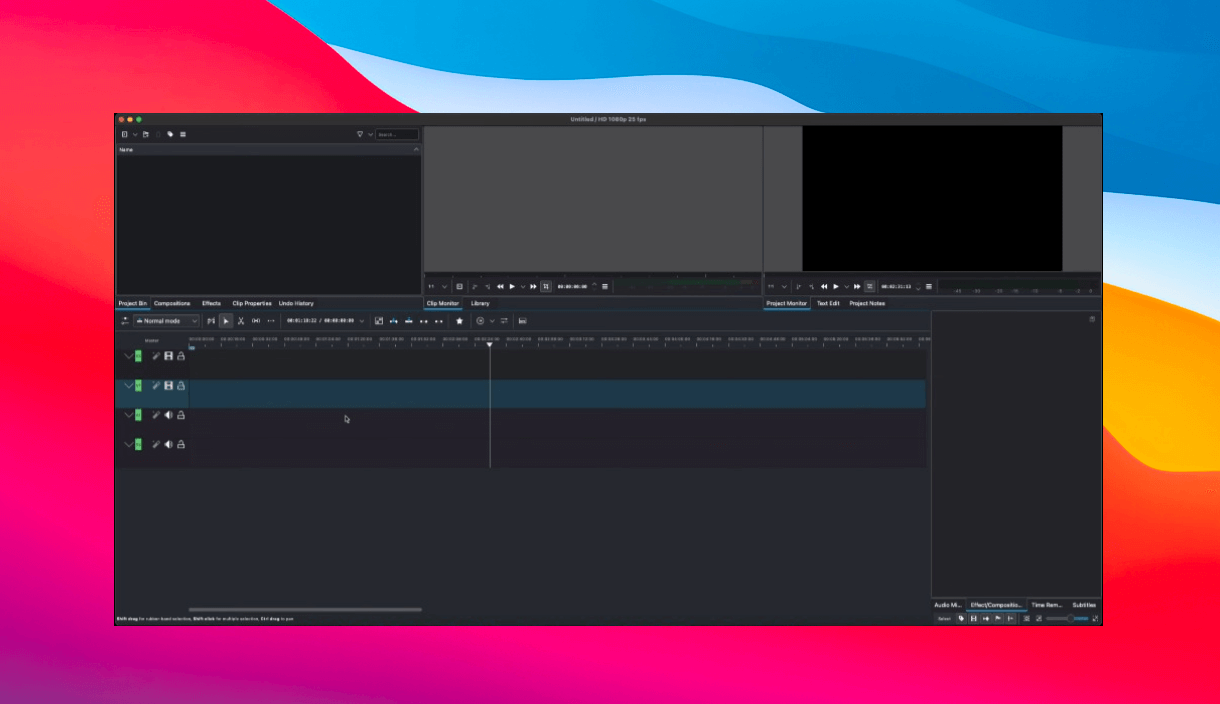
Kdenlive is an open-source nonlinear video editor based on the MLT framework. It accepts multiple audio and video formats, and users can easily add effects, transitions, and export video projects. Various plugin effects for sound and video processing are integrated well within the software, along with a powerful titling tool and a DVD authoring solution.
- Interface is friendly for new users and beginners
- Efficient for video montages
- Compatible with subtitle formats
- Effects and transitions are advanced
- Slow response causes the software to crash or lag
- Some popular formats (MKV, MOV, AVI) are not supported
- Mixed frame rates not allowed
- Lacks hardware acceleration
- Free
13. Avidemux
💡 Input video formats: AVI, OpenDML, MPEG 1/2, NuppelVideo, Images, H263, MPEG-4, OGM | Output formats: AVI, MPEG-2 PS, MPEG-2 TS, MP4, MATROSKA, OGM, Flash Video| Features: Cutting, Copying/Removing Video Portions, Video/Audio Filters, Encoding, Custom Scripts, Deinterlacing Video, Project Files, Archive/Publish video projects | Effects: Transform, Interlacing, Colors, Noise, Sharpness, Subtitles, OpenGI, Miscellaneous
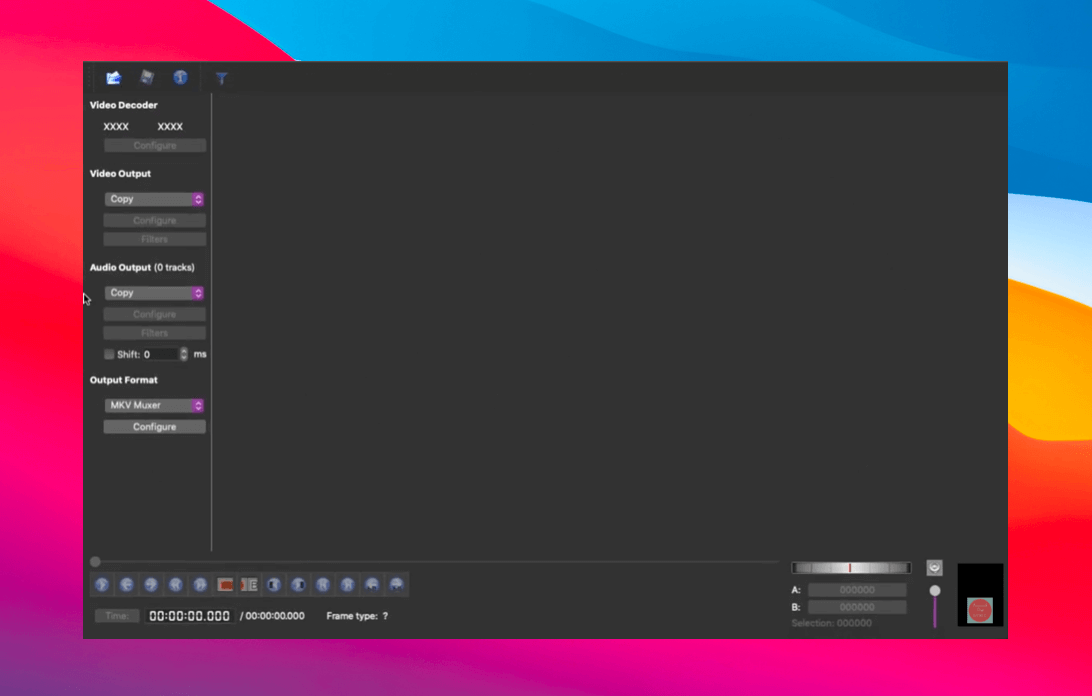
Avidemux is another open-source video edit software available for macOS that’s quick and easy-to-use. Although not intended for full video editing, it can perform basic video manipulation tasks and has support for processing or conversion of videos to different file formats.
- Free use for video edits with no watermarks on export
- Beginner-friendly
- Available on popular operating systems
- Store custom scripts for future reference
- Lack of timeline
- UI is outdated
- Batch conversion unavailable
- Missing effects like split-screen, chroma-keying, PIP, etc.
- Free
14. HyperEngine-AV
💡 Input video formats: AIFF, Audio CD, AVI, BMP, DLS, DV, FLC (some limitations may apply), GIF, JPEG/JFIF, MPEG-1, MP3, M3U (MP3 Playlist files), MPEG-4 (MP4), Photoshop*, PICS, PICT, PNG, QuickTime, SF2 (SoundFont 2), Sound, Text, TIFF*, and WAV | Output formats: AIFF, AVI, BMP, DV Stream, FLC, JPEG/JFIF, JPEG 2000 (Mac OS X only), MPEG-4, PICT, PNG, QuickTime, System 7 Sound, Text, TIFF, and WAV | Features: Fades, Time-stretch, Trim, Duplicate, Merge, Transitions | Effects: Edge Detection, Emboss, Film Noise, and Color Tint
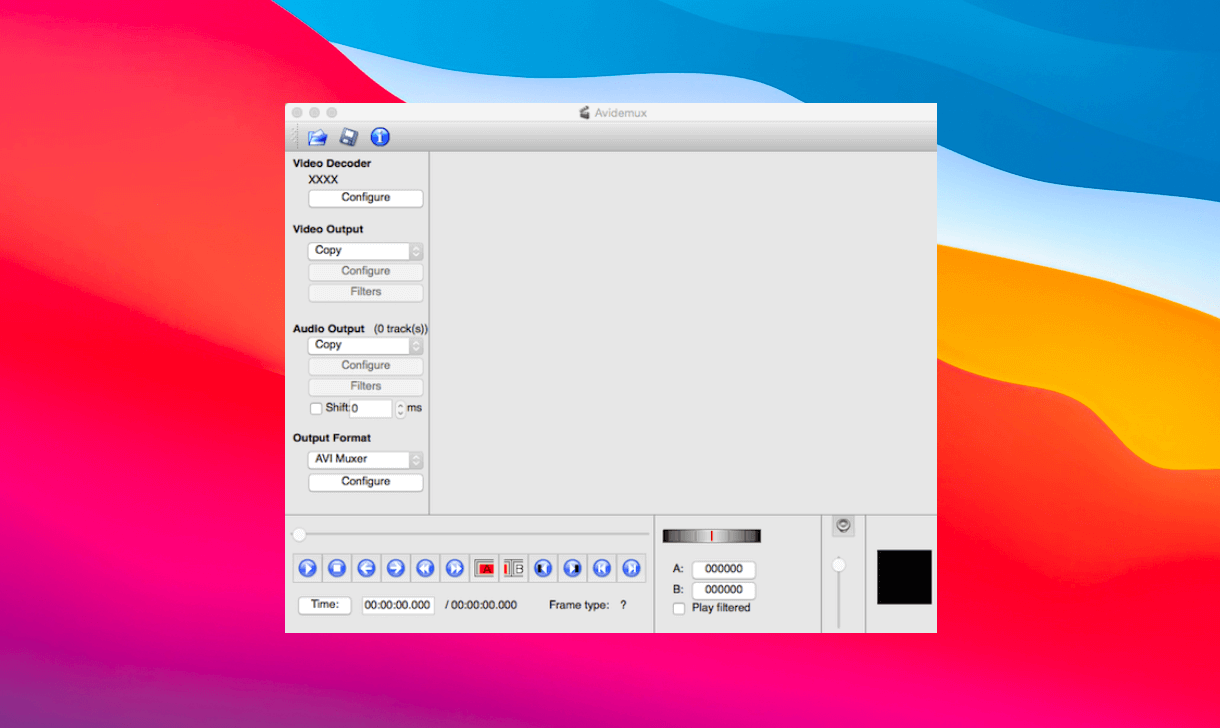
HyperEngine-AV is an open-source program with no recent updates. It allows users to capture, process, organize, and export video projects and slide shows. On top of the twelve studio-quality effects that are available in-app, you can utilize its text effects to add info, credits, title, or karaoke lyrics.
- Free for macOS
- Can capture desktop screens
- Discontinued, so there will be no recent version
- Not suitable for beginners
- Limited information available online
- Free
15. Movavi Video Editor Plus
💡 Input video formats: AVI, MP4 (MPEG-4), MOV, 3GP, FLV, MKV, WMV, MP3, WAV | Output formats: H.264, MPEG-4, AVI, MOV, MPEG-1, MPEG-2, WMV, MKV, FLV | Features: Montage Wizard to create videos automatically, Assemble slideshows with Transition Wizard, Artistic Filters, Smooth Transitions, Animation, New Sample Videos, Stickers, Music Tracks, Stabilization| Effects: Chroma Key, Pan & Zoom, Keyframe Animation, Stop Motion
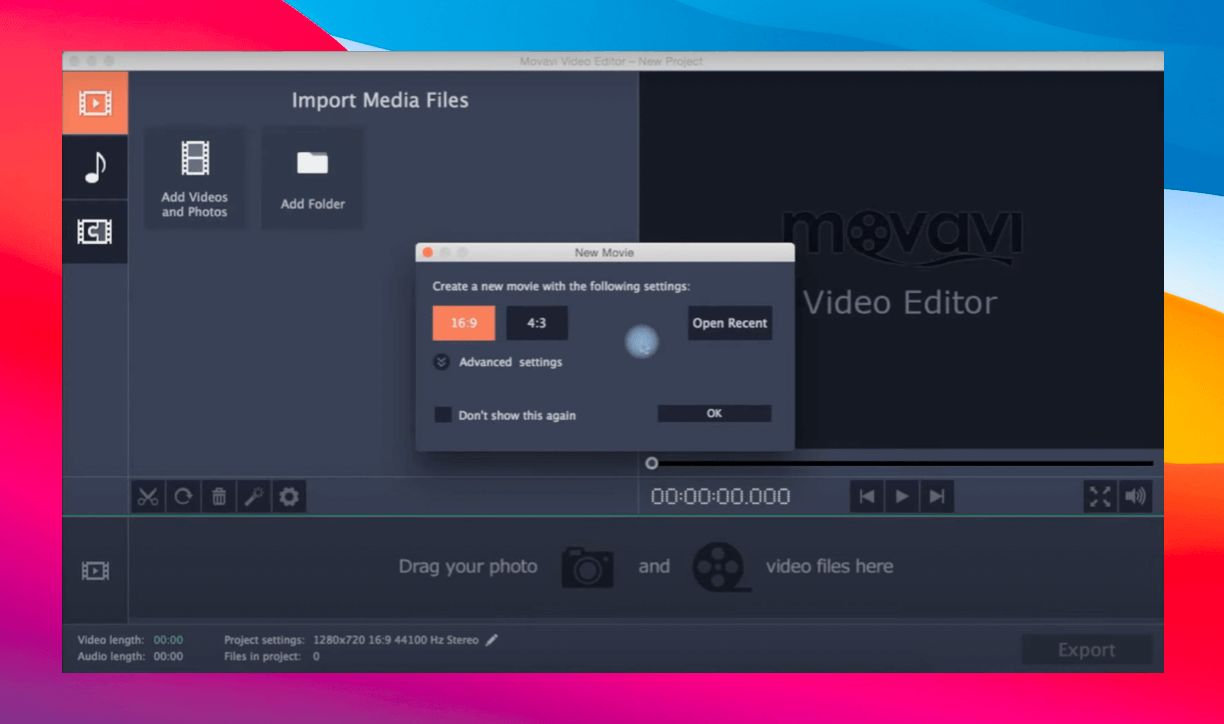
Movavi Video Editor Plus has advanced features and an easy-to-navigate user interface. You may render the videos in 4k, and it is integrated with a video capture system for direct recording from a camera or phone to the software. However, renders can be slow on the software.
- Has YouTube integration
- Dashboard is simple and straightforward
- Low system requirements
- Lacks features compared to its competitors
- The free trial exports with watermark
- Few templates available
- Processing can be slow
- Free trial (7 days)
- $69.95
16. Filmora
💡 Input video formats: MPEG-1/2, MPEG-4, QuickTime Movie File, Camcorder File, Flash Video, Windows Media, Audio Visual Interleave, Matroska Video File, HTML5 Video File, Non-encrypted DVD Titles | Output format: .mp4, .wmv, .avi, .mov, .f4v, .mkv, .ts, .mpg, .3gp, .webm, .gif, .mp3 | Features: Smart render, 4K Editing, GIF Support, Noice Removal, Reverse play, Social Import, Speed Control, Color Tuning, PIP, Advanced Text Editing, Green Screen, 3D LUT, Video Stabilization, Audio Separation, Scene Detection, Audio Equalizer | Effects: Filters, Overlays, Face-off, Mosaic, Image Masks, Tilt-Shift, Titles, Motion Elements
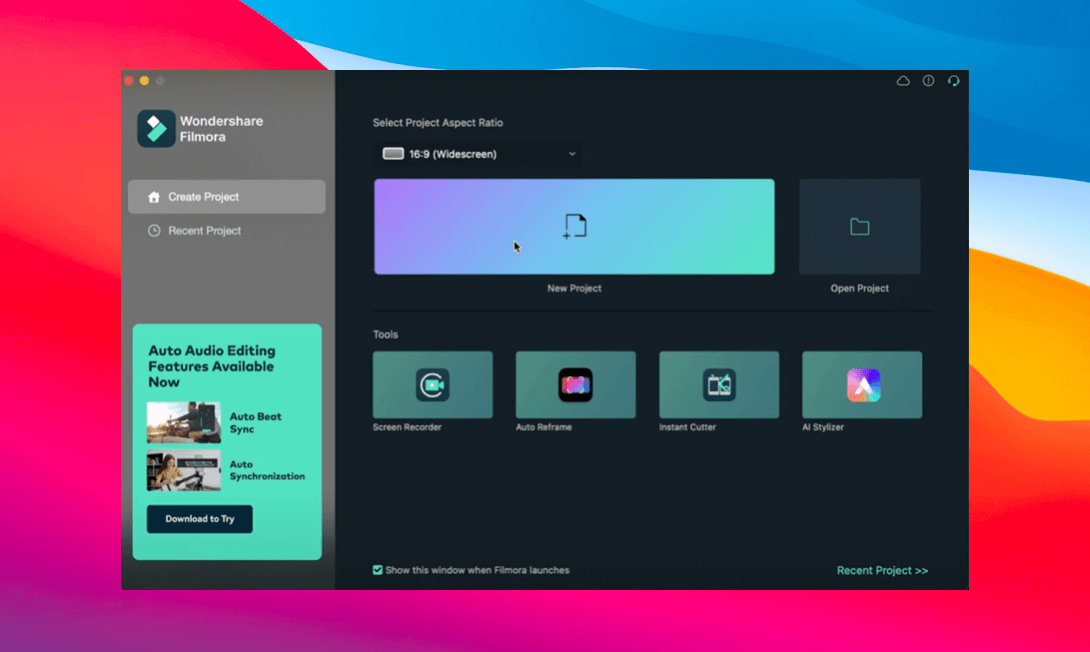
Wondershare Filmora is a video software editor for Mac that has powerful features combined with a user-friendly interface. All modern video formats are well-supported as well as HD and 4K video editing. Although not professionally equipped, most beginner and intermediate video editors will find it handy for short videos, films, and other video projects.
- Interface is intuitive and pleasing
- Various effects and overlays available
- Great tools for title and text
- Quick renders
- No multicam support
- Some software crashes
- No DVD menu or chapter authoring
- Free trial for 7 days
- $19.99/month
- $49.99/year
- $79.99 Perpetual plan
17. Blender
💡 Input video formats: ABC, USD, OBJ, FBX, PLY, STL | Output formats: AVI JPEG, AVI Raw, MPEG-1, MPEG-2, MPEG-4, AVI, Quicktime, DV, OGG, Matroska, Flash, WebM | Features: Rendering, Modeling, Sculpting, Animation & Rigging, Story Artist, VFX, Simulation, Pipeline, Video Editing, Scripting, Customizable Interface | Effects: Blur, Colorize, Flip, Glow, Pixelate, Rim, Shadow, Swil, Wave Distortion
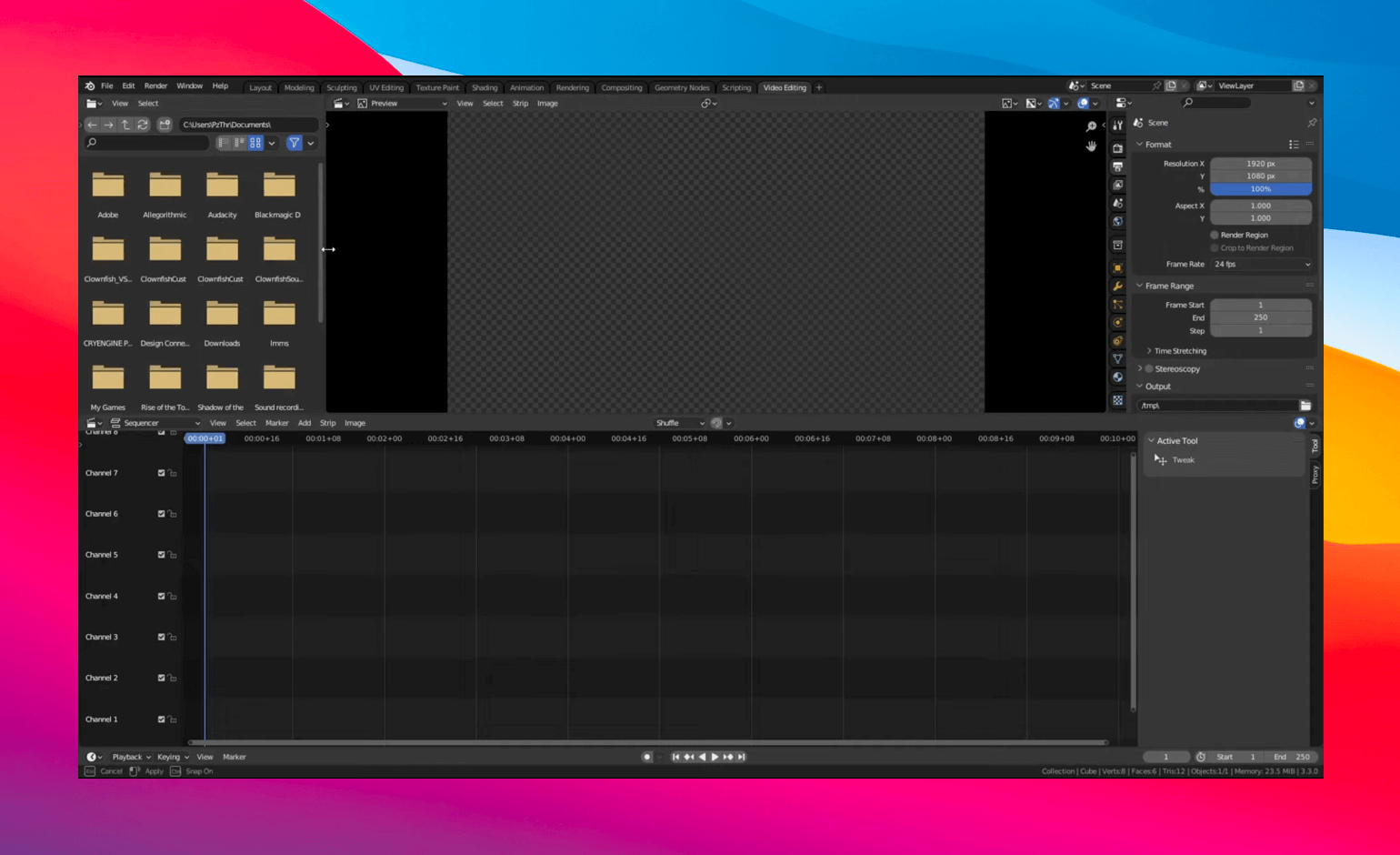
Blender is a free and open-source software for basic video edits and advanced 3D visual effects. You can access four editing modes–Video Editing, VFX, Sculpting, and 2D Animation. Its built-in sequencer allows non-linear video editing that lets you perform basic video edits, such as cutting and splicing, to complex tasks including color grading and video masking.
- Free and open-source
- Complete set of functions for 3D editing and animation
- Tools for modeling, VFX effects, and simulations help make 3D edits convenient to work with
- User interface can be complex to new users
- Video editing is secondary so advanced features like 360° video support, Multicam mode, Picture-in-Picture, and
- Actioncam are unavailable
- Doesn’t support 4K clips
- Sharing directly to social media is not well-integrated into the software
- Free
How to Use Video Editing Software on a Mac
Here’s how to download a video edit software on Mac like VideoProc Vlogger:
- Visit their website at https://www.videoproc.com/video-editing-software/.
- Click on Download.
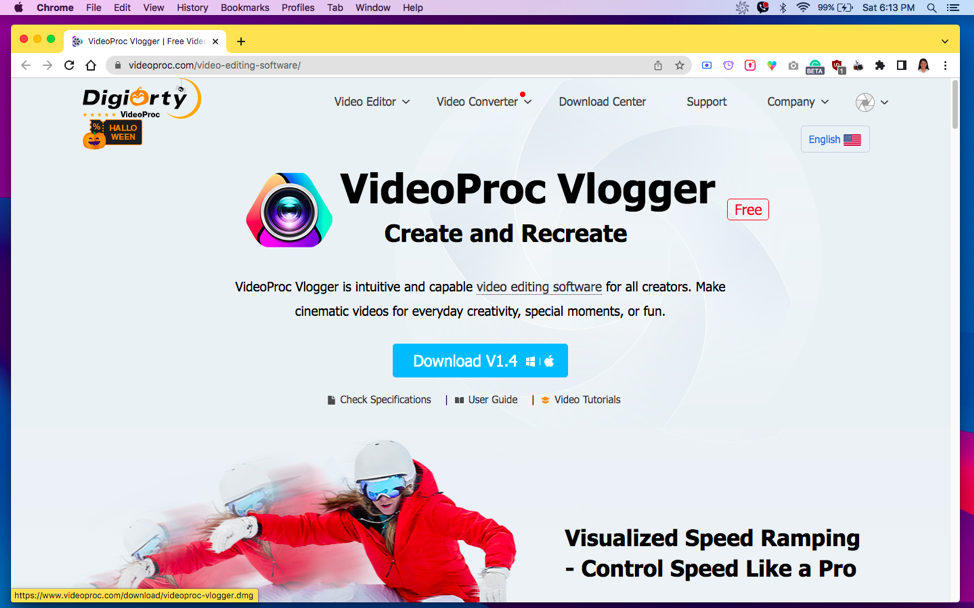
- Save to your desired file location.
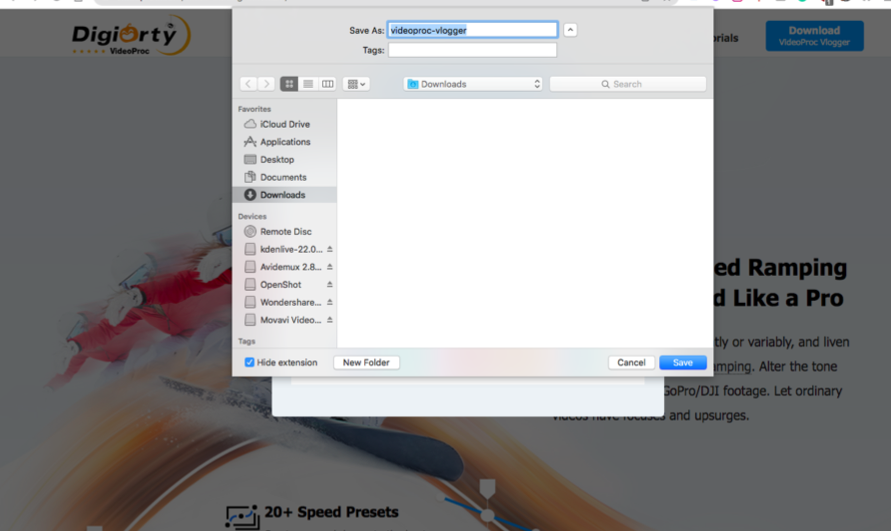
- On Finder, double-click on the .dmg file.
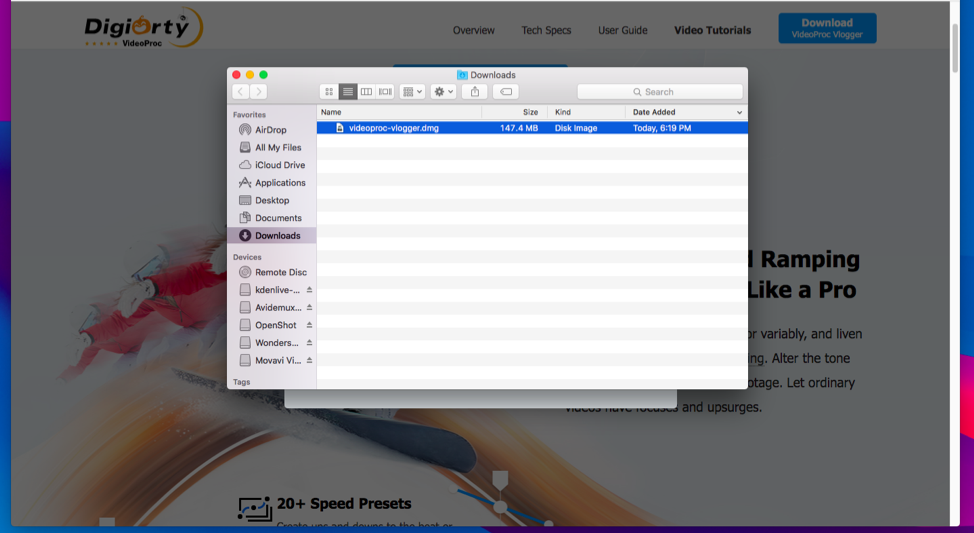
- Wait for the file to be verified. Then, drag the app icon to your Applications folder.
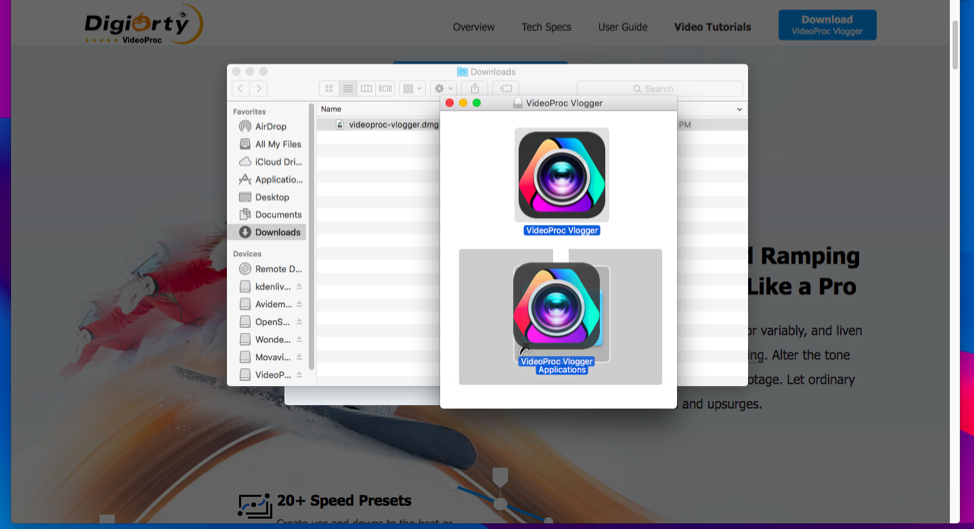
- Go to Launchpad and look for the software icon, then double-click on it.
- The software will launch.
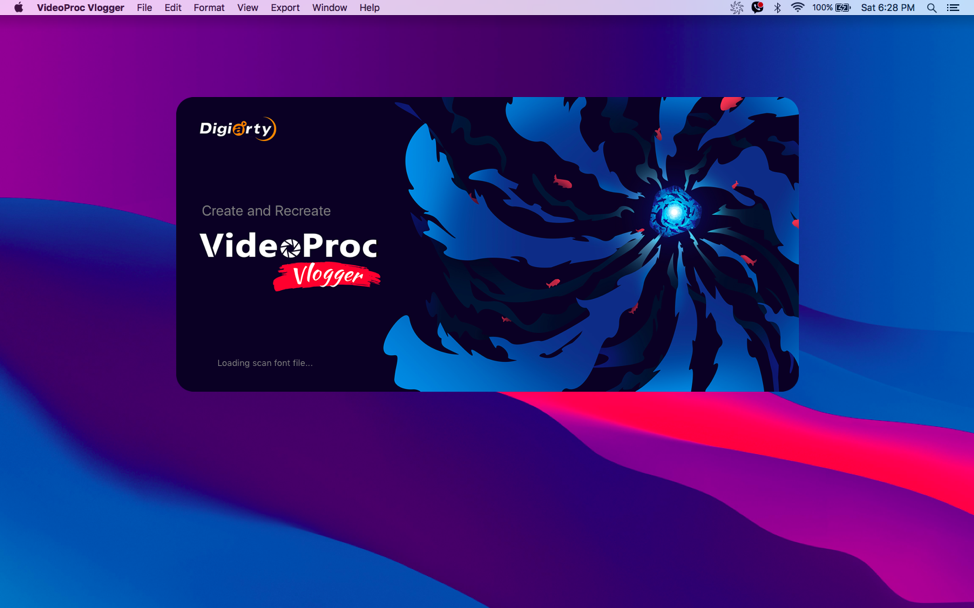
- You will be prompted to open a new project.
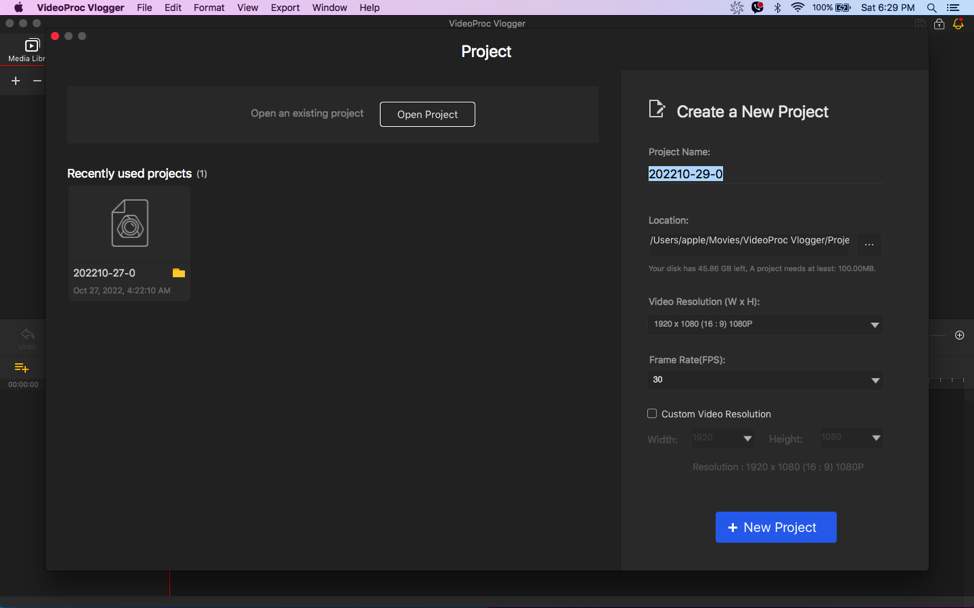
Now, you can use a video editing software on your Mac. For more information on how to use them, you’ll find that softwares now come with learning modules, or you can search the internet for tutorials and manuals.
Conclusion
In our final verdict, Final Cut Pro is best suited for all professional and casual video editing projects. You can install it on multiple Macs for a one-time price of $299.99, which entitles you to receive automatic updates. Some of its closest competitors, like Premiere Pro, charge a monthly or annual subscription. Another advantage of Final Cut Pro’s over its competitors is the superior file organization capabilities that help accelerate post-production processes, allowing users to create and deliver outputs quickly. Most importantly, it was developed for optimized performance on Macbooks.
FAQ
- iMovie – is a free built-in video editing software for Mac that’s great for beginners. Through its drag-and-drop interface, it simplifies the editing process.
- Final Cut Pro – one of the best video editing software tools for creative professionals because of its powerful features, ease of use, and incredible performance.
- Adobe Premiere Pro – the best video editor if you want something that can be installed on both your Mac and Windows PC.
