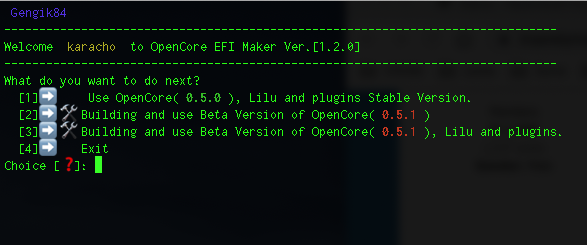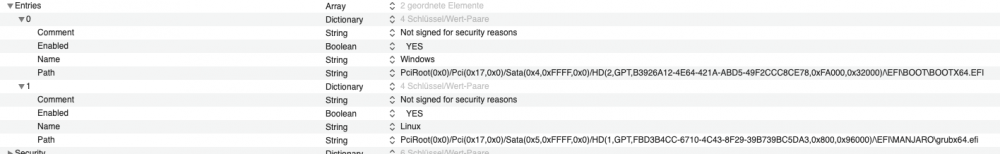-
Posts
34 -
Joined
-
Last visited
-
Where do you get that Scan Policy Tool?
- 8,744 replies
-
- opencore
- ocdiscussion
-
(and 1 more)
Tagged with:
-

[pre-release] macOS Big Sur in VMWare
karacho replied to gengik84's topic in Multi-booting and Virtualisation
@misako.tachikawa Sure. I just removed the Serial from PlatformInfo in config.plist There you find a more detailed explanation from griven. -> https://www.hackintosh-forum.de/forum/thread/49155-sammelthread-macos-bigsur-11-0-dev-beta-erfahrungen/?postID=617936#post617936 Edit: Ups, i'm just be aware you don't mean me. Sorry !!! EFI.zip -

[pre-release] macOS Big Sur in VMWare
karacho replied to gengik84's topic in Multi-booting and Virtualisation
I already did that last Thursday Startpoint -> https://www.hackintosh-forum.de/forum/thread/49155-sammelthread-macos-bigsur-11-0-dev-beta-erfahrungen/?postID=616871#post616871 -
I agree. That works.
- 8,744 replies
-
- 2
-

-
- opencore
- ocdiscussion
-
(and 1 more)
Tagged with:
-
I can confirm.
- 8,744 replies
-
- 2
-

-
- opencore
- ocdiscussion
-
(and 1 more)
Tagged with:
-
@arsradu Perhaps Nvram Reset helps. Thats' the reason why, JimSalabim continue using his Clover EFI. He need iGPU too.
- 8,744 replies
-
- opencore
- ocdiscussion
-
(and 1 more)
Tagged with:
-
@Styxie That's right, but we've created an OC Folder for testing purposes and it works fine. Only thing is, you have to disable iGPU in Bios, because that's the reason for that allocation error.
- 8,744 replies
-
- opencore
- ocdiscussion
-
(and 1 more)
Tagged with:
-
Do you have enabled iGPU? If so, disable iGPU in Bios and try again. Use an iMacPro1,1 smbios. Have a look there -> https://www.hackintosh-forum.de/forum/thread/43866-gigabyte-z390-designare-fertiger-efi-ordner-zum-download/ User JimSalabim and i created a working configuration. It only works when iGPU is disabled. Just ask him.
- 8,744 replies
-
- opencore
- ocdiscussion
-
(and 1 more)
Tagged with:
-
Thx for reply @Download-Fritz, but i'm already with the newest Kernel on Manjaro Deepin (Arch). Kernelversion is vmlinuz-5.4-x86_64 Will try the find the Issue. Do you recommend to use the OC Debug Version?
- 8,744 replies
-
- opencore
- ocdiscussion
-
(and 1 more)
Tagged with:
-
Not just change OpenCore.efi and BOOTx64.efi. You have to install the new .efi Drivers with the release version too.
- 8,744 replies
-
- 2
-

-
- opencore
- ocdiscussion
-
(and 1 more)
Tagged with:
-
Hi All. Maybe someone can point me to the right direction to boot my Linux on a separate SSD with OpenCore. OpenCore boots without any error Message to Boot Picker and into macOS and Windows (all on separate Drives). When i try to boot Linux, it boots fine to the Grub Menu. But then, the Backlight on my Keyboard and Mouse going off and nothing more happens. I'm also not able to install a new Linux from a Pendrive when booting with OpenCore. Grabbing the Pendrive from UEFI-Bootmenu works fine. I guess something with USB Power went wrong when using OpenCore to boot Linux, because Lights on Keyboard and Mouse turn off. Have my EFI attached. Thank You. *bump* EFI.zip
- 8,744 replies
-
- opencore
- ocdiscussion
-
(and 1 more)
Tagged with:
-
Running OC_EFI_Maker right now and get that's on the pic. Catalina GM is out. Can anyone just give a short info about the Release of OC as @vit9696 statet in Bugtracker there -> https://github.com/acidanthera/bugtracker/issues/486 Is it still Beta? Greetz
- 8,744 replies
-
- 1
-

-
- opencore
- ocdiscussion
-
(and 1 more)
Tagged with:
-
Are you really sure about your Bios config? Text Below is from the Vanilla Guide. Recommended BIOS settings: Disable: Fast Boot CFG Lock(MSR 0xE2 write protection) VT-d (can be enabled if you set DisableIoMapper to YES) CSM Enable VT-x Above 4G decoding Hyper Threading Execute Disable Bit EHCI/XHCI Hand-off OS type: Windows 8.1/10
- 8,744 replies
-
- opencore
- ocdiscussion
-
(and 1 more)
Tagged with:
-
@Andres ZeroCross It bootet with clover before. Do you mind there are so much differences between CL and OC?
- 8,744 replies
-
- opencore
- ocdiscussion
-
(and 1 more)
Tagged with:
-
@Andrey1970 Ya, i know. But i choosed VboxHfs.efi in OC_EFI_Maker and i'm always wondering, why my Recovery won't boot, because macOS and Windows boot up fine. Somewhere i read, i have to wait. Sometimes it could take about 2 Minutes. Then i found this Threat and i swapped VboxHfs.efi with HfsPlus.efi and change the Driver entry in UEFI section. Now it works as expected. On the other Hand, i'm not able to boot into Linux an another SSD. I created an entry in Misc->Entries. I'm able to get the Grub Menu, but when i hit Enter nothing happens, but Display turns black and keyboard illumination and mouse sensor going off. Any suggestions?
- 8,744 replies
-
- opencore
- ocdiscussion
-
(and 1 more)
Tagged with: