About This File
Latest revision of Chameleon bootloader.
High Sierra(10.13.x), Sierra(10.12.x) and El Capitan(10.11.x) boot supported.
Yosemite boot support starting from Chameleon revision 2381 (June 2014)
Please don't upload it on other servers and don't repack it, thank you.
- Installer PKG
- Binaries format (Manual install)
Please don't upload it on other servers and don't repack it, thank you.
Credits to Chameleon Team http://forum.voodooprojects.org
Changelog: http://forge.voodoop...e/changes/HEAD/
Language Translation:
For on-line Chameleon language package resource edit
>> Pootle
Hi all translators,You can help us to translate the Chameleon Project.You need to have gettext utilities installed.You can install them :* With MacPorts or Finkor* With the package http://dl.dropbox.com/u/112112/Chameleon.Dev/gettext-0.18.1.1.dmgYou need to change your ~/.bashrc or ~/.bash_profile to add the path to the utilities:# MacPorts Installer: adding an appropriate PATH variable for use with MacPorts.export PATH=/opt/local/bin:/opt/local/sbin:$PATH# Finished adapting your PATH environment variable for use with MacPorts.# MacPorts Installer: adding an appropriate MANPATH variable for use with MacPorts.export MANPATH=/opt/local/share/man:$MANPATH# Finished adapting your MANPATH environment variable for use with MacPorts.You must also have a PO editor like Poedit: http://www.poedit.net/download.phpThe files to translate are in package/po directory. Open them with your PO editor and translate <img src='http://www.insanelymac.com/forum/public/style_emoticons//biggrin.png' class='bbc_emoticon' alt=':D' />.If you want to add a new language copy the package/po/chameleon.pot to po/$lang.po where $lang isthe new language you want to add. Example to add belgian language:# cp package/po/chameleon.pot package/po/be.poNow you can start translating the new po file with your PO editor
Pls translate/complete it.
Link here on InsanelyMac: Chameleon 2.4svn Official PKG Installer
Enjoy
ErmaC
What's New in Version r2877
Released
- Released new version after tag bumped to 2.4






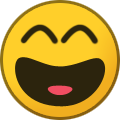
Recommended Comments