About This File
Hi ![]()
Here is the QE_CI Exotic patch for Mountain Lion 10.8.4 and HD 48xx series cards
Just enjoy ![]()
Edit: @all those who have installed 10.8.4 delta or combo, please use QE_CI Exotic patch Mountain Lion 10.8.4.zip
Edit 2: After some bad feedback, I was forced to do a new ML GM proper install. I updated it with the last 10.8.4 Combo update, then used QE_CI Exotic patch Mountain Lion 10.8.4.zip (kexts from Delta) and as you can see, QE/CI is OK!!!
The kexts from Delta and Combo are the same!!!
Edit 3: To avoid confusion and taking the bad kexts, I deleted the kexts from all the beta builds, leaving only the kexts from the final release.
Based on netkas' work


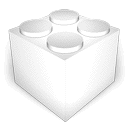



Recommended Comments